
How to apply for a replacement BRP when you are inside the UK
Step 1:
If your BRP has been lost or stolen you will need to report this to the Home Office.
You will also need to report the lost or stolen BRP card to the police.
Stolen BRPs:
Report stolen BRP online
Or
Report in person at a local police station
Lost BRPs:
You will not be able to get a police report for a lost BRP- however, the application form for a replacement BRP
requests you report the loss – therefore you can use the www.reportmyloss.com and upload a copy of your
report in the supporting evidence with your application.
Report lost BRP online
Step 2:
Apply for the replacement BRP – you must do this within 3 months of losing your card.
You must only use this form if you are inside the UK.
Select the following option:
LONDON’S GLOBAL UNIVERSITY
Student Immigration Advice Team

Step 2:
Create an account and complete the application
Application questions guidance:
Postal address: This is where your BRP card will be posted to. Please ensure you fill in an address where you can
collect post. If your postal address changes after your visa application has been submitted, please contact the UCL
visa advice team via ASKUCL
Lost and stolen document details:
How was your document lost or stolen? Provide as much detail as you can here
Example answer:
I was travelling on bus 289 from Kilburn to Baker Street in London at 23.35 01/01/2022 when my BRP was stolen.
My BRP was in my handbag which was zipped up inside a wallet. I was carrying my BRP with me for ID purposes.
Someone on the bus stole my handbag- I reported this to TFL who reviewed the CCTV but was unable to locate
the suspect. I reported the stolen card to TFL and the Home Office via the online webform on 01/01/22
Have you reported the loss or theft to the police? If you have reported the theft to the police select yes, if you
have reported the loss via report my loss website (as mentioned previously) select yes.
Crime reference number- You can put the crime reference number from a police report if you have one, if you
have reported via report my loss you can put this reference number.
Have you previously reported the loss or theft to the Home Office – Select yes as you should have already
reported the loss or theft of your card via the UKVI online webform (step 1 of this guide).
Have any of your personal details changed since receiving your most recent biometric residence permit or
immigration document? - If any of your personal details (e.g. name, nationality, gender, facial appearance) have
changed since your previous BRP please include this information here.
Mandatory documents
Proof of address: You can use your UCL statement of student status provided it was produced within the last 6
months and has your current UK address on it. If not, you can use:
your UK driving licence
a council tax statement
a utility bill
a bank statement
a letter from a GP containing your full name and address
The document must be no older than 6 months.
Consent form: You will have an option to download the consent form on their website- please download and fill
in this form.
Payment
You must pay £75.20 GBP for the application – you should receive your decision within 8 weeks of making the
payment.
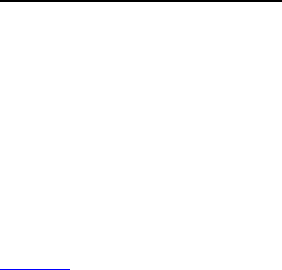
Step 3: Submit your biometrics
Create an account via UKVCAS:
Once you create an account on UKVCAS upload your documents in the ‘document upload’ section – once you
have uploaded everything select ‘submit to UKVI’.
The Home Office will be assessing whether you are eligible for biometrics re-use. They will let you know via email
if you are eligible or not- you should hear from them within the week after you have made the visa payment
confirming your eligibility. If you have not heard within a week, please contact the UCL visa advice team via
ASKUCL
If you are eligible for biometrics re-use you can submit your biometrics via the IDV app. You will download this
onto you phone, upload your documents and submit your biometrics via the app.
If the Home Office advise you are not eligible to use the IDV app you will need to book an in-person appointment.
You can do this on the UKVCAS page under the ‘Appointment booking’ heading.
You will not receive your visa decision until after your biometrics have been submitted- either in person or via the
IDV app.
