
Code-a-pillar
Classic
Scan the QR codes below for
"How to Videos"
Getting Started with
Code-a-pillar Classic
Digital Copy of Instruction
Guide for Code-a-pillar
Classic

What is a Code-a-pillar Classic?
Code-a-pillar is a coding toy for
children aged 3+ with adult help
Can be programmed by
connecting the 8 different body
segments to the motorized head
segment; when the blue start
button is pushed, Code-a-pillar will
perform the sequence of commands
in the order they have been
connected
Children can arrange and
rearrange the body segments for
endless coding combinations
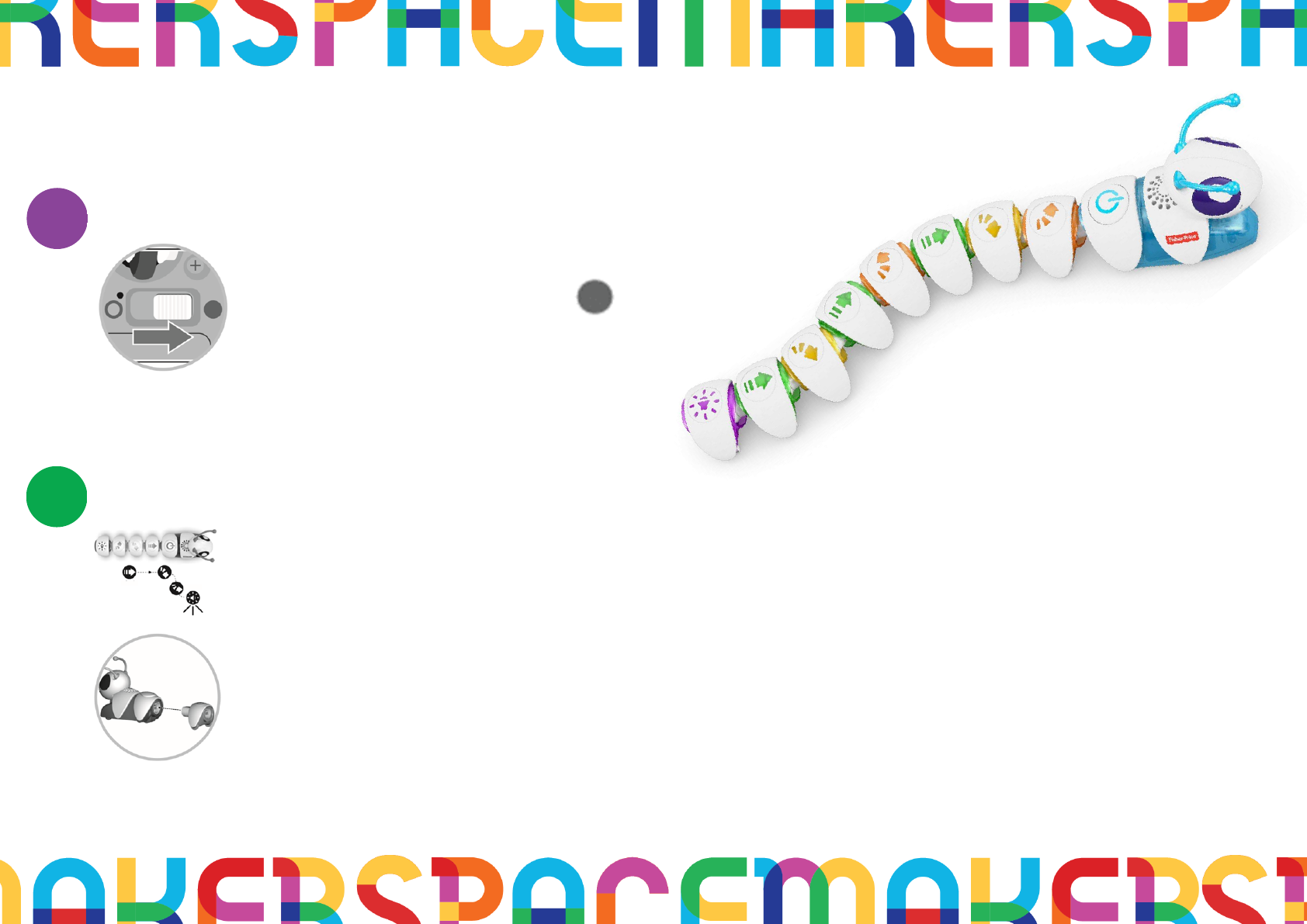
Turning on the Code-a-pillar Classic
1
2
Slide the power switch to ON
Getting Started
Coding the Code-a-pillar Twist
Connect segment pieces to Code-a-pillar in sequential order according to where you
want the Code-a-pillar to begin and end.
To attach the segment pieces, you must first attach a body segment to Code-a-pillars head
segment. Attach the following body segments to the prior body segment. Watch each piece
light up (this may take a few seconds) so you know that each piece is properly connected.

Slide the power switch to OFF when
finished playing.
Turning off the Code-a-pillar Twist
3
5
4
Run the Code-a-pillar Classic
Press the GO! button. It will take a few seconds for Code-a-pillar to process your request.
Hint: The GO! button is the only button on Code-a-pillar (head segment). The segment pieces do
not have buttons.
Ending a code sequence/program
To end the code sequence you can:
a) Press the top of the Code-a-pillar’s head and he will respond in his own “code”.
b) Disconnect and mix up the body segments pieces, then put them back together to send
Code-a-pillar on another path.
The Code-a-pillar’s pieces will light up as it maps out the “programmed” mission you coded.
Once it knows the mission, off it goes!
