
Licensed Material – Property of Softek Storage Solutions Corporation
iv
REVISION NOTICE
This is the first release of this manual. A complete revision history is provided at the end of this manual.
ABSTRACT
Softek TDMF Version 3 Release 6.0 (ML-145133) software is a vendor independent, non-disruptive software solution that can help perform critical
tasks needed in today’s IT centers.
FOR FURTHER INFORMATION
If you wish to obtain further information about the Softek product discussed in this publication, contact your Softek marketing representative, or
write to Softek, Marketing Communications, Mail Stop 215, P.O. Box 3470, Sunnyvale, CA 94088-3470.
TECHNICAL SUPPORT
To obtain technical support on the Softek Storage Solutions Corporation product discussed in this publication, please call 1-800-66SOFTEK.
RESTRICTIONS ON USE
The information contained in this manual is the licensed property of Softek Storage Solutions Corporation. Use of the information contained herein
is restricted pursuant to the terms and conditions of a license agreement.
Softek and Softek TDMF for z/OS are trademarks of Softek Storage Solutions Corporation.
All other trademarks and product names are the property of their respective owners.
© 2003, 2004 Softek Storage Solutions Corporation
All rights reserved. Printed in U.S.A.
All specifications are subject to change without notice.

Licensed Material – Property of Softek Storage Solutions Corporation
v
Summary of Changes
www.softek.com
Summary of Changes
This edition contains information from previous releases of this manual and has additions to this
book for Version 3 Release 6 of the Softek TDMF base product.
Softek TDMF 3.6
Increase in the Number Of Volumes Supported In a TDMF Session
With this release, Softek TDMF now supports up to 512 volumes in a session. For information
regarding this capability, refer to Number of Volumes per Session on page 86.
Support for the z/OS 1.6 Operating Environment
This release officially supports the IBM z/OS 1.6 operating system.
Support for Expected Higher Capacity Storage Devices
This release provides support for storage devices that may exceed the current twenty-seven (27) giga-
byte level of high capacity 3390s. As storage vendors strive to provide higher capacity devices, Softek
TDMF is positioned to fully support these environments.
Support for IBM’s Dataset Flashcopy II
Softek TDMF provides tolerance for IBM’s Dataset Flashcopy II, ensuring data integrity during swap
sessions.
Communications Dataset Performance Improvements
Softek TDMF now detects and can exploit Parallel Access Volumes (PAV) and Cache Fast Write
(CFW) capabilities for the Softek TDMF Communications Dataset.
J J

Licensed Material – Property of Softek Storage Solutions Corporation
vii
About This Guide
www.softek.com
About This Guide
This manual is an introduction to Softek TDMF. It describes the features and functions of Softek
TDMF.
Contents of this Manual
Chapter/Appendix Description
Chapter 1: Softek TDMF
Overview
This chapter introduces Softek TDMF.
Chapter 2: Softek TDMF
Installation
This chapter describes how to install Softek TDMF.
Chapter 3: Performance
Considerations
This chapter discusses the various options within
Softek TDMF and how they may affect the
customer’s environment.
Chapter 4: Planning
Considerations
This chapter presents information related to
specific program products or functions that need
to be taken into consideration when planning or
executing a Softek TDMF session.
Chapter 6: Batch Utilities This chapter describes the Softek TDMF batch
utilities included with the base product.
Chapter 7: Softek TDMF TSO
Monitor Feature
This chapter describes the Softek TDMF TSO
Monitor which is used to manage active or previous
sessions.
Appendix A: DASD Space
Requirements
This appendix gives all space requirements for the
Softek TDMF files.
Appendix B: Determining CPU
Serial Number
This appendix provides detail on how to
determine the serial number of a specific
mainframe server.
Appendix C: Authorization
Return Codes
This appendix provides all possible return codes
and their meaning from authority checking.
Appendix D: Messages for
Automated Operations
This appendix gives a table of messages that are
intended for use with automated operations
packages.
Appendix E: Determining DASD
Subsystem Serial Number
This appendix provides detail on how to determine
the serial number of a specific DASD subsystem.
Appendix F: REXX Execs: This appendix gives an example of the REXX Exec.
Appendix G: Session Examples: This appendix provides examples on how to code
for various types of sessions.
Appendix H: How to Read
Syntax Diagrams
This appendix describes the format of Softek
TDMF syntax.

Licensed Material – Property of Softek Storage Solutions Corporation
viii
About This Guide
www.softek.com
The following table describes the different offerings of Softek TDMF, including the corresponding
StorageTek product names.
Contacting Softek Technical Support
At Softek, we work hard to provide products and service that anticipate and solve our customers’
increasingly complicated application management challenges. In addition, we try to provide clear
and easy-to-use online and printed documentation to enable you to work independently in
managing application recovery issues.
If you have a technical issue that you can’t answer with the provided resources, please contact Softek
Global Support Center by telephone or the web.
On the Web:
1. Visit www.softek.com/en/support/tdmf/zos/ for:
H Severity 2, 3, or 4 problems and tracking status of calls
H Problem ownership and management throughout resolution
H Asking questions
H Seeking product-specific information via FAQs, user libraries, patches, discussion forums,
and to download documentation. License requests should come via your Account
Executive.
H Submit enhancements requests
H Reviewing and updating your user contact and site location information.
Softek StorageTek Product Description
Softek TDMF TDMF/Full Full function Softek TDMF.
Softek TDMF –
Express
Offering
TDMF/
Volume
Optimizer
This product provides the ability to migrate a
specified number of volumes or terabytes of storage
within a specified period of time. Only one CPU
requires a key, as all Master systems must run on the
same CPU. This product is also available as a 16-
volume trial (see Softek TDMF - Trial Express
Offering).
Softek TDMF –
Ven dor
Offering
TDMF/
Virtual
This product provides the ability to migrate volumes
to a specific DASD subsystem such as Amdahl’s
Platinum or other specified vendor DASD
subsystems.
Softek TDMF -
Trial Express
Offering
TDMF Trial
Express
This product provides the ability to migrate a
specified number of volumes within a specified
period of time. Only one CPU requires a key, as all
Master systems must run on the same CPU. This
offering has the same functionality as Softek TDMF
–Express Offering.
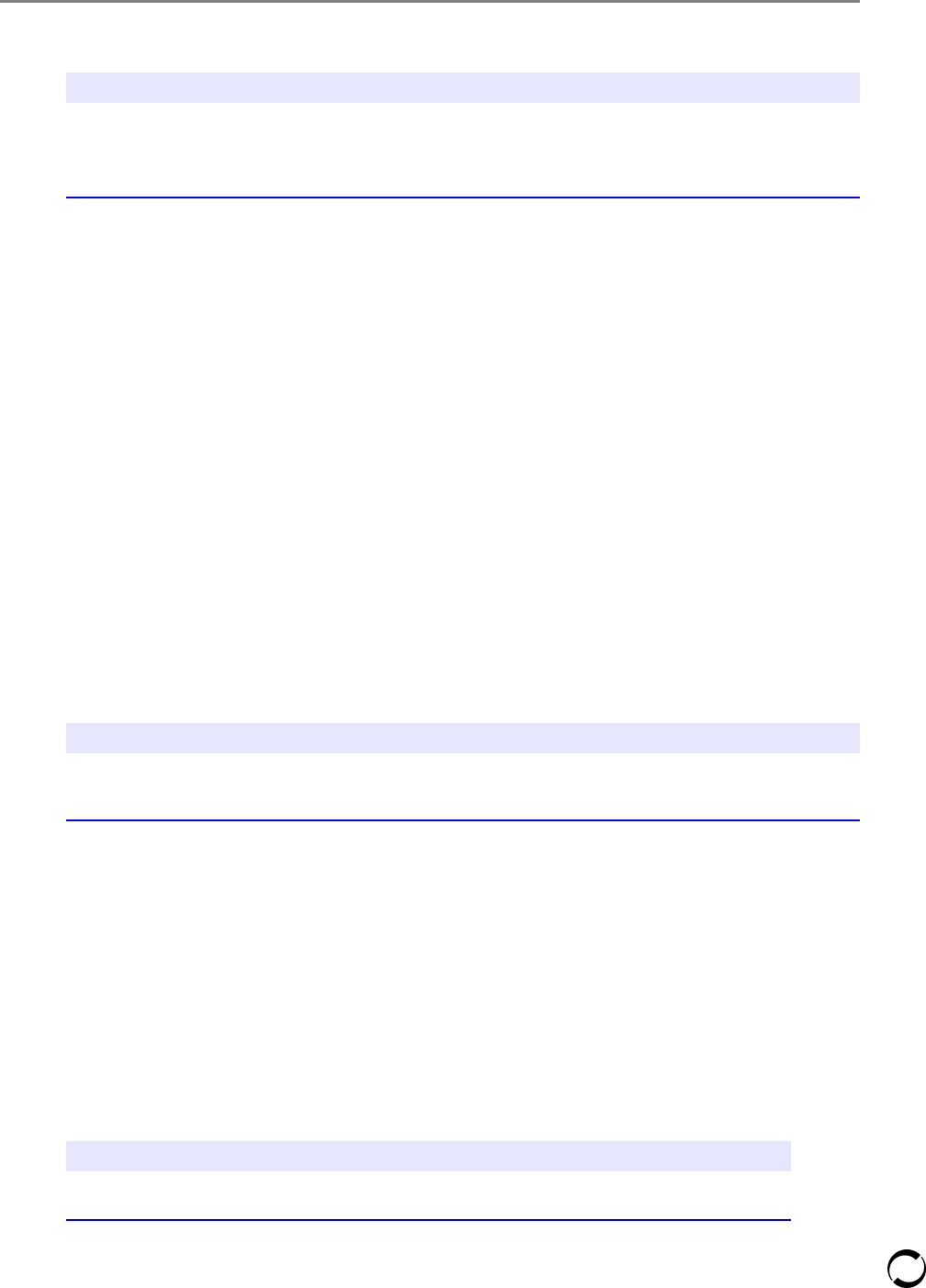
Licensed Material – Property of Softek Storage Solutions Corporation
ix
About This Guide
www.softek.com
2. Click the Call Tracking Center link.
For severity 1 problems and around-the-clock mission-critical
support:
Contact Softek Storage Solutions Corporation using the following phone number:
D Contact Softek Global Support Center using the following toll free phone number:
H North America: 1-800-66SOFTEK (1-800-667-6383)
H Europe: 00-800-66SOFTEK (00800-667-63835)
D Country code is not required.
D From Austria, dial 0800 200 236, then enter 05, and then 8006676383.
H Australia: 0011-800-6676-3835
H Hong Kong: 001-800-6676-3835
H Japan: 001-800-667-63835
H Korea: 002-800-6676-3835
H Phillipines: 00-800-6676-3835
H All Other Countries: +800-66SOFTEK (+800-667-6383)
H During weekends and holidays, you will be asked if you require assistance before the next
business day. If so, Softek Storage Solutions Corporation will respond within stated
response time commitments.
Registering for Email Notifications
You can register to receive an email notification when new support information is available for
Softek TDMF, including new hotfixes/patches, documentation updates, and other support related
updates.
" To register for email notifications:
1. Visit http://www.softek.com/en/support/
2. Select Softek TDMF from the drop-down list box to open its support homepage.
3. Click the link under Notification Registry.
NOTE
You must have a User ID and Password to access the Softek Call Tracking and Problems Reporting database
pages. To request access, go to the Call Tracking web page:
www.softek.com/en/support/tracking/
newaccount.html
NOTE
Other phone numbers may be used within European countries where local language capability exists. Contact
your local Softek Storage Solutions Corporation Sales Representative. Major issues can be addressed to Softek
Storage Solutions Corporation management by a request through the Alert Centers.
NOTE
You must have a User ID and Password to access the Notification Registry page. To request access,
go to the Call Tracking web page:
http://www.softek.com/en/support/tracking/newaccount.html

Licensed Material – Property of Softek Storage Solutions Corporation
x
About This Guide
www.softek.com
4. Follow the on-screen instructions to complete registration.
Related Publications
The following publications contain related information.
D Softek TDMF 3.6 Messages and Codes for z/OS (ML-145134)
D Softek TDMF 1.2 Session Assistant for z/OS (ML-144996)
D Softek TDMF, Mainframe Edition, Version 3.6.0, Software Installation and Release Notes (ML-
145135)
Ordering Hardcopy Documentation
To order hardcopy documentation, visit our online order form at:
http://www.softek.com/en/support/docorder/
J J

Licensed Material – Property of Softek Storage Solutions Corporation
xi
Contents
www.softek.com
Contents
Chapter 1: Softek TDMF Overview . . . . . . . . . . . . . . . . . . . . . . . . . . . . . . . . . . . . . . . . . . . . . . 1
The Need for Non-disruptive Data Migration . . . . . . . . . . . . . . . . . . . . . . . . . . . . . . . . . . . . . . . . . . . . . . . . . . .3
Data Migration Tool: Definitions and Characteristics . . . . . . . . . . . . . . . . . . . . . . . . . . . . . . . . . . . . . . . . . . . . .3
Softek TDMF . . . . . . . . . . . . . . . . . . . . . . . . . . . . . . . . . . . . . . . . . . . . . . . . . . . . . . . . . . . . . . . . . . . . . . . . . . .4
Benefits Offered . . . . . . . . . . . . . . . . . . . . . . . . . . . . . . . . . . . . . . . . . . . . . . . . . . . . . . . . . . . . . . . . . . . . .5
Operating System Support . . . . . . . . . . . . . . . . . . . . . . . . . . . . . . . . . . . . . . . . . . . . . . . . . . . . . . . . . . . . .5
Storage Requirements . . . . . . . . . . . . . . . . . . . . . . . . . . . . . . . . . . . . . . . . . . . . . . . . . . . . . . . . . . . . . . . .5
Performance Considerations . . . . . . . . . . . . . . . . . . . . . . . . . . . . . . . . . . . . . . . . . . . . . . . . . . . . . . . . . . .5
Master/Agent(s) Relationship . . . . . . . . . . . . . . . . . . . . . . . . . . . . . . . . . . . . . . . . . . . . . . . . . . . . . . . . . . .5
Master System Responsibilities . . . . . . . . . . . . . . . . . . . . . . . . . . . . . . . . . . . . . . . . . . . . . . . . . . . . . . . . .6
Agent System Responsibilities . . . . . . . . . . . . . . . . . . . . . . . . . . . . . . . . . . . . . . . . . . . . . . . . . . . . . . . . . .6
Major Phases of Migration . . . . . . . . . . . . . . . . . . . . . . . . . . . . . . . . . . . . . . . . . . . . . . . . . . . . . . . . . . . . .7
The SYSTEM INITIALIZATION Phase . . . . . . . . . . . . . . . . . . . . . . . . . . . . . . . . . . . . . . . . . . . . . . . . . .7
The INITIALIZATION Phase . . . . . . . . . . . . . . . . . . . . . . . . . . . . . . . . . . . . . . . . . . . . . . . . . . . . . . . . .8
The ACTIVATION Phase . . . . . . . . . . . . . . . . . . . . . . . . . . . . . . . . . . . . . . . . . . . . . . . . . . . . . . . . . . .8
The QUIESCE Phase . . . . . . . . . . . . . . . . . . . . . . . . . . . . . . . . . . . . . . . . . . . . . . . . . . . . . . . . . . . . . .9
The Volume I/O REDIRECT Phase . . . . . . . . . . . . . . . . . . . . . . . . . . . . . . . . . . . . . . . . . . . . . . . . . . .10
The RESUME Phase . . . . . . . . . . . . . . . . . . . . . . . . . . . . . . . . . . . . . . . . . . . . . . . . . . . . . . . . . . . . .10
The TERMINATE Phase . . . . . . . . . . . . . . . . . . . . . . . . . . . . . . . . . . . . . . . . . . . . . . . . . . . . . . . . . . .10
Chapter 2: Softek TDMF Installation . . . . . . . . . . . . . . . . . . . . . . . . . . . . . . . . . . . . . . . . . . .11
Installation Introduction . . . . . . . . . . . . . . . . . . . . . . . . . . . . . . . . . . . . . . . . . . . . . . . . . . . . . . . . . . . . . . . . . .13
Distribution Media and Methods of Unloading . . . . . . . . . . . . . . . . . . . . . . . . . . . . . . . . . . . . . . . . . . . . .13
Pre-Installation Considerations . . . . . . . . . . . . . . . . . . . . . . . . . . . . . . . . . . . . . . . . . . . . . . . . . . . . . . . . . . . .13
Product Requirements . . . . . . . . . . . . . . . . . . . . . . . . . . . . . . . . . . . . . . . . . . . . . . . . . . . . . . . . . . . . . . .13
Files on the Product Tape . . . . . . . . . . . . . . . . . . . . . . . . . . . . . . . . . . . . . . . . . . . . . . . . . . . . . . . . . . . .13
Operating System Requirements . . . . . . . . . . . . . . . . . . . . . . . . . . . . . . . . . . . . . . . . . . . . . . . . . . . . . . .15
Storage Requirements . . . . . . . . . . . . . . . . . . . . . . . . . . . . . . . . . . . . . . . . . . . . . . . . . . . . . . . . . . . . . . .16
DASD Space Requirements . . . . . . . . . . . . . . . . . . . . . . . . . . . . . . . . . . . . . . . . . . . . . . . . . . . . . . . . . . .19
SMP Naming Conventions . . . . . . . . . . . . . . . . . . . . . . . . . . . . . . . . . . . . . . . . . . . . . . . . . . . . . . . . . . . . . . . .19
SYSMOD Naming Conventions . . . . . . . . . . . . . . . . . . . . . . . . . . . . . . . . . . . . . . . . . . . . . . . . . . . . . . . . .19
Function SYSMOD IDs . . . . . . . . . . . . . . . . . . . . . . . . . . . . . . . . . . . . . . . . . . . . . . . . . . . . . . . . . . . . . . .19
PTF and APAR SYSMOD IDs . . . . . . . . . . . . . . . . . . . . . . . . . . . . . . . . . . . . . . . . . . . . . . . . . . . . . . . . . . .19
Installing Softek TDMF . . . . . . . . . . . . . . . . . . . . . . . . . . . . . . . . . . . . . . . . . . . . . . . . . . . . . . . . . . . . . . . . . .20
Installing Softek TDMF Using SMP/E . . . . . . . . . . . . . . . . . . . . . . . . . . . . . . . . . . . . . . . . . . . . . . . . . . . .21
Installing Softek TDMF without SMP/E . . . . . . . . . . . . . . . . . . . . . . . . . . . . . . . . . . . . . . . . . . . . . . . . . . .22
Security . . . . . . . . . . . . . . . . . . . . . . . . . . . . . . . . . . . . . . . . . . . . . . . . . . . . . . . . . . . . . . . . . . . . . . . . . .22
System Authorization Facility . . . . . . . . . . . . . . . . . . . . . . . . . . . . . . . . . . . . . . . . . . . . . . . . . . . . . . . . . .22
Maintenance Overview . . . . . . . . . . . . . . . . . . . . . . . . . . . . . . . . . . . . . . . . . . . . . . . . . . . . . . . . . . . . . . . . . .22
Determining the Product PTF Level . . . . . . . . . . . . . . . . . . . . . . . . . . . . . . . . . . . . . . . . . . . . . . . . . . . . .23
Maintenance Terms . . . . . . . . . . . . . . . . . . . . . . . . . . . . . . . . . . . . . . . . . . . . . . . . . . . . . . . . . . . . . . . . .23
Maintenance Packaging . . . . . . . . . . . . . . . . . . . . . . . . . . . . . . . . . . . . . . . . . . . . . . . . . . . . . . . . . . . . . .23
Maintenance Frequency . . . . . . . . . . . . . . . . . . . . . . . . . . . . . . . . . . . . . . . . . . . . . . . . . . . . . . . . . . . . . .24

Licensed Material – Property of Softek Storage Solutions Corporation
xii
Contents
www.softek.com
Applying Maintenance Between PTFs . . . . . . . . . . . . . . . . . . . . . . . . . . . . . . . . . . . . . . . . . . . . . . . . . . . .24
Notification of Updates . . . . . . . . . . . . . . . . . . . . . . . . . . . . . . . . . . . . . . . . . . . . . . . . . . . . . . . . . . . . . . .24
Important URLs . . . . . . . . . . . . . . . . . . . . . . . . . . . . . . . . . . . . . . . . . . . . . . . . . . . . . . . . . . . . . . . . . . . .24
Post-Installation Tailoring . . . . . . . . . . . . . . . . . . . . . . . . . . . . . . . . . . . . . . . . . . . . . . . . . . . . . . . . . . . . . . . .24
Preparing to execute Softek TDMF . . . . . . . . . . . . . . . . . . . . . . . . . . . . . . . . . . . . . . . . . . . . . . . . . . . . . . . . .27
Sample Jobs . . . . . . . . . . . . . . . . . . . . . . . . . . . . . . . . . . . . . . . . . . . . . . . . . . . . . . . . . . . . . . . . . . . . . .27
Key Types . . . . . . . . . . . . . . . . . . . . . . . . . . . . . . . . . . . . . . . . . . . . . . . . . . . . . . . . . . . . . . . . . . . . . . . .27
License Keys . . . . . . . . . . . . . . . . . . . . . . . . . . . . . . . . . . . . . . . . . . . . . . . . . . . . . . . . . . . . . . . . . .28
Volume and Terabyte Express Keys . . . . . . . . . . . . . . . . . . . . . . . . . . . . . . . . . . . . . . . . . . . . . . . . .28
Trial Express Keys . . . . . . . . . . . . . . . . . . . . . . . . . . . . . . . . . . . . . . . . . . . . . . . . . . . . . . . . . . . . . .28
When Keys Expire . . . . . . . . . . . . . . . . . . . . . . . . . . . . . . . . . . . . . . . . . . . . . . . . . . . . . . . . . . . . . .29
Softek TDMF Control Statements . . . . . . . . . . . . . . . . . . . . . . . . . . . . . . . . . . . . . . . . . . . . . . . . . . . . . . . . . . .29
Required and Optional Control Statements . . . . . . . . . . . . . . . . . . . . . . . . . . . . . . . . . . . . . . . . . . . . . . . .29
Required Control Statements . . . . . . . . . . . . . . . . . . . . . . . . . . . . . . . . . . . . . . . . . . . . . . . . . . . . . .29
Optional Control Statement . . . . . . . . . . . . . . . . . . . . . . . . . . . . . . . . . . . . . . . . . . . . . . . . . . . . . . . .29
Ordering the Input of Control Statements . . . . . . . . . . . . . . . . . . . . . . . . . . . . . . . . . . . . . . . . . . . . . . . . .30
SESSION Control Statement . . . . . . . . . . . . . . . . . . . . . . . . . . . . . . . . . . . . . . . . . . . . . . . . . . . . . . . . . . . . . . .30
SESSION Format . . . . . . . . . . . . . . . . . . . . . . . . . . . . . . . . . . . . . . . . . . . . . . . . . . . . . . . . . . . . . . . . . . .30
SESSION Parameters . . . . . . . . . . . . . . . . . . . . . . . . . . . . . . . . . . . . . . . . . . . . . . . . . . . . . . . . . . . . . . . .30
SESSION Options . . . . . . . . . . . . . . . . . . . . . . . . . . . . . . . . . . . . . . . . . . . . . . . . . . . . . . . . . . . . . . . . . . .31
Session Options Table . . . . . . . . . . . . . . . . . . . . . . . . . . . . . . . . . . . . . . . . . . . . . . . . . . . . . . . . . . .32
GROUP Control Statement . . . . . . . . . . . . . . . . . . . . . . . . . . . . . . . . . . . . . . . . . . . . . . . . . . . . . . . . . . . . . . . .37
GROUP Format . . . . . . . . . . . . . . . . . . . . . . . . . . . . . . . . . . . . . . . . . . . . . . . . . . . . . . . . . . . . . . . . . . . . .37
GROUP Parameters . . . . . . . . . . . . . . . . . . . . . . . . . . . . . . . . . . . . . . . . . . . . . . . . . . . . . . . . . . . . . . . . .37
Volume Options . . . . . . . . . . . . . . . . . . . . . . . . . . . . . . . . . . . . . . . . . . . . . . . . . . . . . . . . . . . . . . . . . . . . . . . .37
Full Speed Copy Impact . . . . . . . . . . . . . . . . . . . . . . . . . . . . . . . . . . . . . . . . . . . . . . . . . . . . . . . . . . . . . . . . . .38
MIGRATE Control Statement . . . . . . . . . . . . . . . . . . . . . . . . . . . . . . . . . . . . . . . . . . . . . . . . . . . . . . . . . . . . . .39
MIGRATE Format . . . . . . . . . . . . . . . . . . . . . . . . . . . . . . . . . . . . . . . . . . . . . . . . . . . . . . . . . . . . . . . . . . .39
MIGRATE Parameter Guidelines . . . . . . . . . . . . . . . . . . . . . . . . . . . . . . . . . . . . . . . . . . . . . . . . . . . . . . . .39
Common Options for the SESSION, GROUP and MIGRATE Statements . . . . . . . . . . . . . . . . . . . . . . . . . . . . . . .40
Common Options Table . . . . . . . . . . . . . . . . . . . . . . . . . . . . . . . . . . . . . . . . . . . . . . . . . . . . . . . . . . . . . .41
Softek TDMF System Defaults . . . . . . . . . . . . . . . . . . . . . . . . . . . . . . . . . . . . . . . . . . . . . . . . . . . . . . . . . . . . .43
System Defaults . . . . . . . . . . . . . . . . . . . . . . . . . . . . . . . . . . . . . . . . . . . . . . . . . . . . . . . . . . . . . . . . . . .44
Verifying that Required Softek TDMF Agents are Running . . . . . . . . . . . . . . . . . . . . . . . . . . . . . . . . . . . . . . . .48
Running Softek TDMF . . . . . . . . . . . . . . . . . . . . . . . . . . . . . . . . . . . . . . . . . . . . . . . . . . . . . . . . . . . . . . . . . . .48
Terminating Softek TDMF . . . . . . . . . . . . . . . . . . . . . . . . . . . . . . . . . . . . . . . . . . . . . . . . . . . . . . . . . . . .49
Recovering Softek TDMF Devices . . . . . . . . . . . . . . . . . . . . . . . . . . . . . . . . . . . . . . . . . . . . . . . . . . . . . .49
How to check the DDTSIO pointer . . . . . . . . . . . . . . . . . . . . . . . . . . . . . . . . . . . . . . . . . . . . . . . . . . .50
Accessing Softek TDMF Manuals . . . . . . . . . . . . . . . . . . . . . . . . . . . . . . . . . . . . . . . . . . . . . . . . . . . . . . . . . . .50
BookManager Read . . . . . . . . . . . . . . . . . . . . . . . . . . . . . . . . . . . . . . . . . . . . . . . . . . . . . . . . . . . . . . . . .51
Hypertext Markup Language (HTML) . . . . . . . . . . . . . . . . . . . . . . . . . . . . . . . . . . . . . . . . . . . . . . . . . . . .51
Portable Document Format (PDF) . . . . . . . . . . . . . . . . . . . . . . . . . . . . . . . . . . . . . . . . . . . . . . . . . . . . . . .51
Chapter 3: Performance Considerations . . . . . . . . . . . . . . . . . . . . . . . . . . . . . . . . . . . . . . . .53
Auto-Operations Interface . . . . . . . . . . . . . . . . . . . . . . . . . . . . . . . . . . . . . . . . . . . . . . . . . . . . . . . . . . . . . . .55
Dynamic Volume Pacing . . . . . . . . . . . . . . . . . . . . . . . . . . . . . . . . . . . . . . . . . . . . . . . . . . . . . . . . . . . . . . . . .55
I/O Pacing . . . . . . . . . . . . . . . . . . . . . . . . . . . . . . . . . . . . . . . . . . . . . . . . . . . . . . . . . . . . . . . . . . . . . . . .55
Real Storage Pacing . . . . . . . . . . . . . . . . . . . . . . . . . . . . . . . . . . . . . . . . . . . . . . . . . . . . . . . . . . . . . . . . .56
Reverse Pacing . . . . . . . . . . . . . . . . . . . . . . . . . . . . . . . . . . . . . . . . . . . . . . . . . . . . . . . . . . . . . . . . . . . .57

Licensed Material – Property of Softek Storage Solutions Corporation
xiii
Contents
www.softek.com
When Pacing is not in Effect . . . . . . . . . . . . . . . . . . . . . . . . . . . . . . . . . . . . . . . . . . . . . . . . . . . . . . . . . .57
User Specified Pacing Values . . . . . . . . . . . . . . . . . . . . . . . . . . . . . . . . . . . . . . . . . . . . . . . . . . . . . . . . . .57
Pacing with Channel Extenders . . . . . . . . . . . . . . . . . . . . . . . . . . . . . . . . . . . . . . . . . . . . . . . . . . . . . . . .57
SMF Recording . . . . . . . . . . . . . . . . . . . . . . . . . . . . . . . . . . . . . . . . . . . . . . . . . . . . . . . . . . . . . . . . . . . . . . . .60
COPY Functions . . . . . . . . . . . . . . . . . . . . . . . . . . . . . . . . . . . . . . . . . . . . . . . . . . . . . . . . . . . . . . . . . . . . . . . .60
Application I/O Performance . . . . . . . . . . . . . . . . . . . . . . . . . . . . . . . . . . . . . . . . . . . . . . . . . . . . . . . . . . . . . .61
Synchronization Goals . . . . . . . . . . . . . . . . . . . . . . . . . . . . . . . . . . . . . . . . . . . . . . . . . . . . . . . . . . . . . . . . . . .61
Channel Utilization . . . . . . . . . . . . . . . . . . . . . . . . . . . . . . . . . . . . . . . . . . . . . . . . . . . . . . . . . . . . . . . . . . . . . .62
Performance Impact by Phase . . . . . . . . . . . . . . . . . . . . . . . . . . . . . . . . . . . . . . . . . . . . . . . . . . . . . . . . . . . . .62
Placement of the Master System . . . . . . . . . . . . . . . . . . . . . . . . . . . . . . . . . . . . . . . . . . . . . . . . . . . . . . . . . . .63
Placement of the Communications Data Set . . . . . . . . . . . . . . . . . . . . . . . . . . . . . . . . . . . . . . . . . . . . . . . . . .63
Raid Subsystems and Rank Contention . . . . . . . . . . . . . . . . . . . . . . . . . . . . . . . . . . . . . . . . . . . . . . . . . . . . . .64
Storage Subsystem Performance . . . . . . . . . . . . . . . . . . . . . . . . . . . . . . . . . . . . . . . . . . . . . . . . . . . . . . . . . .64
Suspend/Continue of a Migration . . . . . . . . . . . . . . . . . . . . . . . . . . . . . . . . . . . . . . . . . . . . . . . . . . . . . . . . . . .64
The Softek TDMF Hang Monitor . . . . . . . . . . . . . . . . . . . . . . . . . . . . . . . . . . . . . . . . . . . . . . . . . . . . . . . . . . . .65
Dynamic Suspension of a Migration . . . . . . . . . . . . . . . . . . . . . . . . . . . . . . . . . . . . . . . . . . . . . . . . . . . . . . . . .65
Chapter 4: Planning Considerations . . . . . . . . . . . . . . . . . . . . . . . . . . . . . . . . . . . . . . . . . . . 67
Overview . . . . . . . . . . . . . . . . . . . . . . . . . . . . . . . . . . . . . . . . . . . . . . . . . . . . . . . . . . . . . . . . . . . . . . . . . . . . .69
CA Products . . . . . . . . . . . . . . . . . . . . . . . . . . . . . . . . . . . . . . . . . . . . . . . . . . . . . . . . . . . . . . . . . . . . . . . . . .69
BrightStor CA-ASTEX Performance . . . . . . . . . . . . . . . . . . . . . . . . . . . . . . . . . . . . . . . . . . . . . . . . . . . . .69
Unicenter CA-OPS/MVS Event Management and Automation . . . . . . . . . . . . . . . . . . . . . . . . . . . . . . . . . .69
Unicenter CA-Scheduler Job Management . . . . . . . . . . . . . . . . . . . . . . . . . . . . . . . . . . . . . . . . . . . . . . .69
BrightStor CA-1 Tape Management . . . . . . . . . . . . . . . . . . . . . . . . . . . . . . . . . . . . . . . . . . . . . . . . . . . . .69
BrightStor CA-HYPERBUF VSAM Buffer Optimization . . . . . . . . . . . . . . . . . . . . . . . . . . . . . . . . . . . . . . . .70
Unicenter CA-7 Job Management . . . . . . . . . . . . . . . . . . . . . . . . . . . . . . . . . . . . . . . . . . . . . . . . . . . . . .70
Unicenter CA-11 Job Management . . . . . . . . . . . . . . . . . . . . . . . . . . . . . . . . . . . . . . . . . . . . . . . . . . . . .70
Unicenter CA-MIM Resource Sharing . . . . . . . . . . . . . . . . . . . . . . . . . . . . . . . . . . . . . . . . . . . . . . . . . . .71
Moving Multi-Image Manager Control Data Sets . . . . . . . . . . . . . . . . . . . . . . . . . . . . . . . . . . . . . . . . . . .71
Cache Fast Write and Sort Programs . . . . . . . . . . . . . . . . . . . . . . . . . . . . . . . . . . . . . . . . . . . . . . . . . . . . . . . .72
Class Names and Esoteric Names . . . . . . . . . . . . . . . . . . . . . . . . . . . . . . . . . . . . . . . . . . . . . . . . . . . . . . . . . .72
Device States: Before and After a Swap Migration . . . . . . . . . . . . . . . . . . . . . . . . . . . . . . . . . . . . . . . . . . . . . .72
Data Facility Products . . . . . . . . . . . . . . . . . . . . . . . . . . . . . . . . . . . . . . . . . . . . . . . . . . . . . . . . . . . . . . . . . . .72
Control Data Sets . . . . . . . . . . . . . . . . . . . . . . . . . . . . . . . . . . . . . . . . . . . . . . . . . . . . . . . . . . . . . . . . . . .72
DFSMS . . . . . . . . . . . . . . . . . . . . . . . . . . . . . . . . . . . . . . . . . . . . . . . . . . . . . . . . . . . . . . . . . . . . . . . . . .73
Duplexing Functions . . . . . . . . . . . . . . . . . . . . . . . . . . . . . . . . . . . . . . . . . . . . . . . . . . . . . . . . . . . . . . . . . . . .74
Extended Functions . . . . . . . . . . . . . . . . . . . . . . . . . . . . . . . . . . . . . . . . . . . . . . . . . . . . . . . . . . . . . . . . . . . . .74
EMC DASD . . . . . . . . . . . . . . . . . . . . . . . . . . . . . . . . . . . . . . . . . . . . . . . . . . . . . . . . . . . . . . . . . . . . . . . . . . .74
Application Program Interfaces . . . . . . . . . . . . . . . . . . . . . . . . . . . . . . . . . . . . . . . . . . . . . . . . . . . . . . . .74
Consistency Groups . . . . . . . . . . . . . . . . . . . . . . . . . . . . . . . . . . . . . . . . . . . . . . . . . . . . . . . . . . . . . . . . .75
EMC Configuration Guidelines . . . . . . . . . . . . . . . . . . . . . . . . . . . . . . . . . . . . . . . . . . . . . . . . . . . . . . . . .75
Symmetrix Manager . . . . . . . . . . . . . . . . . . . . . . . . . . . . . . . . . . . . . . . . . . . . . . . . . . . . . . . . . . . . . . . .75
Migrating from SRDF to PPRC Volumes . . . . . . . . . . . . . . . . . . . . . . . . . . . . . . . . . . . . . . . . . . . . . . . . . .75
Syntax Example . . . . . . . . . . . . . . . . . . . . . . . . . . . . . . . . . . . . . . . . . . . . . . . . . . . . . . . . . . . . . . . .76
SRDF Session Types Allowed . . . . . . . . . . . . . . . . . . . . . . . . . . . . . . . . . . . . . . . . . . . . . . . . . . . . . . . . . .76
Migrating to SRDF Volumes . . . . . . . . . . . . . . . . . . . . . . . . . . . . . . . . . . . . . . . . . . . . . . . . . . . . . . . . . . .77
File Allocation Managers . . . . . . . . . . . . . . . . . . . . . . . . . . . . . . . . . . . . . . . . . . . . . . . . . . . . . . . . . . . . . . . . .77
Global Resource Serialization . . . . . . . . . . . . . . . . . . . . . . . . . . . . . . . . . . . . . . . . . . . . . . . . . . . . . . . . . . . . .78
Host Software Component . . . . . . . . . . . . . . . . . . . . . . . . . . . . . . . . . . . . . . . . . . . . . . . . . . . . . . . . . . . . . . . .78

Licensed Material – Property of Softek Storage Solutions Corporation
xiv
Contents
www.softek.com
HCD and IODF Files . . . . . . . . . . . . . . . . . . . . . . . . . . . . . . . . . . . . . . . . . . . . . . . . . . . . . . . . . . . . . . . . . . . . .78
ICKDSF . . . . . . . . . . . . . . . . . . . . . . . . . . . . . . . . . . . . . . . . . . . . . . . . . . . . . . . . . . . . . . . . . . . . . . . . . . . . . .78
Dynamic ICKDSF REFVTOC/EXTVTOC . . . . . . . . . . . . . . . . . . . . . . . . . . . . . . . . . . . . . . . . . . . . . . . . . . . .79
Migrating Volumes Containing Catalogs and selecting the Auto-ICKDSF Option . . . . . . . . . . . . . . . . . . . .79
How Dynamic ICKDSF REFVTOC or EXTVTOC functions affect a Migration . . . . . . . . . . . . . . . . . . . . . . . .80
IMS Write Ahead Data Sets . . . . . . . . . . . . . . . . . . . . . . . . . . . . . . . . . . . . . . . . . . . . . . . . . . . . . . . . . . . . . . .80
IPL Volumes . . . . . . . . . . . . . . . . . . . . . . . . . . . . . . . . . . . . . . . . . . . . . . . . . . . . . . . . . . . . . . . . . . . . . . . . . .80
Invalid Count Fields . . . . . . . . . . . . . . . . . . . . . . . . . . . . . . . . . . . . . . . . . . . . . . . . . . . . . . . . . . . . . . . . . . . . .81
JES Checkpoint and Spool Volumes . . . . . . . . . . . . . . . . . . . . . . . . . . . . . . . . . . . . . . . . . . . . . . . . . . . . . . . . .81
JES2 Considerations . . . . . . . . . . . . . . . . . . . . . . . . . . . . . . . . . . . . . . . . . . . . . . . . . . . . . . . . . . . . . . . . . . . .81
JES3 Considerations . . . . . . . . . . . . . . . . . . . . . . . . . . . . . . . . . . . . . . . . . . . . . . . . . . . . . . . . . . . . . . . . . . . .82
LISTDATA Information . . . . . . . . . . . . . . . . . . . . . . . . . . . . . . . . . . . . . . . . . . . . . . . . . . . . . . . . . . . . . . . . . . .83
Migration of Control Data Sets . . . . . . . . . . . . . . . . . . . . . . . . . . . . . . . . . . . . . . . . . . . . . . . . . . . . . . . . . . . . .83
Migration of RAID and Non-RAID Devices . . . . . . . . . . . . . . . . . . . . . . . . . . . . . . . . . . . . . . . . . . . . . . . . . . . .83
Migration of Unlike Device Types . . . . . . . . . . . . . . . . . . . . . . . . . . . . . . . . . . . . . . . . . . . . . . . . . . . . . . . . . . .83
Migration of Volumes Formatted for VM Use . . . . . . . . . . . . . . . . . . . . . . . . . . . . . . . . . . . . . . . . . . . . . . . . . .84
Model 204 Considerations . . . . . . . . . . . . . . . . . . . . . . . . . . . . . . . . . . . . . . . . . . . . . . . . . . . . . . . . . . . . . . . .84
MVS Running under VM . . . . . . . . . . . . . . . . . . . . . . . . . . . . . . . . . . . . . . . . . . . . . . . . . . . . . . . . . . . . . . . . . .85
COMMDS Dataset Considerations . . . . . . . . . . . . . . . . . . . . . . . . . . . . . . . . . . . . . . . . . . . . . . . . . . . . . .85
Other Control Data Set Considerations . . . . . . . . . . . . . . . . . . . . . . . . . . . . . . . . . . . . . . . . . . . . . . . . . . .85
PAV Capable Device Considerations . . . . . . . . . . . . . . . . . . . . . . . . . . . . . . . . . . . . . . . . . . . . . . . . . . . . .85
Number of Softek TDMF Sessions . . . . . . . . . . . . . . . . . . . . . . . . . . . . . . . . . . . . . . . . . . . . . . . . . . . . . . . . . .85
Number of Groups per Session . . . . . . . . . . . . . . . . . . . . . . . . . . . . . . . . . . . . . . . . . . . . . . . . . . . . . . . . . . . .85
Number of Volumes per Session . . . . . . . . . . . . . . . . . . . . . . . . . . . . . . . . . . . . . . . . . . . . . . . . . . . . . . . . . . .86
Page and Swap Data Sets . . . . . . . . . . . . . . . . . . . . . . . . . . . . . . . . . . . . . . . . . . . . . . . . . . . . . . . . . . . . . . . .86
Parallel Sysplex Considerations . . . . . . . . . . . . . . . . . . . . . . . . . . . . . . . . . . . . . . . . . . . . . . . . . . . . . . . . . . . .86
Peer-to-Peer Remote Copy Support . . . . . . . . . . . . . . . . . . . . . . . . . . . . . . . . . . . . . . . . . . . . . . . . . . . . . . . .87
PPRC Session Types Allowed . . . . . . . . . . . . . . . . . . . . . . . . . . . . . . . . . . . . . . . . . . . . . . . . . . . . . . . . . .87
PPRC/GDPS Environments with HyperSwap enabled . . . . . . . . . . . . . . . . . . . . . . . . . . . . . . . . . . . . . . . .87
Migrations between a PPRC Device and a SRDF Device . . . . . . . . . . . . . . . . . . . . . . . . . . . . . . . . . . . . . .88
Real Time Monitors . . . . . . . . . . . . . . . . . . . . . . . . . . . . . . . . . . . . . . . . . . . . . . . . . . . . . . . . . . . . . . . . . . . . .88
Shared Versus non-Shared Devices . . . . . . . . . . . . . . . . . . . . . . . . . . . . . . . . . . . . . . . . . . . . . . . . . . . . . . . .88
Enterprise Storage Server (ESS) Support . . . . . . . . . . . . . . . . . . . . . . . . . . . . . . . . . . . . . . . . . . . . . . . . . . . . .89
Messaging . . . . . . . . . . . . . . . . . . . . . . . . . . . . . . . . . . . . . . . . . . . . . . . . . . . . . . . . . . . . . . . . . . . . . . . .89
Migration from ESS to non-ESS . . . . . . . . . . . . . . . . . . . . . . . . . . . . . . . . . . . . . . . . . . . . . . . . . . . . . . .89
Migration from non-ESS to ESS . . . . . . . . . . . . . . . . . . . . . . . . . . . . . . . . . . . . . . . . . . . . . . . . . . . . . . .90
FlashCopy Support . . . . . . . . . . . . . . . . . . . . . . . . . . . . . . . . . . . . . . . . . . . . . . . . . . . . . . . . . . . . . . . . . .91
Static, Installation Static and Dynamic Devices . . . . . . . . . . . . . . . . . . . . . . . . . . . . . . . . . . . . . . . . . . . . . . . .91
Shared Virtual Array (SVA) / RAMAC Virtual Array (RVA) Support . . . . . . . . . . . . . . . . . . . . . . . . . . . . . . . . . . . .92
Softek TDMF Ownership of Target Volume . . . . . . . . . . . . . . . . . . . . . . . . . . . . . . . . . . . . . . . . . . . . . . . . . . . .93
Softek TDMF and Volume Table of Contents . . . . . . . . . . . . . . . . . . . . . . . . . . . . . . . . . . . . . . . . . . . . . . . . . .93
Unit Control Blocks Above the 16Mb Line . . . . . . . . . . . . . . . . . . . . . . . . . . . . . . . . . . . . . . . . . . . . . . . . . . . .93
Using Devices Previously Formatted for VM . . . . . . . . . . . . . . . . . . . . . . . . . . . . . . . . . . . . . . . . . . . . . . . . . . .93
VM Volume Tolerance . . . . . . . . . . . . . . . . . . . . . . . . . . . . . . . . . . . . . . . . . . . . . . . . . . . . . . . . . . . . . . . . . . .93
XRC Support . . . . . . . . . . . . . . . . . . . . . . . . . . . . . . . . . . . . . . . . . . . . . . . . . . . . . . . . . . . . . . . . . . . . . . . . . .94
Suppressing Warning Messages in Softek TDMF . . . . . . . . . . . . . . . . . . . . . . . . . . . . . . . . . . . . . . . . . . . . . . .94
Syntax Example . . . . . . . . . . . . . . . . . . . . . . . . . . . . . . . . . . . . . . . . . . . . . . . . . . . . . . . . . . . . . . . . . . . .94

Licensed Material – Property of Softek Storage Solutions Corporation
xv
Contents
www.softek.com
Chapter 6: Batch Utilities . . . . . . . . . . . . . . . . . . . . . . . . . . . . . . . . . . . . . . . . . . . . . . . . . . . .95
Overview . . . . . . . . . . . . . . . . . . . . . . . . . . . . . . . . . . . . . . . . . . . . . . . . . . . . . . . . . . . . . . . . . . . . . . . . . . . . .97
TDMFBMON . . . . . . . . . . . . . . . . . . . . . . . . . . . . . . . . . . . . . . . . . . . . . . . . . . . . . . . . . . . . . . . . . . . . . . . . . .97
Operational Considerations . . . . . . . . . . . . . . . . . . . . . . . . . . . . . . . . . . . . . . . . . . . . . . . . . . . . . . . . . . .98
TDMFBMON - Command processing . . . . . . . . . . . . . . . . . . . . . . . . . . . . . . . . . . . . . . . . . . . . . . . . . . . .99
TDMFBMON - Control Statement Processing . . . . . . . . . . . . . . . . . . . . . . . . . . . . . . . . . . . . . . . . . . . . .102
TDMFBMON Messages . . . . . . . . . . . . . . . . . . . . . . . . . . . . . . . . . . . . . . . . . . . . . . . . . . . . . . . . . . . . .103
TDMFBMON - Printed Output . . . . . . . . . . . . . . . . . . . . . . . . . . . . . . . . . . . . . . . . . . . . . . . . . . . . . . . .104
TDMFCFTP . . . . . . . . . . . . . . . . . . . . . . . . . . . . . . . . . . . . . . . . . . . . . . . . . . . . . . . . . . . . . . . . . . . . . . . . . .104
TDMFCLIP . . . . . . . . . . . . . . . . . . . . . . . . . . . . . . . . . . . . . . . . . . . . . . . . . . . . . . . . . . . . . . . . . . . . . . . . . . .104
TDMFCLIP - Return codes . . . . . . . . . . . . . . . . . . . . . . . . . . . . . . . . . . . . . . . . . . . . . . . . . . . . . . . . . . .105
TDMFCLUP . . . . . . . . . . . . . . . . . . . . . . . . . . . . . . . . . . . . . . . . . . . . . . . . . . . . . . . . . . . . . . . . . . . . . . . . . .106
TDMFCLUP: Scanning Entire System . . . . . . . . . . . . . . . . . . . . . . . . . . . . . . . . . . . . . . . . . . . . . . . . . . .106
Execution JCL . . . . . . . . . . . . . . . . . . . . . . . . . . . . . . . . . . . . . . . . . . . . . . . . . . . . . . . . . . . . . . . .106
Control Block Search Scanning Entire System . . . . . . . . . . . . . . . . . . . . . . . . . . . . . . . . . . . . . . . .106
TDMFCLUP: Repairing a Single Device . . . . . . . . . . . . . . . . . . . . . . . . . . . . . . . . . . . . . . . . . . . . . . . . . .108
Execution JCL . . . . . . . . . . . . . . . . . . . . . . . . . . . . . . . . . . . . . . . . . . . . . . . . . . . . . . . . . . . . . . . .108
TDMFCLUP - Program Abend Codes . . . . . . . . . . . . . . . . . . . . . . . . . . . . . . . . . . . . . . . . . . . . . . . . . . .109
TDMFCLUP - Program Messages . . . . . . . . . . . . . . . . . . . . . . . . . . . . . . . . . . . . . . . . . . . . . . . . . . . . .109
TDMFMUCB . . . . . . . . . . . . . . . . . . . . . . . . . . . . . . . . . . . . . . . . . . . . . . . . . . . . . . . . . . . . . . . . . . . . . . . . . .117
Operation . . . . . . . . . . . . . . . . . . . . . . . . . . . . . . . . . . . . . . . . . . . . . . . . . . . . . . . . . . . . . . . . . . . . . . . .117
Return Codes for TDMFMUCB . . . . . . . . . . . . . . . . . . . . . . . . . . . . . . . . . . . . . . . . . . . . . . . . . . . . . . . .118
TDMFQDSK . . . . . . . . . . . . . . . . . . . . . . . . . . . . . . . . . . . . . . . . . . . . . . . . . . . . . . . . . . . . . . . . . . . . . . . . . .118
TDMFQDSK - Printed Output . . . . . . . . . . . . . . . . . . . . . . . . . . . . . . . . . . . . . . . . . . . . . . . . . . . . . . . . .119
TDMFQDSK - User Abends . . . . . . . . . . . . . . . . . . . . . . . . . . . . . . . . . . . . . . . . . . . . . . . . . . . . . . . . . .119
TDMFSCAN . . . . . . . . . . . . . . . . . . . . . . . . . . . . . . . . . . . . . . . . . . . . . . . . . . . . . . . . . . . . . . . . . . . . . . . . . .119
Execution Parameter . . . . . . . . . . . . . . . . . . . . . . . . . . . . . . . . . . . . . . . . . . . . . . . . . . . . . . . . . . . . . . .119
Operation . . . . . . . . . . . . . . . . . . . . . . . . . . . . . . . . . . . . . . . . . . . . . . . . . . . . . . . . . . . . . . . . . . . . . . . .120
TDMFSCAN - Messages, Return Codes and ABEND Codes . . . . . . . . . . . . . . . . . . . . . . . . . . . . . . . . . .120
TDMFTERA . . . . . . . . . . . . . . . . . . . . . . . . . . . . . . . . . . . . . . . . . . . . . . . . . . . . . . . . . . . . . . . . . . . . . . . . . .120
Sample JCL for TDMFTERA . . . . . . . . . . . . . . . . . . . . . . . . . . . . . . . . . . . . . . . . . . . . . . . . . . . . . . . . . .120
Sending Printed Output to Softek . . . . . . . . . . . . . . . . . . . . . . . . . . . . . . . . . . . . . . . . . . . . . . . . . . . . . .121
Mail . . . . . . . . . . . . . . . . . . . . . . . . . . . . . . . . . . . . . . . . . . . . . . . . . . . . . . . . . . . . . . . . . . . . . . . .121
FAX . . . . . . . . . . . . . . . . . . . . . . . . . . . . . . . . . . . . . . . . . . . . . . . . . . . . . . . . . . . . . . . . . . . . . . . .121
E-Mail . . . . . . . . . . . . . . . . . . . . . . . . . . . . . . . . . . . . . . . . . . . . . . . . . . . . . . . . . . . . . . . . . . . . . .121
[email protected]—User Abends . . . . . . . . . . . . . . . . . . . . . . . . . . . . . . . . . . . . . . . . .121
TDMFTERA Sample Output . . . . . . . . . . . . . . . . . . . . . . . . . . . . . . . . . . . . . . . . . . . . . . . . . . . . . . . . . . .121
TDMFVTOC . . . . . . . . . . . . . . . . . . . . . . . . . . . . . . . . . . . . . . . . . . . . . . . . . . . . . . . . . . . . . . . . . . . . . . . . . .122
TDMFVTOC - Printed Output . . . . . . . . . . . . . . . . . . . . . . . . . . . . . . . . . . . . . . . . . . . . . . . . . . . . . . . . .123
TDMFVTOC - Return Codes and ABEND Codes . . . . . . . . . . . . . . . . . . . . . . . . . . . . . . . . . . . . . . . . . . .125
TDMFEXTV . . . . . . . . . . . . . . . . . . . . . . . . . . . . . . . . . . . . . . . . . . . . . . . . . . . . . . . . . . . . . . . . . . . . . . . . . .125
TDMFEXTV - Program Abend Codes . . . . . . . . . . . . . . . . . . . . . . . . . . . . . . . . . . . . . . . . . . . . . . . . . . .126
TDMFEXTV -
Program Messages . . . . . . . . . . . . . . . . . . . . . . . . . . . . . . . . . . . . . . . . . . . . . . . . . . . . . .127
Chapter 7: Softek TDMF TSO Monitor Feature . . . . . . . . . . . . . . . . . . . . . . . . . . . . . . . . . . 135
Overview . . . . . . . . . . . . . . . . . . . . . . . . . . . . . . . . . . . . . . . . . . . . . . . . . . . . . . . . . . . . . . . . . . . . . . . . . . . .137
Option 0 - Change or Submit Data Migration Jobs . . . . . . . . . . . . . . . . . . . . . . . . . . . . . . . . . . . . . . . . . . . .139
Option 1 - Current Sessions: Monitor Progress . . . . . . . . . . . . . . . . . . . . . . . . . . . . . . . . . . . . . . . . . . . . . . .140
Option 2 - Current Sessions: User Interaction and Status . . . . . . . . . . . . . . . . . . . . . . . . . . . . . . . . . . . . . . .140

Licensed Material – Property of Softek Storage Solutions Corporation
xvi
Contents
www.softek.com
Option 3 - Current Sessions: Display Messages . . . . . . . . . . . . . . . . . . . . . . . . . . . . . . . . . . . . . . . . . . . . . .149
Option 4 - Current/Past Sessions: Display Performance Data . . . . . . . . . . . . . . . . . . . . . . . . . . . . . . . . . . . .150
Option 5 - Past Sessions: Display Summary . . . . . . . . . . . . . . . . . . . . . . . . . . . . . . . . . . . . . . . . . . . . . . . . .156
Option 6 - Past Sessions: Display Details . . . . . . . . . . . . . . . . . . . . . . . . . . . . . . . . . . . . . . . . . . . . . . . . . . .156
Option 7 - Past Sessions: Display Communication Data set History . . . . . . . . . . . . . . . . . . . . . . . . . . . . . . . .158
Option 8 - Display Installation Options and Environment . . . . . . . . . . . . . . . . . . . . . . . . . . . . . . . . . . . . . . . .159
Option 9 - Display/Modify Installation Security Environment . . . . . . . . . . . . . . . . . . . . . . . . . . . . . . . . . . . . .160
Adding License Keys . . . . . . . . . . . . . . . . . . . . . . . . . . . . . . . . . . . . . . . . . . . . . . . . . . . . . . . . . . . . . . .160
Deleting Keys . . . . . . . . . . . . . . . . . . . . . . . . . . . . . . . . . . . . . . . . . . . . . . . . . . . . . . . . . . . . . . . . . . . .160
Option 10 - Display/Modify User’s TSO Monitor Options . . . . . . . . . . . . . . . . . . . . . . . . . . . . . . . . . . . . . . . .162
Option 11 - Build Data Migration Jobs . . . . . . . . . . . . . . . . . . . . . . . . . . . . . . . . . . . . . . . . . . . . . . . . . . . . .164
Building a Master System Batch Job . . . . . . . . . . . . . . . . . . . . . . . . . . . . . . . . . . . . . . . . . . . . . . . . . . .165
Building an Agent System Batch Job . . . . . . . . . . . . . . . . . . . . . . . . . . . . . . . . . . . . . . . . . . . . . . . . . . .173
Building a COMMDS . . . . . . . . . . . . . . . . . . . . . . . . . . . . . . . . . . . . . . . . . . . . . . . . . . . . . . . . . . . . . . .175
Option U - Softek TDMF Support Utilities . . . . . . . . . . . . . . . . . . . . . . . . . . . . . . . . . . . . . . . . . . . . . . . . . . .178
Option U.0 - Display Memory . . . . . . . . . . . . . . . . . . . . . . . . . . . . . . . . . . . . . . . . . . . . . . . . . . . . . . . .178
Option U.1 - View Internal Details for Active Sessions . . . . . . . . . . . . . . . . . . . . . . . . . . . . . . . . . . . . . .180
Option U.2 - Active Session - Display/Alter Tracing Bit Settings . . . . . . . . . . . . . . . . . . . . . . . . . . . . . .180
Option U.3 - Active Session – Display Trace Table . . . . . . . . . . . . . . . . . . . . . . . . . . . . . . . . . . . . . . . .181
Option U.4 - Previous Session – Display Trace Table . . . . . . . . . . . . . . . . . . . . . . . . . . . . . . . . . . . . . .183
Option U.5 - Module Version Levels in Defined Load Library . . . . . . . . . . . . . . . . . . . . . . . . . . . . . . . . .184
Option U.6 - Current/Past Session Module Version Levels from COMMDS . . . . . . . . . . . . . . . . . . . . . . .185
Option U.7 - System Change Summary . . . . . . . . . . . . . . . . . . . . . . . . . . . . . . . . . . . . . . . . . . . . . . . . .186
Option U.8 - Unit Control Block Display . . . . . . . . . . . . . . . . . . . . . . . . . . . . . . . . . . . . . . . . . . . . . . . . .186
Option U.9 - Communication Data Set Control Blocks . . . . . . . . . . . . . . . . . . . . . . . . . . . . . . . . . . . . . .188
Option U.10 - Communication Data Set Navigator . . . . . . . . . . . . . . . . . . . . . . . . . . . . . . . . . . . . . . . . .190
Option U.11 - Communication Data Set Volume Refresh Bit Maps . . . . . . . . . . . . . . . . . . . . . . . . . . . . .190
Option U.12 - Communication Data Set Merged System Messages . . . . . . . . . . . . . . . . . . . . . . . . . . . .193
Option U.13 - Detected Source Volume I/O Errors . . . . . . . . . . . . . . . . . . . . . . . . . . . . . . . . . . . . . . . . .194
Option H - Softek TDMF Help and Message Detail Facility . . . . . . . . . . . . . . . . . . . . . . . . . . . . . . . . . . . . . .195
Option H.1 - Display TDMF Message Details . . . . . . . . . . . . . . . . . . . . . . . . . . . . . . . . . . . . . . . . . . . . .195
Option H.2 - Introduction to Softek TDMF . . . . . . . . . . . . . . . . . . . . . . . . . . . . . . . . . . . . . . . . . . . . . . .197
Option H.3 - Support Information . . . . . . . . . . . . . . . . . . . . . . . . . . . . . . . . . . . . . . . . . . . . . . . . . . . . .199
Option H.4 - Monitor Line Commands . . . . . . . . . . . . . . . . . . . . . . . . . . . . . . . . . . . . . . . . . . . . . . . . . .200
Appendix A: DASD Space Requirements . . . . . . . . . . . . . . . . . . . . . . . . . . . . . . . . . . . . . . . . . .201
Appendix B: Determining CPU Serial Number . . . . . . . . . . . . . . . . . . . . . . . . . . . . . . . . . . . . . .205
Appendix C: Authorization Return Codes . . . . . . . . . . . . . . . . . . . . . . . . . . . . . . . . . . . . . . . . .209
Appendix D: Messages for Automated Operations . . . . . . . . . . . . . . . . . . . . . . . . . . . . . . . . . . 217
Appendix E: Determining DASD Subsystem Serial Number . . . . . . . . . . . . . . . . . . . . . . . . . . .223
Appendix F: REXX Execs . . . . . . . . . . . . . . . . . . . . . . . . . . . . . . . . . . . . . . . . . . . . . . . . . . . . . .227
Appendix G: Session Examples . . . . . . . . . . . . . . . . . . . . . . . . . . . . . . . . . . . . . . . . . . . . . . . . . 233
Appendix H: How to Read Syntax Diagrams . . . . . . . . . . . . . . . . . . . . . . . . . . . . . . . . . . . . . . .247

Licensed Material – Property of Softek Storage Solutions Corporation
xvii
Contents
www.softek.com
Glossary . . . . . . . . . . . . . . . . . . . . . . . . . . . . . . . . . . . . . . . . . . . . . . . . . . . . . . . . . . . 251
Index . . . . . . . . . . . . . . . . . . . . . . . . . . . . . . . . . . . . . . . . . . . . . . . . . . . . . . . . . . . . . 253
Tab le s
Softek TDMF Files, Names, and Contents . . . . . . . . . . . . . . . . . . . . . . . . . . . . . . . . . . . . . . . . 13
Softek TDMF Storage Requirements . . . . . . . . . . . . . . . . . . . . . . . . . . . . . . . . . . . . . . . . . . . . 16
SESSION Options . . . . . . . . . . . . . . . . . . . . . . . . . . . . . . . . . . . . . . . . . . . . . . . . . . . . . . . . . . . 32
Volume Options . . . . . . . . . . . . . . . . . . . . . . . . . . . . . . . . . . . . . . . . . . . . . . . . . . . . . . . . . . . . 38
Common Options for SESSION, GROUP and MIGRATE Control Statements . . . . . . . . . . . . . . . . 41
Softek TDMF System Defaults and Options . . . . . . . . . . . . . . . . . . . . . . . . . . . . . . . . . . . . . . . 44
Table for Real Storage and I/O Pacing Operations . . . . . . . . . . . . . . . . . . . . . . . . . . . . . . . . . . 57
Example Phases of Volume Migration and Time Intervals . . . . . . . . . . . . . . . . . . . . . . . . . . . . . 62
Example Failure Messages Related To DFSMS xCDS Migrations . . . . . . . . . . . . . . . . . . . . . . . 73
Source and Target Availability . . . . . . . . . . . . . . . . . . . . . . . . . . . . . . . . . . . . . . . . . . . . . . . . . 76
Expected Outcomes for Volume Migrations in a PAV Environment . . . . . . . . . . . . . . . . . . . . . . 90
Dynamic, Static and Installation Static Matrix . . . . . . . . . . . . . . . . . . . . . . . . . . . . . . . . . . . . . 92
Softek TDMF Batch Utilities . . . . . . . . . . . . . . . . . . . . . . . . . . . . . . . . . . . . . . . . . . . . . . . . . . . 97
Softek TDMF Batch Monitor Operator Commands . . . . . . . . . . . . . . . . . . . . . . . . . . . . . . . . . . 99
TDMFBMON Control Statements . . . . . . . . . . . . . . . . . . . . . . . . . . . . . . . . . . . . . . . . . . . . . . 102
TDMFCLUP Abend Codes . . . . . . . . . . . . . . . . . . . . . . . . . . . . . . . . . . . . . . . . . . . . . . . . . . . 109
TDMFCLUP Program Messages . . . . . . . . . . . . . . . . . . . . . . . . . . . . . . . . . . . . . . . . . . . . . . . 109
TDMFUCB Parameter Structure . . . . . . . . . . . . . . . . . . . . . . . . . . . . . . . . . . . . . . . . . . . . . . . 117
Return Codes for TDMFMUCB . . . . . . . . . . . . . . . . . . . . . . . . . . . . . . . . . . . . . . . . . . . . . . . . 118
TDMFSCAN Volume Processing . . . . . . . . . . . . . . . . . . . . . . . . . . . . . . . . . . . . . . . . . . . . . . . 120
TDMFVTOC Control Statements . . . . . . . . . . . . . . . . . . . . . . . . . . . . . . . . . . . . . . . . . . . . . . . 123
TDMFVTOC Device Level Output . . . . . . . . . . . . . . . . . . . . . . . . . . . . . . . . . . . . . . . . . . . . . . 123
TDMFVTOC Messages . . . . . . . . . . . . . . . . . . . . . . . . . . . . . . . . . . . . . . . . . . . . . . . . . . . . . . 124
TDMFEXTV Abend Codes . . . . . . . . . . . . . . . . . . . . . . . . . . . . . . . . . . . . . . . . . . . . . . . . . . . . 126
TDMFEXTV Program Messages . . . . . . . . . . . . . . . . . . . . . . . . . . . . . . . . . . . . . . . . . . . . . . . 127
TDMF Sessions Monitor Panel Option 2 Field Descriptions . . . . . . . . . . . . . . . . . . . . . . . . . . . 140
System Information . . . . . . . . . . . . . . . . . . . . . . . . . . . . . . . . . . . . . . . . . . . . . . . . . . . . . . . . 150
Volume Information . . . . . . . . . . . . . . . . . . . . . . . . . . . . . . . . . . . . . . . . . . . . . . . . . . . . . . . . 151
Volume Pacing . . . . . . . . . . . . . . . . . . . . . . . . . . . . . . . . . . . . . . . . . . . . . . . . . . . . . . . . . . . 152
TDMF Sessions Monitor Panel Performance Data . . . . . . . . . . . . . . . . . . . . . . . . . . . . . . . . . 153
Softek TDMF Installation and Security Environment . . . . . . . . . . . . . . . . . . . . . . . . . . . . . . . . 160
Softek TDMF Message Severity Table . . . . . . . . . . . . . . . . . . . . . . . . . . . . . . . . . . . . . . . . . . 196
DASD Space Requirements . . . . . . . . . . . . . . . . . . . . . . . . . . . . . . . . . . . . . . . . . . . . . . . . . . 203
Deciphering D M=CPU Output . . . . . . . . . . . . . . . . . . . . . . . . . . . . . . . . . . . . . . . . . . . . . . . . 207
Softek TDMF Authority Checking Return Codes . . . . . . . . . . . . . . . . . . . . . . . . . . . . . . . . . . . 211
Softek TDMF Security Record Return Codes . . . . . . . . . . . . . . . . . . . . . . . . . . . . . . . . . . . . . 212
Softek TDMF - Express Return Codes . . . . . . . . . . . . . . . . . . . . . . . . . . . . . . . . . . . . . . . . . . 213
Softek TDMF History File Return Codes . . . . . . . . . . . . . . . . . . . . . . . . . . . . . . . . . . . . . . . . . 214
Messages for Automated Operations . . . . . . . . . . . . . . . . . . . . . . . . . . . . . . . . . . . . . . . . . . . 219
Softek TDMF REXX Exec . . . . . . . . . . . . . . . . . . . . . . . . . . . . . . . . . . . . . . . . . . . . . . . . . . . . 229

Licensed Material – Property of Softek Storage Solutions Corporation
xviii
Contents
www.softek.com
Figures
Softek TDMF Host-Based Data Migration . . . . . . . . . . . . . . . . . . . . . . . . . . . . . . . . . . . . . . . . . 4
Phases of a Softek TDMF Session . . . . . . . . . . . . . . . . . . . . . . . . . . . . . . . . . . . . . . . . . . . . . . . 7
Session Flow - part 1 . . . . . . . . . . . . . . . . . . . . . . . . . . . . . . . . . . . . . . . . . . . . . . . . . . . . . . . . 8
Session Flow - part 2 . . . . . . . . . . . . . . . . . . . . . . . . . . . . . . . . . . . . . . . . . . . . . . . . . . . . . . . . 9
Session Flow - part 3 . . . . . . . . . . . . . . . . . . . . . . . . . . . . . . . . . . . . . . . . . . . . . . . . . . . . . . . 10
Softek TDMF Security Warning Panel . . . . . . . . . . . . . . . . . . . . . . . . . . . . . . . . . . . . . . . . . . 138
Softek TDMF Monitor Menu . . . . . . . . . . . . . . . . . . . . . . . . . . . . . . . . . . . . . . . . . . . . . . . . . . 138
Softek TDMF Change/Submit Jobs Panel Overview . . . . . . . . . . . . . . . . . . . . . . . . . . . . . . . . 139
Softek TDMF Sample Batch Jobs . . . . . . . . . . . . . . . . . . . . . . . . . . . . . . . . . . . . . . . . . . . . . 139
Softek TDMF Sessions Monitor Panel . . . . . . . . . . . . . . . . . . . . . . . . . . . . . . . . . . . . . . . . . . 140
Softek TDMF User Interaction and Status Panel . . . . . . . . . . . . . . . . . . . . . . . . . . . . . . . . . . . 141
Softek TDMF User Interaction and Status Panel – Migration Options . . . . . . . . . . . . . . . . . . . 142
Softek TDMF User Interaction and Status – Help Panel . . . . . . . . . . . . . . . . . . . . . . . . . . . . . 143
Softek TDMF Acknowledge Mirror Change on Swap . . . . . . . . . . . . . . . . . . . . . . . . . . . . . . . 144
Softek TDMF Confirm Termination . . . . . . . . . . . . . . . . . . . . . . . . . . . . . . . . . . . . . . . . . . . . . 144
Softek TDMF Set Synchronize Goal Panel . . . . . . . . . . . . . . . . . . . . . . . . . . . . . . . . . . . . . . . 145
Softek TDMF Suspend Volume Confirmation Display . . . . . . . . . . . . . . . . . . . . . . . . . . . . . . . 145
Softek TDMF Continue Volume Confirmation Display . . . . . . . . . . . . . . . . . . . . . . . . . . . . . . . 146
Softek TDMF Volume Confirmation Display . . . . . . . . . . . . . . . . . . . . . . . . . . . . . . . . . . . . . . 146
Softek TDMF Sync Volume Needed Display . . . . . . . . . . . . . . . . . . . . . . . . . . . . . . . . . . . . . . 147
Softek TDMF Sync Volume Needed Display – Session Status . . . . . . . . . . . . . . . . . . . . . . . . . 147
Softek TDMF Sync Volume Confirmation Display . . . . . . . . . . . . . . . . . . . . . . . . . . . . . . . . . . 148
Softek TDMF Current Sessions: Display Messages . . . . . . . . . . . . . . . . . . . . . . . . . . . . . . . . 149
Softek TDMF Performance Data Panel - Part 1 . . . . . . . . . . . . . . . . . . . . . . . . . . . . . . . . . . . 151
Softek TDMF Performance Data Panel - Part 2 . . . . . . . . . . . . . . . . . . . . . . . . . . . . . . . . . . . 152
Softek TDMF Performance Data Panel - Part 3 . . . . . . . . . . . . . . . . . . . . . . . . . . . . . . . . . . . 153
Softek TDMF Performance Data Panel - Part 4 . . . . . . . . . . . . . . . . . . . . . . . . . . . . . . . . . . . 154
Softek TDMF Performance Data Panel - Part 5 . . . . . . . . . . . . . . . . . . . . . . . . . . . . . . . . . . . 155
Softek TDMF Past Session Summary . . . . . . . . . . . . . . . . . . . . . . . . . . . . . . . . . . . . . . . . . . . 156
Softek TDMF Past Session Detail Display . . . . . . . . . . . . . . . . . . . . . . . . . . . . . . . . . . . . . . . . 157
Softek TDMF History Data set Display . . . . . . . . . . . . . . . . . . . . . . . . . . . . . . . . . . . . . . . . . . 158
Softek TDMF History Dataset Display – Help . . . . . . . . . . . . . . . . . . . . . . . . . . . . . . . . . . . . . 158
Softek TDMF Installation Options Display . . . . . . . . . . . . . . . . . . . . . . . . . . . . . . . . . . . . . . . . 159
Softek TDMF Installation Security Environment . . . . . . . . . . . . . . . . . . . . . . . . . . . . . . . . . . . 161
Softek TDMF User Monitor Options Panel . . . . . . . . . . . . . . . . . . . . . . . . . . . . . . . . . . . . . . . 162
Softek TDMF User Monitor Options Panel with Changes . . . . . . . . . . . . . . . . . . . . . . . . . . . . 163
Softek TDMF Sessions Monitor Panel with User Options Set . . . . . . . . . . . . . . . . . . . . . . . . . 164
Softek TDMF Build/Submit Jobs Panel . . . . . . . . . . . . . . . . . . . . . . . . . . . . . . . . . . . . . . . . . . 165
Softek TDMF Enter/Update/Review Job Cards Panel . . . . . . . . . . . . . . . . . . . . . . . . . . . . . . . 165
Softek TDMF Master System Confirmation Screen . . . . . . . . . . . . . . . . . . . . . . . . . . . . . . . . . 166
Softek TDMF Master System Job Build Menu . . . . . . . . . . . . . . . . . . . . . . . . . . . . . . . . . . . . 166
Softek TDMF Master System – Define Libraries & SMF IDs . . . . . . . . . . . . . . . . . . . . . . . . . . 167
Softek TDMF Master System – Define Libraries & SMF IDs; Saved . . . . . . . . . . . . . . . . . . . . 168
Softek TDMF Master System – Define Session Options . . . . . . . . . . . . . . . . . . . . . . . . . . . . . 169
Softek TDMF Master System – Define Session Options; Saved . . . . . . . . . . . . . . . . . . . . . . . 169
Softek TDMF Master System – Define a Volume Migration . . . . . . . . . . . . . . . . . . . . . . . . . . 170
Softek TDMF Master System – Define a Volume Migration; with errors . . . . . . . . . . . . . . . . . 170
Softek TDMF Master System – Define a Volume Migration; saved . . . . . . . . . . . . . . . . . . . . . 171

Licensed Material – Property of Softek Storage Solutions Corporation
xix
Contents
www.softek.com
Softek TDMF Master System Migration Job Review; saved information . . . . . . . . . . . . . . . . . 171
Softek TDMF Master System Migration Job – ISPF Display . . . . . . . . . . . . . . . . . . . . . . . . . . 172
Softek TDMF Agent System Migration JCL Build . . . . . . . . . . . . . . . . . . . . . . . . . . . . . . . . . . 173
Softek TDMF Agent System Optional Parameters Panel . . . . . . . . . . . . . . . . . . . . . . . . . . . . . 174
Softek TDMF Agent System Migration Job – ISPF Display . . . . . . . . . . . . . . . . . . . . . . . . . . . 175
Softek TDMF JCL Create for COMMDS Panel . . . . . . . . . . . . . . . . . . . . . . . . . . . . . . . . . . . . . 176
Softek TDMF Allocate JCL COMMDS Panel . . . . . . . . . . . . . . . . . . . . . . . . . . . . . . . . . . . . . . 176
Softek TDMF Support Utilities Panel . . . . . . . . . . . . . . . . . . . . . . . . . . . . . . . . . . . . . . . . . . . 178
Softek TDMF Memory Display . . . . . . . . . . . . . . . . . . . . . . . . . . . . . . . . . . . . . . . . . . . . . . . . 179
Softek TDMF Internal Details Display . . . . . . . . . . . . . . . . . . . . . . . . . . . . . . . . . . . . . . . . . . . 180
Softek TDMF Trace Table Status . . . . . . . . . . . . . . . . . . . . . . . . . . . . . . . . . . . . . . . . . . . . . . 181
Softek TDMF Trace Entries – Active Session . . . . . . . . . . . . . . . . . . . . . . . . . . . . . . . . . . . . . 182
Softek TDMF Trace Entries – Completed Session . . . . . . . . . . . . . . . . . . . . . . . . . . . . . . . . . 183
Softek TDMF Module Version Level Display . . . . . . . . . . . . . . . . . . . . . . . . . . . . . . . . . . . . . . 184
Softek TDMF Module Version Level Display Based on COMMDS . . . . . . . . . . . . . . . . . . . . . . 185
Softek TDMF System Change Summary . . . . . . . . . . . . . . . . . . . . . . . . . . . . . . . . . . . . . . . . 186
Softek TDMF Unit Control Blocks Display . . . . . . . . . . . . . . . . . . . . . . . . . . . . . . . . . . . . . . . . 186
Softek TDMF LISTUCB Display . . . . . . . . . . . . . . . . . . . . . . . . . . . . . . . . . . . . . . . . . . . . . . . . 187
Softek TDMF COMMDS Control Block Display – Master System . . . . . . . . . . . . . . . . . . . . . . . 188
Softek TDMF COMMDS Control Block Display – Agent System . . . . . . . . . . . . . . . . . . . . . . . 189
Softek TDMF COMMDS Navigator Display . . . . . . . . . . . . . . . . . . . . . . . . . . . . . . . . . . . . . . . 190
Softek TDMF COMMDS Volume Refresh Bit Map Display . . . . . . . . . . . . . . . . . . . . . . . . . . . . 191
Softek TDMF COMMDS Merged System Messages Display . . . . . . . . . . . . . . . . . . . . . . . . . . 193
Softek TDMF COMMDS Source Volume I/O Error Display . . . . . . . . . . . . . . . . . . . . . . . . . . . . 194
Softek TDMF Help Selection Panel . . . . . . . . . . . . . . . . . . . . . . . . . . . . . . . . . . . . . . . . . . . . . 195
Softek TDMF Message Display . . . . . . . . . . . . . . . . . . . . . . . . . . . . . . . . . . . . . . . . . . . . . . . 195
Softek TDMF Message Display Example . . . . . . . . . . . . . . . . . . . . . . . . . . . . . . . . . . . . . . . . 196
Softek TDMF Introduction . . . . . . . . . . . . . . . . . . . . . . . . . . . . . . . . . . . . . . . . . . . . . . . . . . . 197
Softek TDMF Support Information . . . . . . . . . . . . . . . . . . . . . . . . . . . . . . . . . . . . . . . . . . . . . 199
Softek TDMF Monitor Line Commands . . . . . . . . . . . . . . . . . . . . . . . . . . . . . . . . . . . . . . . . . 200
Sample SCANONLY JCL . . . . . . . . . . . . . . . . . . . . . . . . . . . . . . . . . . . . . . . . . . . . . . . . . . . . 245

Chapter 1
Licensed Material – Property of Softek Storage Solutions Corporation
1
Softek TDMF Overview
The Need for Non-disruptive Data Migration . . . . . . . . . . . . . . . . . . . . . . . . . . . . . . . . . . . . . . . . . 3
Data Migration Tool: Definitions and Characteristics . . . . . . . . . . . . . . . . . . . . . . . . . . . . . . . . . . . 3
Softek TDMF. . . . . . . . . . . . . . . . . . . . . . . . . . . . . . . . . . . . . . . . . . . . . . . . . . . . . . . . . . . . . . . . . 4

Licensed Material – Property of Softek Storage Solutions Corporation
3
Softek TDMF Overview
www.softek.com
The Need for Non-disruptive Data Migration
As data storage capacity requirements grow rapidly, data availability demands increase. At the same
time, there is a strong need to control costs. Data center management faces a dilemma; the
introduction of new storage technology is traditionally disruptive. This conflicts with the need to
ensure maximum availability of the data.
What is needed is a tool that allows the customer to non-disruptively relocate or migrate data within
the data center, in periods of full production and demand.
The purpose of this section is to discuss the issues of data movement or migration. More than a
decade has passed since IBM Corporation’s technical advisory group (GUIDE) issued a document
that describes the requirements and capabilities of efficiently managing and maintaining storage in
a modern large data center. In the interim, IBM and third party vendors created a standard set of
tools to allow data automatically to be copied, archived, and restored. The passage of time has seen
evolutionary improvements in the areas of performance and usability, as well as data availability.
The problem remains that the abilities of existing data migration tools have not kept pace with the
requirements of today’s data centers. A site’s storage administrator must be able to support
continuous 24 X 7 data availability. Although other vendors have developed migration techniques,
their implementations are based on the vendors’ hardware capabilities.
The following paragraphs will show how z/OS based Softek TDMF supports the requirements for
non-disruptive data migration.
Data Migration Tool: Definitions and Characteristics
D Data migration is the copying of data from one device (the source) to another device (the target)
and redirecting the I/O to the new device.
D A migration is the logical relationship between a source and target device.
D The user initiates and controls the migrations. The user identifies the “from” (source) volumes and
the “to” (target) volumes.
D Multiple volume migrations may be established during any one session.
D The tool is dynamically activated and terminated.
D Applications remain unaware that migration is underway. The data is continuously and fully
accessible for read and write activity.
D After migration and synchronization are complete, the takeover of the target device is non-
disruptive.
D The tool supports a multiple system shared data environment.
D The tool guarantees complete physical data integrity.
D The use of the tool is not restricted to any control unit model type or device type. Except as noted
all devices in the data center may participate in a migration session as required.
D All volumes of a migration must be on-line.
D No user may be allocated to a target volume during migration.
D A source volume may not contain an active local page data set or swap data set.
D The source and target volumes must be of the same track geometry.
Of course, the above characteristics represent the ideal of a totally transparent and non-disruptive
migration facility. After surveying the state of the industry today, Softek believes that Softek TDMF
takes the lead in meeting these requirements.

Licensed Material – Property of Softek Storage Solutions Corporation
4
Softek TDMF
www.softek.com
Softek TDMF
Softek TDMF is designed to offer many benefits. New storage subsystem technologies can be brought
into the data center with an absolute minimum of disruption. Softek TDMF is user-initiated and
controlled. Softek TDMF allows for full system sharing throughout the data center. Softek TDMF
guarantees full access to the data at any point during a migration operation. Softek TDMF supports
dynamic takeover on the part of the target device, an important consideration in integrity and
completeness of data migration. Softek TDMF is completely model and vendor independent within
the supported architecture.
The following figure: Softek TDMF Host-Based Data Migration; diagrams the principles of host-based
data migration as carried out by Softek TDMF.
Softek TDMF Host-Based Data Migration
D Softek TDMF offers full target and source flexibility. All Count Key Data/Extended (CKD/E)
capable control units in the data center can participate in migration sessions. This functionality
includes Hyper-Volumes and Flexi-volumes.
D Softek TDMF installs dynamically; no IPL is required.
D Softek TDMF sessions are parameter driven.
D Softek TDMF asynchronously copies data to target volumes, in order to minimize performance
impact.
D The migration is invisible to applications. Applications continue to access and update the source
volume. Softek TDMF asynchronously reflects updates onto the target device.
D Softek TDMF supports multiple system data-sharing environments.
D Softek TDMF guarantees physical data integrity with ongoing internal heartbeat monitoring, error
detection, and recovery capability.
D Softek TDMF ensures that the target device dynamically takes over in a swap migration and
disconnects from the source when the synchronization point is reached.
D Softek TDMF supports multiple concurrent Softek TDMF sessions, each containing its own
Communications Data Set (COMMDS) and parameter inputs. Agent systems only access the
COMMDS; they have no parameter input.
Softek TDMF is initiated as an MVS batch job or Started Task (STC) on the Master system and all
Agent systems. The MVS Job Control Language (JCL) for a Softek TDMF for
z/OS session identifies the parameter input and the COMMDS. The Softek TDMF statements
identify the source volume(s), the target volume(s), the Master system, the attached Agent system(s),

Licensed Material – Property of Softek Storage Solutions Corporation
5
Softek TDMF Overview
www.softek.com
and all other overrides and options. The COMMDS allows all systems that are attached to the source
and target volumes to communicate and monitor the health of the migration in progress. The
COMMDS also is used as an event log and a repository for messages, diagnostic and performance
information.
The COMMDS may NOT be allocated upon a volume being migrated within that specific session.
Benefits Offered
D The ability to introduce new storage subsystem technologies without significant disruption of
service.
D Protection of the value of existing storage equipment because all devices at the site can participate
in a migration, except as previously noted.
D Designation of any subsystem as either source or target.
D Lower continuing costs of operation by maintaining a multiple-vendor, non-model specific
environment.
D Conducting Parallel to ESCON or FICON migrations, a very important consideration when
implementing RAID storage technologies.
Operating System Support
Softek TDMF supports operating system environments of OS/390 R2.10 and z/OS Version 1. The
link to the Operating Systems Support Matrix is located at
www.softek.com/en/support/tdmf/zos/matrix.html
Storage Requirements
Refer to Chapter 2: Softek TDMF Installation for details on storage requirements to install and execute
Softek TDMF.
Performance Considerations
Refer to Chapter 3: Performance Considerations for details on performance considerations.
Master/Agent(s) Relationship
There is only one Master system for any one session. Multiple Agent system(s) may be involved in a
session.
CAUTION
Possible data integrity exposure: all systems accessing migration volumes must be identified to the Master
system.
Softek TDMF includes various controls and check to ensure that the user does not assign or direct conflicting
migrations to the same devices, attempt migrations to non-existent devices, or attempt to use the same
Communications Dataset for two simultaneous or overlapping migration sessions.

Licensed Material – Property of Softek Storage Solutions Corporation
6
Softek TDMF
www.softek.com
Master System Responsibilities
D Initialize the Softek TDMF Master system environment and the COMMDS.
D Establish the Cross-System Coupling Facility (XCF) environment for the session.
D Start and control the session for all participating systems.
D Monitor source volume user I/O activity to detect updates.
D Monitor target volume user I/O activity to prevent access.
D Copy data from the source volume to the target volume.
D Process detected source volume updates from all systems.
D Perform refresh operations to the target volume to reflect the update activity on the source volume.
D Check the internal health of the Master environment and the health of all Agent systems.
Agent System Responsibilities
D Initialize the Softek TDMF Agent environment and establish communications to the Master
system, via the COMMDS.
D Acknowledge and process migration requests from the Master system.
D Monitor source volume user I/O activity and detect updates.
D Monitor target volume user I/O activity to prevent access.
D Notify the Master system of source volume update activity through the COMMDS.
D Check the internal health of the Agent environment(s) and the health of the Master system.
The following figure: Phases of a Softek TDMF Session on page 7; summarizes the Softek TDMF
migration process flow.

Licensed Material – Property of Softek Storage Solutions Corporation
7
Softek TDMF Overview
www.softek.com
Phases of a Softek TDMF Session
Major Phases of Migration
The SYSTEM INITIALIZATION Phase
Only after successful initialization of all systems in a Softek TDMF session does migration proceed
asynchronously. If any violation occurs during system initialization on any system defined in the
session, no migrations are performed.
Successful system initialization is the result of all participating systems performing error-free
validation for all volumes within a session. If all systems in the session are not started within a 15-
minute interval, then the session will not complete system initialization. If a system is started that is
not
defined as a part of an active session, Softek TDMF will terminate the Master job on the Master
system and all started and pertinent Agent jobs (jobs on other systems that are using the same
COMMDS as the Master).
Volumes in a session may be terminated via the Softek TDMF TSO Monitor or Batch Monitor on the
Master system prior to the successful system initialization of all Agent systems. If the security option
has been selected to provide use of the System Authorization Facility (SAF), and any volume involved
in the migration session fails SAF, the migration session will fail system initialization.
SAF requirements are:
D Swap type migrations require ALTER authority on the source and target volumes.
In addition, if the History option has been selected to automatically record information about the
migration session, the actual recording requires UPDATE authority for the data set specified in the
History option entry. For more information regarding these functions, refer to System Authorization
Facility on page 22.
The Master system initiates and controls all migrations. The Master initiates each phase and all
Agents must acknowledge this in order to proceed. If any system detects a violation, that specific
migration terminates. Depending on the state of the current migration, it may then be necessary to
perform back-out processing.

Licensed Material – Property of Softek Storage Solutions Corporation
8
Softek TDMF
www.softek.com
It is useful to break out a migration into major phases, as explained in the following paragraphs. The
following figure: Session Flow - part 1 on page 8; depicts the Initialization, Activation, Copy and
Refresh phases of a Session Flow.
Session Flow - part 1
The INITIALIZATION Phase
All participating systems confirm the validity of the source and target volumes. Volume
confirmation, selection, and initialization occur prior to the ACTIVATION phase. Use of the volume
confirmation option, or specifying a limit to the number of concurrently active volumes can delay
group and volume selection.
Volume Confirmation: Any volume or group of volumes that require confirmation will not be
eligible for volume or group selection until a confirmation is received via the Softek TDMF TSO
Monitor, a batch monitor or the MVS Write-to-Operator/Write-to-Operator with Reply (WTO/
WTOR). The order of confirmation will determine the order of volume selection. In other
words, if volumes ABC123 and SYSDBR require confirmation, volume selection for those
volumes will not occur until confirmation has been received.
Volumes or groups that do not require confirmation are immediately available for volume or
group selection.
Volume Selection: By default all volume pairs defined in a session are automatically selected during
the Initialization phase. However, volume selection is affected when certain user options are
specified. Those options which affect volume selection are volume confirmation, number of
concurrent volumes, active in copy, and group options. These options are discussed later in this
manual. Additionally, migration of a mirrored volume to another manufacturer’s device may
also require user intervention before the volume can be selected.
Volume Initialization: Initialization of all volume level control blocks and page fixing of all real
storage frames necessary for a volume migration.
The ACTIVATION Phase
Start the copy task and enable user I/O activity monitoring, at which time all systems in the session
attempt to allocate each source and target volume, preventing them from being inadvertently varied
offline.
Next the Master system begins a COPY volume task to copy data from the source volume to the target
volume. There is an independent COPY volume task for each source volume in the migration session.

Licensed Material – Property of Softek Storage Solutions Corporation
9
Softek TDMF Overview
www.softek.com
During the course of the COPY volume phase, if any of the participating systems detects source
volume updates, the Master system will collect the updated information to be processed in the copy
REFRESH phase.
When the COPY volume task completes one pass of the source volume, the Master initiates the copy
REFRESH task. During this phase, the target volume receives the updates made to the source volume.
Multiple refresh phases will occur until Softek TDMF determines that synchronization of the target
volume may be achieved, at which time the Master system will signal quiesce of the source volume.
The following figure: Session Flow - part 2 on page 9; depicts the QUIESCE and
SYNCHRONIZATION phases of the Session Flow.
Session Flow - part 2
The QUIESCE Phase
At this point, the Master system tells all systems to stop all I/O activity to the source volume.
When an Agent system receives a Quiesce request, the Agent system sends to the Master system the
final group of detected updates. This is necessary for the Master system to perform synchronization.
When all the systems comply with the Quiesce request, copy SYNCHRONIZE begins. At the
conclusion of the SYNCHRONIZE phase, the Master system disables the I/O monitor and starts the
volume REDIRECT phase.
The following figure: Session Flow - part 3 on page 10; shows the REDIRECT, the RESUME, and
TERMINATION phases of the Session Flow.

Licensed Material – Property of Softek Storage Solutions Corporation
10
Softek TDMF
www.softek.com
Session Flow - part 3
The Volume I/O REDIRECT Phase
Softek TDMF causes I/O activity for the source volume to be permanently redirected to the target
device.
The Master system requests that all systems do a redirect, and confirm that the redirect is successful.
Upon successful completion of the Agent system redirects, the Master system rewrites the volume
labels to change the source and target devices serial numbers and performs redirect processing.
The RESUME Phase
Immediately after successful I/O redirect processing, the Master system performs RESUME
processing and initiates the RESUME request for the Agent systems, so that user I/O can continue to
the volume on its new device. After all systems process the RESUME request, the original (source)
device is marked off-line and the session enters TERMINATE phase.
The TERMINATE Phase
When a volume completes a migration, that volume’s fixed storage will be freed for possible re-use
within the current session.
J J

Chapter 2
Licensed Material – Property of Softek Storage Solutions Corporation
11
Softek TDMF Installation
Installation Introduction . . . . . . . . . . . . . . . . . . . . . . . . . . . . . . . . . . . . . . . . . . . . . . . . . . . . . . . . 13
Pre-Installation Considerations . . . . . . . . . . . . . . . . . . . . . . . . . . . . . . . . . . . . . . . . . . . . . . . . . . 13
SMP Naming Conventions . . . . . . . . . . . . . . . . . . . . . . . . . . . . . . . . . . . . . . . . . . . . . . . . . . . . . 19
Installing Softek TDMF . . . . . . . . . . . . . . . . . . . . . . . . . . . . . . . . . . . . . . . . . . . . . . . . . . . . . . . . 20
Maintenance Overview . . . . . . . . . . . . . . . . . . . . . . . . . . . . . . . . . . . . . . . . . . . . . . . . . . . . . . . . 22
Post-Installation Tailoring . . . . . . . . . . . . . . . . . . . . . . . . . . . . . . . . . . . . . . . . . . . . . . . . . . . . . . . 24
Preparing to execute Softek TDMF . . . . . . . . . . . . . . . . . . . . . . . . . . . . . . . . . . . . . . . . . . . . . . . 27
Softek TDMF Control Statements . . . . . . . . . . . . . . . . . . . . . . . . . . . . . . . . . . . . . . . . . . . . . . . . 29
SESSION Control Statement . . . . . . . . . . . . . . . . . . . . . . . . . . . . . . . . . . . . . . . . . . . . . . . . . . . . 30
GROUP Control Statement . . . . . . . . . . . . . . . . . . . . . . . . . . . . . . . . . . . . . . . . . . . . . . . . . . . . . 37
MIGRATE Control Statement . . . . . . . . . . . . . . . . . . . . . . . . . . . . . . . . . . . . . . . . . . . . . . . . . . . . 39
Softek TDMF System Defaults. . . . . . . . . . . . . . . . . . . . . . . . . . . . . . . . . . . . . . . . . . . . . . . . . . . 43
Verifying that Required Softek TDMF Agents are Running . . . . . . . . . . . . . . . . . . . . . . . . . . . . . . 48
Running Softek TDMF . . . . . . . . . . . . . . . . . . . . . . . . . . . . . . . . . . . . . . . . . . . . . . . . . . . . . . . . . 48
Accessing Softek TDMF Manuals . . . . . . . . . . . . . . . . . . . . . . . . . . . . . . . . . . . . . . . . . . . . . . . . 50

Licensed Material – Property of Softek Storage Solutions Corporation
13
Softek TDMF Installation
www.softek.com
Installation Introduction
Distribution Media and Methods of Unloading
Softek TDMF is distributed on a standard label tape in SMP/E format. Softek TDMF may be installed
using SMP/E or unloaded from the Softek TDMF distribution tape using IEBCOPY.
Softek TDMF can be downloaded from the FTP server. Instructions for using the Softek FTP server
are provided when license keys are issued.
Pre-Installation Considerations
Product Requirements
The basic distribution tape contains the product in SMP/E format as well as the complete load
modules for those who do not wish to use SMP/E to install the product. Softek TDMF will install with
SMP/E on any MVS system meeting the maintenance level specified in “Operating System
Requirements” later in this chapter.
Files on the Product Tape
The product tape has an IBM standard tape label and the volume serial is indicated on the external
label of the tape cartridge. The following table shows the list of files on the tape:
Softek TDMF Files, Names, and Contents
File# Data Set Name Description
1 SMPMCS TDMF SMP/E Modification Control Statements
2 TDF3600.F1 TDMF SMP/E JCLIN
3 TDF3600.F2 TDMF Load Modules
4 TDF3600.F3 TDMF REXX Execs
5 TDF3600.F4 TDMF Monitor Panels
6 TDF3600.F5 TDMF Monitor Keylists
7 TDF3600.F6 TDMF Monitor Messages
8 TDF3600.F7 TDMF JCL Skeletons
9 TDF3600.LOAD TDMF Load Modules
10 TDF3600.SAMPLIB TDMF Sample Library
11 TDF3600.SMP.PTF TDMF SMP/E PTF File
12 TDF3600.NONSMP.PTF TDMF non-SMP/E PTF File
13 TDF3600.TIB TDMF TIBs – PDF Format

Licensed Material – Property of Softek Storage Solutions Corporation
14
Pre-Installation Considerations
www.softek.com
14 ML145133.BOOK TDMF Installation & Reference Guide –
BookManager format
15 ML145133.PDF TDMF Installation & Reference Guide –
PDF Format
16 ML145133.PDF.A4 TDMF Installation & Reference–
PDF Format– A4
17 ML145134.BOOK Messages & Codes – BookManager Format
18 ML145134.HTML Messages & Codes – HTML Format
19 ML145134.PDF Messages & Codes – PDF Format
20 ML145134.PDF.A4 Messages & Codes – PDF Format - A4
21 SMPMCS Session Assistant SMP/E Modification Control
Statements
22 TSW1200.F1 Session Assistant SMP/E JCLIN
23 TSW1200.F2 Session Assistant Load Modules
24 TSW1200.F3 Session Assistant REXX Execs
25 TSW1200.F4 Session Assistant Monitor Panels
26 TSW1200.F5 Session Assistant Monitor Messages
27 TSW1200.F6 Session Assistant JCL Skeletons
28 TSW1200.SMP.PTF Session Assistant SMP/E PTF File
29 TSW1200.NONSMP.PTF Session Assistant non-SMP/E PTF File
30 ML144996.BOOK Session Assistant manual - BookManager
Format
31 ML145996.HTML Empty Data Set
32 ML144996.PDF Session Assistant manual - PDF Format
33 ML144996.PDFA4 Session Assistant manual - PDF Format -A4
34 R3.ALTLIB Release 3 REXX Alternate Library
35 R4.ALTLIB Release 4 REXX Alternate Library
NOTE
For those users choosing to install TDMF Session Assistant, please refer to the
Softek TDMF 1.2 Session
Assistant
for z/OS (ML-144996)
for instructions.
Softek TDMF Files, Names, and Contents
(Continued)
File# Data Set Name Description

Licensed Material – Property of Softek Storage Solutions Corporation
15
Softek TDMF Installation
www.softek.com
Operating System Requirements
Softek TDMF supports all MVS-based operating systems that are currently supported by IBM. This
product is not suitable for use with native z/VM and VM/ESA, native VM/XA, native VSE/ESA,
native VSE/XA or DOS. The Operating Systems Support Matrix is located at
www.softek.com/en/support/tdmf/zos/matrix.html
Special considerations must be taken when MVS is running under VM when allocating the
COMMDS. See MVS Running under VM on page 85, for details on this topic.
It is highly recommended for those customers using IBM Enterprise Storage Servers
(ESS | d/t2105) to check the IBM PSP bucket for this storage subsystem to ensure that the proper
maintenance is installed.
NOTE
It is recommended that periodic checks of the Required IBM Maintenance and Technical Information Bulletins
(TIBs) be performed. These requirements must be implemented to ensure successful Softek TDMF operation.
Required IBM Maintenance:
www.softek.com/en/support/tdmf/zos/apars.pdf
Technical Information Bulletins:
www.softek.com/en/support/tdmf/zos/v3/tibs.html

Licensed Material – Property of Softek Storage Solutions Corporation
16
Pre-Installation Considerations
www.softek.com
Storage Requirements
The basic ECSA, CSA, and Extended Private storage requirements for Softek TDMF are as follows:
Softek TDMF Storage Requirements
LOCATION SUBPOOL
KEY
ABOVE OR BELOW 16
MB LINE
SIZE
MASTER
AGENT OR
BOTH
PAGE FIXED
WHEN
PAGE FREED
WHEN
USAGE
ECSA
228
Above 16K to
20K
Both System initialize System terminate Softek TDMF main
control block
ECSA
241
key 8
Above 24K Both Short term Softek TDMF TSO
Monitor
ECSA
228
Above 16K to
392K
Both System initialize System terminate Softek TDMF main
control record
ECSA
228
Above 4K Both System initialize Volume terminate Softek TDMF
WORK control
block – per volume
pair
ECSA
228
Above 4K Both System initialize Volume terminate Softek TDMF
VMSG control
block – per volume
pair
ECSA
228
Above 1K to
12K
Both System initialize System terminate Softek TDMF
DDTV control
block
CSA
228
Below 256
bytes
Both System initialize System terminate Softek TDMF
DDTR control
block
Private
4
Above nK Master System initialize System terminate Softek TDMF
MSVE record -nK
1
*# of Agents
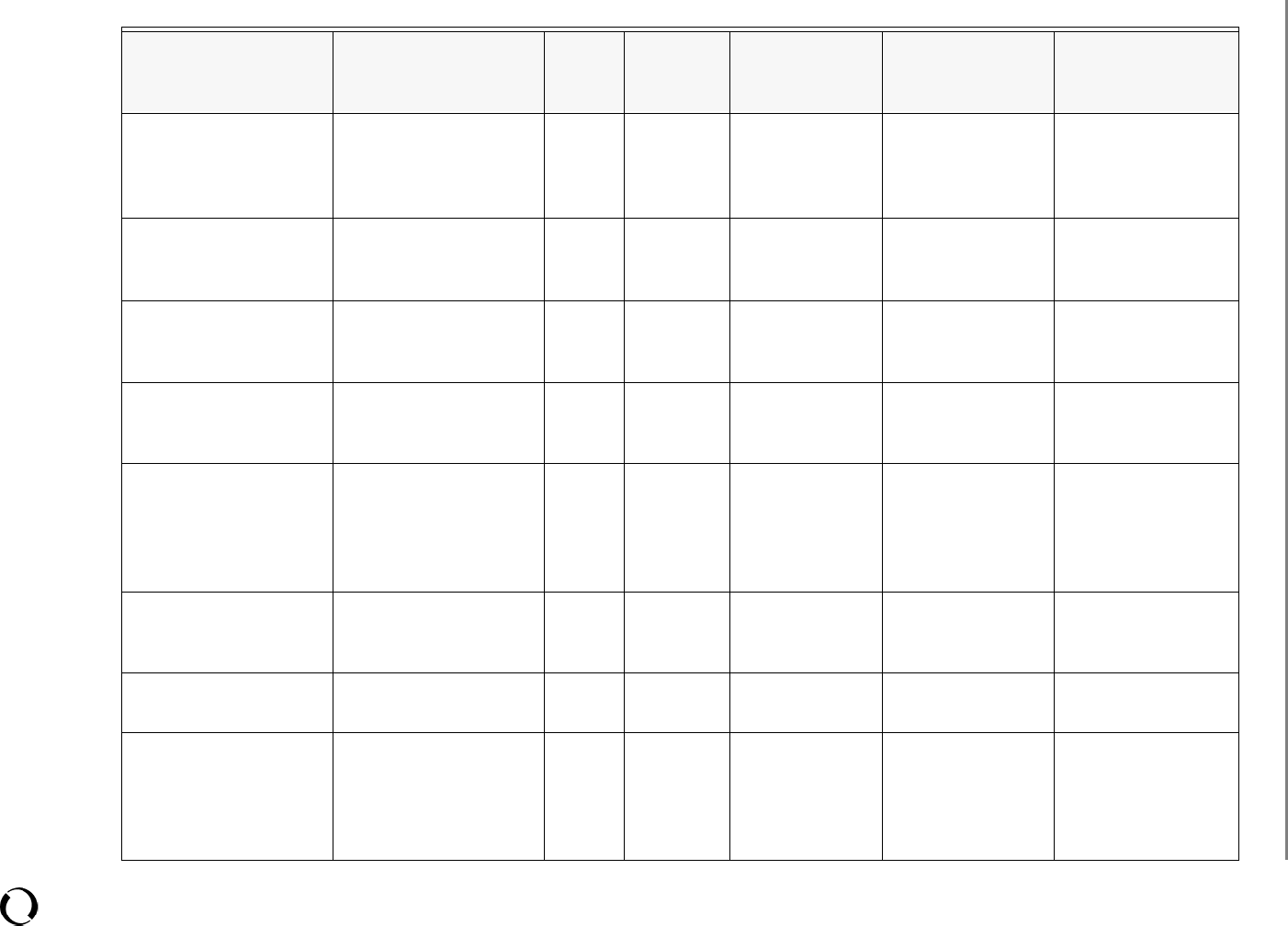
Licensed Material – Property of Softek Storage Solutions Corporation
17
Softek TDMF Installation
www.softek.com
2
ECSA
228
Above 24K -
84K
Both System initialize Volume terminate Softek TDMF
VRBM control
block – per volume
pair
ECSA
228
Above 4K Both System initialize System terminate Softek TDMF
communications
with EMC API
ESQA Above (#vols*
524) +
544
Master Volu me
initialize
Volume terminate Softek TDMF
syscomm and SRB/
IOSB/ENF
ESQA Above (#vols*
252) +
544
Agent Volu me
initialize
Volume terminate Softek TDMF
syscomm and SRB/
IOSB/ENF
Private
4
Above 4K
(min)
64K
(max)
Master System initialize System terminate Softek TDMF
communications
CCW – Number of
systems / 2 * 4K
(rounded up)
Private
4
Above 4K to
20K
Agent System initialize System terminate Softek TDMF
communications
CCW
Private
4
Above 12K Both System initialize System terminate Softek TDMF
common I/O areas
Private
4
Above 4K
(min)
8MB
(max)
Master System initialize System terminate Softek TDMF
VRNQ I/O area -
Number of systems
* Number of
volume pairs * 4K
2
Softek TDMF Storage Requirements
(Continued)
LOCATION SUBPOOL
KEY
ABOVE OR BELOW 16
MB LINE
SIZE
MASTER
AGENT OR
BOTH
PAGE FIXED
WHEN
PAGE FREED
WHEN
USAGE

Licensed Material – Property of Softek Storage Solutions Corporation
18
Pre-Installation Considerations
www.softek.com
If the Compare option or Full Speed Copy is requested, an additional 900K buffer for each volume’s migration will be allocated.
Therefore, if 16 3390-3 volumes are being migrated with two systems involved, the storage requirements for the Master (16 LPs) and Agent (8
LPs) system are:
Private
4
Above nK Master Vol um e
terminate
Volume terminate Softek TDMF
VRBM control
block – per volume
pair
3
Private
4
Above 900K Master Volu me
initialize
Volume terminate Softek TDMF
cylinder I/O – per
volume pair
5
Private
4
Above 60K Master Volume
initialize
Volume terminate Softek TDMF track
I/O area – per
volume pair
Private
4
Above 32K Master Vol um e
initialize
Volume terminate Softek TDMF copy
task CCW area –
per volume pair
Private
4
Above 64K Both System
initialization
System terminate Softek TDMF Trace
Table
1. For the Master system, where 'n' is the number of volumes in the session.
10 or less volumes = 4K
10 to 32 volumes = 4K to 12K
32 to 64 volumes = 12K to 24K
64 to 128 volumes = 24K to 48K
128 to 256 volumes = 48K to 96K
256 to 512 volumes = 96K to 192K
2. When possible, Softek TDMF will obtain storage above the 2GB bar for these control blocks
3. 48K for a 3390-3
120K for a 3390-9
408K for a 3390-27
4.When possible, Softek TDMF will obtain storage above the 2GB bar (64 bit real) for these control blocks.
5. If Full Speed Copy is selected, two 900K Buffers will be allocated.
Softek TDMF Storage Requirements
(Continued)
LOCATION SUBPOOL
KEY
ABOVE OR BELOW 16
MB LINE
SIZE
MASTER
AGENT OR
BOTH
PAGE FIXED
WHEN
PAGE FREED
WHEN
USAGE

Licensed Material – Property of Softek Storage Solutions Corporation
19
Softek TDMF Installation
www.softek.com
Master system:
Fixed common storage: 612K ECSA, 9K ESQA, 256bytes CSA
Pageable common storage: 28k ECSA
Fixed extended private area storage: 16,600K
Agent system:
Fixed common storage: 617K ECSA, 5K ESQA, 256bytes CSA
Pageable common storage: 28k ECSA
Fixed extended private area storage: 656K
DASD Space Requirements
Refer to Appendix A: DASD Space Requirements for all DASD space requirements.
SMP Naming Conventions
SYSMOD Naming Conventions
The following paragraphs describe the conventions used by Softek to avoid conflict with IBM and
user written SYSMODs. Use this information to develop and maintain the installations SYSMOD
naming convention.
Function SYSMOD IDs
The FMID for TDMF V3R6.0 is TDF3600, which is registered with IBM Corporation.
PTF and APAR SYSMOD IDs
There are two types of system modifications for Softek TDMF; they are PTFs and APARs:
D PTF: A set of module replacements. The Softek convention for the SYSMOD ID of a service
SYSMOD is TDvrynn, where vry represents the version, release and last digit of the year, and nn
identifies the Softek fix number, in the range of 01-99. Example: TD36401.
D APAR: Provided in Superzap format. Example: PRxxxxx (where xxxxx is the Problem Report
number)
NOTE
Storage requirements can be calculated via an Excel spreadsheet located at:
www.softek.com/en/support/tdmfmainframe/tools.html

Licensed Material – Property of Softek Storage Solutions Corporation
20
Installing Softek TDMF
www.softek.com
Installing Softek TDMF
" To install Softek TDMF:
1. File 10 of the installation tape contains sample JCL that can be used to install Softek TDMF. Use
the following JCL to unload SAMPLIB.
//COPY EXEC PGM=IEBCOPY
//SYSPRINT DD SYSOUT=*
//INSAMP DD DSN=TDF3600.SAMPLIB,
// VOL=SER=tvolser,
// UNIT=unit,
// LABEL=(10,SL),
// DISP=OLD
//OUTSAMP DD DSN=HLQ.TDM360.SAMPLIB,
// VOL=SER=dvolser,
// UNIT=SYSALLDA,
// SPACE=(CYL,(1,1,5)),
// DISP=(,CATLG)
//SYSUT3 DD UNIT=SYSALLDA,
// SPACE=(CYL,1)
//SYSUT4 DD UNIT=SYSALLDA,
// SPACE=(CYL,1)
//SYSIN DD *
COPY INDD=INSAMP,OUTDD=OUTSAMP
/*
//
2. Modify the TDMFEDIT EXEC.
This step is necessary only if the optional edit tool is desired. Member TDMFEDIT in the sample JCL
can be used to edit the installation JCL. Modify TDMFEDIT initially and invoke it whenever the JCL
requires editing.
TDMFEDIT contains an ISREDIT macro. ISREDIT variables start in column 16. The value used to
replace the variable starts in column 34 and cannot contain imbedded spaces. If the change is to be
global, the word “ALL” appears in column 57. If the value field is not required or will be manually
edited, the value field should match the variable field. TDMFEDIT is length sensitive and case
sensitive. For example, VOLSER cannot exceed six characters. The parameters are self-explanatory,
with the following exceptions:
D HLQ is the high level qualifier of the Softek TDMF data set names.
D TDM360 is the second level qualifier of the data set names (TDM360 stands for Softek TDMF
Version 3 Release 6 Modification 0).
D USER-CAT-NAME is the user catalog that will contain the catalog entries for the Softek TDMF
data sets.
D SYSTEM-CAT-NAME is the Master catalog that owns the user catalog.
D CNT is the level of the Communications Data Set (COMMDS). Since several COMMDS’s may be
defined for different sessions, this parameter is useful for keeping track of the various data sets.
Copy TDMFEDIT to a library that is concatenated to the SYSPROC DD in the installation TSO
logon procedure. Each time a job is submitted, edit the member JCL, type TDMFEDIT on the
command line and press the ENTER key. The updated JCL will contain those specifications.
3. Create a user catalog.

Licensed Material – Property of Softek Storage Solutions Corporation
21
Softek TDMF Installation
www.softek.com
The member DEFUCAT in SAMPLIB can be used to create a user catalog to contain the alias for
the Softek TDMF data sets. The member IMPUCAT can be used to import the user catalog to the
Master catalog on the Agent system(s). This step is optional. If this option is selected, the user
catalog must be created before running any jobs.
4. Allocate the Softek TDMF data sets.
The sample JCL in SAMPLIB member ALLOC performs the allocation of the Softek TDMF
libraries. If SMP/E is not used to install Softek TDMF, there is no need to allocate the distribution
libraries.
5. Select the type of install to perform: SMP/E or non-SMP/E.
Installing Softek TDMF Using SMP/E
An installation standard SMP/E procedure must be provided in order to indicate to SMP/E where to
locate all the required data sets. Unless they have been pre-defined within the CSI using DDDEFs, be
sure to allocate all the DDnames for the Softek TDMF target and distribution libraries.
The following members in the distributed SAMPLIB may be copied and tailored to install Softek
TDMF. The DLIBZONE and TARGZONE must be updated in the samples to reflect the zone
definitions for the site.
ALLCSMP will create SMP/E files LOG, LOGA, MTS, PTS, SCDS, and STS.
INITCSI will create and initialize the CSI, global, target and distribution zones.
DDDEF will create the DDDEF entries in SMP/E.
SMPE is the sample procedure that the following jobs execute.
SMPEREC performs an SMP/E RECEIVE of the Softek TDMF product.
SMPEAPK performs an SMP/E APPLY CHECK of the Softek TDMF product.
SMPEAPP performs an SMP/E APPLY of the Softek TDMF product.
SMPEACK performs an SMP/E ACCEPT CHECK of the Softek TDMF product.
SMPEACC performs an SMP/E ACCEPT of the Softek TDMF product.
CLEANUP will delete the previous release of Softek TDMF from SMP/E.
The following procedure will create a complete and separate SMP/E environment for Softek TDMF.
Alternatively, users may install the product in any other SMP/E structure of their choice and will have
to edit the jobs for the proper tailoring to fit their environment. The order of installation for Softek
TDMF using SMP/E is the following:
1. Edit ALLCSMP with the TDMFEDIT exec and submit (allocates MTS, PTS, SCDS, STS, LOG
and LOGA data sets).
2. Edit SMPE with the TDMFEDIT exec and copy to PROCLIB.
3. Edit INITCSI with the TDMFEDIT exec and submit (calls SMPE).
4. Edit DDDEF with the TDMFEDIT exec and submit.
5. Edit SMPEREC with the TDMFEDIT exec and submit.
6. Edit SMPEAPK with the TDMFEDIT exec and submit.
7. Edit SMPEAPP with the TDMFEDIT exec and submit.
8. Edit SMPEACK with the TDMFEDIT exec and submit.
NOTE
In JES3 environments, it may be necessary to separate this job into multiple jobs.

Licensed Material – Property of Softek Storage Solutions Corporation
22
Maintenance Overview
www.softek.com
9. Edit SMPEACC with the TDMFEDIT exec and submit.
Installing Softek TDMF without SMP/E
If SMP/E is not be used to install the product, member INSTALL in the sample library performs an
IEBCOPY unload of the modules. Softek TDMF maintenance is provided in object module format
and PE zaps. Please refer to Maintenance Overview on page 22 for more detail.
Security
If the installation has a security package such as RACF or ACF2 on the MVS system on which Softek
TDMF is installed, it is necessary to make the appropriate modifications to the security package in
order for Softek TDMF to execute properly: specifically profiles and/or command tables should be
checked.
Limiting access to the Softek TDMF authorized library in order to prevent unauthorized use of the
Softek TDMF system may be accomplished through security packages. The user associated with the
SYSOPTN batch job must have UPDATE authority for the library pointed to by the SECCOM DD
statement. The Master migration job will also need UPDATE authority for the SECCOM file if a Trail
Express key is used. To update keys via Option 9 of the Softek TDMF TSO Monitor, the user must
have UPDATE authority for the TDMLLIB library, which must have been allocated as SECCOM in
the SYSOPTN job.
If the History option is selected, UPDATE authority is required for the data set specified in order for
Softek TDMF to update that data set. When viewing the history file (and any COMMDS) via the
Softek TDMF TSO Monitor, the user must have READ authority.
System Authorization Facility
For those installations wishing to utilize the System Authorization Facility (SAF), this option,
VOLUME SECURITY = YES, can be selected via the SYSOPTN batch job in SAMPLIB. For more
information on the Softek TDMF system defaults, please see Softek TDMF System Defaults on page 43,
or the table: Softek TDMF System Defaults and Options on page 44.
For a Swap migration, ALTER authority or the equivalent must be in effect for the source and target
volumes. Error messages will be issued for all volumes not meeting these requirements in a session.
Softek TDMF checks for two different types of classes: CLASS=DATASET for the COMMDS history
data set and the Softek TDMF load library defined on the SECCOM DD statement, and
CLASS=DASDVOL for volumes allowed in a pairing.
If Trial Express keys are in use, the TDMLLIB (SECCOM DD statement) must have update authority
to include the user id submitting the jobs.
For more information on SAF, please refer to one of the following manuals: Security Server (RACF)
Security Administrator’s Guide (SC28-1915), CA-ACF2 Administrator Guide (MVS), or CA-Top Secret
User Guide (MVS).
Maintenance Overview
Softek TDMF is available for installation in two formats:
D Tape cartridge
CAUTION
If any volume is determined by the security mechanism not to be eligible for migration, the entire session will
terminate.

Licensed Material – Property of Softek Storage Solutions Corporation
23
Softek TDMF Installation
www.softek.com
D Web download.
Both product installation formats provide all current PTFs at the time of product shipment or
download. However, it is possible that additional maintenance could be released following the
shipment or download. To ensure the product is brought up to date following installation, review
and apply all additional maintenance (PTFs and/or PE zaps). PTFs and PE zaps can be found at
www.softek.com/en/support/tdmf/zos/v3/ptf.html or www.softek.com/en/support/tdmf/zos/v3/
pe3.html.
Determining the Product PTF Level
If the product was previously installed, the PTF level of the installed Softek TDMF software can be
determined in one of the following ways:
D Option U.7 - Support Utilities, System Change Summary
D Option 9 - Display/Modify Installation Security Environment
D Messages TDM1722I, TDM1727I and TDM1728I contained within the sysout or the
Communications Data Set (COMMDS) from a previous execution of Softek TDMF for
z/OS.
If the base product is being installed from tape or web download, refer to one of the following to
identify the PTF level:
D Tape cartridge: refer to the Software Installation and Release Notes (SIRN), which is included with
the product tape cartridge. The SIRN specifically identifies what the PTF level is for the product
tape.
D Web download: within the zipped file, refer to a file named PTF.txt. This file identifies the PTF level
of the software.
Maintenance Terms
D PR: Problem Report. A PR is a correction to a problem that may be distributed as part of a PTF or
as a PE zap. Not all PRs become PE zaps.
D PTF: a collection of PRs. May be considered a “level set”.
D PE zap: PTF in Error (in AMASPZAP format) that will be included in a future PTF.
Maintenance Packaging
PTFs are released periodically and are cumulative—that is, all previous maintenance is included in
the new PTF. This simplifies the maintenance of Softek TDMF in that any PTFs that are skipped are
automatically included at a higher-level PTF.
PTFs are supplied in object format for SMP/E or non-SMP/E installations. PTFs are available by web
download or tape cartridge. Each PTF contains a README file, which contains a list of all PRs for
the current PTF with a brief description for each. Following the installation of a PTF, please refer to
the entry “Applying maintenance between PTFs”.
CAUTION
Important:
An up to date installation consists of the following:
1. Tape or Web download at the most current PTF and
2. Web download to the very latest PE zap.

Licensed Material – Property of Softek Storage Solutions Corporation
24
Post-Installation Tailoring
www.softek.com
Maintenance Frequency
Softek strongly recommends that each PTF and/or PE zap be downloaded as it becomes available.
The actual application of the maintenance can be scheduled for a later time that is convenient to the
user.
Applying Maintenance Between PTFs
Any maintenance to the current PTF is supplied as a PE zap, and is packaged for use with
AMASPZAP. The PE zap is identified by a PR number and is available in both SMP/E and non-SMP/
E formats. PE zaps are typically marked as Highly Pervasive (HIPER), and can include a reference to
a Technical Information Bulletin (TIB) at the same time. PE zaps are available on the Softek TDMF
Technical Support web page only, and as part of the PTF download package.
Notification of Updates
Softek TDMF uses e-mail notifications to inform registered users of Softek TDMF that an update has
been made to the web page.
Important URLs
Use the following web page URLs to access maintenance information and downloads:
D Automatic Notification:
www.softek.com/en/support/tdmf/zos/register.html
D PTF downloads:
www.softek.com/en/support/tdmf/zos/v3/ptf.html
D PE zap downloads:
www.softek.com/en/support/tdmf/zos/v3/pe3.html
D Softek TDMF home page:
www.softek.com/en/support/tdmf/zos/
D Maintenance Methodology:
www.softek.com/en/support/tdmf/zos/pm.pdf
Post-Installation Tailoring
1. Apply the most current Softek TDMF PTF as described in Maintenance Overview on page 22.
NOTE
Subsequent PE zaps can be created and posted to the Technical Support web site, requiring a new download of
the entire PTF/PE zap package or individual download of each PE zap as it is released.
CAUTION
Softek strongly recommends that all Softek TDMF users register for automatic notification. A Group ID can be
used. Registration ensures that whenever a new PTF, PE zap or other update occurs, our customers can take
appropriate action. If filtering is used within the e-mail system, messages from the softek.com domain must be
allowed.

Licensed Material – Property of Softek Storage Solutions Corporation
25
Softek TDMF Installation
www.softek.com
2. Review the README file and the Software Installation Release Notes (SIRN) for any special
instructions.
3. Make the TDMLLIB library an authorized program library.
It is recommended that HLQ.TDM360.TDMLLIB library not be placed in the system linklist
(LNKLSTxx) for performance considerations. If the HLQ.TDM360.TDMLLIB is to be placed in
the system linklist (LNKLSTxx), the STEPLIB DD card may be removed from the JCL when
executing Softek TDMF. If HLQ.TDM360.TDMLLIB is to be placed in PROGxx or IEAAPFxx of
SYS1.PARMLIB, then the STEPLIB DD statement is necessary.
4. Allocate the Communications Data Set.
The Communications Data Set (COMMDS) is used to pass information between systems
participating in a Softek TDMF session. This data set contains the status and messages related to
a specific session. The COMMDS also serves as the input file to the Softek TDMF TSO monitor.
Member ALLOCCM in SAMPLIB allocates the COMMDS. This data set must be physically
located on a cylinder boundary with contiguous space. The data set must reside on a device that
supports CKD/E. The COMMDS cannot be on a volume that is involved in the same session (see
Placement of the Communications Data Set on page 63).
Softek TDMF periodically issues a RESERVE macro for the COMMDS to serialize
communication between the Master and Agent systems. Please refer to Unicenter CA-MIM
Resource Sharing on page 71 or Global Resource Serialization on page 78 for details.
The size (number of required cylinders) of the COMMDS is determined by the following
formula:
CYLS = V * (S + K)
Where:
V = the number of volumes, where
64 volumes = 2.5
128 volumes = 5.0
256 volumes = 7.5
512 volumes = 10.0
S = the number of participating systems
K = is the size of the source volumes involved
3390-3 K = 4
3390-9 K = 6
3390-27 K = 15
For example: 128 3390-3 and 128 3390-9 volumes across 8 LPARs, using largest device type in
session and therefore setting K = 15,
CYLS = 7.5 * (8 + 6) (always use the largest device type in session)
CYLS = 7.5 * 14
CYLS = 105 < -- round down if required
5. Allocate the COMMDS history file.
This is an optional step. Member HISTORY in SAMPLIB will create this file. Retain the data set
name for use in the SYSOPTN batch job (See Softek TDMF System Defaults on page 43).

Licensed Material – Property of Softek Storage Solutions Corporation
26
Post-Installation Tailoring
www.softek.com
6. Modify member TDMF in data set HLQ.TDM360. TDMEXEC which was unloaded in the
installation step. Enter the correct high-level qualifier.
If the TDMEXEC library name is to be changed, then modification must be made to member
TDMF within that library (see REXX Execs on page 227 for an example). Please note that the
Softek TDMF TSO Monitor may create two additional members in the user’s ISPF Profile data
set (userid.ISPF.ISPPROF). They are as follows:
TDMEDIT: This member is normally present, but not required. It contains the information
necessary for the EDIT panels that the Softek TDMF TSO Monitor presents. This member is
created the first time the user edits a member using Option 0 – Change or Submit Data
Migrations Jobs, or uses the panels within Option 12 – Build Data Migration Jobs.
TDMPROF: This member is normally present, but not required. It contains information that the
Softek TDMF TSO Monitor saves for use between sessions. This member is created the first
time navigation through the Monitor panels is done where information may be needed for
subsequent sessions.
7. If this is the first time that Softek TDMF will be executed, authorization key(s) must be
requested for each CPU authorized to execute Softek TDMF. The can be requested from the
technical support web page at
www.softek.com/en/support/tdmf/zos/
Please be prepared to provide the following information:
H CPU Serial Number(s) and CPU Model Number(s) [see Determining CPU Serial Number on
page 205]
H DASD Subsystem Serial Number(s) [see Determining DASD Subsystem Serial Number on
page 223]
H Site ID or number
H Company Name
H Location of Site
H Name
H Phone Number
Softek TDMF support can be reached as follows:
H Log calls directly on the web Call Tracking Center at
www.softek.com/en/support/tracking/
H E-mail technical support at [email protected]
H Call technical support directly. The phone number to call for the Softek Global Support
Center
(world-wide) is:
D North America:
1 800 66 SOFTEK (1 800 667 63835)
D Europe:
00800 66 SOFTEK (00800 667 63835)
D Austria:
NOTE
If the TSO profile prefix is set to a specific user id, the following statement in member TDMF of
HLQ.TDM360.TDMEXEC must appear as,
secty = “‘HLQ.TDM360.TDMLLIB’”
otherwise, the monitor will fail to start properly. If the TSO profile is set to NOPREFIX, either single quote marks
or double quote followed by single quote marks may be used.

Licensed Material – Property of Softek Storage Solutions Corporation
27
Softek TDMF Installation
www.softek.com
0800 200 236 then: 05 800 667 6383
8. To invoke the monitor feature of Softek TDMF, enter the following command from Option 6 of
ISPF: EXEC ‘HLQ.TDM360.TDMEXEC(TDMF)’. If the keylist option is not enabled, the Softek
TDMF TSO Monitor will issue a message stating that the keylist is not active.
To enable the keylist function, select Option 0 of ISPF. At the top of the screen, ‘Function Keys’
is displayed. Place the cursor on the “F” and press enter. If keylists are enabled, the last entry will
show an “*0”. If keylists are not enabled, the number 10 will be displayed.
Preparing to execute Softek TDMF
Sample Jobs
Member SYSOPTN contains the input statements for the Softek TDMF System Defaults as well as
examples of Softek TDMF keys. Software keys must be provided in order for Softek TDMF to execute
in the installation.
The Softek TDMF V3 load library (TDM360.TDMLLIB) may be updated with the SYSOPTN batch
job. The SYSOPTN batch job will re-initialize the security record with PARM=NEW or update the
security record using PARM=UPDATE.
Review and select the Softek TDMF System Defaults listed in the tables Softek TDMF System Defaults
and Options on page 44. This applies to those installations using Softek TDMF for demonstrations or
services.
Member MASTER in SAMPLIB contains JCL to run on the Master system. Change the data set names
to the correct names for STEPLIB, SECCOM, and system communications (SYSCOM or COMMDS)
data set.
The SYSIN input file is where input parameters will be specified. The SESSION control statement is
used to specify the Master and Agent systems that will participate in the data migration, as well as the
options for the session itself and the default options for the volumes in the session. All systems that
have access to the source and target volumes must be included in the Agent parameter list and must
be active during the session. Softek TDMF will not monitor I/O from a system that is not specified
on the SESSION control statement. All source and target volumes must be online to the Master and
Agent systems.
Member AGENT in SAMPLIB contains the JCL to run on Agent system(s). Change the data set
names to the correct names for STEPLIB, SECCOM, and SYSCOM data set. This JCL must be
submitted from all Agent systems, which are specified in the Master system JCL, otherwise, the
session will not start.
Key Types
There are three different types of authorization keys for Softek TDMF:
D license keys
CAUTION
The keyword TIME=1440 or TIME=(mm,ss) may be specified on jobcards in order to avoid system abend 322
(S322). TIME=1439 is recommended as TIME=1440 will disable SMF time recording for that job, whereas
TIME=(mm,ss) will allow recording of SMF times but limit the amount of CPU time to be used by the Softek
TDMF session. Please ensure that a reasonable amount of time is allowed for each Softek TDMF session
especially if the COMPARE option is used. Refer to members MASTER and AGENT in SAMPLIB for examples. For
more information on the TIME parameter, please refer to the MVS JCL Reference manual.

Licensed Material – Property of Softek Storage Solutions Corporation
28
Preparing to execute Softek TDMF
www.softek.com
D express keys
D trial express keys
License Keys
The first license key must be installed using batch job SYSOPTN. Subsequent license keys may be
added or deleted via the Softek TDMF TSO Monitor using Option 10. A license key has the format
of KEYnn=xxxxxxxxxxxxxxxx. A license key has no expiration date. However, the maintenance
period displayed is set to one year. Softek TDMF Full Function license keys may be deleted via the
Softek TDMF TSO Monitor. See Option 9 - Display/Modify Installation Security Environment on
page 160 for details. The SYSOPTN batch job may be executed on a CPU that will not be running
Softek TDMF.
If a license key is issued and the KEYnn value is changed from what was provided by Softek, message
“
TDM4611 00000008 was the return code from authority checking” will be issued. Correct
the key number to what was provided and re-run the job.
Volume and Terabyte Express Keys
Volume and Terabyte Express keys to be used with the Softek TDMF – Express Offering, can only be
added via the SYSOPTN job. The SYSOPTN batch job must be executed on the CPU that will be
running Softek TDMF as the Master system. Express keys will limit the number of volumes migrated
or the total number of terabytes migrated, depending on the Express Key purchased.
The format of an Express key is KEYnn=xxxxxxxxxxxxxxxx. An additional control card precedes this
key, which defines when the Express keys will expire.
If an Express key is issued and the KEYnn value is changed from what was provided by Softek,
message “
TDM4611 00000008 was the return code from authority checking” will be issued.
Correct the key number to what was provided and re-run the job.
Express keys may not be deleted via the Softek TDMF TSO Monitor.
Trial Express Keys
Trial Express keys, for use with a trial or demo, can only be added via the SYSOPTN job. The
SYSOPTN batch job must be executed on the CPU that will be running Softek TDMF as the Master
system. Trial Express keys will only allow a certain number of DASD volumes to be migrated within
a specified time frame.
The format of a Trial Express key is KEYnn=xxxxxxxxxxxxxxxx. An additional control card precedes
this key, which defines when the Trial Express keys will expire. Trial Express keys may not be deleted
via the Softek TDMF TSO Monitor.
Softek TDMF will issue an informational message indicating that a Trial Express key is in use.
If a Trial Express key is issued and the KEYnn value is changed from what was provided by Softek,
message “
TDM4611 00000008 was the return code from authority checking” will be issued.
Correct the key number to what was provided and re-run the job.
NOTE
License keys generated for previous product versions do not work with Softek TDMF Version 3.6.0.
NOTE
Only ONE key is issued and all Softek TDMF Master system batch jobs must be run on the CPU authorized to
execute Softek TDMF.
NOTE
Only ONE key is issued and all Softek TDMF Master system batch jobs must be run on the CPU authorized to
execute Softek TDMF.

Licensed Material – Property of Softek Storage Solutions Corporation
29
Softek TDMF Installation
www.softek.com
When Keys Expire
As stated previously, Softek TDMF Full Function license keys and keys for vendor specific DASD, do
not expire. However, all other key types will expire.
The Softek TDMF authorization program (TDMFAKEY) uses the value of the internal hardware
clock (TOD clock) to check the time and date, without regard to the local time zone offset or current
leap second value.
It is recommended that the keys be verified prior to submission of the job. This job must be executed
in order for Softek TDMF to operate. Return codes from the SYSOPTN batch job can be found in
Authorization Return Codes on page 209.
Softek TDMF Control Statements
There are three Softek TDMF control statement record types, which are used with the following
syntax rules:
D Each control statement can continue over multiple input records.
D The control statement ends at end of file, or when a new control statement is recognized.
D The first 71 character positions of each input record are assumed to contain control statement
information, except that if an asterisk is found in the record only the character positions to its left
(if any) will be parsed.
D Individual fields in a statement, and items within bracketed lists, must be delimited by spaces or
commas.
D Only those options desired need to be specified on control statements; however, if a particular
option is not specified, the defaults specified in the SYSOPTN batch job take precedence.
For information about reading control statements, refer to How to Read Syntax Diagrams on page 247.
Required and Optional Control Statements
This section describes required and optional control statements that can be used with Softek TDMF.
Required Control Statements
The required control statements in the local Softek TDMF job are as follows:
D SESSION
For information about the SESSION statement, refer to SESSION Control Statement on page 30.
D MIGRATE
For information about the MIGRATE control statement, refer to MIGRATE Control Statement on
page 39.
Optional Control Statement
The optional control statement is as follows:
D GROUP
CAUTION
For volumes that are
not
part of a group, the MIGRATE control statements must precede the GROUP control
statement:

Licensed Material – Property of Softek Storage Solutions Corporation
30
SESSION Control Statement
www.softek.com
For information about the GROUP control statement, refer to GROUP Control Statement on
page 37
Ordering the Input of Control Statements
This section describes the correct order to use when specifying Softek TDMF control statements.
1. The SESSION control statement must appear first. For information, refer to SESSION
Parameters on page 30.
2. A GROUP control statement can precede a number of MIGRATE statements. The volumes in
these subsequent statements will be synchronized together. Options specified on this control
statement apply to the volumes in the group, and are discarded when a new GROUP control
statement is encountered.
A maximum of 32 GROUP statements may be supplied in a session.
3. A MIGRATE control statement specifies a volume swap migration. If it is to be treated as a
single (ungrouped) volume the control statement must precede any GROUP statements in the
input stream. The statement provides the source and target volume for the migration and may
supply a new volume serial number to be written to the source volume after the swap, and
options that apply to this volume migration alone.
SESSION Control Statement
The SESSION control statement must appear as the first control statement.
SESSION Format
>>--SESSION--+------+--Master(sysid)--+-------------------+--------->
+-name-+ | {-,---+ |
+-Agents(--sysid--)-+
>-------+----------------------+------------------------------------>
+-SYSCOM(dataset_name)-+
>-------+-------------------------------------------------+--------->
+-OPTions(-|Common Options|---|Session Options|-)-+
SESSION Parameters
Use the following rules when specifying SESSION Control Record parameters:
D name: Specify an optional session name. If supplied, the session name must not exceed eight
characters in length.
D Master (sysid): The Master system identifier. The Master system ID must be supplied, and must
match the SMF id of the system on which the Master job is executing.
D Agents (sysid): The agent(s) identifier(s). Up to 31 Agent systems can be specified.

Licensed Material – Property of Softek Storage Solutions Corporation
31
Softek TDMF Installation
www.softek.com
D SYSCOM(dataset name):Specify an optional Communications Dataset name. If the
Communications Dataset name is provided, it must match the dataset specified on the SYSCOM
DD statement; however, if the Communications Dataset is a member of a generation data group,
the root name of the group should be provided, rather than the actual generation name.
SESSION Options
Session options can be used to override the installation defaults (implemented with the SYSOPTN
job), and can also be used to provide volume migration defaults with session-wide applicability.
Following are the options that can be specified on the SESSION control statement:
+-NOALLOWINValidcounts-+
|-+------------------------------------+--+----------------------+->
| +-Warning---+ | +-ALLOWINValidcounts---+
+-UNIDENTifiedsystems(+-Error-----+)-+
+-Ignore----+
+-Terminate-+
+-NOICKdsf-+ +-NOPAcing------------+
>--+----------+------+---------------------+--+-------------+------>
+-ICKdsf---+ | +-(NORMal)--+ | | |
+-PAcing+-----------+-+ +-RELABel(xx)-+
+-(REVerse)-+
+-NOCHECKTarget-+ +-NOMONITORXRC-+
+-NOCHKTarget---+ +-NOXRC--------+
>--+---------------+------+--------------+---+------------------+-->
+-CHECKTarget---+ +-MONITORXRC---+ +--TIME(+-GMT---+)-+
+-CHKTarget-----+ +-XRC----------+ +-LOCAL-+
>--+---------+------+---------+---+------------------------+------->
+-NOCFW---+ +-NOXCF---+ +-NOWARNing(msg1 msg2)---+
>--+-------------+-------+--------------------------------+--------|
| | | |
+-SINGLEgroup-+ +-CONCurrent-+-(nn--+--------+-)-+
+-CNCRNT-----+ +-ACTIVE-+

Licensed Material – Property of Softek Storage Solutions Corporation
32
SESSION Control Statement
www.softek.com
Session Options Table
SESSION Options
Parameter Description Function Options Default
1
UNIDENTifiedsystems
Unidentified
systems
Sets a severity for
detection of systems that
have logical paths to a
subsystem or volume but
which have not been
defined as Agents.
War ning
Error
Ignore
Terminate
Warning
ALLOWINValidcounts/
NOALLOWINValidcounts
Allow invalid count
records
Allows a volume copy to
continue after an input
record is encountered
that has a non-standard
count field.
A count field with a
CCHH that does not
match its physical disk
location will cause
volume termination.
ICKdsf/NOICKdsf
ICKDSF invoked for
VTOC and index
correction
Causes ICKDSF to be
loaded and invoked after
a successful swap
migration, where the
source volume VTOC
does not match the target
device.
ICKDSF will not be
automatically invoked
and a warning message
will be issued where
there is a VTOC/
device mismatch.

Licensed Material – Property of Softek Storage Solutions Corporation
33
Softek TDMF Installation
www.softek.com
2
NOPAcing/PAcing
Volume Pacing Sets normal or reverse
volume pacing to limit
the length of time taken
by source device I/O
operations and real
storage usage, in
accordance with other
system activity. In
normal pacing, a single
read operation starts at
15 tracks and is reduced
if contention is detected.
With reverse pacing, a
single read is initially
limited to one track and
the limit is increased if
there is no contention.
No volume pacing.
RELABel(xx)
Relabel source
volume after swap
Provides a two
alphanumeric character
prefix for each new
volume serial number.
The new volser is derived
by appending the source
device number.
Source volume will be
relabeled with the
target volume serial.
NOCHECKTarget,
NOCHKTarget/
CHECKTarget, CHKTarget
Check target
volume is empty
Causes initialization to
fail if a target volume
contains user data.
No check is
performed.
NOMONITORXRC, NOXRC/
MONITORXRC, XRC
Monitor XRC
sessions
Provides a session name
when XRC session
participation causes
termination of a
migration.
No XQUERY is issued:
an active XRC volume
will cause termination.
SESSION Options
(Continued)
Parameter Description Function Options Default
1

Licensed Material – Property of Softek Storage Solutions Corporation
34
SESSION Control Statement
www.softek.com
TIME
Time display Determines whether
system TOD clock values
will be converted to local
time before being
displayed.
GMT or LOCAL No local time zone
conversion.
NOCFW
No Cache Fast
Write
Prevents Cache Fast
Write from being used
for Communications
Dataset I/O.
Cache Fast Write will
be utilized for VRNQ
I/O if the session
contains a large
number of Agent
systems or volumes
and the SYSCOM
device supports it.
NOXCF
Prevents XCF
communications
being utilized
Prevents the Master
system from establishing
an XCF group for
communications with
Agent systems in a
parallel sysplex
environment.
XCF will be used to
speed communications
during volume
initialization and
termination.
SINGLEgroup
Single group Treats all volumes in the
session as a single group,
with a group id of
SINGLE.
Volumes are processed
individually, or
grouped using the
GROUP statement.
SESSION Options
(Continued)
Parameter Description Function Options Default
1

Licensed Material – Property of Softek Storage Solutions Corporation
35
Softek TDMF Installation
www.softek.com
2
NOWARNING
2
Suppress warning
message(s)
Enables the suppression
of certain Softek TDMF
warning messages. Using
this option keyword
causes the system to
disregard the warning
message about the
migration, and resets the
completion code to zero.
The following messages
can be suppressed by
specifying the message
numeric characters
following the
NOWARNing (nnnn):
• TDM1370W
• TDM1372W
• TDM1384W
• TDM1385W
• TDM1387W
• TDM1444W
• TDM1445W
• TDM1446W
• TDM1447W
• TDM1485W
• TDM1574W
• TDM1670W
• TDM1733W
• TDM1824W
• TDM2667W
• TDM2668W
• TDM3769W
• TDM3771W
Any warning messages
will result in a
condition code of at
least 4.
SESSION Options
(Continued)
Parameter Description Function Options Default
1

Licensed Material – Property of Softek Storage Solutions Corporation
36
SESSION Control Statement
www.softek.com
CONCurrent, CNCRNT
Concurrent volume
limit
Provides a maximum
number of concurrently
migrating volumes and,
optionally, an indication
that this limit should
only apply to “active”
volumes (in their copy or
first refresh phases).
(nn)
ACTIVE
All volumes can be
initialized and be
migrated concurrently.
If a number is
provided without the
active option, an
initialized volume will
be counted as part of
the concurrent limit
until its migration
terminates.
1. Most of the defaults described in this table can be modified in the SYSOPTN job.
2.Before deciding to degrade a warning condition, pleas refer to the message description in the manual or the TSO Monitor message help. The message must specifically state that it
may be neutralized by NOWARN or the session will be failed.
SESSION Options
(Continued)
Parameter Description Function Options Default
1
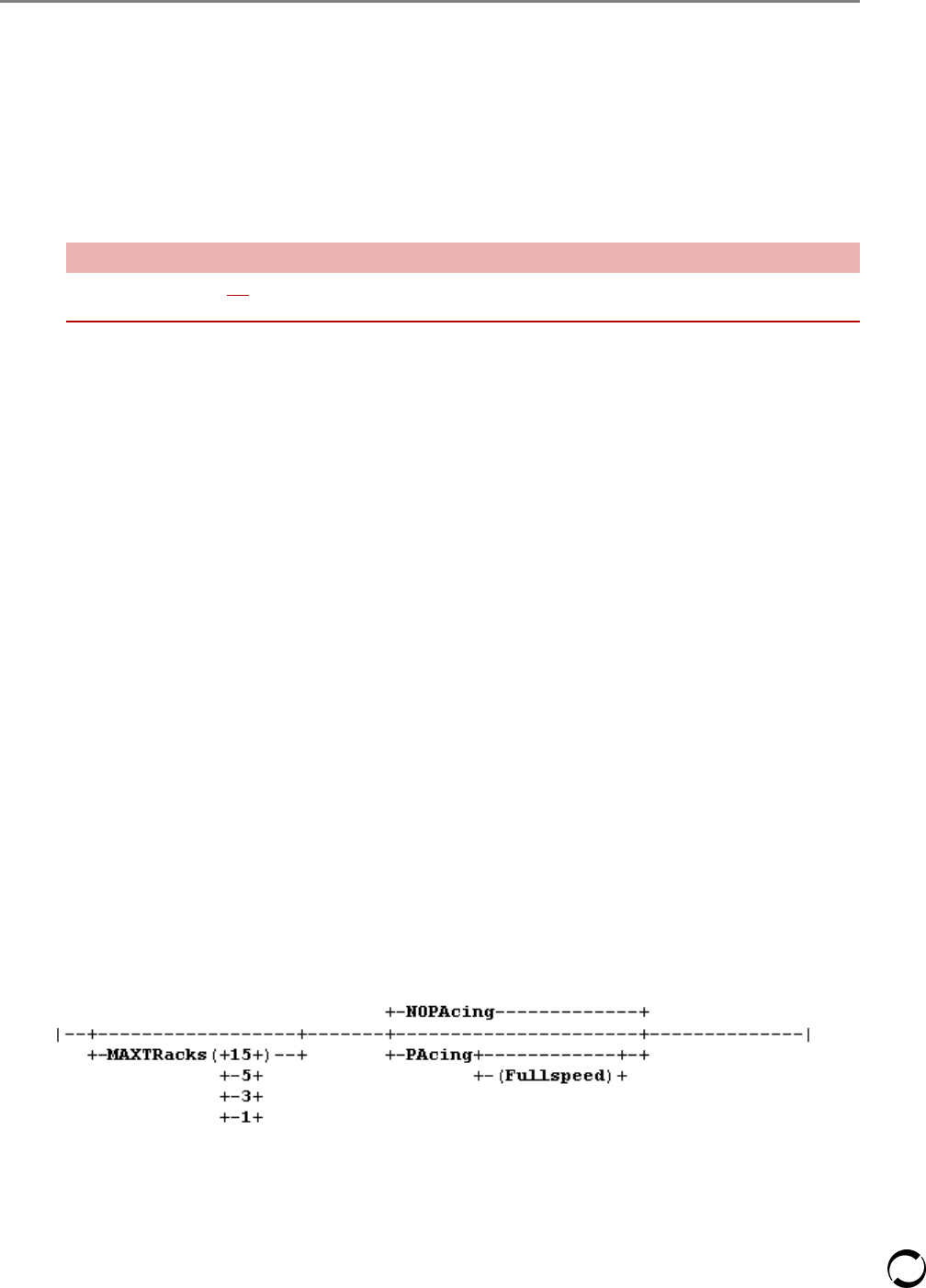
Licensed Material – Property of Softek Storage Solutions Corporation
37
Softek TDMF Installation
www.softek.com
GROUP Control Statement
A GROUP control statement can precede a number of MIGRATE statements. The GROUP statement
enables the volumes in subsequent statements to be synchronized together. Use the following
guidelines when specifying a GROUP control statement:
D Options specified on this control statement apply to the volumes in the group, and are discarded
when a new GROUP control statement is encountered.
D A maximum of 32 GROUP statements may be supplied in a session.
GROUP Format
The format of the GROUP control statement is as follows:
>>--GROUP---group_name--------------------------------------------->
>------+------------------------------------------------+---------->
+-OPTions(-|Common Options|---|Volume Options|-)-+
GROUP Parameters
The GROUP statement provides a group name, and can also supply migration options for MIGRATE
requests that follow a GROUP statement. Follow these guidelines:
D The group name (group_name) and statement options remain in force until a new GROUP
statement is encountered, although options can be overridden by the MIGRATE statement for
volumes in the group.
D A GROUP statement cannot be used when the SINGLEGROUP option is specified in the SESSION
control statement.
Volume Options
The volume options available on the GROUP statement, in addition to those options that can be
specified on the SESSION control statement as described in page SESSION Options on page 31, are as
follows:
CAUTION
For volumes that are
not
part of a group, the MIGRATE control statements must precede the GROUP control
statement:

Licensed Material – Property of Softek Storage Solutions Corporation
38
Full Speed Copy Impact
www.softek.com
Full Speed Copy Impact
If the Full Speed Copy option is requested, either the source or target device will be driven at 100%
of its capacity. Without this option, the volume reads and writes will be performed alternately,
reducing to half the real storage requirement, and reducing the impact of the migration on the users
of the source volume and the source and target DASD subsystems.
NOTE
For convenience, any option that is valid for the individual MIGRATE control statements for grouped volumes
can be specified instead on the associated GROUP statement.
Volume Options
Parameter Function Options Default
Maximum tracks
per write.
Restrict the maximum
duration of each I/O request
independently of the source
volume pacing mechanism.
1, 3, 5 or
15
A read or write of
up to 15 tracks is
allowed.
Volume pacing Sets volume pacing, either
normal or reverse as
described in the SESSION
statement pacing option.
The Fullspeed copy option
can be specified together
with volume pacing.
Normal
Fullspeed
No volume pacing
NOTE: These options are also valid on the individual MIGRATE control statements.
NOTE
The Full Speed Copy feature can be used to shorten the duration of a volume migration. The Full Speed Copy
feature is requested using the fullspeed subparameter of the volume pacing option. Using Full Speed Copy
causes the volume cylinder read and write requests to be overlapped, thereby reducing the time taken by the
volume's copy phase, and reducing the number of updated tracks that must be refreshed. This process
significantly decreases the refresh and synchronization times required for the volume. In practice, however, the
additional load on the source and target subsystems will adversely affect the I/O response times for both the
migration itself and all other users of the source volume, as well as users of other volumes in the source and
target subsystems. Without considering this probable performance degradation, the duration of the volume
copy phase
could
be reduced by up to 50%. The actual rate of copy speed increase will be less; for example, if
1,000 cylinders are being copied and the average source and target volume response times are 120msecs and
180msecs respectively, the copy phase will take five minutes, with no overlap (1000 x (0.120+0.180) seconds).
Running the same migration with Full Speed Copy might result in average source and target response times of
150msecs and 240msecs; this would reduce the copy phase duration to about four minutes (0.120 + 1000 x
0.240 seconds). In this example, the I/O of the source volume is faster than the I/O of the target, so the Softek
TDMF does not need to wait for any read operation to complete, except the first read operation.

Licensed Material – Property of Softek Storage Solutions Corporation
39
Softek TDMF Installation
www.softek.com
MIGRATE Control Statement
A MIGRATE control statement specifies a volume swap migration. Use the following guidelines
when specifying a MIGRATE control statement:
D If it is to be treated as a single (ungrouped) volume, the control statement must precede any
GROUP statements in the input stream.
D The MIGRATE statement provides the source and target volume for the migration, and can supply
a new volume serial number to be written to the source volume after the swap, and options that
apply to this volume migration alone.
MIGRATE Format
The format of the MIGRATE control statement is as follows:
>>--MIGRATE---source_volume----------------------------------------->
>-------+-target_volume-----------+-----+--------------------------->
| +-new_volser------------+ |
+-TARget-+(target_volume)-------+-----------------------+-+
+-TGT----+ +-RELABel-+(new_volser)-+
+-NEWvsn--+
>-------+------------------------------------------------+---------->
+-OPTions(-|Common Options|---|Volume Options|-)-+
MIGRATE Parameter Guidelines
Follow these guidelines when specifying the MIGRATE control statement:
D Each MIGRATE statement specifies a swap migration volume pair, with an optional new volume
serial number to which the source volume will be clipped after the swap.
D The source and target volume serial numbers must be supplied.
D If the new volume serial number is not specified, one of the following will occur: 1) a new volume
serial number will be generated, using the RELABEL prefix supplied on the SESSION statement
and the source device number, or 2) the source volume will be relabeled with the original target
volume serial number.
CAUTION
For volumes that are
not
part of a group, the MIGRATE control statement must precede the GROUP control
statement:

Licensed Material – Property of Softek Storage Solutions Corporation
40
Common Options for the SESSION, GROUP and MIGRATE Statements
www.softek.com
Common Options for the SESSION, GROUP and
MIGRATE Statements
Common options that can be specified on the SESSION control statement as well as the GROUP and
MIGRATE statements are as follows:
+-NOCONFirm-+ +-NOPRompt-+ +-NOCOMPARE-+
|--+-----------+------+----------+------+-----------+--------------->
+-CONFirm---+ +-PRompt---+ +-COMPARE---+
+-NOAUTOOPerations-+
+-NOAUTOOPS--------+ +-NOTERMGRoup-+ +-NOFASTcopy-+
>--+------------------+-----+-------------+-----+------------+------>
+-AUTOOPS----------+ +-TERMGRoup---+ +-FASTcopy---+
+-AUTOOPerations---+
+-NOPUrge-+ +-NOALLOWmirrorchange------------------+
>--+---------+---+------------------+-------------------+----------->
+-PUrge---+ | +-(ACKnowledge)-----+
+-ALLOWmirrorchange--------------------+
+-(NOACKnowledge)---+
>--+-------------------------------+-------------------------------->
+-NOEXTVtoc---------------------+
+--NOEXTVToc--------------------+
+-EXTVtoc----------+-(tracks)---+
+--XVToc-----------+
>--+---------------------+-----|
| +--005--+ |
+-SYNCgoal(+seconds+)-+
NOTE
As a general rule, any option that applies to all the volumes in the session and that is valid for the SESSION
control statement should be specified on the associated SESSION statement.
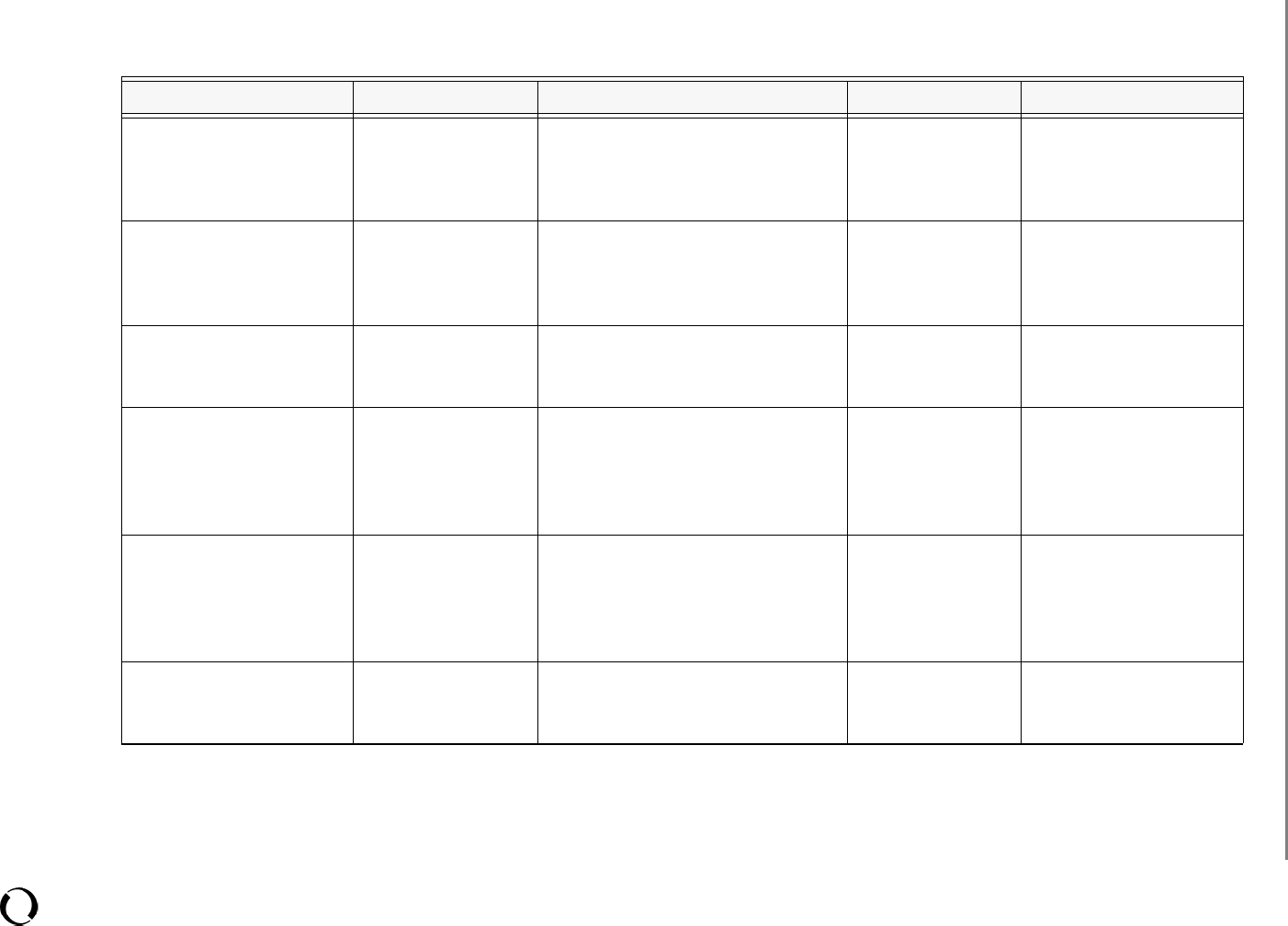
Licensed Material – Property of Softek Storage Solutions Corporation
41
Softek TDMF Installation
www.softek.com
2
Common Options Table
Common Options for SESSION, GROUP and MIGRATE Control Statements
Parameter Description Function Options Default
NOCONFirm/
CONFirm
Confirmation at
volume/group
initialization
Request confirmation using the
TSO monitor or system operator
reply before initializing a volume or
group.
No confirmation
required.
NOPRompt/PRompt Synchronization
prompt
Request confirmation using the
TSO monitor or system operator
reply before synchronizing a
volume or group.
No prompt issued.
NOCOMPARE/
COMPARE
Volume comparison Compare the source and target
volumes after synchronization.This
is not intended for production use.
No volume comparison.
NOAUTOOPerations,
NOAUTOOPS/
AUTOOPS,
AUTOOPerations
Auto operations Issue console messages and accept
responses to prompts from the
operator. Provide non-displayed
WTO messages for automated
operations scheduling.
No operator messages
issued.
NOTERMGRoup/
TERMGRoup
Ter mi nate vo lu me
group on error
Terminate an entire group if
migration fails for one of its
volumes.
The group will continue
to completion after
termination of
individual group
volumes.
NOFASTcopy/
FASTcopy
Fast copy Restrict the cylinders being copied
from the source volume to those
allocated for datasets.
The entire volume,
including unallocated
cylinders, is copied.

Licensed Material – Property of Softek Storage Solutions Corporation
42
Common Options for the SESSION, GROUP and MIGRATE Statements
www.softek.com
NOPUrge/
PUrge
Target volume
purge
Erase data on the target volume(s)
from those cylinders into which
source volume data will not be
copied.This option is relevant in
the case of a “small to large”
migration or when Fastcopy is
specified.
The target volume is not
erased unless it is an
RVA/SVA type.
NOALLOWmirrorchange
/ALLOWmirrorchange
Mirroring change Allow or disallow migrations
between devices that employ
different mirroring techniques
(PPRC to SDRF, SDRF to PPRC)
NOACKnowledge/
ACKnowledge
Initialization will fail if a
PPRC source volume
will be swapped to a
non-PPRC device.
NOEXTVtoc
NOXVToc
EXTVtoc
XVToc
Resizing VTOC on
target device
Provides required VTOC size for a
swap migration to a larger device
when the ICKDSF option will be
performed.
(nn) is the
number of tracks
the VTOC will be
sized to. If (0)
specified, only
REFVTOC will be
done. See ICKDSF
on page 78 for
more details.
By default, if the
ICKDSF option is
selected, the volume will
be resized based on the
device type (TDMF
driven).
SYNCgoal Synchronization
goal
Provide the maximum number of
seconds that the source device may
be quiesced in order for volume
synchronization to occur.
005-999 Five seconds.
Common Options for SESSION, GROUP and MIGRATE Control Statements
(Continued)
Parameter Description Function Options Default

Licensed Material – Property of Softek Storage Solutions Corporation
43
Softek TDMF Installation
www.softek.com
Softek TDMF System Defaults
The following descriptions concerning System Defaults (SYSOPTN batch job) are for the Softek
TDMF licensed product, other vendor offerings, Softek TDMF Express and Trial Express Offerings.
For examples of the SYSOPTN batch job, please refer to member SYSOPTN in SAMPLIB.
System defaults set in previous versions or releases of Softek TDMF may be displayed via the Softek
TDMF TSO Monitor by selecting Option 8 - Display Installation Options and Environment on page 159.
Data sets used for Version 1 or 2 are not compatible with Version 3.

Licensed Material – Property of Softek Storage Solutions Corporation
44
Softek TDMF System Defaults
www.softek.com
System Defaults
Softek TDMF System Defaults and Options
Parameter Function Option Default
PARM=
(on the EXEC PGM=
statement)
NEW specifies that this is
the first time the SYSOPTN
batch job is being executed.
Selection of this value will
rewrite the entire key
record.
UPDATE specifies that an
entry is being updated.
NEW
UPDATE
No
default
TDMF VERSION Must be the first non-
comment entry. Specifies
what version of Softek
TDMF is being executed.
3 Must be
specified
TDMF FUNCTION Specifies what Softek TDMF
offering is being executed.
Only one function may be
specified. It is provided by
the Softek TDMF key
Administrator.
FULL
EXPRESS
VENDOR
VIRTUAL
TRIAL EXPRESS
Must be
specified
KEYxx= Keys provided by Softek in
order for Softek TDMF to
execute.
Additionally, starting in
column 38, description of
what key is related to (CPU,
etc.) may be specified (up to
20 characters).
16-digit key
provided by
Softek
Must be
specified
SYSCOM HISTORY
DATASET NAME =
Record all COMMDS usage
in all Softek TDMF sessions.
These entries can be
accessed via the TSO
Monitor (see Option 7 - Past
Sessions: Display
Communication Data set
History on page 158 for
details). Must have UPDATE
authority. To remove a data
set entry, specify DELETE.
Data set name
Blank
No
history
logging
SITE NUMBER = 5-digit customer number
issued by Softek. Used in
Monitor display and sysout
listing.
Site Number Site
number
must be
specified

Licensed Material – Property of Softek Storage Solutions Corporation
45
Softek TDMF Installation
www.softek.com
CORPORATION = Customer Corporation
name. Used in Monitor
display and sysout listings.
Up to 64 characters allowed.
Customer name Corporati
on name
must be
specified
SITE NAME = Local customer site name
for a specific site, for
example. Up to 64
characters allowed.
Name Site name
must be
specified
SMF RECORD
ID =
User specified SMF record
to be created for SMF
recording purposes. A value
of 128-255 is valid (see SMF
Recording on page 60 for
details).
SMF record
number
Blank
No SMF
recording
DISPLAY TIME
AS =
Softek TDMF defaults to
GMT time on sysout. Can
be set to local time (for
information on setting
displays to local time, see
Option 10 - Display/Modify
User’s TSO Monitor Options
on page 162).
GMT
LOCAL
Blank
GMT
time
display
VOLUME PACING
REQUIRED =
If pacing is selected, Softek
TDMF will dynamically
determine the impact to real
storage on the Master
system and I/O operations
on all source volumes
selected in the session. If
there is an impact, attempts
will be made to decrease the
impact upon the resource
dynamically and then return
to normal levels after the
resource bottleneck has
been alleviated. See
Dynamic Volume Pacing on
page 55 for more
information.
YES
NO
Blank
No pacing
Softek TDMF System Defaults and Options
(Continued)
Parameter Function Option Default

Licensed Material – Property of Softek Storage Solutions Corporation
46
Softek TDMF System Defaults
www.softek.com
STARTUP
CONFIRMATION
REQUIRED =
A volume confirmation
screen with warning
messages (if applicable) for
review and approval before
a volume migration
proceeds.
If WTO MESSAGES FOR
AUTOMATED
OPERATIONS REQUIRED
= is set to yes, a Write-to-
Operator with Response
(WTOR) will be issued to
the system console as well as
the Softek TDMF TSO
Monitor.
YES
NO
Blank
No
volume
confirmat
ion
TERMINATE ALL
VOLUMES IN
GROUP ON ERROR
=
If an error on any volume
occurs within a specific
“group” of volumes, the
entire group will terminate.
YES
NO
Blank
No group
terminati
on
WTO MESSAGES
FOR AUTOMATED
OPERATIONS
REQUIRED=
If an automated operations
package is in use and it is
desired that Softek TDMF
use this, Softek TDMF will
display specific messages
related to start,
confirmation, prompts for
synchronization and
termination on the system
console. See Auto-Operations
Interface on page 55 for more
detail.
YES
NO
Blank
No WTO
or WTOR
issued to
console
WTO AUTO
OPERATION MVS
ROUTCDE =
Write to Operator MVS
route codes. Values are 1
through 28. Multiple values
may be specified and must
be separated by a comma
and ended with a ‘)’.
(x, x, x) WTO
route
codes 2, 4,
6 and 10.
VOLUME
SECURITY=
If a security package is
installed, it is possible to
have volume level security
via (SAF) calls. See System
Authorization Facility for
more information.
YES
NO
No SAF
calls
Softek TDMF System Defaults and Options
(Continued)
Parameter Function Option Default

Licensed Material – Property of Softek Storage Solutions Corporation
47
Softek TDMF Installation
www.softek.com
REVERSE
PACING =
If “YES” is specified,
volumes migrated with the
pacing option will begin the
copy phase using single-
track buffers. The buffer
size will only increase if
volume activity and
performance meet Softek
TDMF criteria.
YES
NO
Blank
No
ACTIVE IN
COPY =
If “YES” is specified, only
volumes in the copy or first
refresh phases will be
considered as “active”. This
will only affect migrations
in which volume activation
is delayed by the setting of a
maximum concurrent
volumes limit.
YES
NO
Blank
No
AUTOMATIC
ICKDSF =
If “YES” is specified, the
ICKDSF program will be
called when necessary to
synchronize a migrated
volume's VTOC with its
target device.
YES
NO
Blank
No
ALLOW INVALID
COUNT FIELDS =
If “YES” is specified, the
presence of non-standard
record count fields will not
cause termination of a
volume migration.
YES
NO
Blank
No
UNIDENTIFIED
SYSTEMS ACTION =
Determines what action
should be taken by Softek
TDMF when a source
volume is found to which
logical paths have been
established by a system that
is not defined on a
SYSTEMS control
statement. For information
about this option, see
Verifying that Required Softek
TDMF Agents are Running on
page 48.
Ignore
Warn
Error
Te r mi n a t e
Warn
Softek TDMF System Defaults and Options
(Continued)
Parameter Function Option Default
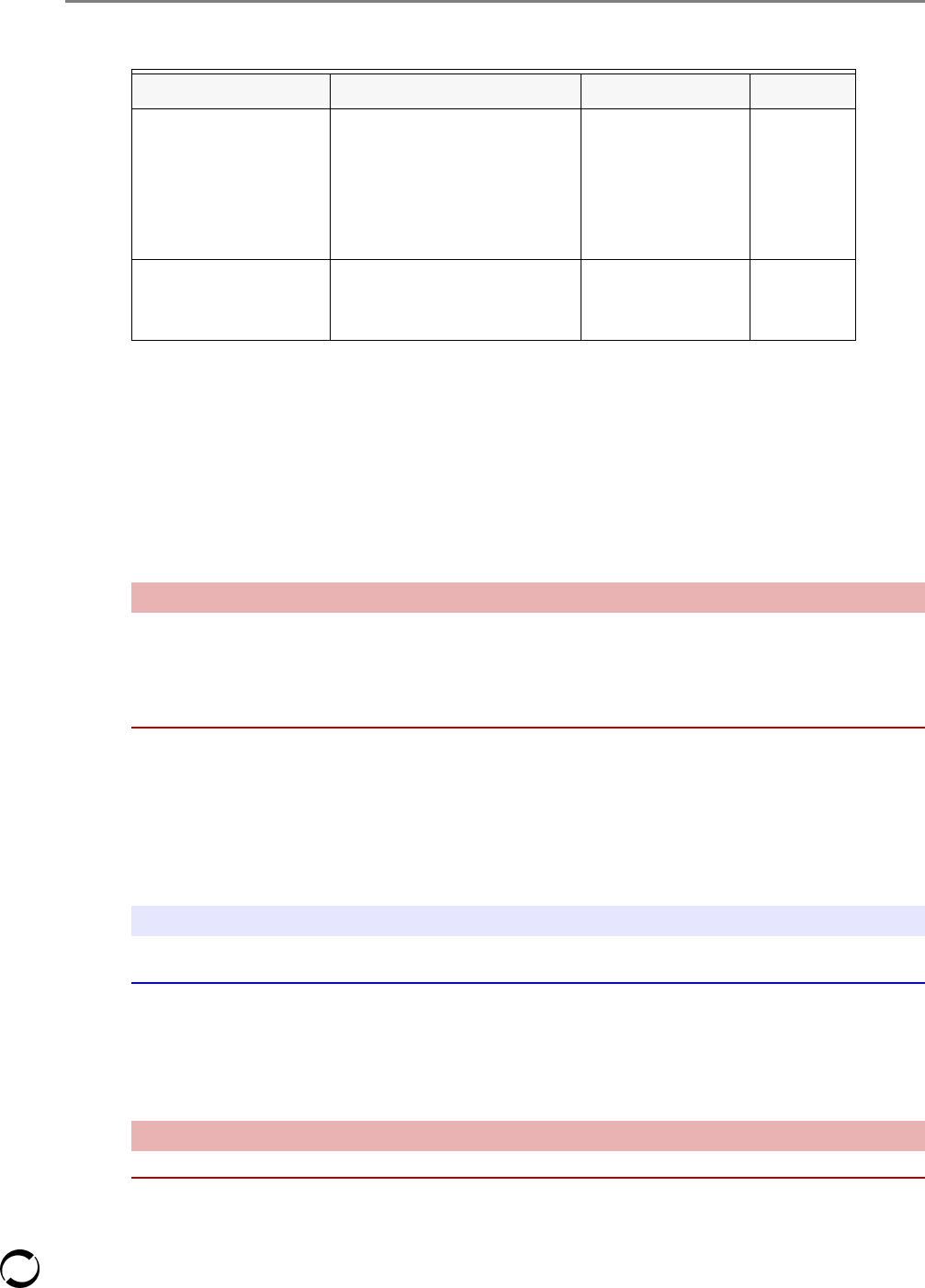
Licensed Material – Property of Softek Storage Solutions Corporation
48
Verifying that Required Softek TDMF Agents are Running
www.softek.com
Verifying that Required Softek TDMF Agents are
Running
To maintain data integrity, it is essential that a Softek TDMF Agent job is running on all shared
systems that have the volumes online. The Unidentified Systems Action option can be used to verify
that the correct number of Agents is being executed.
At session initialization, Softek TDMF attempts to obtain the logical path status information from
any storage controller reflecting 3990-6 compatibility.
Softek TDMF checks the logical path status table to ensure that Agents are active on all systems.
Those processors not running an Agent are listed under message TDM2382I.
The action taken
depends upon the value set for the Unidentified Systems Action setting in the SYSOPTN job, unless this
is overridden in the SESSION control statement options list.
Running Softek TDMF
Softek TDMF batch jobs or STCs can be submitted in any order and Agent systems will not be
initialized until the Master system has initialized the Communications dataset. Each Agent system
will wait for a maximum period of 15 minutes for the Master system and all Agent systems to
initialize. If after 15 minutes, the Master or any attached Agent job has not properly initiated for any
reason, the session will be terminated, including any Master or Agent system(s) that have initiated
successfully.
CHECK TARGET
EMPTY =
If “YES” is specified, target
volumes will be examined
during session initialization
and the migration job will
fail if any contains user
data.
YES
NO
Blank
No
MONITOR XRC
SESSIONS =
Monitor XRC to determine
whether a volume is an XRC
primary or secondary.
YES
NO
No
CAUTION
Be aware that some storage controllers do not provide logical path status data, and the support may be vendor
dependent. To check whether the data are available, execute ICKDSF with the ANALYZE NOSCAN NODRIVE
option. If logical path status data are available, a logical path status table will be printed. The logical path status
data identifies the CPU Serial and Model number of the systems connected to that volume. Softek TDMF cannot
determine whether the volume is online to those systems.
NOTE
Softek strongly recommends that each Softek TDMF session use a unique COMMDS for reasons of history
logging, audit trails, diagnostics, and messages.
CAUTION
If this situation occurs,
the entire session must be restarted.
Softek TDMF System Defaults and Options
(Continued)
Parameter Function Option Default

Licensed Material – Property of Softek Storage Solutions Corporation
49
Softek TDMF Installation
www.softek.com
If multiple sessions are to be run, each session must have a unique COMMDS. As previously stated
an active COMMDS volume may not participate in the same Softek TDMF session, but may be
migrated in a separate Softek TDMF session. However, the volume containing the TDMLLIB may
participate in a session.
Warning messages will be issued during a migration session for the following reasons:
D migrating an UCB below the 16-MB line to an UCB above the 16MB line.
D migrating a three-digit UCB to a four-digit UCB.
D if the alternate cylinder count does not match on the source and target volumes (infers that an
ICKDSF REFVTOC job needs to be run if Dynamic ICKDSF is not selected).
D if migrating an ESCON channel attached volume to a parallel channel attached volume.
Terminating Softek TDMF
Using the Softek TDMF TSO Monitor or Batch Monitor, it is possible to terminate a specific volume
pairing, volume groups or all volumes within a session dynamically. Once a termination request for
a volume pairing has been made, it may take a few minutes for this request to be processed by Softek
TDMF. See Option 2 - Current Sessions: User Interaction and Status on page 140 for more details.
Under extreme conditions, the MVS Cancel command may be used. If the Master system fails leaving
an Agent system active, it is recommended that the 15-minute interval be allowed to expire so that
the Agent system will shutdown automatically. It is, however, possible to cancel the Agent system job.
Recovering Softek TDMF Devices
If a Softek TDMF session was canceled and the source and/or target volumes were left with an invalid
DDTSIO pointer or in a quiesced state, then there are two ways to recover these volumes without an
IPL.
NOTE
The non-zero step completion code usually associated with these warning messages can be suppressed by
specifying the message numbers in the NOWARNING session option.
CAUTION
If multiple Softek TDMF sessions are active, the MVS systems must have an active Global Resource
Serialization (GRS) facility unless all Masters run on the same LPAR.
NOTE
If a Softek TDMF session (Master or Agent system) must be terminated for whatever reason, it is strongly
recommended that the Softek TDMF TSO Monitor be used.
CAUTION
Do not issue a MVS Cancel command to a Softek TDMF session more than once. When a Softek TDMF session
is canceled, Softek TDMF goes through standard termination procedures, invoking Extended Specify Task
Abnormal Exits (ESTAEs) and Functional Recovery Routines (FRRs), which take time to complete. Allow the
proper amount of time (approximately 3 minutes) for these functions to complete. Issuance of a second MVS
Cancel command will result in unpredictable results such as source and/or target volumes will be left with an
invalid DDTSIO pointer or in a quiesced state. If this does occur, follow the procedures in the next section,
Recovering Softek TDMF Devices
on page
49
.

Licensed Material – Property of Softek Storage Solutions Corporation
50
Accessing Softek TDMF Manuals
www.softek.com
1. Resubmit the original JCL for the session with the PARM=RECOVERMASTER or
PARM=RECOVERAGENT specified, which will cause Softek TDMF will attempt to correct the
UCBs for those volumes.
To utilize this recovery technique, the following conditions MUST be true:
H The original COMMDS must be available
H No VARY ONLINE | OFFLINE commands have been issued to the volumes.
H The original JCL must be available.
2. If the devices can not be recovered by using the above technique, the TDMFCLUP Batch Utility
may be utilized. Additionally, if TDMF failed to pagefree and/or release common area virtual
storage (SQA/ECSA), the TDMFCLUP utility can also be used to recover that virtual storage.
For more details on the TDMFCLUP utility, see TDMFCLUP on page 106.
How to check the DDTSIO pointer
1. Start the TDMF TSO Monitor on the system where TDMF was not properly terminated.
2. Select option U, then Select Option 8—Unit Control Block (UCBs) Display.
3. In the command line, enter
LISTUCB xxxx
where xxxx is the device address of any suspect volume.
4. From the command output, find the dump of the DDT section of the UCB. It may be necessary
to scroll forward.
Valid DDT Example
00FC1BE4 C4C4E340 00000000 EF740000 00200000 *DDT ............*
DDT C9C5C3D3 01013448 0100EA40 0100CD78 *IECL....... ....*
00000000 01017008 00FD0D68 93940A78 *............lm..*
01019728 00000000 017DB210 C4C4D9C4 *..p.........DDRD*
8100D160 40404040 01015210 *a.J. .... *
If the DDT “eye catcher” at offset X'0' displays TDMFDDTR in the EBCDIC translation, then the
volume has not been properly terminated. It is possible to recover from this situation as detailed in
the section Recovering Softek TDMF Devices on page 49.
Accessing Softek TDMF Manuals
Softek TDMF manuals are available in multiple formats. All Softek TDMF Messages and Codes are
contained within the Softek TDMF TSO Monitor. The Softek TDMF 3.6 Installation and Reference
Guide for z/OS (ML-145133) and the Softek TDMF 3.6 Messages and Codes for z/OS (ML-145134) are
available in the formats listed below. Member MANUALS in the Softek TDMF sample library
(SAMPLIB) will create the data sets necessary for these files.

Licensed Material – Property of Softek Storage Solutions Corporation
51
Softek TDMF Installation
www.softek.com
BookManager Read
If BookManager Read is installed on the customer operating system, it can be used to access the Softek
TDMF 3.6 Installation and Reference Guide for z/OS (ML-145133) and the Softek TDMF 3.6 Messages
and Codes for z/OS (ML-145134) manual. The data set names for the manuals are:
D HLQ.ML145133.BOOK: Softek TDMF 3.6 Installation and Reference Guide for z/OS
(ML-145133)
D HLQ.ML145134.BOOK: Softek TDMF 3.6 Messages and Codes for z/OS (ML-145134)
Hypertext Markup Language (HTML)
Softek TDMF 3.6 Messages and Codes for z/OS (ML-145134) is provided in HTML format. After the
HTML file has been uploaded to a server or downloaded to a personal computer, use an Internet
Browser to view the manual. The data set name of the HTML format is:
D HLQ.ML145134.HTML: Softek TDMF 3.6 Messages and Codes for z/OS (ML-145134).
Portable Document Format (PDF)
Softek TDMF documentation is provided in Portable Document Format (PDF) form. After the PDF
files have been uploaded to a server or downloaded to a personal computer, use the Adobe Acrobat
Reader to view and print these manuals. The data set names for the Softek TDMF manuals in PDF
format are:
D HLQ.ML145133.PDF – Softek TDMF 3.6 Installation and Reference Guide for z/OS (ML-145133)
D HLQ.ML145133.PDF.A4 – Softek TDMF 3.6 Installation and Reference Guide for z/OS (ML-145133)
in A4 format
D HLQ.ML145134.PDF – Softek TDMF 3.6 Messages and Codes for z/OS (ML-145134)
• When using a file transfer program to upload or download these files,
ensure that the BINary or IMAGE option is specified for the transfer
process.
• Use of the BookManager Library Reader is not supported, although some
versions can display and print the manuals.
• To create a bookshelf for Softek TDMF documentation, please refer to the
manual BookManager Read/MVS: Displaying Online Books (SC38-2034).
• When using a file transfer program to upload or download these files,
ensure that the ASCII or EBCDIC option is specified for the transfer
process.
• Use an internet browser that supports HTML 4.0 to vie and print this
book.

Licensed Material – Property of Softek Storage Solutions Corporation
52
Accessing Softek TDMF Manuals
www.softek.com
D HLQ.ML145134.PDF.A4 – Softek TDMF 3.6 Messages and Codes for z/OS (ML-145134) in A4
format
J J
1. When using a file transfer program to upload or download these files,
ensure that the BINary or IMAGE option is specified for the transfer
process.
2. Use the Adobe Acrobat Reader (Version 4.0 or higher) to view and print
these books. If the Adobe Acrobat Reader is not installed, or information is
needed for installing and using the Acrobat Reader, refer to the Adobe web
site at www.adobe.com
.

Chapter 3
Licensed Material – Property of Softek Storage Solutions Corporation
53
Performance Considerations
Auto-Operations Interface . . . . . . . . . . . . . . . . . . . . . . . . . . . . . . . . . . . . . . . . . . . . . . . . . . . . . . 55
Dynamic Volume Pacing . . . . . . . . . . . . . . . . . . . . . . . . . . . . . . . . . . . . . . . . . . . . . . . . . . . . . . . 55
SMF Recording . . . . . . . . . . . . . . . . . . . . . . . . . . . . . . . . . . . . . . . . . . . . . . . . . . . . . . . . . . . . . . 60
COPY Functions . . . . . . . . . . . . . . . . . . . . . . . . . . . . . . . . . . . . . . . . . . . . . . . . . . . . . . . . . . . . . 60
Application I/O Performance . . . . . . . . . . . . . . . . . . . . . . . . . . . . . . . . . . . . . . . . . . . . . . . . . . . . 61
Synchronization Goals. . . . . . . . . . . . . . . . . . . . . . . . . . . . . . . . . . . . . . . . . . . . . . . . . . . . . . . . . 61
Channel Utilization. . . . . . . . . . . . . . . . . . . . . . . . . . . . . . . . . . . . . . . . . . . . . . . . . . . . . . . . . . . . 62
Performance Impact by Phase . . . . . . . . . . . . . . . . . . . . . . . . . . . . . . . . . . . . . . . . . . . . . . . . . . 62
Placement of the Master System . . . . . . . . . . . . . . . . . . . . . . . . . . . . . . . . . . . . . . . . . . . . . . . . 63
Placement of the Communications Data Set . . . . . . . . . . . . . . . . . . . . . . . . . . . . . . . . . . . . . . . . 63
Raid Subsystems and Rank Contention . . . . . . . . . . . . . . . . . . . . . . . . . . . . . . . . . . . . . . . . . . . 64
Storage Subsystem Performance . . . . . . . . . . . . . . . . . . . . . . . . . . . . . . . . . . . . . . . . . . . . . . . . 64
Suspend/Continue of a Migration . . . . . . . . . . . . . . . . . . . . . . . . . . . . . . . . . . . . . . . . . . . . . . . . 64
The Softek TDMF Hang Monitor . . . . . . . . . . . . . . . . . . . . . . . . . . . . . . . . . . . . . . . . . . . . . . . . . 65
Dynamic Suspension of a Migration . . . . . . . . . . . . . . . . . . . . . . . . . . . . . . . . . . . . . . . . . . . . . . 65

Licensed Material – Property of Softek Storage Solutions Corporation
55
Performance Considerations
www.softek.com
This chapter discusses the various options within Softek TDMF and how they may affect the
customer’s environment.
Auto-Operations Interface
An auto-operations interface has been provided in Softek TDMF. This is a user-selected option,
either as the system default, as an option within a migration session, or on a volume level. The intent
of this interface is to provide the ability to control Softek TDMF sessions. This may be achieved by
using an automated operations package, the user or operator.
If the auto-operations interface is selected, certain Softek TDMF messages will be routed to the MVS
system console as well as the Softek TDMF TSO Monitor. Action messages may be responded to
from either function. Softek TDMF will note and display where the response was from. The messages
issued to the MVS system console for auto-operations use are listed in Messages for Automated
Operations on page 217.
The messages issued to the MVS system console will either be requiring action (response) designated
by TDMnnnnA, informational messages designated by TDMnnnnI, or error messages designated by
TDMnnnnE. Action messages may be canceled by responding with the word CANCEL. If a volume
or group is terminated due to receipt of a cancel request from the MVS system console or Softek
TDMF TSO Monitor, or if a volume pairing fails, message TDMnnnnE will be issued with a brief
explanation.
Dynamic Volume Pacing
Softek TDMF will dynamically monitor its effect on real storage and source volume utilization. If,
during a session, Softek TDMF detects that there is an impact to real storage or source volume I/O
operations, Softek TDMF will dynamically attempt to decrease its utilization of that resource until
such time that the degradation is alleviated.
Use of dynamic volume pacing may cause a volume migration to run more slowly due to adjustments
made dynamically to real storage or Softek TDMF internal I/O operations. If time is an issue in
regard to a volume migration, then it is recommended that dynamic volume pacing not be utilized
for that volume, or that the Full Speed Copy option be selected.
I/O Pacing
Volume pacing is done for I/O contention between customer application I/O operations to the
source volume on all systems and Softek TDMF I/O operations to the source volume during the copy
and refresh phases.
NOTE
The Full Speed Copy feature can be used to shorten the duration of a volume migration. The Full Speed Copy
feature is requested using the fullspeed subparameter of the volume pacing option. Using Full Speed Copy
causes the volume cylinder read and write requests to be overlapped, thereby reducing the time taken by the
volume's copy phase, and reducing the number of updated tracks that must be refreshed. This process
significantly decreases the refresh and synchronization times required for the volume. In practice, however, the
additional load on the source and target subsystems will adversely affect the I/O response times for both the
migration itself and all other users of the source volume, as well as users of other volumes in the source and
target subsystems. Without considering this probable performance degradation, the duration of the volume
copy phase
could
be reduced by up to 50%. The actual rate of copy speed increase will be less; for example, if
1,000 cylinders are being copied and the average source and target volume response times are 120msecs and
180msecs respectively, the copy phase will take five minutes, with no overlap (1000 x (0.120+0.180) seconds).
Running the same migration with Full Speed Copy might result in average source and target response times of
150msecs and 240msecs; this would reduce the copy phase duration to about four minutes (0.120 + 1000 x
0.240 seconds). In this example, the I/O of the source volume is faster than the I/O of the target, so the Softek
TDMF does not need to wait for any read operation to complete, except the first read operation.

Licensed Material – Property of Softek Storage Solutions Corporation
56
Dynamic Volume Pacing
www.softek.com
Using Device Service Time as a percentage of elapsed time
1
, Softek TDMF will assume that it is
adversely impacting application performance if the sum of customer and Softek TDMF I/O
operations approaches 95 percent (if customer I/O is less than five percent, this assumption is not
made). As a result, Softek TDMF will decrement the number of tracks read/written in a single I/O
operation. If the sum of customer and Softek TDMF I/O operations falls below 75 percent, Softek
TDMF will increase the number of tracks read/written per I/O.
If there is an adverse real storage impact in effect within the Softek TDMF Master system, Softek
TDMF will not increase its I/O operations until the real storage shortage has been alleviated.
The impact of Softek TDMF I/O operations is ignored on the target. If performance is an issue on the
target subsystem, it is recommended that the User Specified Pacing option be employed.
Real Storage Pacing
After all I/O pacing decisions have been made, pacing for real storage will come into effect. If the
Softek TDMF session(s) real storage frames being used by the Master system exceed 12.5 percent of
all available real storage frames in MVS that exist above the line, Softek TDMF will dynamically lower
the amount of real storage frames by decreasing the number of tracks read or written in a single I/O
operation. If the number of real storage frames used by the Master system falls to 6.25 percent, Softek
TDMF will dynamically increase the amount of real storage frames by increasing the number of
tracks read or written in a single I/O operation.
Any value between the limits of 75 - 95 percent of I/O operations and 6.25 - 12.5 percent of real
storage frames will not incur a change in the pacing of Softek TDMF. Softek TDMF may not attempt
to increase pacing, for RSM resources, to a source volume that is currently constrained by application
I/O operations.
1.All percentages are device service time as a fraction of the Softek TDMF measurement interval.
CAUTION
When Full Speed Copy is specified as a pacing option for a volume or group, Softek TDMF can exceed the
pacing threshold (94%) that is set for the source volume, regardless of the level of customer I/O activity on the
volume. When using Full Speed Copy:
D the number of tracks per read or write will increase only if there was no customer activity on
the volume in the preceding 30 second interval
D the number of tracks per read or write will decrease only if the customer I/O can generate a
device busy percentage, in competition with the migration itself, in excess of 5%.
Because an application with frequent, short duration I/O requests could be seriously delayed by a
Full Speed Copy migration, use caution when requesting this option for the migration of data base
volumes. Either reverse pacing, or setting a maximum number of tracks per I/O request (see
Reverse Pacing
on page
57
, below, and
User Specified Pacing Values
on page
57
), can be used to reduce the
risk of performance problems arising in conjunction with a Full Speed Copy migration.
NOTE
The amount of storage that is fixed at each pacing increment is doubled by using the Full Speed Copy option.

Licensed Material – Property of Softek Storage Solutions Corporation
57
Performance Considerations
www.softek.com
Reverse Pacing
For those volumes experiencing heavy channel utilization, the Reverse Pacing option may be
specified (this option is only valid on the Session control statement or may be specified as SYSOPTN as a
default)
. Reverse pacing means that Softek TDMF will start the volume copy process at one track per
I/O operation rather than 15 tracks per I/O.
When Pacing is not in Effect
Pacing is not in effect during the QUIESCE, SYNCHRONIZATON, and RESUME phases; normal
real storage and I/O operation requirements will be in effect. This is done in order to ensure that
these phases are completed in as short a time period as possible.
The amount of real storage frames and tracks read in a single I/O operation are displayed in the
following table.
Information related to the number of pacing decisions made by Softek TDMF (increase/decrease I/
O operations and real storage frames) is documented in Option 4 - Current/Past Sessions: Display
Performance Data on page 150.
User Specified Pacing Values
This allows the end user to specify to Softek TDMF the maximum number of tracks per I/O
operation. This number can be specified as 1, 3, 5 or 15 in the MAXTRACKS option of the GROUP
or MIGRATE control statement. For example, if pacing or reverse pacing are already specified, and
MAXTRACKS is specified as 5, I/Os will either start at five tracks and pace down (in the case of
pacing) or start at one track and pace up (in the case of reverse pacing), but, in either case will never
exceed five tracks per I/O operation. If pacing is not specified for a volume or group and a
MAXTRACKS value of 5 is supplied, all I/O for the volume will be performed at five tracks per
operation.
Pacing with Channel Extenders
Softek TDMF checks for the presence of Channel Extenders and the size of the buffers.
NOTE
Softek TDMF will continue to dynamically adjust the number of tracks read in a single I/O dependent upon
utilization.
Table for Real Storage and I/O Pacing Operations
# OF TRACKS READ/WRITE IN A SINGLE I/O
Storage Requirement
15 5 3 1
900K (225 frames) X
300K (75 frames) X
180K (45 frames) X
60K (15 frames) X

Licensed Material – Property of Softek Storage Solutions Corporation
58
Dynamic Volume Pacing
www.softek.com
When Softek TDMF detects that a Channel Extender is present, it will dynamically adjust the number
of tracks read or written in a single I/O operation based upon the buffer size within the Channel
Extender equipment to prevent buffer overflow. This, in effect, is forced pacing. Softek TDMF will
not increase the number of tracks read in a single I/O operation beyond that of the buffer size.
However, if the pacing option has been selected, it may dynamically scale down the number of tracks
read/written in an I/O operation based on the amount of update activity on the source volume.
In the following example, Softek TDMF displays information related to the source device being
attached to a Channel Extender.
Pacing with Source Attached to Channel Extender
In the next example, the target volume is attached to a Channel Extender and the maximum buffer
size is 256KB thereby forcing pacing to operate at three (3) tracks per I/O operation. Although the
displayed information indicates that four (4) tracks can be written to the target without buffer
overflow, Softek TDMF will use the next lowest value of pacing available.
NOTE
In this case the maximum buffer size is 320KB, which will force pacing to five (5) tracks read per I/O operation.
VOLUME INFORMATION
--------------------------------------------------------------------------
Source Target New ---- Current ---- Cylinders ---- Number ----
VSN VSN VSN Phase Wait Num Curr %%% Req Compl Wait
TDMS9A TDMS9B Copy 0030 02226 00134 06 00000 00000 0000
Source Control Unit = 3990-CC Device = 3390-06 Cylinders = 02226
Target Control Unit = 3990-CC Device = 3390-06 Cylinders = 02226
Source
Remote Device Information Device
Largest Buffer Allocation Unit 16 KB
Smallest Buffer Allocation Unit 16 KB
Smallest Maximum Buffer Size 320 KB
Maximum track reads without I/O split 05
Volume Pacing Active using 05 Tracks per Operation.
--- T R A C K S ---
15 5 3 1
Percent of TDMF Copy Phase I/O using : 0 100 0 0
Percent of TDMF Refresh Phase I/O using :

Licensed Material – Property of Softek Storage Solutions Corporation
59
Performance Considerations
www.softek.com
Pacing with Target Attached to Channel Extender
In this last example, both the source and target volumes are attached to Channel Extenders.
NOTE
The buffer size on the source device is 960KB whereas the target device buffer size is 256KB. Softek TDMF will
always select the smallest buffer size in order to avoid a buffer overflow situation.
--------------------------------------------------------------------------
Source Target New ---- Current ---- Cylinders ---- Number ----
VSN VSN VSN Phase Wait Num Curr %%% Req Compl Wait
TDMS9A TDMS9B Copy 0030 02226 00023 02 00000 00000 0000
Source Control Unit = 3990-CC Device = 3390-06 Cylinders = 02226
Target Control Unit = 3990-CC Device = 3390-06 Cylinders = 02226
Target
Remote Device Information Device
Largest Buffer Allocation Unit 16 KB
Smallest Buffer Allocation Unit 16 KB
Smallest Maximum Buffer Size 256 KB
Maximum track writes without I/O split 04
Volume Pacing Active using 03 Tracks per Operation.
--- T R A C K S ---
15 5 3 1
Percent of TDMF Copy Phase I/O using : 0 0 100 0
Percent of TDMF Refresh Phase I/O using :

Licensed Material – Property of Softek Storage Solutions Corporation
60
SMF Recording
www.softek.com
Pacing with Source and Target Attached to Channel Extender
SMF Recording
During a Softek TDMF session, no SMF records are written unless so specified in the system
options.(Refer to Softek TDMF System Defaults and Options on page 44). If SMF recording is desired,
a user specified SMF record number will be generated for each volume migration. If no SMF
recording is specified only basic information related to EXCP counts is generated (SMF record type
4, 14, 15, 30, 32 40, and 64). Valid SMF record numbers are 128 - 255. The SMF record is not written
until volume termination and is written to the Master system only.
For details of the SMF record generated, please refer to the TDMSLIB library member TDMFSMF
for assembler, TDMFSASD for SAS. SAMPLIB member SMFSAS contains sample JCL.
COPY Functions
A Swap migration is usually done to move data onto new devices or for performance reasons. The
user controls when a Swap migration completes by using the MIGRATE control statement as
described in MIGRATE Control Statement on page 39. By default, volume synchronization starts
without any user intervention, as soon as the synchronization goal can be met. To cause the volume
or group to wait for a user response, the common option PROMPT must be specified. This option
forces a prompt from the Master system to the Softek TDMF TSO Monitor (or the MVS system
console if the auto-operations option has also been selected). This requires an action from the user
via Option 2 of the Softek TDMF TSO Monitor, from the MVS system console, or from the
installation's automated operations package.
VOLUME
INFORMATION
--------------------------------------------------------------------------
Source Target New ---- Current ---- Cylinders ---- Number ----
VSN VSN VSN Phase Wait Num Curr %%% Req Compl Wait
TDMS9A TDMS9B Copy 0030 02226 00245 11 00000 00000 0000
Source Control Unit = 3990-CC Device = 3390-06 Cylinders = 02226
Target Control Unit = 3990-CC Device = 3390-06 Cylinders = 02226
Source Target
Remote Device Information Device Device
Largest Buffer Allocation Unit 16 KB 16 KB
Smallest Buffer Allocation Unit 16 KB 16 KB
Smallest Maximum Buffer Size 960 KB 256 KB
Maximum track reads without I/O split 15
Maximum track writes without I/O split 04
Volume Pacing Active using 03 Tracks per Operation.
--- T R A C K S ---
15 5 3 1
Percent of TDMF Copy Phase I/O using : 0 0 100 0
Percent of TDMF Refresh Phase I/O using :

Licensed Material – Property of Softek Storage Solutions Corporation
61
Performance Considerations
www.softek.com
At the end of a migration the original source volume’s UCB is marked offline via a bit in the UCB
and all I/O is redirected to the target device. The new volume serial number (default is the original
target VOLSER) is placed into the original source volume’s UCB for MVS Display Unit command
purposes to help distinguish the offline volume from Softek TDMF versus the normal vary offline
which clears the VOLSER. An example of the Display Unit responses follows:
Softek TDMF after a migration display unit response (differences have been marked with bold and
underscore):
D U,,,C73,1
IEE457I 21.30.58 UNIT STATUS 153
UNIT TYPE STATUS VOLSER VOLSTATE
0C73 3390 OFFLINE
TDMC73 PRIV/RSDNT
Normal MVS display unit response
D U,,,C73,1
IEE457I 21.33.43 UNIT STATUS 159
UNIT TYPE STATUS VOLSER VOLSTATE
0C73 3390 F-NRD /RSDNT
Application I/O Performance
Application I/O operations during the Copy and Refresh phases are impacted no more than if a
backup utility is backing up the source volume at the same time as the application is executing,
although volume pacing or reverse pacing may decrease this impact if selected.
Synchronization Goals
The Synchronization goal parameter may be specified for each volume pairing, allowing the
customer to specify the amount of time (in seconds) that he will allow the Synchronization phase to
execute. This is the maximum amount of time.
If there are multiple REFRESH phases during a migration, it is due to the inability of Softek TDMF
to meet the SYNCHRONIZATION goal or the prompt option has been requested and a reply has not
been received. This is usually because of high write activity on the Source volume. If there are no
issues with this, then there is no reason to change the SYNCHRONIZATION goal parameter. If the
prompt is not responded to, Softek TDMF will refresh continuously.
Prior to the Synchronization phase, a QUIESCE is issued to the Source volume. In the instance of a
multi-system session, the Master system issues a request to the Agent(s) to Quiesce all I/O to the
Source volume (from the Agent side). At this time the last updates are collected and applied to the
Target volume (SYNCHRONIZATION). At the end of Synchronization, the Master system starts the
volume REDIRECT (swap) phase. When all systems have verified the Redirect, the Master system
initiates the RESUME phase so that user I/O can continue to the new Source volume. The elapsed
time between the last QUIESCE phase and the RESUME phase is approximately four (4) seconds plus
the ACTUAL SYNCHRONIZATION time (which should always be less than the specified
synchronization goal).
The Synchronization Goal default is five (5) seconds. Synchronization will not occur unless the
calculated synchronization time is less than the goal. If the synchronization goal is increased, then
the time the Customer I/O is queued or quiesced is greater. If the value 999 is used, this equates to
synchronize as soon as possible; it does not matter how long it takes. This can be a significant amount
of time depending on the write activity of the source volume. Therefore, use discretion when
changing this value. This value may be changed dynamically for a volume or group using the Softek
TDMF TSO Monitor (Z or ZG command - see Option 2 - Current Sessions: User Interaction and Status
on page 140 for examples).

Licensed Material – Property of Softek Storage Solutions Corporation
62
Channel Utilization
www.softek.com
Channel Utilization
As indicated in Application I/O Performance on page 61, Softek TDMF should not impact normal
customer I/O operations adversely. However, Softek TDMF performs I/O operations for one
cylinder at a time, thus an increase in channel utilization will be seen. Therefore, plan accordingly
for these types of sessions. Check the channel utilization via a real-time monitor (RMF, Omegamon,
etc.) prior to starting a session. If it is at all possible, these types of sessions should be done during a
low activity period.
If channel utilization is 30 to 35 percent busy prior to a migration, then Softek TDMF will drive the
channel to over 80 percent utilization with little to no impact to the application(s). However, if
channel utilization is 85 percent busy prior to a migration, there will be an application impact. As a
general rule-of-thumb, no more than one volume per channel path should be migrated at a time, as
two volumes per channel path will saturate the channel path to 100 percent busy.
Even if caching is active on a source volume during a migration, there will be an increase in normal
device response time. This is because although Softek TDMF reads the data directly from the volume
and by-passes the loading of cache, Softek TDMF reads a cylinder of data per I/O request, unless
limited by volume pacing, which will cause application I/O to appear to be queued. Cache normally
has customer data in it and Softek TDMF does not want to interfere with customer application I/O
response time by polluting the cache. If DASD Fast Write (DFW) is on for the target volume, the
device response time will be decreased because Softek TDMF will issue the write for a cylinder of data
per I/O request taking advantage of DFW if available.
If Full Speed Copy is specified as a pacing option, sequential access caching will be requested from
the source volume's DASD subsystem during the volume copy phase. In addition, if this is supported
by the subsystem, cache track pre-staging will be performed during the refresh and synchronization
phases.
Performance Impact by Phase
The Master and Agent(s) systems poll for processing at specific times. These times are determined by
the actual phase that the volume pairing is in. The phases of a volume migration and their associated
time intervals are listed below.
CAUTION
Use caution when specifying the Full Speed copy option for a volume migration; when the Full Speed Copy
option is selected, Softek TDMF will attempt to drive each source or target volume at 100% usage. This
increased activity will cause heightened path utilization for channels, switches and the internal DASD
subsystem data paths. Extremely high device utilization can cause performance degradation for other volumes
in the source and target subsystems; TDMF volume pacing can neither detect nor rectify this condition.
Example Phases of Volume Migration and Time Intervals
Phase Time Interval
Copy 30 seconds
Refresh pass #1 30 seconds
Refresh pass #2… n Interval is halved until the synch goal can be met
Group Option/Monitor Prompt 30 seconds
Quiesce 1 second
Synchronize 1 second
Compare 1 second
Swap 1 second

Licensed Material – Property of Softek Storage Solutions Corporation
63
Performance Considerations
www.softek.com
This allows Softek TDMF to be responsive with a minimum of CPU overhead.
The CPU overhead associated with executing Softek TDMF is less than 3 percent on average for the
Master system. This is dependent upon the number of volumes within a session and the write activity
against the source volumes. An Agent system’s CPU overhead will be almost non-measurable.
For example, if the Master job takes 44 minutes, 22 seconds to migrate 16 volumes, and the TCB time
is 63.5 seconds, and the SRB time is 2.92 seconds, then the CPU overhead is equal to 2.49 percent
((63.5 + 2.92) / 2662) for that session.
When multiple volumes are running in a Softek TDMF session, not all volumes will be in the same
phase at the same time. This is because different volumes may have different activity against them or
the volumes may be of different capacities. The number of channels available to each Control Unit
(CU) will also be a factor in this. Therefore, it is entirely possible to have a 4-volume session running
with volume 1 in the Copy phase, volume 2 in a 4th Refresh phase, volume 3 is completed, and
volume 4 is in the Synchronization phase.
Placement of the Master System
The Master system should be placed on the system that has the most updates or on the system where
the owning application is executing. If multiple Softek TDMF Master sessions is being executed on
multiple operating systems, then the MVS system(s) must have a global facility like GRS or MIM.
This is to prevent inadvertent usage of the same volumes in a multi-session environment. If a GRS
type facility is not available in the complex, then all Master sessions MUST run on the same operating
system.
Placement of the Communications Data Set
It is strongly recommended that each Softek TDMF session use a unique COMMDS for reasons of
history logging, audit trails, diagnostics, and messages.
The Communications Data Set (COMMDS) should be placed on a volume with low activity and the
volume must not be defined to Softek TDMF as a Source volume in the session. It is recommended
that the COMMDS not be placed on a volume where other control data sets (i.e., MIM, the
StorageTek LSM Control data set) reside.
Softek TDMF periodically issues a RESERVE macro for the volume containing the COMMDS and
this might impact other applications if this RESERVE is not being converted to a global ENQ by GRS.
The resource major name used by Softek TDMF is TDMFRESV and the minor name is the COMMDS
name. The appropriate adjustments to MIM or GRS should be made. See Unicenter CA-MIM Resource
Sharing on page 71 and Global Resource Serialization on page 78.
It is possible to define the COMMDS as a Generation Data Group (GDG) which can ease the tracking
of these data sets. In this case, each new COMMDS generation would probably be defined before the
Master and Agent jobs were submitted, allowing reference by relative generation number zero in the
JCL.
Some benefits will be obtained in a large migration session (many volumes and many Agent systems)
if the COMMDS is allocated on a PAV capable volume, as Softek TDMF will then perform each
interval read and write as two concurrent I/O requests, one of which will utilize Cache Fast Write.
Resume 1 second
Termination 30 seconds
NOTE
Softek also recommends that the COMMDS files be backed up to tape periodically as these represent a history/
audit trail as well as providing information for performance and diagnostic purposes.
Example Phases of Volume Migration and Time Intervals
Phase Time Interval

Raid Subsystems and Rank Contention
Raid subsystems consist of one or more physical volumes with a possible volume for parity. This is referred to as a
“rank” or an “array”. Data may be “striped” across the physical rank to create multiple logical volumes or multiple
logical devices may use the same physical device. The number of internal device paths to each rank or array will vary.
However, there is only one actuator per physical device. Because of this, if more than one volume per rank or array is
being read or written to during a Softek TDMF migration, the performance of that volume migration may be
adversely impacted.
When reading from or writing to a raid subsystem, it is recommended that only one volume per rank be involved in
a session so that a timely session can be ensured. Failure to do so may cause severe performance problems.
It is recommended that a review of the mapping of logical to physical volumes on a Raid subsystem be done in order
to avoid overloading a physical volume within the array or rank.
Storage Subsystem Performance
Multiple operating systems may be attached to any one storage subsystem and any or all of the volumes within that
subsystem may or may not be shared. The execution of a Softek TDMF session where the source and/or the target
volumes are ‘seen’ on one operating system and not another should not create an adverse impact for applications on
other operating systems attached to that storage subsystem.
Softek TDMF bypasses the loading of cache so that customer application I/O is not impacted during an active
migration session.
It is important to note that, dependent upon the vendor architecture and implementation of a DASD storage
subsystem, not all storage subsystems will honor cache commands related to turning cache off or by-passing the
loading of cache. Cache is normally shared within a DASD subsystem, as a pool, that is accessed by all connected
operating systems and cannot be fenced (partitioned) or allocated on a per volume basis. Therefore, it is possible that
a Softek TDMF session on one operating system can impact the application I/O on another operating system that is
not involved in the session itself. It is recommended that a pacing option be selected in order to minimize this impact.
Alternatively, limiting the number of concurrent volumes that are active in a session will lessen this impact as well.
Suspend/Continue of a Migration
If real storage utilization is an issue, it is possible to dynamically suspend the volume or group migration until the
storage issue is resolved.
If the ‘suspend’ command is issued during the copy phase of the volume migration, the command will take effect with
the start of the next read I/O operation. If the volume pairing is in the refresh phase when the ‘suspend’ command is
issued, the suspension will take effect on the next read I/O operation if there are updates occurring on the source
volume. If there are no updates to the source volume, the command will be ignored until the next write I/O operation
to the target volume. Once the ‘suspend’ command goes into effect, the storage used for Softek TDMF I/O operations
will be released.
Softek TDMF will continue to monitor the source volume(s) for updates until such time that the migration(s) may
be continued. Once the command to continue the migration(s) has been received, the real storage requirements for
Softek TDMF I/O operations will be re-acquired at the level Softek TDMF was last using if the pacing option was
selected.
CAUTION
Re-use of a COMMDS will cause the loss of previous session status and message information. In the event of
an error, the COMMDS is the primary tool used for problem determination and/or system recovery.
NOTE
If there is an issue with real storage utilization, dynamic volume pacing is recommended. See
Dynamic Volume
Pacing
on page
55
for this topic.

Licensed Material – Property of Softek Storage Solutions Corporation
65
Performance Considerations
www.softek.com
The Softek TDMF Hang Monitor
The purpose of the Softek TDMF Hang Monitor is to detect a failure in Softek TDMF processing and
to instigate the appropriate error routine and terminate the migration.
A “hang” is detected if the Master or Agent system has not performed volume processing within the
previous minute. Volume processing has four components: a timed wait, from one to 30 seconds, a
COMMDS read operation, processing of changes in status for each volume then a write of messages
and acknowledgements to the COMMDS.
Termination of the session is scheduled if a “hang” has been detected, while at least one volume in
the session has been quiesced by Softek TDMF.
A wait for completion of a volume or a COMMDS I/O operation is not considered a “hang.” Message
TDM9472I, TDM9473I or TDM9474I will be issued to alert the user in this case. The “heartbeat” is
updated after the processing of each volume in the session.
Dynamic Suspension of a Migration
Softek TDMF sets a timeout limit on most volume I/O requests. When the MVS I/O Timing facility
detects that the operation has exceeded this limit, the operation is terminated with a meaningful
failure code. Softek TDMF includes a ‘dynamic suspension’ facility, which prevents further I/O
operations being attempted to the volume pair, until the problem has been corrected and the user
has requested that the volume copy should continue.
The Missing Interrupt Handler Interval (MIHI) in effect for the specific device determines the
timeout value. These values are:
D MIHI less than 170 seconds, timeout is 1.5 x MIHI.
D MIHI less than or equal to four minutes, timeout is 255 seconds.
D MIHI greater than four minutes, I/O timing is suppressed.
The MVS operator command “D IOS,MIH,DEV=/xxxx” will display a device’s MIHI. MVS operator
command “SETIOS DEV=/xxxx,TIME=mm:ss” will alter the MIHI of a device.
I/O timing is now also in effect for most COMMDS I/O operations, using a timeout interval derived
from the device’s MIHI. If a timeout occurs, processing continues as if there were no messages from
other systems to be processed. If at least one device is quiesced or if the I/O operation is of a type that
must complete, COMMDS I/O timing will be suppressed.
For Agent systems that must send details of updates performed on each source volume (refresh
notification), additional control blocks and logic exist to reduce the risk of migration failure.
If, during an I/O operation, Softek TDMF detects an I/O timeout condition, Softek TDMF will
dynamically place that volume migration in a suspended state. Possible messages that may be issued
are TDM3554W, TDM3555W, TDM3556I and TDM3557I. Messages TDM3562W and TDM3563W
indicate when dynamic suspension is caused by the failure of an I/O request due to an invalid device
status.
It is the user’s responsibility to issue the ‘continue’ command from the Softek TDMF TSO Monitor
or via the batch utility TDMFBMON in order to re-start the volume pairing.
When the ‘continue’ command is issued, Softek TDMF will retry the I/O operation that caused the
timeout condition. If a timeout condition occurs again, the dynamic suspension mechanism will be
invoked once again. If a volume can never be successfully continued due to repetitive
I/O timeouts, it may be terminated using the Softek TDMF TSO Monitor or using the Batch Monitor.
NOTE
With a volume quiesced, for example, while synchronizing the source and target volumes, Softek TDMF
attempts to perform volume processing once per second; the Hang Monitor interval remains at one minute.

Chapter 4
Licensed Material – Property of Softek Storage Solutions Corporation
67
Planning Considerations
CA Products . . . . . . . . . . . . . . . . . . . . . . . . . . . . . . . . . . . . . . . . . . . . . . . . . . . . . . . . . . . . . . . . 69
Cache Fast Write and Sort Programs . . . . . . . . . . . . . . . . . . . . . . . . . . . . . . . . . . . . . . . . . . . . . 72
Class Names and Esoteric Names . . . . . . . . . . . . . . . . . . . . . . . . . . . . . . . . . . . . . . . . . . . . . . . 72
Device States: Before and After a Swap Migration . . . . . . . . . . . . . . . . . . . . . . . . . . . . . . . . . . . 72
Data Facility Products . . . . . . . . . . . . . . . . . . . . . . . . . . . . . . . . . . . . . . . . . . . . . . . . . . . . . . . . . 72
Duplexing Functions . . . . . . . . . . . . . . . . . . . . . . . . . . . . . . . . . . . . . . . . . . . . . . . . . . . . . . . . . . 74
Extended Functions . . . . . . . . . . . . . . . . . . . . . . . . . . . . . . . . . . . . . . . . . . . . . . . . . . . . . . . . . . 74
EMC DASD . . . . . . . . . . . . . . . . . . . . . . . . . . . . . . . . . . . . . . . . . . . . . . . . . . . . . . . . . . . . . . . . . 74
Migrating to SRDF Volumes . . . . . . . . . . . . . . . . . . . . . . . . . . . . . . . . . . . . . . . . . . . . . . . . . . . . 77
File Allocation Managers . . . . . . . . . . . . . . . . . . . . . . . . . . . . . . . . . . . . . . . . . . . . . . . . . . . . . . . 77
Global Resource Serialization . . . . . . . . . . . . . . . . . . . . . . . . . . . . . . . . . . . . . . . . . . . . . . . . . . . 78
Host Software Component . . . . . . . . . . . . . . . . . . . . . . . . . . . . . . . . . . . . . . . . . . . . . . . . . . . . . 78
Host Software Component . . . . . . . . . . . . . . . . . . . . . . . . . . . . . . . . . . . . . . . . . . . . . . . . . . . . . 78
HCD and IODF Files . . . . . . . . . . . . . . . . . . . . . . . . . . . . . . . . . . . . . . . . . . . . . . . . . . . . . . . . . . 78
ICKDSF. . . . . . . . . . . . . . . . . . . . . . . . . . . . . . . . . . . . . . . . . . . . . . . . . . . . . . . . . . . . . . . . . . . . 78
IMS Write Ahead Data Sets. . . . . . . . . . . . . . . . . . . . . . . . . . . . . . . . . . . . . . . . . . . . . . . . . . . . . 80
IPL Volumes . . . . . . . . . . . . . . . . . . . . . . . . . . . . . . . . . . . . . . . . . . . . . . . . . . . . . . . . . . . . . . . . 80
Invalid Count Fields. . . . . . . . . . . . . . . . . . . . . . . . . . . . . . . . . . . . . . . . . . . . . . . . . . . . . . . . . . . 81
JES Checkpoint and Spool Volumes . . . . . . . . . . . . . . . . . . . . . . . . . . . . . . . . . . . . . . . . . . . . . . 81
JES2 Considerations. . . . . . . . . . . . . . . . . . . . . . . . . . . . . . . . . . . . . . . . . . . . . . . . . . . . . . . . . . 81
JES3 Considerations. . . . . . . . . . . . . . . . . . . . . . . . . . . . . . . . . . . . . . . . . . . . . . . . . . . . . . . . . . 82
LISTDATA Information . . . . . . . . . . . . . . . . . . . . . . . . . . . . . . . . . . . . . . . . . . . . . . . . . . . . . . . . . 83
Migration of RAID and Non-RAID Devices . . . . . . . . . . . . . . . . . . . . . . . . . . . . . . . . . . . . . . . . . . 83
Migration of Unlike Device Types. . . . . . . . . . . . . . . . . . . . . . . . . . . . . . . . . . . . . . . . . . . . . . . . . 83
Migration of Volumes Formatted for VM Use . . . . . . . . . . . . . . . . . . . . . . . . . . . . . . . . . . . . . . . . 84
Model 204 Considerations . . . . . . . . . . . . . . . . . . . . . . . . . . . . . . . . . . . . . . . . . . . . . . . . . . . . . 84
MVS Running under VM . . . . . . . . . . . . . . . . . . . . . . . . . . . . . . . . . . . . . . . . . . . . . . . . . . . . . . . 85
Number of Softek TDMF Sessions . . . . . . . . . . . . . . . . . . . . . . . . . . . . . . . . . . . . . . . . . . . . . . . 85
Number of Groups per Session. . . . . . . . . . . . . . . . . . . . . . . . . . . . . . . . . . . . . . . . . . . . . . . . . . 85
Number of Volumes per Session . . . . . . . . . . . . . . . . . . . . . . . . . . . . . . . . . . . . . . . . . . . . . . . . . 86
Page and Swap Data Sets . . . . . . . . . . . . . . . . . . . . . . . . . . . . . . . . . . . . . . . . . . . . . . . . . . . . . 86
Parallel Sysplex Considerations . . . . . . . . . . . . . . . . . . . . . . . . . . . . . . . . . . . . . . . . . . . . . . . . . . 86
Peer-to-Peer Remote Copy Support . . . . . . . . . . . . . . . . . . . . . . . . . . . . . . . . . . . . . . . . . . . . . . 87
Real Time Monitors . . . . . . . . . . . . . . . . . . . . . . . . . . . . . . . . . . . . . . . . . . . . . . . . . . . . . . . . . . . 88
Shared Versus non-Shared Devices . . . . . . . . . . . . . . . . . . . . . . . . . . . . . . . . . . . . . . . . . . . . . . 88
Enterprise Storage Server (ESS) Support . . . . . . . . . . . . . . . . . . . . . . . . . . . . . . . . . . . . . . . . . . 89
Static, Installation Static and Dynamic Devices . . . . . . . . . . . . . . . . . . . . . . . . . . . . . . . . . . . . . . 91
Shared Virtual Array (SVA) / RAMAC Virtual Array (RVA) Support . . . . . . . . . . . . . . . . . . . . . . . . 92
Softek TDMF Ownership of Target Volume . . . . . . . . . . . . . . . . . . . . . . . . . . . . . . . . . . . . . . . . . 93
Softek TDMF and Volume Table of Contents . . . . . . . . . . . . . . . . . . . . . . . . . . . . . . . . . . . . . . . . 93
Unit Control Blocks Above the 16Mb Line. . . . . . . . . . . . . . . . . . . . . . . . . . . . . . . . . . . . . . . . . . 93
Using Devices Previously Formatted for VM . . . . . . . . . . . . . . . . . . . . . . . . . . . . . . . . . . . . . . . . 93
VM Volume Tolerance . . . . . . . . . . . . . . . . . . . . . . . . . . . . . . . . . . . . . . . . . . . . . . . . . . . . . . . . . 93
XRC Support . . . . . . . . . . . . . . . . . . . . . . . . . . . . . . . . . . . . . . . . . . . . . . . . . . . . . . . . . . . . . . . 94
Suppressing Warning Messages in Softek TDMF . . . . . . . . . . . . . . . . . . . . . . . . . . . . . . . . . . . . 94

Licensed Material – Property of Softek Storage Solutions Corporation
69
Planning Considerations
www.softek.com
Overview
This chapter presents information related to specific program products or functions that need to be
taken into consideration when planning or executing a Softek TDMF session. Possible user action
subsequent to a Softek TDMF session is also documented in this chapter.
CA Products
BrightStor CA-ASTEX Performance
ASTEX V2.7 has maintenance fixes which are required to be compatible with Softek TDMF. Please
contact Computer Associates ASTEX Technical Support for details.
ASTEX V2.8 will dynamically detect Swap migrations; no user interaction is necessary.
Unicenter CA-OPS/MVS Event Management and
Automation
CA-OPS/MVS intercepts WTO/WTORs issued by program products including Softek TDMF when
the auto-ops feature has been requested. In order to migrate a volume containing the OPSLOG data
set the following recommendations are made:
1. Place this volume in a single volume session if possible.
2. Turn the auto-ops feature off for all volumes in the session (specify "OPTIONS(NOAUTOOPS)"
on the SESSION, GROUP or MIGRATE control statement).
For information related to this file, refer to the CA-OPS/MVS Administrator Guide.
Unicenter CA-Scheduler Job Management
The supported releases of CA-Scheduler support the use of four (4) digit UCBs or UCBs above the
16-MB line.
When migrating volumes related to CA-Scheduler, the started task (STC) must be inactive during
the session. Once the migration is complete, the STC may be re-activated. The commands to
accomplish this follow:
P CASCHD - stops CA-Scheduler
S CASCHD - starts CA-Scheduler
BrightStor CA-1 Tape Management
When migrating volumes that contain the CA-1 Tape Management Catalog (TMC) and Audit Files,
it is recommended that CA-1 be inactive. Once the migration has completed, TMSINIT must be
executed. CA-1 Release 5.2 genlevel 9901 supports UCBs above the 16-MB line.
Alternatively, a Swap migration with the prompt option could be used. This method would signal
when the volume is ready to synchronize at which time CA-1 would then be made INACTIVE. Once
CA-1 is INACTIVE, respond to the Softek TDMF prompt. When the swap has completed, TMSINIT
would then be executed to re-activate CA-1. The amount of time that the TMC and / or the Audit
files would be unavailable (and that CA-1 is INACTIVE) would be very brief.

Licensed Material – Property of Softek Storage Solutions Corporation
70
CA Products
www.softek.com
For more information on this topic, please refer to the CA-1 Administrator and Operator Guide.
BrightStor CA-HYPERBUF VSAM Buffer Optimization
When migrating volumes that contain a catalog, and the Auto-ICKDSF feature has been selected, an
ENQ lockout situation can occur between Softek TDMF and the Catalog Address Space (CAS).
Users of the CA-HYPERBUF product are recommended to either exclude Softek TDMF from CA-
HYPERBUF processing or implement constraint list changes.
H If running CA-HYPERBUF V4.3.0, PTFs QO15832, QO21795 and QO27604 should be
installed. At this level CA-HYPERBUF will look fro the statement
//CAHBEXCL DD DUMMY
This statement will cause CA-HYPERBUF to bypass all of its subsequent activities.
H If running earlier levels of CA-HYPERBUF, modifications to the constraint list will be
required.
MODE=EXCHANGE
PROGRAM=ARC+
PROGRAM=IEH+
PROGRAM=EDG+
PROGRAM=ADR+
PROGRAM=ICK+
PROGRAM=TDMF+
For more information on this topic, please refer to the appropriate CA-HYPERBUF documentation
or contact CA-HYPERBUF technical support.
Unicenter CA-7 Job Management
If a volume containing the Communications Data Set for use with CA-7 and the Independent
Communications Manager (ICOM) is selected for a Swap migration, both the CA-7 and ICOM
started task must be shut down. Once the migration has completed, these tasks may be restarted.
Alternatively, a Swap migration with the prompt option could be used. This method would signal
when the volume is ready to synchronize at which time the application would then be shutdown.
Once the application has shutdown, respond to the Softek TDMF prompt. When the swap has
completed both the CA-7 and ICOM tasks would be restarted. This would keep the time that CA-7
and the ICOM are down to a minimum.
For more information on this topic, please refer to the CA-7 Systems Programmer Guide.
Unicenter CA-11 Job Management
If a volume containing the Job Execution History File (JEHF) is to be migrated, then the JEHF I/O
must be shut down prior to the migration. Once the migration has completed, the task may be
restarted.
Alternatively, a Swap migration with the prompt option could be used. This method would signal
when the volume is ready to synchronize at which time the application would then be shutdown.
Once the application has shutdown, respond to the Softek TDMF prompt. When the swap completes
the JEHF I/O task would be restarted. This would reduce the time that the JEHF is unavailable.
For information related to this topic, please refer to the CA-11 Systems Programmer Guide.

Licensed Material – Property of Softek Storage Solutions Corporation
71
Planning Considerations
www.softek.com
Unicenter CA-MIM Resource Sharing
Softek TDMF will periodically issue a reserve macro (TDMFRESV) to the volume where the
Communications data set (COMMDS) is resident. Dependent on how certain parameters are set
within Multi-Image Manager (MIM), this could cause the reserve to be converted by MIM to a global
enqueue.
The following procedure will help determine what actions will need to be taken in order to avoid
this reserve conversion. This information has been supplied courtesy of CA-MIM Technical Support.
Go into the MIMINIT deck and search for PROCESS=
The options available are SELECT or ALLSYSTEMS. The differences between these two options are
described below:
PROCESS=SELECT tells MIM to only manage and convert the enqueues and reserves that are
indicated in the MIMQNAMES list and GDIEXMPT list.
PROCESS=ALLSYSTEMS directs MIM to manage all enqueues and reserves that have a
SCOPE=SYSTEMS unless the qname is specified in the MIMQNAMES list with GDIF=NO, or the
dataset is specified in the GDIEXMPT list via a LOCAL statement.
To prevent MIM from converting the RESERVE to a global enqueue for the COMMDS data set, do
one of the following:
D If running with GDIINIT PROCESS=SELECT:
Do not define the TDMFRESV qname to MIM via the MIMQNAME member.
D If running with GDIINIT PROCESS=ALLSYSTEMS:
Define the following to the MIMQNAME member
TDMFRESV GDIF=NO
If assistance is required to code the MIM parameters, please contact CA-MIM Technical Support.
Multi-Image Manager (MIM) release 4.1 and above supports four (4) digit UCBs. Support for UCBs
above the 16-MB line for disk and tape is available at maintenance level 9608. Support for CTC UCBs
above the 16-MB line is available at maintenance level 9706. For those customers using GRS, please refer
to Global Resource Serialization on page 78.
Moving Multi-Image Manager Control Data Sets
If a Swap migration is to take place for a volume that contains one or more Multi-Image Manager
(MIM) control data sets, it is recommended that prior to the migration, the data sets be deallocated
and reallocated after the Swap migration. For more information regarding these commands, please
refer to the CA-Multi-Image Manager Statements and Commands manual.
CAUTION
CAUTION:
Softek recommends that the physical device reserve mechanism be used to ensure serialization of the
Communications Dataset. In situations when the volumes suitable for the Communications Dataset are shared
across sysplexes and must not be physically reserved, the TDMFRESV resource can be converted by CA-MIM
and propagated to the Agent systems using GDIF.

Licensed Material – Property of Softek Storage Solutions Corporation
72
Cache Fast Write and Sort Programs
www.softek.com
Cache Fast Write and Sort Programs
Softek recommends that Cache Fast Write (CFW) be turned off for those source volumes involved
in swap migration sessions, if possible.
A swap migration could be terminated with the TDM2363I message identifying that Cache Fast
Write (CFW) activity has been detected on the source volume. This will only occur if the target
volume is not part of the same DASD subsystem as the source volume. The accompanying
TDM2596I message will identify the jobname responsible. Most often it is a sort program which
causes the CFW activity although there are other applications which can use CFW.
To circumvent this situation, a number of options are available:
D Turn off the CFW feature at the DASD subsystem level. Be aware that not all subsystems have the
facility to do this. Please consult the hardware manufacturer's documentation.
D For sort work data sets allocated on work volumes in a DFSMS environment the volume can be set
to a status of DISNEW (Disable new allocations) see DFSMS on page 73 for more details.
Some applications that use CFW have a facility for turning the option off.
Class Names and Esoteric Names
Softek TDMF is not aware of DFSMS class names or system esoteric names that have been defined
within an operating system. DFSMS Class Name definitions are based on volume serial number.
Therefore, no action need be taken after a Swap migration since the volume serial number and class
name is retained. Esoteric names are defined by device address. Therefore, it is the user’s
responsibility to ensure that the esoteric names are updated to include any device addresses that may
be involved in a Swap migration.
Device States: Before and After a Swap Migration
The states of a device are related back to the subsystem it is connected to. The states in question are
Caching (and CFW), and DASD Fast Write (DFW). A device cannot have CFW or DFW on at the
volume level if it is not on at the subsystem level.
Softek TDMF will note what the status of CFW and DFW for each source and target volume involved
in a migration, but will not modify the states of CFW or DFW to any subsystem. Therefore, if CFW
and DFW are on for the source subsystem and devices, but is off on the target subsystem and devices
at the start of a volume migration, the status at the end of the swap migration will be that the new
source volume (original target) will now show that CFW and DFW is off.
It is possible to determine the status of CFW and DFW via the Softek TDMF TSO Monitor Feature
using Option 3, Current Sessions: Display Messages.
Data Facility Products
Control Data Sets
If the any of the Data Facility Product's (HSM, SMS, RMM) control data sets (ACDS, BCDS, MCDS,
OCDS, etc.) are to be migrated using Softek TDMF, it is recommended that the control data set
should not be active at swap time. If the particular DFP product has no means of freeing up an active
control data set (by using an alternate), then it is recommended that the synchronization prompt
option be used to minimize the time the DFP application needs to be down.
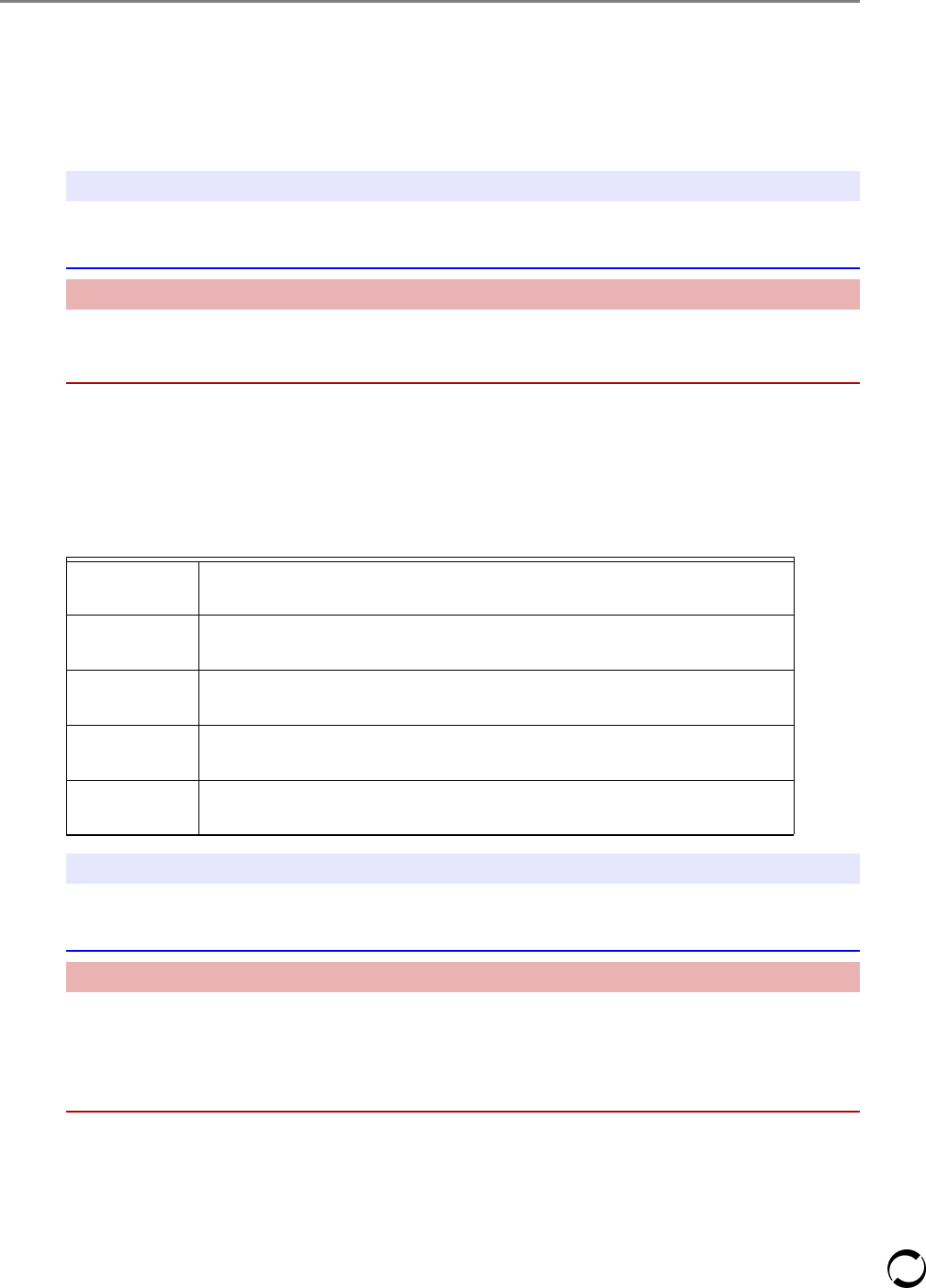
Licensed Material – Property of Softek Storage Solutions Corporation
73
Planning Considerations
www.softek.com
DFSMS
If DFSMS is in use, all target volumes involved in a session and that are DFSMS managed must have
the DISNEW (disable new allocation) command issued against them. This can be accomplished via
the ISMF panels prior to the start of a volume migration.
With the exception of a few non-disruptive inquiries, any I/O operation to the target volume by
anything other than Softek TDMF will be rejected and a message will be issued with IOSB completion
code 4A (the I/O has been prevented). The message issued may be IOS000I or some other MVS
message indicating an error via the application or MVS system component.
If the DCOLLECT function is used against the target volume(s) it will fail.
The following error messages are examples:
NOTE
DFSMS is an umbrella for products such as HSM, DSS, RMM and DFP. With the exception of DFP, all have
control data sets. This guide refers to control data sets as xCDS because the control data set can be ACDS,
BCDS, OCDS, or MCDS.
CAUTION
If any Control Data Sets (xCDS) are to be migrated using Softek TDMF, it is strongly
recommended by IBM that specific application within DFSMS be shutdown. Movement of any
xCDS will result in a failure of that application if it is active.
Example Failure Messages Related To DFSMS xCDS Migrations
IDC21807I FAILURE DURING LSPACE SERVICE (SVC 78)PROCESSING -
RETURN CODE WAS 4
IDC11813I ERRORS WERE DETECTED FOR VOLSER volser. ERRORBYTE WAS
X'A0'
IDC21804I FAILURE DURING VVDS/VTOC ACCESS SERVICE PROCESSING -
RETURN CODE WAS X’08’
IDC11808I ERRORS WERE DETECTED FOR data.set.name ON volser ERROR
BYTE WAS X'28'
IEE498I SWITCH LSPACE ERROR. RETURN CODE = 004 REASON CODE = 059
DEVICE NUMBER = dev msgtxt
NOTE
After the session, the DISNEW command should be disabled as well as any other command(s), such as the
QUIENEW command, issued against the original source volume(s). Failure to do so will cause errors such as
those noted above.
CAUTION
DFSMS operates on volume serial number; therefore the status of the volume(s) does NOT change
during a Swap migration and will be the same as before the session started. If the original source
volume is optionally renamed to a new name, this new name may not be recognized by DFSMS, so
that the original target volume serial is still in a pool, but the new volume serial is not included in
a pool.

Licensed Material – Property of Softek Storage Solutions Corporation
74
Duplexing Functions
www.softek.com
Duplexing Functions
If there are volumes that are involved in a primary/secondary duplexing function such as Dual Copy
that may be detected by standard architectural techniques Softek TDMF will terminate the
migration. This includes a duplexing function that is started mid-way through a migration. This is
done to ensure that the customer does not jeopardize their secondary copies in a Disaster Recovery
situation.
In order to ensure that secondary copies remain intact, it is recommended that these sessions be
suspended during the Softek TDMF session. It is the user’s responsibility to ensure that these session
types are not active on any volume that is targeted for a Softek TDMF session.
Extended Functions
If data striping and VSAM data compression is supported on the source subsystem, it is the users’
responsibility to ensure that these extended functions are supported on the target subsystem as well.
It is the responsibility of the user to ensure that the following extended function is not active on a
source volume:
D a Concurrent Copy session
The LISTSESS operation will report if a Concurrent Copy session exists for a volume. The MODIFY
command can be issued from a system that has the XRC software installed, and has the ANTAS000
address space active. The command syntax for this command is:
F ANTAS000,LISTSESS addr
For more information about this command and the ANTAS000 address space, please refer to the
DFSMS/MVS Remote Copy Administrator’s Guide and Reference (SC35-0169).
EMC DASD
Application Program Interfaces
Using EMC DASD may require the installation of EMC Application Interfaces, obtained from
EMC, if the source or target volumes use the Symmetrix Remote Data Facility (SRDF), with or
without the EMC Consistency Group software installed or if any EMC SAR function is used.
If the EMC dasd uses standard Peer-to-Peer Remote Copy (PPRC) functions in lieu of SRDF, then
the EMC application program interface code is not required.
EMC API code can provide three different functions:
D EMCSAI The low level Application Program Interface (API) which provides the Symmetrix
Control Facility (SCF) interface.
D CGRPQDEV A low level Application Program Interface (API) for EMC Consistency Group
support in CGRPQDEV
D EMCSARQ A low level Application Program Interface (API) for EMC SAR support in
SARQDEV

Licensed Material – Property of Softek Storage Solutions Corporation
75
Planning Considerations
www.softek.com
Consistency Groups
Softek TDMF, in conjunction with the proper microcode and EMC Consistency Group software,
provides support for the swap migration of source volumes that reside on EMC DASD devices
utilizing the Symmetrix Remote Data Facility (SRDF), and optionally can exist as a part of an EMC
Consistency Group.
EMC Symmetrix Remote Data Facility (SRDF), with or without Consistency Group support, ensures
that a customer’s disaster recovery environment is not inadvertently destroyed or changed. Softek
TDMF is designed to be consistent with that type of data protection. At session initialization, Softek
TDMF ensures that the characteristics of the source and target volumes involved in a swap migration
appear to be the same on all systems in the TDMF session. Throughout the migration, Softek TDMF
ensures that the volume characteristics do not change. If Softek TDMF detects inconsistencies in the
SRDF session, then the migration session is terminated.
When using source or target volumes controlled by EMC Symmetrix Manager, Softek TDMF
supports Consistency Groups at level 6.0.0 (FMID SCGP600).
EMC Configuration Guidelines
When defining EMC devices as members of a Consistency Group, all systems in the shared DASD
complex must activate the EMC CONGROUP started task, and the parameters must agree.
EMC DASD devices should be defined via the device-number parameter for the CONGROUP
configuration, not by volume serial-number. An EMC CONGROUP configuration should not be
changed while a migration session is active. If any changes occur that may inadvertently modify the
status of an EMC DASD volume that is a part of a Consistency Group, Softek TDMF will dynamically
terminate the volume migration.
Symmetrix Manager
If the source or target volumes are controlled by the EMC Symmetrix Manager, those volumes must
be removed from the Symmetrix Manager’s control, or the Symmetrix Manager must be shut down
during a migration session. Failure to do so will cause Softek TDMF to terminate the migration(s)
with an error message (TDM2362) indicating an invalid operation code when the Symmetrix
Manager issues either a Diagnostic Write (73) or Diagnostic Control (F3) operation code. Message
TDM2596I will follow the error message indicating where the invalid operation code came from.
Migrating from SRDF to PPRC Volumes
Softek TDMF will allow the migration of a device involved in an SRDF session to a volume that is
involved in a PPRC session. In order to allow swaps from SRDF volumes to PPRC volumes, the
common option ALLOWmirrorchange must be specified as described in this section.
For general information about Common Options, refer to Common Options for the SESSION, GROUP
and MIGRATE Statements on page 40.
Softek TDMF will require volume confirmation for each volume requesting the
ALLOWmirrorchange option. Confirmation can be supplied using the Softek TDMF TSO Monitor,
Option 2, “A” command, or the MVS console, if the auto-operations interface has been enabled. This
confirmation must be supplied before subsequent ‘normal’ volume or group confirmation or volume
or group selection will take place.
The ALLOWmirrorchange option is not required to be specified in the same way for all volumes in
a group.
NOTE
Target volumes may not be assigned to EMC Symmetrix if Softek TDMF For Platinum is in use.
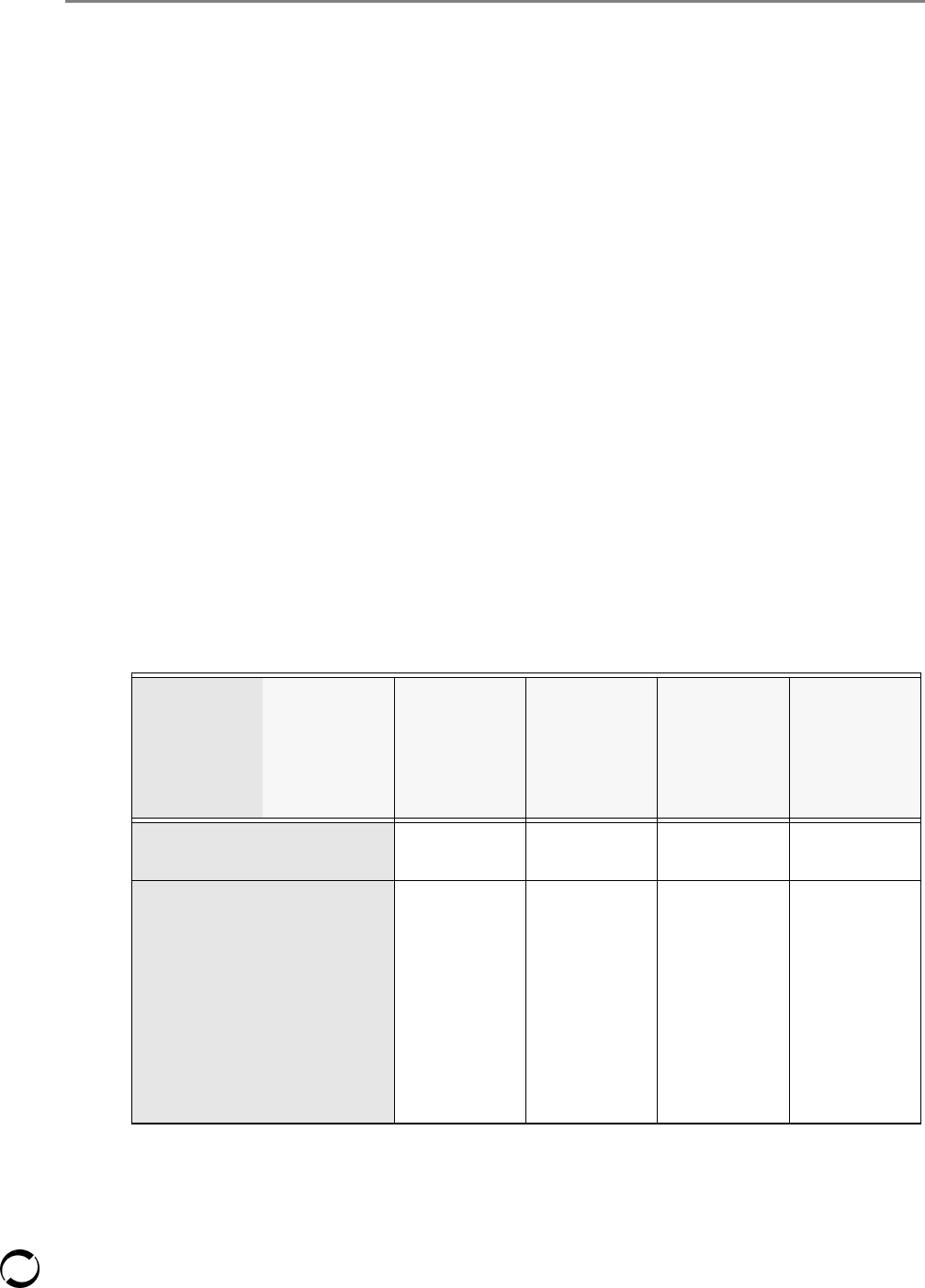
Licensed Material – Property of Softek Storage Solutions Corporation
76
EMC DASD
www.softek.com
Syntax Example
Following is a syntax example for the ALLOWmirrorchange/NOALLOWmirrorchange option
keyword, which is part of the Common Options. The option parameter is (ACK)/(NOACK).
+-NOALLOWmirrorchange------------------+
|--+--------------------------------------+--|
| +-(ACKnowledge)---+ |
+-ALLOWmirrorchange+-----------------+-+
+-(NOACKnowledge)-+
SRDF Session Types Allowed
Softek TDMF supports sessions where a source or target volume may be involved in an SRDF session.
The following types of active SRDF sessions will be allowed at initialization of a Softek TDMF session:
D Swap migrations, where the source and target volumes are involved in an active SRDF session, and
neither volume is a member of a Consistency Group.
D Swap migrations, where the source volume and target are involved in an active SRDF session and
both are members of the same Consistency Group on all systems in the TDMF session.
D Swap migrations, where the source volume is not involved in an active SRDF session, and the target
volume is involved in an SRDF session that may or may not be a member of a Consistency Group.
The following table indicates availability when migrating from a source volume using one mirroring
technique to a target volume using the same or different mirroring technique, and when the use of
the ALLOWmirrorchange option is required.
Source and Target Availability
Target
Device
Non-
mirrored
PPRC
Primary
SRDF
Primary
SRDF and
Consistency
Group
Source
Device
Non-
mirrored
YYYY
PPRC
Primary
N
Change the
mirroring
status of the
source
volume or
choose a
different
target device.
YY
Available if
ALLOWmirr
orchange
option is
used
Y
Available if
ALLOWmirr
orchange
option is
used

Licensed Material – Property of Softek Storage Solutions Corporation
77
Planning Considerations
www.softek.com
Migrating to SRDF Volumes
Softek TDMF will allow the migration of a device involved in a PPRC session to a volume that is
involved in an SRDF session. In order to allow swaps from PPRC volumes to SRDF volumes, the
common option ALLOWmirrorchange must be specified. For information about using the
ALLOWmirrorchange option, refer to Common Options for the SESSION, GROUP and MIGRATE
Statements on page 40.
Softek TDMF will require Volume Confirmation for each volume requesting this option.
Confirmation may be supplied via the Softek TDMF TSO Monitor, Option 2, “A” command or the
MVS console if the auto-operations interface has been enabled. This confirmation must be supplied
before subsequent ‘normal’ volume or group confirmation or volume or group selection will take
place.
The ALLOWmirrorchange option is not required to be specified in the same way for all volumes in
a group.
File Allocation Managers
The Softek TDMF COMMDS must be allocated in contiguous cylinders. If a product that actively
manages file allocation (e.g., ProSMS or SAMS:Vantage) is installed, please be aware that the
possibility of message TDM1080S may be issued causing the migration session to terminate. This
message states that the COMMDS space is not contiguous. The COMMDS will need to be re-
allocated outside of the control of the file allocation manager
SRDF
Primary
N
Change the
mirroring
status of the
source
volume or
choose a
different
target device.
Y
Available if
ALLOWmirr
orchange
option is
used.
YY
SRDF and Consistency Group
N
Change the
mirroring
status of the
source
volume or
choose a
different
target device.
NNY
Source and
target
volumes
must be
members of
same
Consistency
Group.
Source and Target Availability
(Continued)
Target
Device
Non-
mirrored
PPRC
Primary
SRDF
Primary
SRDF and
Consistency
Group
Source
Device

Licensed Material – Property of Softek Storage Solutions Corporation
78
Global Resource Serialization
www.softek.com
Global Resource Serialization
Softek TDMF will periodically place a hardware reserve on the volume where the Communications
data set (COMMDS) is resident.
In order to ensure that the reserves Softek TDMF issues are not converted to global enqueues by GRS,
it is recommended that the following parameter be used in GRSRNLxx.
RNLDEF RNL(EXCL) TYPE(GENERIC) QNAME(TDMFRESV)
Host Software Component
In those installations using StorageTek’s Host Software Component (HSC) for Library Storage
Module (LSM), the following should be noted.
Softek TDMF will successfully migrate the HSC’s Primary or Shadow Control Data Sets (CDS).
However, if a CDS is subsequently disabled and re-enabled WITHOUT recycling (P HSC and S HSC)
the HSC Address Space of ALL Systems that share it, the HSC will be unable to successfully allocate
the CDS being enabled and will generate a dynamic allocation error 228 or 22C.
For information about other Control Data Sets, see DFSMS on page 73.
HCD and IODF Files
If a volume containing Input/Output Definition Facility (IODF) files is to be migrated, the following
require changing prior to the next IPL:
D Load Parameter Definition - can be changed via the Operator Control (OPRCTL) frame, or the
System Control (SYSCTL) frame.
D Load Profile(s) - for CMOS mainframes.
D JES3 Initialization Stream Checker - via the Create JES3 INISH Stream Checker Data panel.
It is the responsibility of the user to ensure that the new device address(es) be communicated to the
appropriate areas prior to the next IPL. Failure to do so may result in a Wait State during IPL. Softek
TDMF issues a warning message when an IODF or load-parms volume is migrated.
For more information on this topic, please refer to the MVS/ESA SP V5 HCD: User’s Guide (SC33-
6468) or the OS/390 HCD User’s Guide (SC28-1848).
ICKDSF
Do not run ICKDSF against any volumes involved in an active session. Softek TDMF will
dynamically detect the CCW operation codes from this program and terminate that volume’s
migration. If an ICKDSF function is necessary, terminate the migration for that specific volume via
the Softek TDMF TSO Monitor, and then restart the volume migration using the Softek TDMF TSO
Monitor or the Batch Monitor.
CAUTION
Softek recommends that the TDMF reserves are
not
converted. Softek TDMF will fail to initialize when there is
any question about the integrity of the serialization environment.
CAUTION
Softek recommends that only one Control Data Set be moved at a time in order to avoid a deadly embrace.

Licensed Material – Property of Softek Storage Solutions Corporation
79
Planning Considerations
www.softek.com
Dynamic ICKDSF REFVTOC/EXTVTOC
After a migration, Softek TDMF can invoke ICKDSF to dynamically reformat or expand a volume's
VTOC. This function is performed when the source volume's characteristics do not match the target
device, and if requested by an installation or migration session option (see the following paragraphs
in this section and the description of the Softek TDMF System Defaults on page 43).
It is recommended that DD statement DSFPRINT be added to the migration session (Master) JCL if
the automatic ICKDSF option is requested.
If SYSVTOC is not specified in the GRS SYSTEMS Exclusion RNL it should be added to the Reserve
Conversion RNL.
Migrating Volumes Containing Catalogs and selecting
the Auto-ICKDSF Option
When migrating a volume that contains a catalog and the Auto-ICKDSF option is selected, it is
possible that a deadly embrace situation may occur if the enqueues for SYSVTOC, SYSZVVDS and
SYSIGGV2 are not treated the same.
Thus the recommendation is that SYSVTOC, SYSZVVDS and SYSIGGV2 either be put in the
exclusion list or conversion list as in the following examples (or be treated identically by CA-MIM,
if applicable):
Exclusion Example:
RNLDEV RNL(EXCL) TYPE(GENERIC) QNAME(SYSVTOC)
RNLDEV RNL(EXCL) TYPE(GENERIC) QNAME(SYSZVVDS)
RNLDEV RNL(EXCL) TYPE(GENERIC) QNAME(SYSIGGV2)
Conversion Example:
RNLDEV RNL(CON) TYPE(GENERIC) QNAME(SYSVTOC)
RNLDEV RNL(CON) TYPE(GENERIC) QNAME(SYSZVVDS)
RNLDEV RNL(CON) TYPE(GENERIC) QNAME(SYSIGGV2)
For more information on this topic, the following references may be used:
D OS/390 V2R10.0 MVS Planning: Global Resource Serialization (GC28-1759), topic: RNL
Candidates, Table 4 - SYSTEMS Exclusion RNL Recommendations
D z/OS V1R3.0 MVS Planning: Global Resource Serialization (SA22-7600), topic: RNL Candidates,
Table 4 - SYSTEMS Exclusion RNL Recommendations
D IBM Informational APAR ll10752 (Item 7 under Catalog Enqueue and Dequeue Resources)
NOTE
The ICKDSF program requires that the source volumes for which it might be invoked be mounted as PRIVATE.

Licensed Material – Property of Softek Storage Solutions Corporation
80
IMS Write Ahead Data Sets
www.softek.com
How Dynamic ICKDSF REFVTOC or EXTVTOC
functions affect a Migration
ICKDSF is invoked on the Master system for each applicable volume immediately after the successful
swap on all systems, if the VTOC can be reserved on the target device (new source).
By default, ICKDSF message output is discarded. If a //DSFPRINT DD statement is supplied, Softek
TDMF will group the ICKDSF output messages for each volume and write them out. The //
DSFPRINT DD statement should not refer to an existing dataset.
The Master system will continue to wait until the last copy task has completed before terminating the
volume migration or session.
The order of events is as follows:
1. At quiesce time, the SYSVTOC (“SYSVTOC/volser”) resource is acquired on the Master system.
2. The volume is swapped.
3. ICKDSF is invoked on the Master system, with the source volume reserved.
4. The volume is resumed on all systems while ICKDSF is processing.
5. The volume is terminated on all Agent systems.
6. The volume is terminated on the Master system.
The Softek TDMF Master system will not end until all ICKDSF tasks have completed, although the
Softek TDMF TSO Monitor will not depict it as an active session once the last volume has terminated.
In a multi-system environment, the interval between items three and six is a matter of a few seconds.
The larger the VTOC, the more time it will take for ICKDSF to complete.
It is recommended that a Softek TDMF session that will invoke dynamic ICKDSF have a minimum
region size of 96M and no more than 16 volumes executing concurrently.
IMS Write Ahead Data Sets
IMS Write Ahead Data Sets (WADS) may be involved in a Softek TDMF session, however, it is
important to be aware of the type of channel the source and target volumes are connected to. If the
session is a Swap migration and is going from parallel channels to ESCON channels, Softek TDMF
will continue to migrate the volume. However, if the direction of the migration is going from ESCON
channels to parallel channels, Softek TDMF will terminate that migration session, or the group
migration session if the group termination option was specified, with message TDM2297 return code
98, indicating an invalid operation code or parameter regarding the Locate Record Extended
operation code.
Please refer to manuals, IBM 3990 Storage Control Reference (GA32-0099-04) or IBM 3990 Storage
Control Reference (Models 1, 2, and 3) (GA32-0099-06), for more information.
IPL Volumes
Active IPL volumes should be migrated during a low activity period. It is recommended that the user
test this function in their test environment before migrating in a production environment.
It is the responsibility of the user to ensure that the new device address(es) be communicated to the
appropriate areas prior to the next IPL. Failure to do so may result in an invalid IPL.
NOTE
While this process is occurring, the volume is available to other jobs on the Master system, but is unavailable to
the Agent system(s) due to a volume reserve. However, if the SYSVTOC reserve was converted to a global ENQ,
the volume will be immediately available on the Agent systems - except for access to the VTOC.

Licensed Material – Property of Softek Storage Solutions Corporation
81
Planning Considerations
www.softek.com
Invalid Count Fields
The Count-Key-Data (CKD) and Extended-Count-Key-Data (ECKD) channel command sets write
data out to a volume in a CKD format. The count field is in the format of CCHHR, where CC is
cylinder, HH is head (or track) and R is the record. Softek TDMF checks the CCHH portion of the
count field. If the cylinder and track address in any source record count field is not equal to its
physical location on the volume, then Softek TDMF will normally stop copying data, scan the
remainder of the source volume (volume analysis) and terminate the volume pairing with message
TDM3540E - Invalid count field.
An invalid count field can occur in a free space area of the volume. In that case, select the FastCopy
option which may prevent this error from reoccurring or execute program IEBDG or IEBGENER in
order to populate a data set (FastCopy will copy unallocated tracks if they share a cylinder with a data
set). Either of these programs will re-write the count field, then delete the temporary data set. If the
free space area is large, it is recommended to allocate a data set large enough to span the entire area.
If there is data in the area, a re-write of the data set will be required.
If the error occurs in the middle of a data set, it could potentially be a “broken” data set. This does
not mean that the data is inaccessible. Frequently, the data can still be accessed. If it is impractical to
repair a data set on the source volume that contains invalid count fields, the user can request that
Softek TDMF migrate the volume, including the non-standard count fields, after issuing a warning
message (See the options specifications that are valid only on the SESSION control statement).
Whether the migration was terminated or completed with a warning message, the disk locations of
all instances of records with an invalid count field can be reviewed using the Softek TDMF TSO
Monitor (Option U.13 - Detected Source Volume I/O Errors).
If records with invalid count fields are known, or suspected, to exist on the source volume, it is
recommended that program TDMFSCAN be executed against the volume in order to determine
where the invalid count fields are.
JES Checkpoint and Spool Volumes
Softek TDMF will migrate JES2/3 checkpoint and spool volumes. However, it is recommended that
the appropriate JES command be issued to drain the spool in order to limit the amount of activity
for that volume. If there are multiple spool volumes, it is recommended that one spool volume or
checkpoint volume per migration session be moved during a low activity period of time to keep a
potential JES performance impact to a minimum.
If the WTO/WTOR (auto-operations) option has been set to yes, it is necessary to set this option to
No in order to ensure a successful Swap migration of the spool or checkpoint volumes.
The user is urged to test this function in their test environment prior to migrating spool volumes in
a production environment.
JES2 Considerations
When planning to migrate a volume that contains the JES2 Checkpoint data set, it is important to
check the HOLD parameter on the MASDEF statement in the JES2 parameters. The HOLD
parameter specifies the length of time that the checkpoint is reserved and unavailable to other
requesters.
NOTE
Bad count fields are checked when the data is written to the target volume. Therefore, for a Swap Migration
involving TCP/IP the SESSION statement on the Remote system must specify OPT(ALLOWINV). For a migration
with both a local and remote target volume, the option would need to be specified for both sessions.
NOTE
In a JES3 environment only one checkpoint or spool volume can be migrated per session.

Licensed Material – Property of Softek Storage Solutions Corporation
82
JES3 Considerations
www.softek.com
If the HOLD parameter is not specified, the default is HOLD=99999999, which means that JES2 will
never release the reserve. This will, in effect, cause the volume migration to “hang” during refresh
processing. Softek TDMF cannot successfully quiesce the I/O when any task has a reserve on the
source volume. In order to avoid this situation, it is recommended that the JES2 command
$T MASDEF,HOLD=100 (one second) be issued until the migration is complete.
For more information on this subject, please refer to the OS/390 JES2 Initialization and Tuning Guide
(SC28-1791) or z/OS JES2 Initialization and Tuning Guide (SA22-7523).
JES3 Considerations
In order to ensure that JES3 system defined volumes will migrate in a Softek TDMF (or P/DAS)
environment, APARs OW23271, OW28455, and OW28457 must be applied. These APARs provides
JES3 DDR support for P/DAS and therefore, will allow the swapping of volumes.
It is recommended that the user check the UCB for the following bit prior to copying volumes in a
JES3 environment.
UCBJ3DV - device is defined to JES3.
If the bit is off, Softek TDMF will migrate the volume(s) with no errors. If the bit is on, Softek TDMF
will make the appropriate calls to JES3 to notify JES3 of the volume redirection needed.
If any of the original source volumes are to be reused after a Swap migration, the following command
must be issued:
*V addr RECOVER mainproc
If any of the original target volumes are to be reused after a Point-In-Time migration, the following
command must be issued:
*V addr RECOVER mainproc
The following JES3 command will display the status of a volume before or after a migration:
*INQUIRY,S,V=volser
If the XTYPE parameter is used with the SETNAME and DEVICE statements, the source and target
volumes must have the same XTYPE name. If the XTYPE names are not the same, Softek TDMF will
terminate the migration session with message TDM1228S.
If a system is not a participant in a migration, prior to that system joining the complex, the original
source volume(s) must have the following command issued to them:
*V addr RECOVER mainproc
Failure to issue this command will result in JES3 possibly corrupting the information related to those
volumes that had been migrated.
CAUTION
All systems sharing devices where JES3 manages the devices must be involved in the Softek TDMF session
running. This ensures that all JES3 internal tables are properly updated. Failure to do so will cause
unpredictable results.
CAUTION
Prior to migrating volumes in a JES3 environment, all target volumes that are JES3 system defined must be
varied offline to JES3 and online to MVS.
The following commands will perform these functions:
*V addr mainproc OFF <-JES3 command
*V addr,ONLINE <-MVS command
NOTE
JES3 does not support the optional New Volume Serial (NEWVSN) for the original source volume migration.

Licensed Material – Property of Softek Storage Solutions Corporation
83
Planning Considerations
www.softek.com
LISTDATA Information
When using the LISTDATA command via IDCAMS to verify the status of the subsystem or volumes
(e.g. CFW on or off), there are some commands that query the physical controller and others that
obtain the information from memory. Specifically, the
LISTDATA DSTATUS SUBSYSTEM
command gets its information from memory. Therefore, if CFW has been turned off at the device
level, it may not show up in this report. The commands that do physically query the controller are:
LISTDATA COUNTS DEVICE
LISTDATA STATUS
Migration of Control Data Sets
Softek TDMF will migrate a volume containing Control Data Set (CDS) for any product. However,
it is strongly recommended that only one CDS per product be migrated at a time. This practice ensures
that no lockouts or deadly embraces will occur.
Those products or subsystems that may be affected by this activity are:
D CA-MIM
D StorageTek’s Host Software Component
D Couple Datasets related to a Parallel Sysplex environment.
D JES checkpoint and spool volumes
There may be additional products or subsystems affected that are not listed. Please refer to the
appropriate sections of this manual for more information on this topic.
Migration of RAID and Non-RAID Devices
Softek TDMF will migrate volumes that are RAID or non-RAID devices. However, there are
technology differences between non-RAID, RAID-S, RAID-3 and RAID-1 devices. Traditional non-
RAID devices (33x0) normally have an alternate cylinder for assignment at the track level for those
times when a track went “bad”. Some RAID-S and RAID-3 devices also have this ability or are
configured to look like the ability is present. RAID-1 devices normally do not have an alternate
cylinder. This presents a compatibility issue when moving between the different technologies. Use of
the Dynamic ICKDSF REFVTOC function remedies this situation.
Migration of Unlike Device Types
It is now possible to move larger devices to smaller devices in a Swap migration only. In order to
achieve this, the following must be true:
D Swap migration only
D Dynamic ICKDSF option selected
D The source volume must have a valid indexed VTOC
D “excess” cylinders must be shown as available for allocation in VPSMs at initialization AND
throughout the migration until synchronization time.
Softek TDMF will copy the number of cylinders from the source volume equal to that of the target
volume. Data beyond the size of the target volume will not be copied.

Licensed Material – Property of Softek Storage Solutions Corporation
84
Migration of Volumes Formatted for VM Use
www.softek.com
If a volume has been moved to a larger target device and ICKDSF REFORMAT has not been
performed, it is possible to reverse the original swap migration.
When migrating from a smaller to larger device, the VTOC information may need to be updated to
reflect the extra cylinders for later use. For more information on this topic, please refer to ICKDSF
on page 78.
Migration of Volumes Formatted for VM Use
VM volumes can now be copied and relabeled using Softek TDMF on MVS. However, Softek TDMF
cannot monitor updates to the source volume from VM while the migration session is in progress,
nor can VM (CP and CMS) control blocks be manipulated to achieve a non-disruptive Swap
migration.
To migrate a VM formatted volume it must be varied offline from all attached VM systems. In the
instance of system, spool, or page volumes designated for migration, the associated VM system(s)
must be shut down and later IPL’d.
Model 204 Considerations
Model 204 will take advantage of Cache Fast Write (CFW) for files CCASERV and CCATEMP if the
DASD subsystem supports CFW, caching is active at the volume level, and the default Model 204
CACHE parameter has been changed from X’00’.
If the update activity is enough for CFW to be invoked during a migration, Softek TDMF will detect
the fact and terminate the volume with error message TDM2363E – TDMFIMON error due to the
detection of a Cache Fast Write operation.
However, it is possible that during the life a migration the level of update activity does not warrant
I/O operations to be performed against the previously mentioned files. Subsequent to the swap of the
volume, an I/O operation could be started to the files using CFW, which will cause the following
Model 204 error messages to be issued.
2163 – TROUBLE WITH DISK I/O ON FILE% C POST CODE = X’%X’ CSW X’%X’
2164 – TROUBLE WITH DISK I/O ON POST CODE = X’%X’ CSW X’%X’
These error messages are issued because the Subsystem Identifier (SSID) for the target volume (new
source) is different from the original source volume.
It is recommended that the Model 204 CACHE parameter be set to X’00’ prior to a Softek TDMF
migration. Please note that this requires a re-cycle of the Model 204 address space and could have a
performance impact to the address space.
NOTE
The source and target volumes must be of the same track geometry. Softek TDMF does not support the
migration of 3380 device types (track size 47476) to 3390 device types (track size 56664).
CAUTION
If a VM system is not detached from the source volume during a Softek TDMF session, the data integrity of that
migration cannot be guaranteed.
NOTE
If CFW is off at the subsystem level or if caching is off at the device level when Model 204 is started, this action
should not be necessary. For more information on this topic, please refer to the
Model 204 Command Reference
Manual
and the
Model 204 Messages Manual
.

Licensed Material – Property of Softek Storage Solutions Corporation
85
Planning Considerations
www.softek.com
MVS Running under VM
COMMDS Dataset Considerations
If the COMMDS is allocated on a device that is defined to VM as a mini-disk, then the mini-disk
statement should read as follows:
MDISK vdev type 000 END volser MW
↑
Do not place a “V” as a suffix to the statement above, unless the volume is shared between more than
one MVS Guest virtual machines, and one or more native MVS systems. For more information
regarding this subject, refer to “Restrictions for Reserve/Release” in the VM/ESA Planning and
Administration Guide (SC24-5521) and “Sharing DASD among Multiple Virtual Machines by Using
Virtual Reserve/Release” in the z/VM Planning and Administration Guide (SC24-5948).
The real device statement regardless of disk definition should appear as follows:
RDEVICE
rdev
type DASD SHARED YES
This defines the device as shared DASD.
Other Control Data Set Considerations
Volumes containing control data sets that are shared between MVS and VM such as control data sets
that is used for StorageTek’s LSM Host Software Component (HSC) or MIM control data sets should
not be migrated using Softek TDMF.
Softek TDMF has no way to detect the VM usage. Furthermore, if such volumes are moved (either
with or without Softek TDMF) with VM down, there is still an exposure, as VM links to these
volumes by DEVICE ADDRESS rather than Volume Serial Number.
PAV Capable Device Considerations
In environments where PAV (Parallel Access Volumes) support is being utilized, TDMF requires that
the OPTION MAINTCCW must be specified (or OPTION DEVMAINT which includes all the
functions of DEVINFO and MAINTCCW) for TDMF to successfully execute.
If you do not specify the OPTIONS MAINTCCW, you will receive message “HCPDDP1017I A
channel command was rejected because you do not have MAINTCCW Authorization” on the VM
Guest MVS system console.
Number of Softek TDMF Sessions
Softek TDMF will support any number of sessions. The number of sessions is dictated only by the
amount of available real storage (see Storage Requirements) the customer has available to use for
these sessions.
The maximum number of Agent systems/jobs is 31 in a single session.
Number of Groups per Session
A group must consist of at least two volume pairings and cannot exceed the number of volumes per
Softek TDMF session. It is recommended that the SINGLE group option be used only if there is one
active session. If there are multiple active sessions, no two concurrently active sessions should
contain identically name volume groups.

Licensed Material – Property of Softek Storage Solutions Corporation
86
Number of Volumes per Session
www.softek.com
Number of Volumes per Session
The maximum number of volume pairings per Softek TDMF session is 512. but the number of LPARs
participating in a session multiplied by the number of volume pairs in a session can not exceed 2048.
Page and Swap Data Sets
Softek TDMF will migrate a source volume containing an active PLPA and/or Common page data
set. A volume that contains an active page data set must be the only volume in the migration session.
A volume containing a page data set that is active for an Agent system can not be migrated.
It is strongly recommended that page volumes be migrated during a low activity period of operation.
Softek TDMF will not migrate a volume containing an active Local page data set or swap data set,
while volumes containing only inactive page or swap data sets may be moved in a multi-volume
session.
Parallel Sysplex Considerations
Softek TDMF will migrate Sysplex Couple Data Sets (CDS). Dependent upon how often XCF expects
each system within a Sysplex to update the CDS (default: 15 seconds), it is possible that, during the
Quiesce and Synchronization phases of a volume migration containing a CDS, a system update to the
CDS will not be met. This condition could result in the System Failure Manager (SFM) partitioning
the “failing” system out of the Sysplex, causing a wait state 0A2 on the partitioned system.
After moving a CDS, it may be necessary to re-initialize the data set in order to ensure the device
number of the CDS displayed in message IXC357I in response to the D(isplay) XCF,COUPLE MVS
operator command is updated. Though the display may be incorrect, the data sets perform properly.
The MVS command ‘SETXCF COUPLE,ACOUPLE=’ may be used to point to another couple data
set and again to bring back the primary. For more information regarding this command, please refer
to the OS/390 MVS System Commands manual.
In a SYSPLEX environment, Softek TDMF will establish an XCF group called “TDMF”, with each
Master and Agent job as a member. This group's message traffic is very sparse and the message length
is typically only four (4) bytes, so it can safely be left in the DEFAULT transport class. The NOXCF
session option can be used to suppress XCF processing by Softek TDMF. This may cause volume
activation and termination, as well as the gradual reduction of the refresh interval to meet the
synchronization goal, to proceed more slowly.
The first time Softek TDMF is executed on an MVS system, a system linkage index (LX) is retained
for the use of subsequent Softek TDMF sessions, using the MVS name/token facility, and will be valid
until the system is next IPLed. The program call linkage the Softek TDMF constructs using this LX
enables the Softek TDMF TSO Monitor to instantly notify the Master job when action is required for
a volume or group. The default value for the NSYSLX variable (number of available system linkage
indexes) in the IEASYSxx PARMLIB member is 165, so the use of one of these will not cause a
problem.
NOTE
This function is not available in a JES3 system managed device environment.
NOTE
It is recommended that the alternate CDS be moved first then switch the active CDS to the alternate, and then
move the primary CDS.

Licensed Material – Property of Softek Storage Solutions Corporation
87
Planning Considerations
www.softek.com
Peer-to-Peer Remote Copy Support
IBM Peer-to-Peer Remote Copy (PPRC) ensures that a customer’s disaster recovery environment is
not inadvertently destroyed or changed. Softek TDMF is designed to be consistent with that type of
data protection.
At session initialization, Softek TDMF ensures that the characteristics of the source and target
volumes involved in a swap migration appear to be the same on all systems in the TDMF session.
Throughout the migration, Softek TDMF ensures that these characteristics do not change. If Softek
TDMF detects inconsistencies in the PPRC session, then the TDMF session is terminated.
PPRC Session Types Allowed
Softek TDMF supports sessions where a source or target volume may be involved in a PPRC session.
The following types of active PPRC sessions will be allowed at initialization of a Softek TDMF
session:
D Swap migrations where the source and target volumes are involved in an active PPRC session.
D Swap migrations where the source volume is not involved in an active PPRC session and the target
volume is involved in an active PPRC session.
Once a Softek TDMF session has started, the following conditions apply:
D The status of the target volume cannot be changed.
D A PPRC session may be stopped on the source volume. This assumes that the target volume is
involved in an active PPRC session.
D A PPRC session may be started on the source volume so long as the target volume is involved in an
active PPRC session.
For an understanding of when migration can be used with various mirroring techniques, refer to the
Table: Source and Target Availability on page 76.
PPRC/GDPS Environments with HyperSwap enabled
Softek TDMF cannot execute migrations in a PPRC Geographically Dispersed Parallel Sysplex
(GDPS) environments if HyperSwap is enabled.
To perform a migration in a PPRC/GDPS environment, you will be required to turn HyperSwap off
before initiating the Softek TDMF migration session. Once completed, HyperSwap can be
reactivated. The following IBM HyperSwap commands facilitate these actions:
D HYPERSW OFF will disable HyperSwap in all systems
D HYPERSW ON will enable HyperSwap in all systems
CAUTION
These actions should not be performed while an active SOFTEK TDMF migration session is in progress.
Unpredictable results may occur.
D GDPS initialization (IPL or NetView recycle) will enable HyperSwap in the initializing
system if mirroring status is OK
D GDPS Config will enable HyperSwap in all systems, if mirroring status is OK when
Config completes.

Licensed Material – Property of Softek Storage Solutions Corporation
88
Real Time Monitors
www.softek.com
Migrations between a PPRC Device and a SRDF Device
Softek TDMF will allow the migration of volumes in a PPRC pair to volumes in a SRDF pair (EMC
Symmetrix Remote Data Facility). A migration from an SRDF volume to a PPRC primary device is
also permitted.
Softek TDMF requires that the ALLOWMIRRORCHANGE session option or volume option be
specified. Acknowledgement of the device mirroring architecture mismatch will be requested before
the volume will be selected for migration if the NOACKNOWLEDGE parameter was not also
specified.
For more details, see Migrating from SRDF to PPRC Volumes on page 75
Real Time Monitors
After a migration, Softek TDMF will notify the operating system that a swap has occurred via the
Event Notification Facility (ENF). Real-time monitors such as Omegamon, Omegamon II,
MainView, The Monitor for MVS (TMON/MVS), CMF or Allocation Control Center (ACC) may
not “listen” for these events. As a result, various error messages may appear after a Softek TDMF
migration.
Please contact the appropriate vendor to determine if there is a fix for this issue.
Shared Versus non-Shared Devices
As stated in CA Products on page 69 - Multi-Image Manager and Global Resource Serialization on
page 78, Softek TDMF will periodically place a hardware reserve on the volume containing the
COMMDS.
If the COMMDS for a multi-system session is not placed on a device that is defined as SHAREd,
Softek TDMF will issue message TDM1386S and initialization will fail.
NOTE
Once issuing the HYPERSW ON command, the following TDM alert will be generated in the controlling system.
GEO551I HYPERSWAP IS DISABLED, HYPERSWOFF EXECUTED IN sysname
HYPERSW ON will clear this alert.
Monitor1 in the controlling system will create TDM alerts saying HyperSwap is disabled, one alert for each
system.
If the mirroring status is OK, the freeze will still be enabled.
NOTE
The GDPS maintenance is supplied to GDPS customers via the GDPS FTP site and is limited to GDPS customers.
When maintenance is added to the FTP site, a “GDPS Newsletter” is sent to all GDPS customers with
information on the APAR fixes that are available.
Information on GDPS fixes are available only to GDPS customers and cannot be found in IBMLINK.

Licensed Material – Property of Softek Storage Solutions Corporation
89
Planning Considerations
www.softek.com
Enterprise Storage Server (ESS) Support
The IBM Enterprise Storage Server (ESS - device type 2105) with the Parallel Access Volume (PAV)
feature is supported. Support for the PAV feature is in exploitation mode. This means that during
the life of a Softek TDMF migration the PAV feature is dynamically disabled and dynamically re-
enabled when the migration completes for that volume only.
The ESS subsystem may be defined with “Transparent” mode, “Toleration” mode or “Exploitation”
mode.
T
RANSPARENT mode is defined as:
H IODEVICE macro instruction with UNIT=3390
If the above is true, then the PAV feature is not enabled. Softek TDMF will function with no issues.
TOLERATION mode is defined as:
H CNTLUNIT macro instruction with UNIT=2105
H IODEVICE macro instruction with UNIT=3390B
If the above is true, Softek TDMF will migrate this volume as if it were in exploitation mode.
H IODEVICE macro instruction with UNIT=3390A
If the above is true, then the device is defined as an alias PAV volume. Softek TDMF will not migrate
these volumes.
EXPLOITATION mode is defined as
H CNTLUNIT macro instruction with UNIT=2105
H IODEVICE macro instruction with UNIT=3390B
If the above is true and the proper levels of MVS maintenance is installed, Softek TDMF will migrate/
this volume as if it were in exploitation mode, and the device is eligible as a base PAV volume. Softek
TDMF supports both standard and dynamic PAV(s).
Before migrating data to, or establishing data on, an IBM 2105 (ESS) device, customers should ensure
that they understand these I/O functions.
Messaging
Additional messages have been added to Softek TDMF in support of the ESS control unit.
Migration from ESS to non-ESS
Softek TDMF will issue message TDM1670W during initialization, indicating possible errors may
occur to application I/O operations, if the following is true:
D Swap migration
D Source volume resident on the ESS in Exploitation mode
D Target volume resident on a subsystem that is non-ESS (3990) control unit.
Message TDM1670W is issued to warn of a migration from a device, which supports non-3990
features to a device, which does not. The message is only a warning and the migration is allowed to
commence. During the volume initialization phase Softek TDMF modifies the information in the
source volume’s DCE (DASD Class Extension) to temporarily mask the advanced features of its
storage controller. MVS’s IOS (Input/Output Supervisor) dynamically builds channel programs to
NOTE
These messages are issued during the initialization phase of the volume migration and that the volume
migration will continue on to subsequent migration phases.

Licensed Material – Property of Softek Storage Solutions Corporation
90
Enterprise Storage Server (ESS) Support
www.softek.com
detect and exploit these features by a customer or system application channel program. Channel
programs constructed subsequent to the DCE modification will only use those features, which are
also supported on the target volume. Upon termination of the volume migration, the information
dynamically modified in the DCE will be restored.
There is no guarantee that the above process will always be successful based upon timing conditions
although it is felt that the alternative of ONLY being able to perform the swap migration of an
inactive volume from a 2105 control unit to a 3990 control unit was totally unacceptable. It should
be realized that a channel program built before the modification of the DCE or by an I/O driver using
a private copy of the DCE, may be rejected by the Softek TDMF I/O Monitor, which will dynamically
terminate the volume migration.
Migration from non-ESS to ESS
Softek TDMF will issue message TDM2668W stating that PAV exploitation will not be available for
this volume until the next IPL if the following is true:
D Swap migration
D Source volume resident on a non-ESS subsystem or
D “Source volume resident on an ESS subsystem defined as Static PAV and PAV is not currently
active or
D “Source volume resident on an ESS subsystem defined as Dynamic PAV and PAV is not currently
active
D Target volume resident on an ESS that is in Exploitation mode
D Source Unit Control Bock (UCB) is NOT defined as a 3390B.
Softek TDMF will NOT issue message TDM2668W if the source UCB is defined a 3390B, and PAV
access will be immediately available upon completion of the migration.
Softek TDMF will issue message TDM2667W stating that the target device does not support PAV
functionality and PAV access will NOT be available for this volume if the following is true:
D Swap migration
D Source volume resident on an ESS subsystem
D Target volume resident on a non-ESS subsystem
D Swap migration completes normally.
The Softek TDMF I/O monitor will terminate a migration if unsupported CCWs are detected on the
source volume. In addition, the I/O monitor can terminate a Swap migration if I/O operations are
detected on the source volume, which are not supported on the target device.
The following table outlines the expected outcome when moving volumes with different attributes
related to PAV.
Expected Outcomes for Volume Migrations in a PAV Environment
From Device To Device Result
non-PAV (defined as 3390) PAV (defined as 3390B) PAV non available until
next IPL
non-PAV (defined as
3390B)
PAV (defined as 3390B) PAV available after swap
completes
PAV (defined as 3390B) PAV (defined as 3390B) PAV available after swap
completes
PAV static PAV dynamic PAV dynamic

Licensed Material – Property of Softek Storage Solutions Corporation
91
Planning Considerations
www.softek.com
When migrating volumes from a non-PAV capable subsystem to a PAV capable subsystem, PAV will
not be available if the source devices are not defined in advance as 3390B type devices; an IPL will be
required. This requirement is due to the fact that a PAV UCB is larger than a non-PAV UCB. It is
recommended that when adding a PAV capable subsystem that the non-PAV capable IODEVICE
macros be changed to 3390B.
FlashCopy Support
Softek TDMF does not currently support migration of data, which can be modified by the FlashCopy
feature. To prevent this from occurring during a volume migration, the FlashCopy feature will be
temporarily disabled for the source and target volumes.
Static, Installation Static and Dynamic Devices
With MVS/ESA SP V4, the ability to define I/O devices as dynamic, static, or installation static was
introduced via HCD.
A Static device is a device that cannot be dynamically added, deleted or modified in the software
configuration definition. Therefore, the device is not available for use until the next IPL of MVS.
An Installation Static device is a device that can be dynamically added to the software definition but
cannot be modified or deleted dynamically. Or, the device can be dynamically added, deleted and
modified in the hardware configuration definition.
A Dynamic device is a device whose device definition can be dynamically added, deleted and
modified in the software and hardware definition.
IBM does not allow the swapping of a device with different device attributes. This means that a device
with an attribute of Dynamic cannot be swapped to a device with an attribute of Installation Static,
or vice versa. Attempts to do so will result in message IGF513I - DEVICE ddd INVALID FOR
SWAP - DYNAMIC/STATIC INCOMPATIBLE being issued.
When a device attribute is changed from Installation Static to Dynamic, its UCB address changes.
Programs within the system that save UCB addresses will encounter problems if an attempt to use
that UCB that was valid when the device was Installation Static.
PAV dynamic PAV static PAV static
PAV (defined as 3390B) non-PAV (defined as
3390B)
PAV disabled
NOTE
During a volume migration involving FlashCopy, once Softek TDMF has disabled FlashCopy, any customer jobs
utilizing FlashCopy will proceed as though the feature was not supported by the source device. More
specifically, if using DF/DSS dataset copy the following will occur based on the option specified:
D FASTREPLICATION(PREFERRED), replication will proceed.
D FASTREPLICATION(REQUIRED), replication will fail.
Expected Outcomes for Volume Migrations in a PAV Environment
From Device To Device Result

Licensed Material – Property of Softek Storage Solutions Corporation
92
Shared Virtual Array (SVA) / RAMAC Virtual Array (RVA) Support
www.softek.com
The following table describes the type of swap migrations allowed by the MVS operating system:
The type of device configuration is determined by the Unit Information Modules (UIM) of the
operating system in conjunction with the Dynamic=No or Dynamic=Yes parameter in HCD. DASD
devices are allowed to be Dynamic or Installation Static based upon the Dynamic parameter.
Therefore, Softek TDMF is not concerned with Static devices.
How to determine the device configuration of a volume:
1. Open an IPCS session. Set the default to ACTIVE.
2. Go to option 6 and issue LISTUCB addr for the specific device.
3. Locate the NXUCB data field in the display of the control block (UCBOB + 8).
If the NXUCB data field is zero, the device has a configuration of Dynamic. If the NXUCB data field
contains an address, the device has a configuration of Static or Installation Static. This can be
determined by scrolling to the bottom of the display. There will be a comment stating if the device
is Static, Installation Static or Dynamic.
If a Softek TDMF Swap migration is attempted with different device configurations, message:
“TDM1230S - Both volumes of a Swap migration must be either Dynamic or Installation Static”, will
be issued.
For more information on this topic, please refer to OS/390 HCD Planning (GC28-1750) or MVS/ESA
HCD: Planning (GC28-1445), topics “Defining Whether an I/O Device Will be Dynamic” and
“Redefining the Dynamic Parameter for an I/O Device”.
Shared Virtual Array (SVA) / RAMAC Virtual Array
(RVA) Support
At the start of the copy phase, the storage subsystem is instructed to release all data associated with
the target volume, with the exception of track zero. It should be noted that Softek TDMF always
constructs a pseudo VTOC on track zero of the target volume.
When a track is read from the source device containing no user records, no I/O is performed to the
equivalent track on the virtual target volume. During the refresh and synchronization phases,
deletion of a data set and its allocated space on a virtual source volume will cause Softek TDMF to
instruct the storage subsystem to also release the space on the virtual target volume.
Customers who maintain ‘permanent’ SnapShot data sets on their virtual DASD will need to take
these data sets into account when calculating the space required for a copy to another virtual device
array.
Dynamic, Static and Installation Static Matrix
TARGET VOLUME
Source Volume
Dynamic Static Installation Static
Dynamic yes no no
Static no yes yes
Installation Static no yes yes

Licensed Material – Property of Softek Storage Solutions Corporation
93
Planning Considerations
www.softek.com
Softek TDMF Ownership of Target Volume
Softek TDMF “owns” the target volume during the life of the migration session in order to preserve
physical data integrity. With the exception of a few non-disruptive inquiries, any I/O operation to
the target volume by anything other than Softek TDMF will be rejected and a message will be issued
with IOSB completion code X’4A’ (the I/O has been prevented). The message issued may be
IOS000I or some other MVS message indicating an error via the application or MVS system
component.
Softek TDMF and Volume Table of Contents
Selection of the dynamic ICKDSF option will cause Softek TDMF to reformat the Volume Table of
Contents (VTOC) by dynamically invoking the ICKDSF REFVTOC or EXTVTOC function when the
target volume device characteristics do not match that of the VTOC. For more information related
to this topic, please refer to ICKDSF on page 78.
Unit Control Blocks Above the 16Mb Line
Softek TDMF supports Unit Control Blocks (UCBs) above the 16Mb line. This feature was
introduced in MVS/ESA V5.2.0 (using HCD). However, not all program products or files within
those program products will support UCBs above the 16Mb line.
Using Devices Previously Formatted for VM
For target volumes that have been previously used in a VM environment, it is recommended that an
ICKDSF batch job be executed with the INIT, VALIDATE and NOCHECK parameters. This
function will perform a medial initialization of the device. The home address and record zero for
each track are read, validated and rewritten. The data remaining on a track is erased.
For more information related to this subject, please refer to the Device Support Utilities User’s Guide
and Reference R16 (GC35-0033-22).
VM Volume Tolerance
VM volumes can now be copied and relabeled using Softek TDMF in an MVS environment.
However, Softek TDMF cannot monitor updates to the source volume while the migration is in
progress, nor can the VM (CP and CMS) control block be manipulated to achieve a non-disruptive
Swap migration.
NOTE
Please check with other vendors in order to ensure that their program products (or specific files) will support
UCBs above the 16Mb line.
NOTE
This function is not applicable for 3390-9 device types.

Licensed Material – Property of Softek Storage Solutions Corporation
94
XRC Support
www.softek.com
To migrate a VM formatted volume; it must be varied offline from all attached VM systems. In the
case of a system, spool, or page volume, the associated VM system(s) must be shutdown and later
IPL’d.
XRC Support
Softek TDMF does not support the migration of source volumes that are also the primary in an XRC
session.
Suppressing Warning Messages in Softek TDMF
The NOWARNing option allows users to suppress the effect of individual warning message on the
completion code of the TDMF session. Using this option keyword causes the system to disregard the
warning message(s) about the migration, and resets the completion code to zero.
Syntax Example
The following provides an example of the syntax used for the NOWARNing option keyword to
suppress message TDM1574. The option parameter is 1574.
|--+-----------------+--|
+-NOWARNing(1574)-+
J J
CAUTION
For volume migrations, updates to the source volume made during the migration by users other
than the z/OS guest system(s), might not be copied to the target. These users will continue to
access the obsolete source volume after the swap, and users that link to the source volume by it
original device address, and not its volume serial number, will need to change their profiles.

Chapter 6
Licensed Material – Property of Softek Storage Solutions Corporation
95
Batch Utilities
Overview . . . . . . . . . . . . . . . . . . . . . . . . . . . . . . . . . . . . . . . . . . . . . . . . . . . . . . . . . . . . . . . . . . . 97
TDMFBMON . . . . . . . . . . . . . . . . . . . . . . . . . . . . . . . . . . . . . . . . . . . . . . . . . . . . . . . . . . . . . . . . 97
TDMFCFTP . . . . . . . . . . . . . . . . . . . . . . . . . . . . . . . . . . . . . . . . . . . . . . . . . . . . . . . . . . . . . . . . 104
TDMFCLIP . . . . . . . . . . . . . . . . . . . . . . . . . . . . . . . . . . . . . . . . . . . . . . . . . . . . . . . . . . . . . . . . 104
TDMFCLUP. . . . . . . . . . . . . . . . . . . . . . . . . . . . . . . . . . . . . . . . . . . . . . . . . . . . . . . . . . . . . . . . 106
TDMFMUCB . . . . . . . . . . . . . . . . . . . . . . . . . . . . . . . . . . . . . . . . . . . . . . . . . . . . . . . . . . . . . . . 117
TDMFQDSK . . . . . . . . . . . . . . . . . . . . . . . . . . . . . . . . . . . . . . . . . . . . . . . . . . . . . . . . . . . . . . . 118
TDMFSCAN . . . . . . . . . . . . . . . . . . . . . . . . . . . . . . . . . . . . . . . . . . . . . . . . . . . . . . . . . . . . . . . 119
TDMFTERA . . . . . . . . . . . . . . . . . . . . . . . . . . . . . . . . . . . . . . . . . . . . . . . . . . . . . . . . . . . . . . . . 120
TDMFVTOC. . . . . . . . . . . . . . . . . . . . . . . . . . . . . . . . . . . . . . . . . . . . . . . . . . . . . . . . . . . . . . . . 122
TDMFEXTV . . . . . . . . . . . . . . . . . . . . . . . . . . . . . . . . . . . . . . . . . . . . . . . . . . . . . . . . . . . . . . . . 125

Licensed Material – Property of Softek Storage Solutions Corporation
97
Batch Utilities
www.softek.com
Overview
There are eight Softek TDMF batch utilities included with the base product. These utilities have been
developed to aid the user in various ways. Each utility will be documented in this chapter. The batch
utilities are:
TDMFBMON
The Batch Monitor facility provides the user with an alternative to the Softek TDMF TSO Monitor
Facility method of controlling the progress of a Softek TDMF migration.
The Batch Monitor is initiated as either a batch job or a started task. In either case, if a control
statement input stream is provided (using the SYSIN DD statement) the Monitor processes all these
statements and then terminates. If no SYSIN DD statement is provided the Monitor waits for and
reacts to operator modify and stop commands. When processing control statement input, all
informational and error messages are written to the SYSPRINT data set, so it is recommended that
this DD statement always be provided.
Softek TDMF Batch Utilities
TDMFBMON a batch monitor utility to control Softek TDMF sessions at the
volume or session level.
TDMFCFTP a batch job which prepares the COMMDS file(s) for shipment via a
File Transfer Program or as an attachment in e-mail.
TDMFCLIP generates the necessary ICKDSF REFORMAT control statements as
input to a subsequent ICKDSF execution.
TDMFCLUP a batch utility to clean up after a TDMF session that failed to pagefree
and/or release common area (SQA/ECSA) virtual storage, or to
restore the UCBDDT field in migration device UCBs.
TDMFMUCB an application program interface (API) to Softek TDMF, which
checks Softek TDMF control blocks, to determine if a device is
involved in a Softek TDMF session. Devices may be specified using
volume serial, UCB device address or the 16-bit unsigned binary
device number.
TDMFQDSK a query device configuration utility that scans all attached DASD
subsystems for online UCBs and presents the information related to
these UCBs in a format similar to the DEVSERV QDASD MVS
command.
TDMFSCAN a batch utility that will scan one or more potential source volumes for
possible I/O errors and count field mismatches prior to a Softek
TDMF session being executed.
TDMFVTOC extracts device information for each online device in the DASD
configuration. The report from this batch job assists the user to
easily identify those devices whose Volume Table of Contents
(VTOC) do not accurately describe their physical characteristics.
TDMFEXTV for use when migrating from smaller to larger devices. TDMFEXTV
will report on the likely effect of Softek TDMF and ICKDSF EXTVOC
processing.
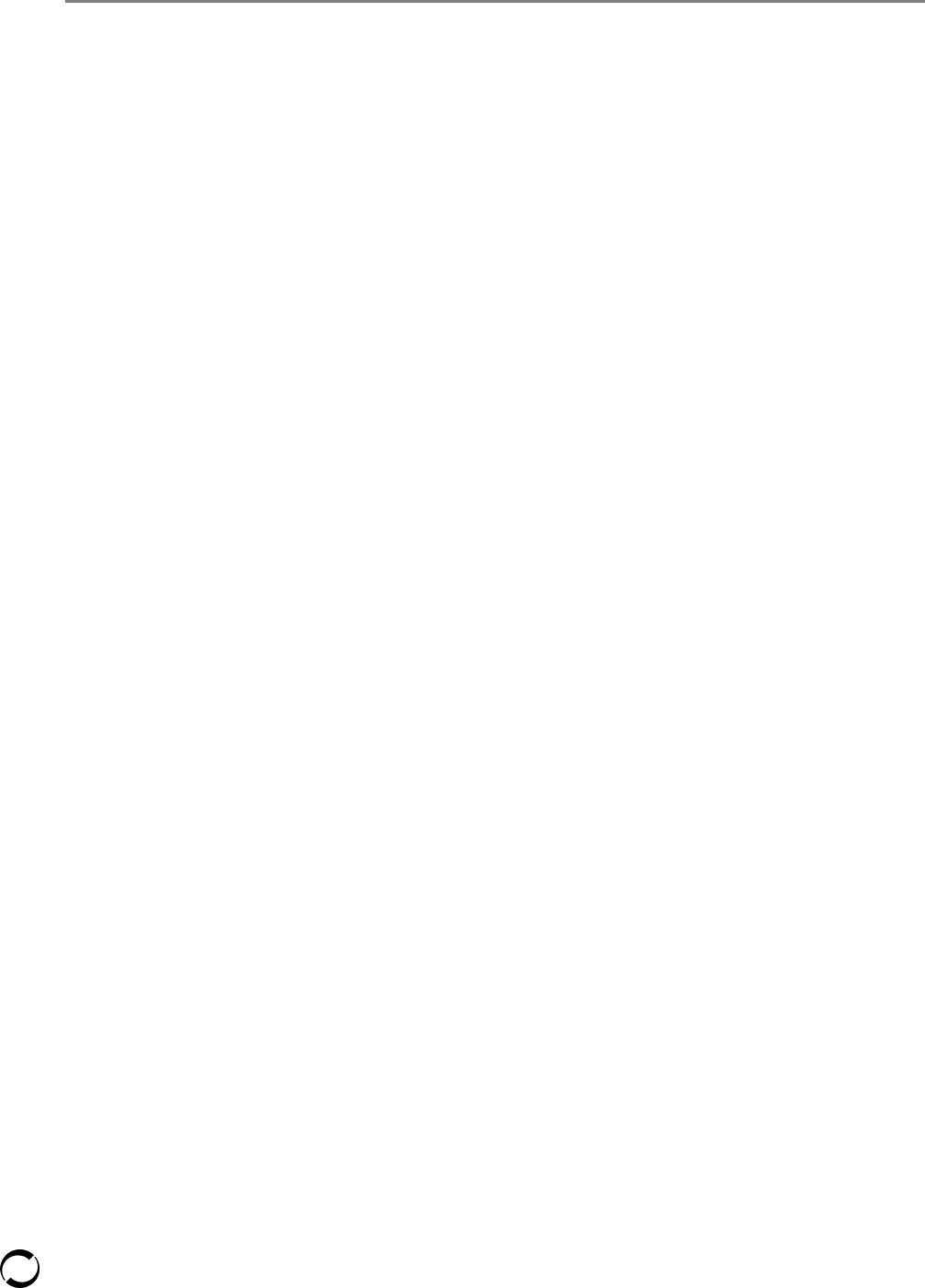
Licensed Material – Property of Softek Storage Solutions Corporation
98
TDMFBMON
www.softek.com
The following is an example of the JCL required to execute the Batch Monitor with control statement
input.
//<---------------- job card ----------------->
//BMON EXEC PGM=TDMFBMON
//STEPLIB DD DISP=SHR,DSN=<program library>
//SYSPRINT DD SYSOUT=<sysout class>
//SYSUDUMP DD SYSOUT=<sysout class>
//SYSIN DD *
<control statements>
/*
The following is an example of the JCL, which could be installed in a system procedure library
(PROCLIB) to enable the Batch Monitor to be started and used interactively by the system operator.
The SYSPRINT DD statement is optional, and if provided will be used to record the operator
commands and their resulting program actions.
//BMON PROC
//BMON EXEC PGM=TDMFBMON
//STEPLIB DD DISP=SHR,DSN=<authorized program library>
//SYSPRINT DD SYSOUT=<sysout class>
//SYSUDUMP DD SYSOUT=<sysout class>
Operational Considerations
The Batch Monitor will recognize volumes and groups, which are being migrated by a Softek TDMF
session whose Master system is not running in the same MVS system as the Batch Monitor. However,
the “query” command may not accurately report the status of these volumes, and requests for actions
to these volumes will be rejected.
It is important for predictable operation of the Batch Monitor that the user adhere to two simple
naming standards for migration groups; group names must be unique across all the concurrently
active Softek TDMF sessions and group names and volume serial numbers must not match.
Only one copy of the Batch Monitor can be active at any one time. A monitor using control
statements is deemed to be active while the input records are being read and processed. A monitor
reacting to operator “modify” commands is active when processing any command other than a
“query volume status”.

Licensed Material – Property of Softek Storage Solutions Corporation
99
Batch Utilities
www.softek.com
6
TDMFBMON - Command processing
The Batch Monitor accepts the following operator commands when entered through a system console. Note that “P” is the abbreviation for
the MVS “stop” command, while “F” is the short form of “modify”.
.
Softek TDMF Batch Monitor Operator Commands
Command Response
P stepname Monitor Processing is immediately terminated.
F stepname,Q operand
F stepname,QUERY operand
The Monitor displays the status of volumes currently active in Softek TDMF sessions.
Operands are:
volume | group – query the status of a volume or group.
copy | copying – display volumes in copy phase.
wait | waiting – display that are suspended or waiting for confirmation.
inact | inactive – display volumes that are complete, suspended, or waiting for confirmation.
refresh – display volumes in refresh or synchronization phases.
active – display volumes which are active.
complete – display volumes that are complete or have been terminated.
F stepname,T volser
F stepname,TERM volser
F stepname,TERMINATE
volser
Migration of volume “volser” is terminated.
NOTE: If the volume is part of a migration group, and if the option “terminate group on error” is set for
the volumes in this group, the “T” command will terminate the entire group, exactly as would
be the case in the TSO Monitor.
F stepname,T grpname
F stepname,TERM grpname
F stepname,TERMINATE
grpname
Migration of group “grpname” is terminated.
F stepname,S volser
F stepname,SUSPEND volser
Migration of volume “volser” is suspended.
F stepname,S grpname
F stepname,SUSPEND
grpname
Migration of group “grpname” is suspended.

Licensed Material – Property of Softek Storage Solutions Corporation
100
TDMFBMON
www.softek.com
F stepname,A volser
F stepname,ALLOW volser
Migration of volume “volser” from one manufacturer’s mirroring technology to another manufacturers
technology (e.g. PPRC to SRDF) is confirmed.
F stepname,F volser
F stepname,CONF volser
F stepname,CONFIRM volser
Migration of volume “volser” is initiated.
NOTE: If the volume is part of a migration group, the “F stepname,F volser” command will be rejected. In this case the
“F stepname, F grpname” command is required.
F stepname,F grpname
F stepname,CONF grpname
F stepname,CONFIRM
grpname
Migration of group “grpname” is initiated.
F stepname,Z volser secs
F stepname,SYNC volser secs
F stepname,SYNCH volser secs
F stepname,SYNCHRONIZE
volser secs
The Synchronization target of volume “volser” is set to “secs” seconds.
NOTE: If the volume is part of a migration group, the “F stepname,Z volser secs” command will be rejected. In this case
the “F stepname,Z grpname secs” command is required.
The time operand, “secs” must be a one to 16 character numeric string with a value not less than five
or greater than 999.
F stepname,Z grpname secs
F stepname,SYNC grpname
secs
F stepname,SYNCH grpname
secs
F stepname,SYNCHRONIZE
grpname secs
The Synchronization target of group “grpname” is set to “secs” seconds.
F stepname,C volser
F stepname,CONT volser
F stepname,CONTINUE
volser
Migration of volume “volser” is continued.
Softek TDMF Batch Monitor Operator Commands
Command Response

Licensed Material – Property of Softek Storage Solutions Corporation
101
Batch Utilities
www.softek.com
6
F stepname,C grpname
F stepname,CONT grpname
F stepname,CONTINUE
grpname
Migration of group “grpname” is continued.
F stepname,P volser
F stepname,PROMPT volser
Synchronization of volume “volser” is confirmed.
F stepname,P grpname
F stepname,PROMPT
grpname
Synchronization of group “grpname” is confirmed.
F stepname,I volser Reinitialize the migration of volume “volser”.
Softek TDMF Batch Monitor Operator Commands
Command Response
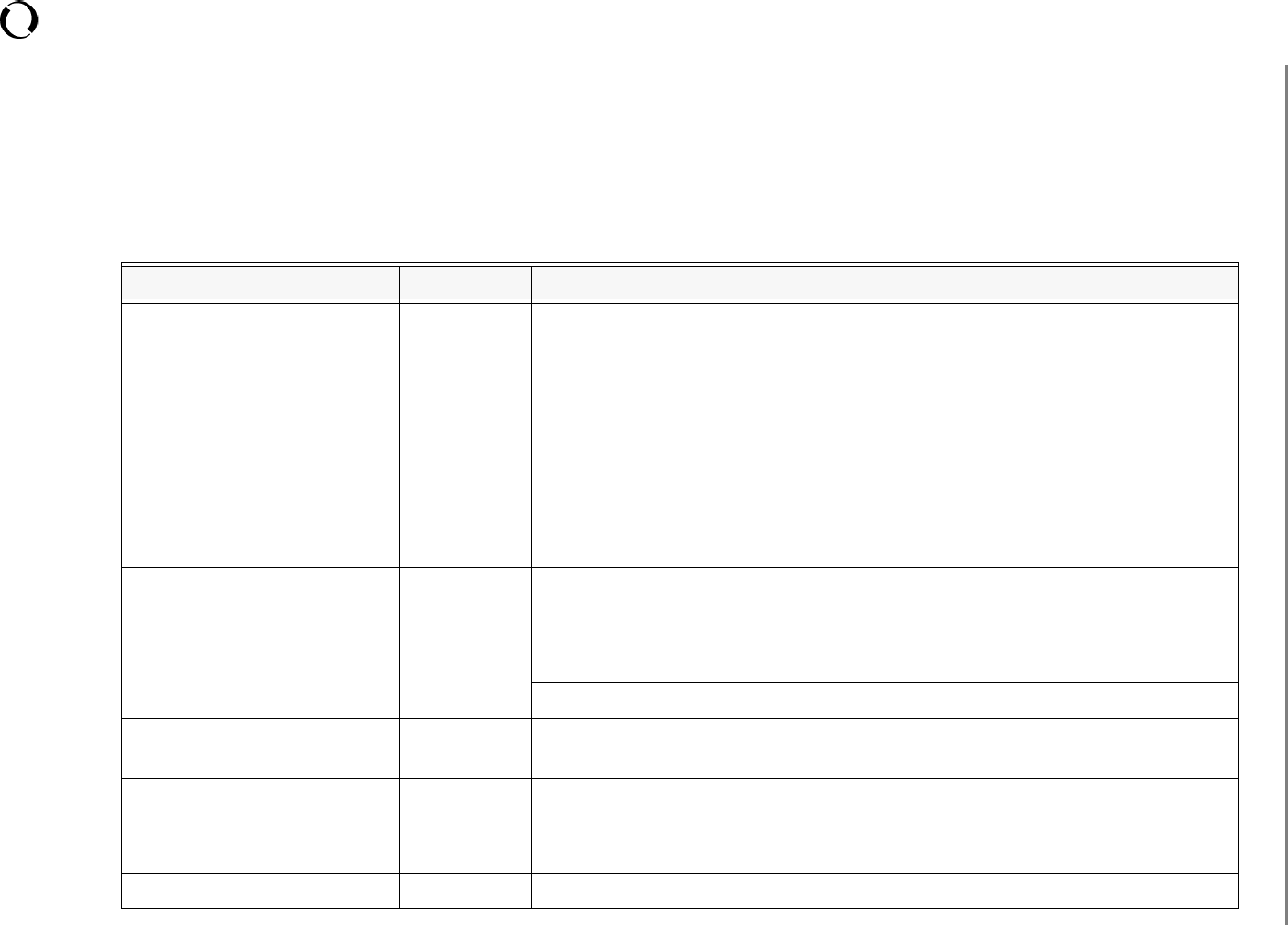
Licensed Material – Property of Softek Storage Solutions Corporation
102
TDMFBMON
www.softek.com
TDMFBMON - Control Statement Processing
The following control statements are acceptable in the input stream. Commands and operands can start anywhere on the input record, except
that the entire statement must be completed by column 71 of the input record. No continuation of a control statement is allowed. An input
record that is blank in the first 71 positions and records containing an asterisk in the first character position are treated as comments.
Comments can also be appended to control statements, leaving at least one blank character after the operand.
In the following table, the single character in parentheses is the acceptable abbreviation for the command.
TDMFBMON Control Statements
Command Short Form Purpose
QUERY (Q) Report on volume status in active Softek TDMF migration session.
Operands are:
volume | group – query the status of a volume or group.
copy | copying – display volumes in copy phase.
wait | waiting – display that are suspended or waiting for
confirmation.
inact | inactive – display volumes that are complete, suspended, or waiting for
confirmation.
refresh – display volumes in refresh or synchronization phases.
active – display volumes which are active.
complete – display volumes that are complete or have been terminated.
TERMINATE volser (T) migration of volume “volser” is terminated.
NOTE: If the volume is part of a migration group, and if the option “terminate group on error” is set
for the volumes in this group, the “TERMINATE” command will terminate the entire group,
exactly as would be the case in the TSO Monitor.
TERMINATE grpname Migration of group “grpname” is terminated
ALLOW volser (A) Migration of volume “volser” from one manufacturer’s mirroring technology to
another manufacturers technology (e.g. PPRC to SRDF) is confirmed.
CONFIRM volser (F) Migration of volume “volser” is initiated.
NOTE: If the volume is part of a migration group, the “CONFIRM volser” command will be rejected.
In this case the “CONFIRM grpname” command is required.
CONFIRM grpname (F) Migration of group “grpname” is initiated.

Licensed Material – Property of Softek Storage Solutions Corporation
103
Batch Utilities
www.softek.com
6
TDMFBMON Messages
Please refer to the Softek TDMF 3.6 Messages and Codes for z/OS (ML-145134) for these messages.
SYNCHRONIZE volser secs (Z) The Synchronization target of volume “volser” is set to “secs” seconds.
The time operand, “secs” must be a one to 16 character numeric string with a value
not less than five or greater than 999.
NOTE: If the volume is part of a migration group, the “SYNCHRONIZE volser secs” command will be
rejected. In this case the “SYNCHRONIZE grpname secs” command is required.
SYNCHRONIZE grpname secs (Z) The Synchronization target of group “grpname” is set to “secs” seconds
SUSPEND volser (S) Migration of volume “volser” is suspended
SUSPEND grpname (S) Migration of group “grpname” is suspended
CONTINUE volser (C) Migration of volume “volser” is continued
CONTINUE grpname (C) Migration of group “grpname” is continued
PROMPT volser (P) Synchronization of volume “volser” is confirmed.
NOTE: This command will be rejected if the volume is part of a migration group.
PROMPT grpname (P) Synchronization of group “grpname” is confirmed
REINIT volser (I) Reinitialize the migration of volume “volser”.
TDMFBMON Control Statements
Command Short Form Purpose

Licensed Material – Property of Softek Storage Solutions Corporation
104
TDMFCFTP
www.softek.com
TDMFBMON - Printed Output
If a SYSPRINT DD statement is provided, operator messages issued by the authorized version of the
Batch Monitor (driven by operator modify commands) will also appear in the printed report. When
the Batch Monitor is executed with control statement input, some of the printed messages are
identical with these operator messages. Those print messages, are contained in the Softek TDMF 3.6
Messages and Codes for z/OS (ML-145134).
TDMFCFTP
This program is part of the process to send information to the Softek Global Support Center for
problem resolution related to Softek TDMF sessions. Two items of documentation are necessary for
problem determination and resolution by this group of people: 1) the output listings from the Softek
TDMF session and 2) the Communications Data Set (COMMDS).
There are multiple ways in which to send the data to the Softek public server. The following process
assumes that the local operating system is MVS. If other processes are available, ensure that the data
transfer maintains the proper characteristics as specified in the instructions below.
1. Create a sequential data set of the Master system sysout.
2. Create a sequential data set of the Agent(s) system sysout.
3. Condense the COMMDS using the JCL below.
//CONDENSE JOB
//CFTP EXEC PGM=TDMFCFTP
//STEPLIB DD DSN="hlq".TDM360.TDMLLIB,DISP=SHR
//INPUT DD DSN="hlq".TDM360.SYSCOM,DISP=SHR
//OUTPUT DD DSN="hlq".TDM360.FTP,
// DISP=(,CATLG,DELETE),
// UNIT=SYSDA,
// SPACE=(CYL,(5,1)),
// DCB=(BLKSIZE=20500,LRECL=4100,RECFM=FB)
4. Send an e-mail to the Softek Global Support Center using address tdmfsuppor[email protected] with
the following information:
H Softek Customer Site ID (if known)
H Customer Site Name
H Contact person phone number and e-mail address
H Softek Case number (if known)
H Attach the sysout and COMMDS to E-mail
For more information on this process, please refer to
www.softek.com/en/support/mainframe/tdmf/ftphelp.html
TDMFCLIP
NOTE
Other information may also be requested.
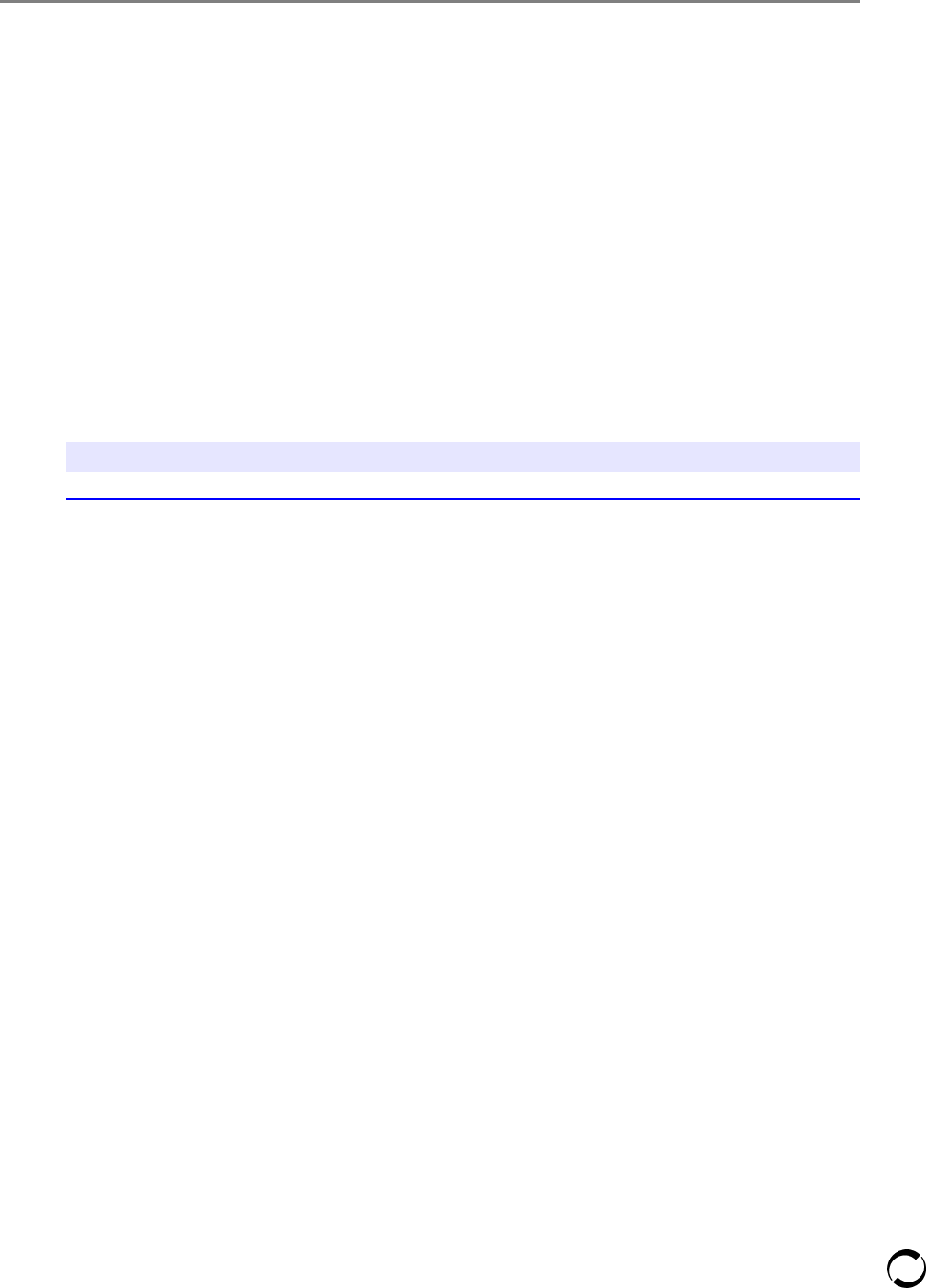
Licensed Material – Property of Softek Storage Solutions Corporation
105
Batch Utilities
www.softek.com
The program can be used after a Swap migration to generate “INIT” statements for ICKDSF to re-
initialize the original source volumes. In this case, the user can provide a “MODEL” DD statement
referring to an online volume with the VTOC and index size and locations that ICKDSF will apply.
If no "MODEL" DD statement is supplied, TDMFCLIP will initialize each source volume with its
previous VTOC and index size and location.
The input file is a single TDMF Communications Dataset generated by a previous Softek TDMF
session, specified by the SYSCOM DD statement.. TDMFCLIP reads the Softek TDMF control blocks
in this data set and will produce an “INIT” statement for each successful volume Swap.
By default, the TDMFCLIP program will generate control statements to initialize each swap
migration source volume as if it were to be deinstalled, erasing customer data from every track. An
optional execution parameter can be used to prevent this time consuming process, or to reinitialize
the volume as system-managed.
The supported parameters are:
D PARM=NOVAL
Initialize the volume at the minimal level.
D PARM=STGR
Initialize the volume as system-managed.
The output file, with a DDname of TDMFOUT, is sequential with 80 byte records and will contain
the generated ICKDSF control statements. It is expected that these card images will usually be written
to a direct access or VIO data set for input to the ICKDSF program.
The following is an example of the JCL required to execute TDMFCLIP:
//<---------------- job card ----------------->
//FIXIT EXEC PGM=TDMFCLIP
//STEPLIB DD DISP=SHR,DSN=<program library>
//SYSCOM DD DISP=SHR,DSN=<TDMF Communications Dataset>
//TDMFOUT DD DISP=disp,DSN=<ICKDSF control statements>
//* Model DD statement only required for INIT (Swap) type COMMDS
//MODEL DD DISP=OLD,UNIT=SYSALLDA,VOL=SER=<model volume>
//*
//* OPTIONAL CLIP STEP FOLLOWS
//*
//CLIPIT EXEC PGM=ICKDSF,PARM=NOREPLYU,COND=(0,LT)
//SYSPRINT DD SYSOUT=*
//SYSIN DD DSN=*.FIXIT.TDMFOUT
TDMFCLIP - Return codes
TDMFCLIP issues an explanatory message prior to setting a non-zero return code. These messages
and their associated codes can be found in the Softek TDMF 3.6 Messages and Codes for z/OS (ML-
145134).
NOTE
The Softek TDMF I/O service routine (TDMFCDIO) does not support concatenated input files.

Licensed Material – Property of Softek Storage Solutions Corporation
106
TDMFCLUP
www.softek.com
TDMFCLUP
The TDMFCLUP program can be used to clean up after a TDMF session that failed to pagefree and/
or release common area (SQA/ECSA) virtual storage, or to restore the UCBDDT field in migration
device UCBs. Under the control of execution parameters, the program will also clean up the UCB for
a single device that has an incorrect DDT pointer or is incorrectly set to the “DDR” quiesce level.
TDMFCLUP has two primary modes of operation:
1. Scan and repair the entire system.
TDMFCLUP will scan the entire system for common virtual storage that was not pagefreed and/
or released by a TDMF session and will then scan the devices in every installed DASD subsystem
and repair devices found to have an incorrect DDT pointer or incorrectly set to the “DDR”
quiesce level. To execute TDMFCLUP in this mode, see TDMFCLUP: Scanning Entire System on
page 106 for more details.
2. Scan and repair a specific device.
TDMFCLUP will scan and repair a specific device if the device is found to have an incorrect DDT
pointer or incorrectly set to the “DDR” quiesce level. To execute TDMFCLUP in this mode, see
TDMFCLUP: Repairing a Single Device on page 108 for more details.
TDMFCLUP: Scanning Entire System
Execution JCL
To execute TDMFCLUP to clean up storage and devices from a failed session, and then to validate
all the DASD UCBs in the system, only the following JCL is required:
//CLUP EXEC PGM=TDMFCLUP
//STEPLIB DD DISP=SHR,DSN=<TDMF load library>
//SYSPRINT DD SYSOUT=*
//SYSSNAP DD SYSOUT=*
To clean up a session which did not initialize, or which was at a different version of the product, add
the PARM=’FORCE’ option to the execution statement:
//CLUP EXEC PGM=TDMFCLUP,PARM=’FORCE’
//STEPLIB DD DISP=SHR,DSN=<TDMF load library>
//SYSPRINT DD SYSOUT=*
//SYSSNAP DD SYSOUT=*
Control Block Search Scanning Entire System
Common Area Virtual Storage Scan and Repair
When started without any execution parameter, the program uses the VSMLIST service to map
ECSA and then searches every storage range that is allocated in subpool 228, protect key zero, non-
fetch protected, storage for a TDMF main control block. For each control block that is found,
representing a migration session that is/was active in the system, the program performs the following
processing.
1. Version check
The V3.6 level of the program will attempt to clean up storage left allocated by an earlier release
of TDMF.

Licensed Material – Property of Softek Storage Solutions Corporation
107
Batch Utilities
www.softek.com
2. Communications Dataset serialization
The program extracts the dataset name and volume serial number from the TDMF control block
and issues an exclusive ENQ with SYSTEM scope for the volser/dsname resource. If the dataset
is still owned by a migration session, the ENQ will fail, the TDMF block is ignored and the search
of allocated ECSA continues.
3. Communications Dataset allocation
The program attempts to dynamically allocate, then OPEN for update, the session’s
Communications Dataset. If either the allocation or the OPEN fails, the dataset will be discarded
but processing of the orphaned control blocks will continue.
4. Communications Dataset currency check
The first two records are read from the newly allocated Communications Dataset and the
TDMFMSE for the executing system is found, using the relative system number field from the
TDMF block. The TDMF block for this system is then read from the Communications Dataset
and its latest heartbeat TOD clock value is compared with the control block found in ECSA. If
the heartbeat time on disk is later than the value in storage, the dataset is discarded but storage
cleanup processing continues.
5. Communications Dataset update
If the Communications Dataset has been successfully ENQueued, and the TDMF heartbeat time
in virtual storage is not earlier than the equivalent time in the dataset for this system, the session
being cleaned up is assumed to “own” the dataset and the program will attempt to bring the
dataset up to date by writing the session’s control blocks to disk, as they are found in ECSA.
6. Session and volume message processing
The session level messages from the TDMF and TSOM control blocks are formatted and written
to SYSPRINT, immediately following the program’s own status messages.
The ECSA control blocks for each volume in the session are accessed and the volume messages
are printed for the system. If possible, these control blocks are also written to the SYSCOM
dataset, so that they can be displayed by the TSO Monitor (Display Details or Merged Messages
option).
7. Control block SNAP
If a SYSSNAP DD statement was provided, the orphaned control blocks will be snapped as they
are found and processed.
8. UCB cleanup
For each volume in the session, the source, target and duplex UCBs will be examined and, if
necessary, the UCBDDT and UCBLEVEL fields will be corrected.
If the associated DDT is invalid, the UCBDDT pointer will be changed to point to one of the
DDTs in the nucleus (IGGDDT01 or IGGDDTA1).
If the DDT is imbedded in a DDTR control block for the session being cleaned up, the DDT
address in the DDTR will be stored back into the UCBDDT field.
If a UCB that had an invalid DDT, or one that was imbedded in an orphaned TDMFDDTR
control block, has the DDR quiesce level set, the IOSLEVEL service will be used to reset this
quiesce level. However, if the program can not determine whether swap processing was started
for the volume, the UCB will be left quiesced for processing by the final UCB scan.
9. Storage cleanup

Licensed Material – Property of Softek Storage Solutions Corporation
108
TDMFCLUP
www.softek.com
The program will unfix and release the ECSA and SQA storage owned by the session. The total
number of bytes of storage cleaned up is displayed in a message at termination.
10. DASD UCB scan
As a final check, the program attempts to validate the UCB for every installed Direct Access
device. This processing is described in detail in the next section.
Scan all installed DASD UCBs
Once the common area virtual storage scan has completed, the program scans the devices for every
installed DASD subsystem. This processing involves the following validation and repair operations:
1. Dynamic LPA check
If there is a TDMF I/O Monitor module loaded in dynamic LPA and it is not being shared by a
migration session, its start address will be saved and any DDT found in the UCB scan with a
DDTSIO field that points to this module will be considered to be invalid.
2. DDT Address check
If a device’s UCBDDT field points to one of the four DDTs at label IGGDDT01 in the nucleus,
it is assumed to be valid.
3. DDT format check
If the DDTNAME field does not contain the characters “DDT” followed by a space, the DDT is
assumed to be invalid and the UCBDDT field will be corrected to point to one of the nucleus
resident DDTs.
4. DDTSIO address check
If the DDTSIO field points to IECDPRFX or KDFSSIOE (Candle Corporation), the DDT is
assumed to be valid. If the DDT is part of a TDMFDDTR control block for a session that is no
longer active, the UCBDDT pointer will be repaired. If the DDT is not imbedded in a
TDMFDDTR block, but the DDTSIO field points to a TDMF I/O Monitor module, the DDTSIO
field will be changed to point to IECDPRFX.
5. DDR quiesce level check
If there is an active migration session the quiesce level will not be reset for any device. In this case,
the program must be resubmitted with a “FIXUCB” parameter for each device to be repaired.
6. Volume Label check
If there are no active TDMF sessions and there is an online volume with the DDR quiesce level
set in its UCB, the program will generate a DCB and DEB and attempt to read the serial number
from the volume label. If the device is offline or boxed, or the volume serial number in the label
matches the serial number in the UCB, the DDR quiesce level will be reset.
TDMFCLUP: Repairing a Single Device
Execution JCL
To execute TDMFCLUP to repair a single device, the following JCL is required. You must specific
the ’FIXUCB=unit’ parameter on the execution statement, where the unit is the device address
needing repaired.
//CLUP EXEC PGM=TDMFCLUP,PARM=’FIXUCB=unit’
//STEPLIB DD DISP=SHR,DSN=<TDMF load library>

Licensed Material – Property of Softek Storage Solutions Corporation
109
Batch Utilities
www.softek.com
//SYSPRINT DD SYSOUT=*
//SYSSNAP DD SYSOUT=*
When executed with an execution parameter of “FIXUCB=xxxx”, the program will locate the UCB
and DDT for device “xxxx” and attempt to repair it:
1. DDT address check
If the UCBDDT field points to an inaccessible or invalid DDT it will be changed to point to one
of the standard nucleus resident DDTs. If the DDT is part of a TDMFDDTR control block for a
session that is no longer active, the UCBDDT pointer will be replaced with the DDT address from
the TDMFDDTR control block.
2. DDR quiesce level check
It is possible to reset the quiesce level for a single device, even if there is an active TDMF session,
so great care must be taken. Before using the IOSLEVEL RESET service, the program will attempt
to acquires SYSTEMS scope control of the “MIGRTDMF/volser” ENQ resource. This will only
protect a device that is active in a TDMF session (but not currently being monitored) if the
Master system for the session is executing on a system in the same GRS- or MIMplex as the
TDMFCLUP program.
TDMFCLUP - Program Abend Codes
TDMFCLUP can issue one of the following user abends:
TDMFCLUP - Program Messages
The following messages might be issued by the TDMFCLUP program. Message variables are
indicated by the variable name encased in “<>”. Program completion code will be set in accordance
with the highest severity message issued:
TDMFCLUP Abend Codes
U0001 An invalid data area was returned by the VSMLIST macro. In the dump
for this abend, register 14 points to the 1MB workarea passed to the
VSMLIST service.
U0101 A non-zero return code was received from a DEBCHK (ADD) macro.
This return code is used as the abend reason code.
TDMFCLUP Program Messages
Message Description
CLUP001S The program must be
APF Authorized.
This message is issued via a WTO. Relink the
program with “SETCODE AC(1)” or
“PARM=’AC=1’” into an APF authorized library.
CLUP002I This system, <smf-
id>, was IPLed on <date> at
<time>.
This is the system IPL (local) time from the
SMCA control block.
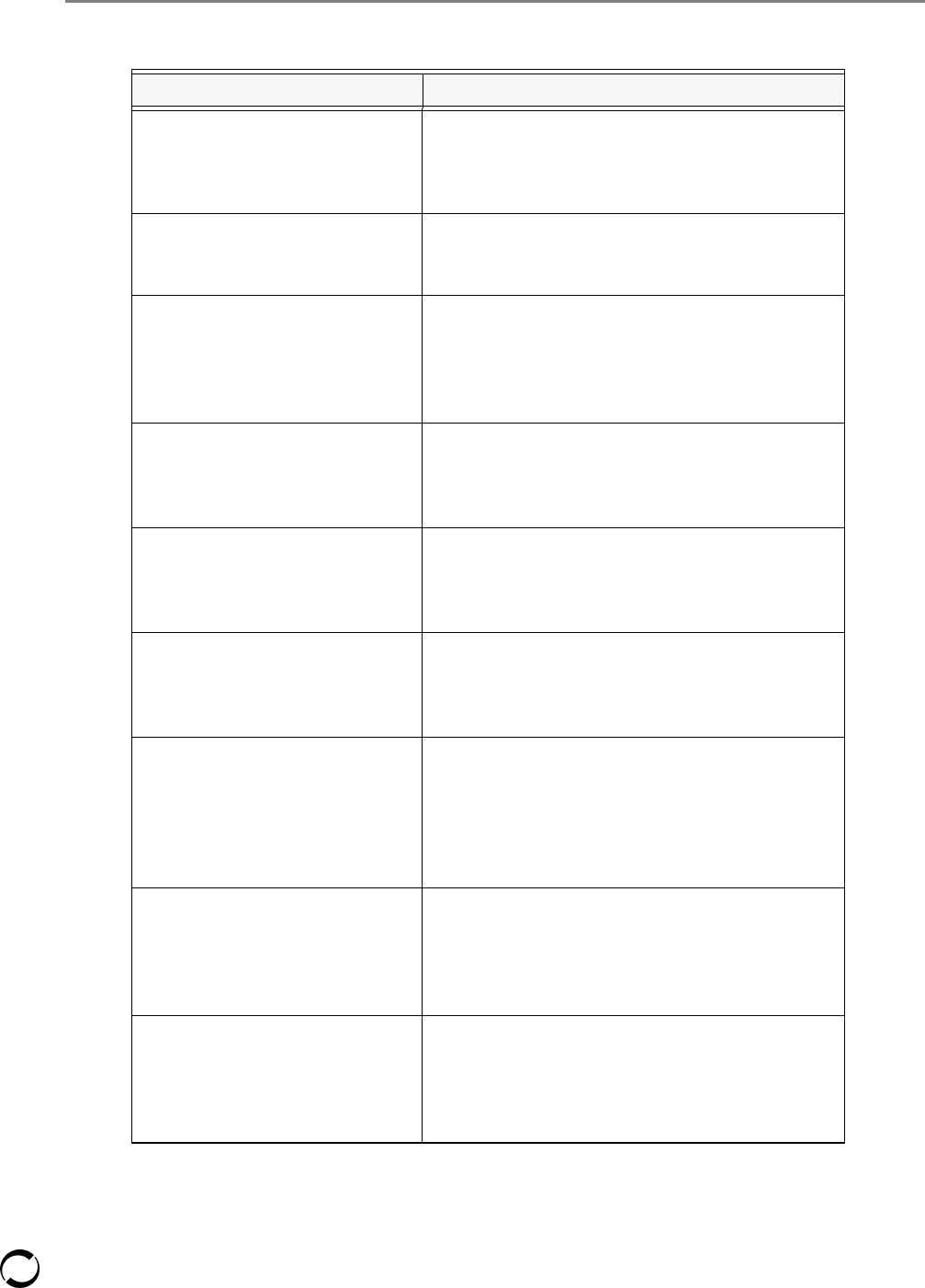
Licensed Material – Property of Softek Storage Solutions Corporation
110
TDMFCLUP
www.softek.com
CLUP003I Found TDMF block
at address <address>
A piece of alocated ECSA storage appears to
contain a TDMF control block. This control block
will be snapped if the SYSSNAP DD statement
is supplied.
CLUP004I Communications
Dataset: <dataset name> on
<volume>
The TDMF control block found in ECSA storage
refers to this communications dataset.
CLUP005W TDMF Session
was not initialized
The TDMF control block found in ECSA appears
to belong to a session that did not successfully
initialize. The control blocks for this session will
not be processed unless “PARM=FORCE” was
specified.
CLUP006W A TDMF session is
active on this dataset
The communications dataset identified in
message CLUP004I is owned by an active
session. Further processing of the control blocks
for this session is abandoned.
CLUP007I Communications
Dataset updated
The communications dataset identified in
message CLUP004I has been updated with the
TDMF, WORK and VMSG control blocks found
in ECSA.
CLUP008I Freed <nnnn>KB
real, <nnnn>KB ECSA, <nnnn>
bytes SQA
This message is issued on completion of the
ECSA allocated storage scan and indicates how
much abandoned real and virtual storage was
reclaimed by the program.
CLUP009I Session started on
<date> at <time> (<TOD/
LOCAL>)
This message displays the session start time
from the TDMF control block identified in
message CLUP003I. If the local time option was
specified for the session itself, the TOD clock
value in the control block time will be converted
to local time.
CLUP012I This TDMF session
most recent for
Communications Dataset
The session described by the TDMF control
block found in ECSA has the same numbers of
agents and volumes as the TDMF block for this
system found in the communications dataset.
The program will attempt to update the dataset.
CLUP013I Mismatch between
TDMF blocks in storage and
on disk
The session described by the TDMF control
block found in ECSA is not the one that most
recently initialized its communications dataset.
The program closes and deallocates the dataset
and will not attempt to update it.
TDMFCLUP Program Messages
(Continued)
Message Description

Licensed Material – Property of Softek Storage Solutions Corporation
111
Batch Utilities
www.softek.com
CLUP020E Allocation of
Communications Dataset failed;
RC='<code>’.
S99ERROR='<code>',
S99INFO='<code>',
S99ERSN='<code>’
An attempt to allocate the communications
dataset identified in message CLUP004I was
unsuccessful. The program continues to
examine the storage left allocated by the session
but will not be able to update the dataset.
CLUP021E Abend <code>
during OPEN for
Communications Dataset
The communications dataset identified in
message CLUP004I was successfully allocated
but encountered a severe error in OPEN
processing. The program will issue message
CLUP022W then continue to examine the
storage left allocated by the session.
CLUP022W OPEN failed for
Communications Dataset
The communications dataset identified in
message CLUP004I was successfully allocated
but could not be opened for update. The
program continues to examine the storage left
allocated by the session but will not be able to
update the dataset.
CLUP023E READ request
failed for block at CCHHR:
<cccchhhhrr>
An attempt to read the MSE or TDMF control
block from the communications dataset identified
in message CLUP004I was unsuccessful. The
program closes and deallocates the dataset and
will not attempt to update it.
CLUP024W MSE control block
for this system is invalid
The MSE for the relative system number as
found in the TDMF block in ECSA has been read
from the communications dataset identified in
message CLUP004I. The MSE does not have a
valid eyecatcher, there is a mismatch of system
SMD ids or the MSE record does not have a
valid heartbeat value. The program closes and
deallocates the dataset and will not attempt to
update it.
CLUP025W TDMF control
block for this system is invalid
The MSE record read from the communications
dataset identified in message CLUP004I
contains a pointer to the TDMF block which was
written by this session at initialization time. The
record found at this disk address is not a valid
TDMF block. The program closes and
deallocates the dataset and will not attempt to
update it
TDMFCLUP Program Messages
(Continued)
Message Description

Licensed Material – Property of Softek Storage Solutions Corporation
112
TDMFCLUP
www.softek.com
CLUP026W WRITE request
failed for block at CCHHR:
<cccchhhhrr>
An attempt to write a TDMF, TSOM, WORK or
VMSG control block to the communications
dataset identified in message CLUP004I was
unsuccessful. The program closes and
deallocates the dataset and will not attempt to
update it further.
CLUP031I DDT pointer
corrected for device '<device>'
The program has detected an invalid or
orphaned DDT and replaced the UCBDDT
pointer for the indicated device.
CLUP032I UCBLEVEL pointer
corrected for device '<device>'
The program has detected a device with the
DDR quiesce level flag set in its UCB. The UCB
has been repaired, and queued I/O requests
redriven, using the IOSLEVEL service routine.
CLUP033E Unable to validate
DDT pointer for device
'<device>'
The program has detected a device whose DDT
can no longer be accessed or has been overlaid.
The program will point the UCB to one of the
nucleus DDTs and issue message CLUP031I.
CLUP034S No CSA virtual
storage found in subpool 228
The program is unable to locate the storage area
descriptors for CSA subpool 228. This must be a
logic or system error, so the program terminates
without attempting the UCB scan.
CLUP035S VSMLIST macro
failed. Return code: X'<code>'
The VSMLIST macro set a non-zero return code,
or returned an empty storage list. This must be a
logic or system error, so the program terminates
without attempting the UCB scan.
CLUP038W Serialization failed
for volume <volume>
The program is cleaning up the control blocks
and devices for a previous session and has
detected that a new migration is in progress
using the indicated volume. The UCB will not be
modified, although the volume will be examined
again in the UCB scan routine.
CLUP039W TDMF block is not
for Version 3 migration.
The session described by the TDMF control
block found in ECSA did not use the version of
the TDMF product that this product is part of. If
the version field is neither “3” or “2”, or if the
“PARM=FORCE” execution parameter was not
specified, the program will ignore the session
represented by this TDMF block and continue
the examination of allocated ECSA.
TDMFCLUP Program Messages
(Continued)
Message Description

Licensed Material – Property of Softek Storage Solutions Corporation
113
Batch Utilities
www.softek.com
CLUP040S Execution
parameter invalid
The execution parameter is not valid. Supported
parameters are:
D FORCE
D FIXUCB=xxxx
This message is written into the job log using a
WTO macro and the program terminates with a
completion code of 12.
CLUP041S UCBLOOK macro
failed for device '<device>'
The program is being executed with the
‘FIXUCB=<device>’ parameter. The UCBLOOK
macro could not return the UCB address for the
device specified in the execution parameter.
CLUP042W Quiesce level not
reset for device '<device>'.
TDMF is active in system.
During the final UCB scan, a device was
encountered with the DDR quiesce level set in
its UCB. This UCB will not be repaired since it
might be have been quiesced by an active
migration session. If this device’s must be
repaired before the currently active migration
sessions complete, the program can be
resubmitted with the
“PARM=’FIXUCB=<device>’” execution
parameter.
CLUP043W Quiesce level not
reset for device '<device>'.
GQSCAN error: '<return code>'/
'<reason code>'
During the final UCB scan, a device was
encountered with the DDR quiesce level set in
its UCB. An attempt use the GQSCAN macro to
determine whether there were any active
migration sessions in the system was
unsuccessful and this UCB will not be repaired.
To circumvent this problem, the program can be
resubmitted with the
“PARM=’FIXUCB=<device>’” execution
parameter.
CLUP044S Error finding
IECVPRFX address
The program is unable to locate the standard
DASD Start Subchannel exit routine address.
This must be a logic or system error, so the
program terminates immediately.
CLUP045S Error finding DDTs
in Nucleus
The program is unable to find the DDTs, located
at IGGDDT01 and IGGDDTA1 in the system
nucleus. This must be a logic or system error, so
the program terminates immediately.
CLUP046S DFA control block
invalid
The program is attempting to scan all the active
DASD subsystems, but is unable to validate the
DFA control block. This must be a logic or
system error, so the program terminates without
completing the UCB scan.
TDMFCLUP Program Messages
(Continued)
Message Description

Licensed Material – Property of Softek Storage Solutions Corporation
114
TDMFCLUP
www.softek.com
CLUP047S DFVT control block
invalid
The program is attempting to scan all the active
DASD subsystems, but is unable to validate the
DFVT control block. This must be a logic or
system error, so the program terminates without
completing the UCB scan.
CLUP048S SSSVT control
block invalid
The program is attempting to scan all the active
DASD subsystems, but is unable to validate the
SSSVT control block. This must be a logic or
system error, so the program terminates without
completing the UCB scan.
CLUP049S SSSCT control
block invalid
The program is attempting to scan all the active
DASD subsystems, but either the pointer to the
SSSCT control block in the SSSVT is zero, or
the count of SSSCB entries in the SSSCT
control block itself is zero. This must be a logic
or system error, so the program terminates
without completing the UCB scan.
CLUP050S SSSCB control
block invalid
The program is in the process of scanning all the
active DASD subsystems, but there is an
SSSCB control block which does not have a
valid eyecatcher. This must be a logic or system
error, so the program terminates without
completing the UCB scan.
CLUP051S SSCBDH control
block invalid
The program is in the process of scanning all the
active DASD subsystems, but the current
SSSCB control block points to an SSCBDH
control block which does not have a valid
eyecatcher. This must be a logic or system error,
so the program terminates without completing
the UCB scan.
CLUP052I SSSCB and UCB
scan successfully completed
The program has completed the scan of active
DASD subsystems.
CLUP054I Migration session
active for device '<device>'
CLUP054E Migration session
active for device '<device>'
The UCB for the indicated device points to a
TDMFDDTR block that is owned by an active
migration session. The program will not attempt
to repair this UCB. If this condition is detected as
part of the final UCB scan it is not considered an
error and the message is informational. If the
program is being executed to specifically repair
this device (‘FIXUCB=<device>’ parameter) then
this is an error.
TDMFCLUP Program Messages
(Continued)
Message Description

Licensed Material – Property of Softek Storage Solutions Corporation
115
Batch Utilities
www.softek.com
CLUP055I DDT for device
'<device>' imbedded in
orphaned TDMFDDTR block
The UCB for the indicated device points to a
TDMFDDTR block that does not appear to still
be valid. The DDT pointer will be repaired to
point to either the DDT whose address was
stored in the DDTR (if this is valid) or to one of
the DDTs in the system nucleus.
CLUP056I DDT at <address>
for device '<device>' is not
valid
The program is being executed with the
‘FIXUCB=<device>’ parameter. The UCB for the
specified device points to a DDT which is either
inaccessible, does not have a valid eyecatcher
or points to a Start Subchannel exit routine that
is inaccessible. If this message follows
CLUP055I, the DDT that is invalid is the one
pointed to by the orphaned TDMFDDTR block.
In either case, the DDT pointer will be repaired
to point to one of the DDTs in the system
nucleus.
CLUP057W Device '<device>'
using non-standard DDT at
<address>
The program is being executed with the
‘FIXUCB=<device>’ parameter. The UCB for the
specified device points to a DDT which appears
to be valid, but which is neither imbedded in a
TDMFDDTR block nor one of the two nucleus
resident DASD DDTs. The DDT pointer will be
not be modified.
CLUP058I Device '<device>'
uses a standard DDT
The program is being executed with the
‘FIXUCB=<device>’ parameter. The UCB for the
specified device points to a DDT which is
resident in the system nucleus. The program will
examine the UCB quiesce level but will not
modify its UCBDDT field.
CLUP059E Device '<device>'
active in TDMF session with
unrecognized version number
The program is performing the DASD subsystem
scan or is being executed with the
‘FIXUCB=<device>’ parameter and has
encountered a UCB whose DDT is imbedded in
a TDMFDDTR control block. However, the
TDMF control block for the owning session does
not have a supported version number. The
program can not determine whether this session
is still active and will not attempt to repair this
device.
TDMFCLUP Program Messages
(Continued)
Message Description

Licensed Material – Property of Softek Storage Solutions Corporation
116
TDMFCLUP
www.softek.com
CLUP063E UCBLEVEL not
reset for volume <volser>:
error reading volume label
The program is performing the DASD subsystem
scan and has encountered an online UCB with
the DDR quiesce level set. In order to determine
whether the device can be made available again,
the program attempts to match the volume serial
number in the device’s UCB with the serial
number in the physical volume label. The
EXCPVR to read the label record from DASD
was unsuccessful. The program will not perform
further processing for this device and continue
with the scan. If it is known that the volume label
is correct, the quiesce level can be reset by
executing the program with the
‘FIXUCB=<device>’ parameter.
CLUP064E UCBLEVEL not
reset for volume <volser>:
Volume labeled as <volser>
The program is performing the DASD subsystem
scan and has encountered an online UCB with
the DDR quiesce level set. In order to determine
whether the device can be made available again,
the program has read the physical volume serial
number from disk. The volume serial number in
the device’s UCB does not match the serial
number in the physical volume label. The
program will not perform further processing for
this device and continue with the scan. The
device should be varied offline with “force” and
after termination of the applications using the
volume, the correct device should be varied
online. Otherwise the device can be varied
offline and the serial changed using ICKDSF on
another system, after which the quiesce level
can be reset by reexecuting the program.
CLUP065E Read of label for
volume <volume> timed out
(one second)
The program is performing the DASD subsystem
scan and has encountered an online UCB with
the DDR quiesce level set. In order to determine
whether the device can be made available again,
the program attempts to match the volume serial
number in the device’s UCB with the serial
number in the physical volume label. The
EXCPVR to read the label record from DASD did
not complete within one second. The program
uses the PURGE macro to fail the I/O operation,
so this message will be followed by CLUP063E.
TDMFCLUP Program Messages
(Continued)
Message Description

Licensed Material – Property of Softek Storage Solutions Corporation
117
Batch Utilities
www.softek.com
TDMFMUCB
The TDMFMUCB application program interface (API) examines Softek TDMF control blocks for
active migrations and returns information related to caller-specified devices. The program can be
invoked using the LINK macro, or can be called as either a linkage-edited subroutine or a
dynamically loaded module.
TDMFMUCB must be entered and always returns in 31 bit addressing mode.
Operation
TDMFMUCB is passed either a parameter structure or the address of a single UCB by the calling
program. If general-purpose register one (R1) is non-zero, it must point to a control structure as
described below. Within this structure the caller can specify up to 65,535 devices to be processed by
the routine. Each device must be specified using its UCB address, its 16-bit unsigned binary device
number or its volume serial. All devices in the list must be specified in the same way, and a code
describing this specification must be stored in the third byte of the structure.
The parameter structure has the following format:
TDMFUCB Parameter Structure
OFFSET
(BYTES)
LEN Field Description
0 2 Number of devices in the list. If this field is zero, the
device list is assumed to contain one entry, else it should
contain a binary half-word of the number of devices in
the list.
2 1 Device specification type. The format of the device
information in the attached list. This is a one-byte binary
value. Supported values are:
0: UCB address. This can be a captured or actual address.
1: Device number.
2: Volume serial number.
3 1 Function code. This is a one-byte binary value; supported
values are:
0: Return device status information
1: Return extended device status
4 varies Device list. Each entry in the list comprises a two-byte
return code, a two-byte address space id and a two, four
or six byte field containing a hexadecimal device number,
a 31-bit UCB address or a volume serial number.

Licensed Material – Property of Softek Storage Solutions Corporation
118
TDMFQDSK
www.softek.com
Return Codes for TDMFMUCB
On return from TDMFMUCB, register 15 contains return codes. Return codes reflect the status of a
source volume (copy, refresh, synch ready, etc.) The return codes vary, depending on whether
function code 0 or function code 1 is being used. Note that if more than one of the following
conditions are met, the resulting return code will be the highest of those applicable. For more
information about return codes and messages, please refer to Softek TDMF 3.6 Messages and Codes
for z/OS (ML-145134).
For every device for which a migration is not currently active or pending, but which is found to be
“completed” or “terminated” in an active Softek TDMF session, the ASID of the Softek TDMF job
for this session is returned, together with a device return code of zero.
TDMFQDSK
The Query Device Configuration utility provides the Softek TDMF user with a convenient method
of extracting configuration data from a device in each DASD subsystem. This information contains
equipment serial numbers and is described in detail in the section entitled “Read Configuration
Data” in the manual, IBM 3990/9390 Storage Control Reference (GA32-0274).
TDMFQDSK is initiated as a batch job. The DF/SMS control blocks describing the attached DASD
subsystems and for each subsystem the associated Unit Control Blocks (UCBs) are examined. When
a unit has been found which is online and has a standard VTOC pointer (the program can not
allocate volumes formatted for VM/390 use), the volume is dynamically allocated, using the special
data set name “FORMAT4.DSCB”, opened for input and the device and configuration data are read.
This data is formatted in a manner similar to the response from the DEVSERV MVS command in the
SYSPRINT output file. Once a usable volume has been found, processing continues with selection of
the next subsystem.
The following is an example of the JCL required to execute TDMFQDSK.
Return Codes for TDMFMUCB
Function
Code
Return
Code
Description
00
a
a.If R1 is zero at entry to TDMFMUCB, R0 is assumed to point to a UCB.
The device is not involved in a migration.
04
b
b.For each device entry whose return code is four or eight, the ASID of the associated Softek TDMF session is
returned in bytes two and three of the entry.
A source volume is being migrated.
08
c
c.For each device entry whose return code is four or eight, the ASID of the associated Softek TDMF session is
returned in bytes two and three of the entry.
The device is the target of a migration.
0 12 The device is offline or the volume serial could not be
located on an online device.
1 32 Activated (copy phase).
1 36 First refresh phase.
140Suspended.
1 44 Subsequent refresh phase.
148Ready to synch.
1 52 Volume swapped.

Licensed Material – Property of Softek Storage Solutions Corporation
119
Batch Utilities
www.softek.com
//<---------------- job card ----------------->
//QDSK EXEC PGM=TDMFQDSK
//STEPLIB DD DISP=SHR,DSN=<program library>
//SYSPRINT DD SYSOUT=<sysout class>
//SYSUDUMP DD SYSOUT=<sysout class>
/*
TDMFQDSK - Printed Output
Messages may be written to the SYSPRINT file and can be found in the Softek TDMF 3.6 Messages
and Codes for z/OS (ML-145134).
TDMFQDSK - User Abends
User Abend codes are documented in the Softek TDMF 3.6 Messages and Codes for z/OS
(ML-145134).
TDMFSCAN
The TDMFSCAN program scans one or more volumes, reporting on I/O errors and count field
mismatches. The program outputs a report on the suitability of the volume for migration using
Softek TDMF.
TDMFSCAN must be installed and executed as an APF-authorized program. TDMFSCAN must not
be linkage edited with the “RENT” or “REFR” attributes.
There are no input files to the program; an execution parameter controls which unit(s) will be
processed and the program then uses dynamic allocation.
The report is written to the output file defined by the SYSPRINT DD statement. Because an I/O error
condition can trigger an ABEND with the dump option, a SYSUDUMP DD statement should be
provided.
The following is an example of the JCL required to execute TDMFSCAN:
//<---------------- job card ----------------->
//FIXIT EXEC PGM=TDMFSCAN,PARM=’uuuu’
//STEPLIB DD DISP=SHR,DSN=<authorized program library>
//SYSPRINT DD SYSOUT=<sysout class>
//SYSUDUMP DD SYSOUT=<sysout class>
/*
Execution Parameter
The TDMFSCAN execution parameter is used to specify the device(s) to be scanned (“uuuu” in the
example above). It must be supplied and must be a valid device number. Wild card values are allowed
by use of an asterisk. By using the asterisk as a wild card, the low order device range is replaced with
zeroes and the high order device range is replaced with ‘FF’. For example, PARM=’213C’ directs
processing to one specific unit while PARM=’1F**’ causes all the online DASD units in the range
1F00 through 1FFF to be scanned.

Licensed Material – Property of Softek Storage Solutions Corporation
120
TDMFTERA
www.softek.com
Operation
TDMFSCAN reads each specified device, a cylinder at a time, and examines each record. Processing
of the volume proceeds as follows:
TDMFSCAN - Messages, Return Codes and ABEND
Codes
Messages written to the sysprint file are documented in Softek TDMF 3.6 Messages and Codes for z/
OS (ML-145134).
TDMFTERA
Softek TDMF license charges can be based on CPUs, CPU Model Types, or total online storage on
your systems. Softek may request that the TDMFTERA utility be run on every system in order to
determine these charges.
Sample JCL for TDMFTERA
The following is an example of the JCL required to execute the TDMFTERA utility.
//<--------------------- job card -------------------->
//TERA EXEC PGM,TDMFTERA
//STEPLIB DD DISP=SHR,DSN=<program library>
//SYSPRINT DD SYSOUT=<sysout class>
//SYSUDUMP DD SYSOUT=<sysout class>
/*
TDMFSCAN Volume Processing
Volume Label If the CCHH component of the VTOC pointer in the label is zero,
Softek TDMF will treat this as a VM volume during migration.
Record zero The record zero on every track must have a count field whose CCHH
(bytes zero through three) matches its physical location and whose
record number (byte four) is zero, key length (byte five) is zero and
data length (bytes six and seven) is eight.
All Records The track number (bytes two and three of every count field) must
match the physical track number.
First data
record on
track zero
For a VM volume it is permissible for the cylinder number (bytes zero
and one of the count field) in the first data record on track zero of a
cylinder to be lower than the physical cylinder on which it resides.
Other data
records
Except for VM volumes, all count fields’ CCHH must match the
physical cylinder and track, or select the Tolerate Invalid Count Fields
option. For volumes recognized as being formatted for CP or CMS use,
the cylinder number in the count fields of all the data records on a
cylinder must match either the physical cylinder or the count field of
record one on track zero of the cylinder.

Licensed Material – Property of Softek Storage Solutions Corporation
121
Batch Utilities
www.softek.com
Sending Printed Output to Softek
Mail
Output from SDRPTERA can be mailed to:
Softek Storage Solutions Corporation
1255 East Arquest Avenue
Sunnyvale, CA 94085
USA
Attn: Contracts Administration
FAX
(408) 746-6092
E-Mail
Output can be e-mailed as a text attachment to:
conadmin@softek.com
TDMFTERA—User Abends
User Abend codes are documented in the Softek TDMF 3.6 Messages and Codes for z/OS
(ML-145134).
TDMFTERA Sample Output
Softek TDMF
Version 3.6.0
Operating Environment
CPU Serial / Model : 0001232E 2066
CPC Node Description : 002066.0A2.IBM.02.00000001232E
CPC STSI Description : 2066.0A2.IBM.02.000000000001232E
IODF Data Set : Z800.IODF20
Machine Hardware Name: Z800
Machine Configuration: Logical Partition
Machine MSUs : 00000046
LPAR MSUs : 00000046
LPAR Name : Z8L1
System Name : TDM1
Sysplex Name : TDMFPLEX
System ID ( SMFID ) : TDM1
SCP Name : z/OS 01.03.00
SCP FMID : HBB7706
SCP PID : 5694-A01
SCP Product Owner : IBM CORP
JES SUBSYSTEM : JES2
ETR ID : 09
Local Time : 01/29/2003 08:45:49.22
GMT Time : 01/29/2003 16:45:49.22
Local Offset : -08:00:00
Leap Seconds : +015
Serial SCU UCBs UCBs GB
SSID MFG No. Type Defined Online Online
C100 HTC 30396 3990006 47 45 79
C200 HTC 30396 3990006 15 14 119
0002 AMH 40103 3990006 28 28 338
0003 AMH 40103 3990006 24 21 320
0004 AMH 40103 3990006 26 26 333
0005 AMH 40103 3990006 23 23 293
0006 AMH 40103 3990006 28 28 338
0007 AMH 40103 3990006 23 23 322
0008 AMH 40103 3990006 64 60 164
0009 AMH 40103 3990006 24 23 325
0058 AMH 30258 3990G03 16 15 94
1000 IBM 14468 2105F20 15 13 0
1002 IBM 14468 2105F20 01 01 5
1003 IBM 14468 2105F20 32 28 168
2000 AMH 30355 3990006 64 64 153
2001 AMH 30355 3990006 64 63 167
2002 AMH 30355 3990006 64 53 127
2003 AMH 30355 3990006 64 64 168
2004 AMH 30714 3990006 64 64 164
2005 AMH 30714 3990006 64 64 128
2006 AMH 30714 3990006 64 64 168
2007 ***** 30714 3990 64 00 0
4650 AMH 30345 3990006 64 64 148
4651 AMH 30345 3990006 64 64 152
4652 AMH 30345 3990006 64 64 128
5130 AMH 30363 3990006 64 64 64
5131 AMH 30363 3990006 64 64 56
6545 IBM 92361 3990006 04 04 167
7C00 AMH 20104 3990006 28 28 169
7C01 AMH 20104 3990006 28 28 168
7D00 AMH 20104 3990006 28 28 168
7D01 AMH 20104 3990006 28 28 168
7E00 AMH 20104 3990006 28 28 48
7E01 AMH 20104 3990006 28 28 68
7F00 AMH 20104 3990006 28 28 167
7F01 AMH 20104 3990006 28 28 0
7140 IBM 90233 3990006 17 17 63
8801 AMH 00001 3990006 18 18 33
Number of DASD subsystems : 38
Number of DASD volumes defined : 2,961
Number of DASD volumes online : 2,867
Amount of online storage (GB) : 6,285
TDMFVTOC
The Softek TDMF Device Characteristics Report program extracts device information for each online device in the
DASD configuration then outputs either a full or exception report. The purpose of these reports is to allow the user
to easily identify those devices whose Volume Table of Contents (VTOC) do not accurately describe their physical
characteristics and may be eligible for invocation of dynamic ICKDSF in a Softek TDMF session.

Licensed Material – Property of Softek Storage Solutions Corporation
123
Batch Utilities
www.softek.com
TDMFVTOC is initiated as a batch job. The program uses the Unit Control Block scan service
(UCBSCAN) to find the serial number of every online direct access volume. Using the volume serial
number, the program dynamically allocates and opens the VTOC. The program then executes two
or more I/O operations; the first reads the device characteristics, the second reads the first track of
the VTOC. If the VTOC has an index, subsequent I/O operations may continue to read tracks from
the VTOC, to locate the index, and then to read the index itself, in order to analyze the VPSM
records.
Information from the UCB, the device characteristics data and the Format 4 DSCB are formatted on
the report line. Three flags also appear for each device, of which two are considered to indicate an
error condition on the device. An example of the output data appears at the end of this document.
The following is an example of the JCL required to execute TDMFVTOC program.
//<---------------- job card ----------------->
//VTOC EXEC PGM=TDMFVTOC,PARM=’parm1,parm2’
//STEPLIB DD DISP=SHR,DSN=<program library>
//SYSPRINT DD SYSOUT=<sysout class>
//SYSUDUMP DD SYSOUT=<sysout class>
/*
The allowable parameters are:
TDMFVTOC - Printed Output
For each device, the following information is displayed in the output file defined by the SYSPRINT
DD statement:
TDMFVTOC Control Statements
BRIEF Indicates that only devices with an apparent mismatch between the
VTOC and the physical device characteristics and those for which
TDMFVTOC encounters an error while opening the VTOC will be
reported. The default is that the status of every online volume will be
reported.
LINECT=nnn Controls page skipping in the output report. The minimum value for
the number of lines on the page (including headings) is 25 and the
maximum is 999. The default value for LINECT is 55.
TDMFVTOC Device Level Output
Unit The four-digit device number. Only devices, which are online and not
flagged as “changing status” (pending offline) are selected.
Volser The volume serial number.
Primary Cyls
- Device
The number of primary cylinders returned in the Read Device
Characteristics data.
Primary Cyls
- VTOC
The number of primary cylinders calculated from fields in the Format
4 DSCB. If the DS4DEVAC field (number of alternate cylinders) is
valid, this is subtracted from DS4DEVSZ (the number of logical
cylinders). In older VTOCs, the number of alternate cylinders is
calculated by dividing DS4NOATK (the number of available alternate
tracks) by 15 and rounding up.
Alt. Tracks -
Device
The number of alternate tracks returned in the Read Device
Characteristics data.

Licensed Material – Property of Softek Storage Solutions Corporation
124
TDMFVTOC
www.softek.com
Messages which might appear in the Other Messages field are:
Alt. Tracks -
VTOC
The number of available alternate tracks from the VTOC, taken from
field DS4NOATK. If the format four DSCB also contains the number of
alternate cylinders and there is a mismatch between DS4NOATK and
DS4DEVAC multiplied by 15, this column will contain both values
separated by a slash.
DS4DEVAV
set
Blank, or a flag indicating that the VTOC contains a valid DS4DEVAC.
Primary
Cylinder
Mismatch
*
Blank, or a flag to draw attention to the fact that the values in fields,
Primary Cyls - Device and Primary Cyls - VTOC are different.
Alternate
Track
Mismatch
a
Blank, or a flag indicating that the calculated number of alternate
tracks does not match the value returned in the Read Device
Characteristics data.
NOTE: Note that the numbers of alternate tracks are not compared, and this field
will be blank, if the numbers of primary cylinders are unequal.
Other
Messages
*
Blank, or a message reporting an index error or explaining why no
counters or flags could be reported for the device.
a.Note that if any of the last three items in the table are non-blank for a device, an entry will be listed even if the
“BRIEF” parameter was specified.
TDMFVTOC Messages
Volume has non-standard VTOC The pointer to the Volume Table of
Contents in the UCB indicates that the
VTOC does not start at the beginning of a
track, so TDMFVTOC will not attempt to
allocate to the volume. This might be a
VM volume.
Device has no operational paths The online device is unusable.
Device is TDMF target The device is currently the target of a
Softek TDMF volume migration. It would
be impossible to OPEN the VTOC, as
Softek TDMF will not allow access to the
volume.
OPENJ Abend Sxxx-rr The DCB Abend exit was called during
OPEN TYPE=J processing for the VTOC
or VTOC index. The system completion
and reason codes encountered by OPEN
are formatted into the message.
TDMFVTOC will de-allocate the volume
and continue with the next device.
TDMFVTOC Device Level Output

Licensed Material – Property of Softek Storage Solutions Corporation
125
Batch Utilities
www.softek.com
TDMFVTOC - Return Codes and ABEND Codes
All TDMFVTOC Return Codes and ABEND Codes are documented in Softek TDMF 3.6 Messages and
Codes for z/OS (ML-145134).
TDMFEXTV
Users migrating volumes to devices with a greater number of primary cylinders can use the
“automatic ICKDSF EXTVTOC” facility of Softek TDMF to invoke the REFORMAT function
without the necessity of varying these volumes offline to sharing systems. The TDMFEXTV program
can be executed before the start of a migration to report on the likely effect of this Softek TDMF and
ICKDSF processing. In particular, the program will report:
1. Volume status that would prevent a VTOC reformat attempt by Softek TDMF.
OPENJ time out More than five seconds elapsed during
execution of the OPEN TYPE=J. Cause
may be another system having reserved
the device, or a hardware/pathing error.
TDMFVTOC will de-allocate the volume
and continue with the next device.
I/O Error (RDC). Sense: ‘ssss’ The VTOC was opened successfully, but
the control unit rejected the Read Device
Characteristics request. The contents of
the first two sense bytes are displayed in
the message.
I/O Error (Read). Sense: ‘ssss’ The VTOC was opened successfully and
the device characteristics have been
obtained from the control unit. The I/O
operation to read a track from either the
VTOC or its index has failed. The
contents of the first two sense bytes are
displayed in the message.
VTOC format error An invalid DSCB was encountered during
the read of the VTOC
Unable to open VTOC index An OPENJ of the VTOC index whose
name was found in the VTOC itself was
unsuccessful.
VTOC index format error An invalid VIR record was found in the
index, or the number of tracks mapped by
the VPSM records was not a multiple of
15.
Index size error; nn,nnn Cyls The number of logical cylinders described
in the index’s VPSM records (displayed in
this message) differs from the value found
in the format four DSCB.
TDMFVTOC Messages

Licensed Material – Property of Softek Storage Solutions Corporation
126
TDMFEXTV
www.softek.com
2. The “optimum” extended VTOC size, as calculated by Softek TDMF.
3. The data set(s) that must be moved to facilitate the “optimal” VTOC extension.
The following JCL is required to execute the TDMFEXTV program:
//step EXEC PGM=TDMFEXTV
//STEPLIB DD DISP=SHR,DSN=<authorized library>
//SYSPRINT DD SYSOUT=<sysout class>
//SYSIN DD *
-- control statements --
/*
The control statements processed by TDMFEXTV have the same format as for a Softek TDMF Swap
migration. That is to say migration statements contain:
D The word "MIGRATE".
D A source volume serial number.
D A target volume serial number.
These three items must appear on the same input record.
The program uses the EXCP macro to read the VTOCs of each source and target volume. The source
volume's mount status and VTOC indicators are checked for compatibility with the ICKDSF
REFORMAT function.
Where a target device has more primary cylinders than are described by the source volume's VTOC,
the optimum size to which the VTOC should be extended is:
D is extracted from the EXTVTOC (tracks) option if present in the input stream, or
D set to be the same as the size of the target volumes, or
D calculated using the algorithm described in ICKDSF on page 78.
If the tracks into which the VTOC would need to extend to achieve this optimum size are currently
occupied by data sets, the names of these data sets are reported.
TDMFEXTV - Program Abend Codes
A failure to OPEN the input control statement or output message files or an unsuccessful EXCP
request will cause abnormal termination of the TDMFEXTV program. The abend codes used are:
TDMFEXTV Abend Codes
U0103 OPEN error. Probably a missing SYSIN or SYSPRINT DD statement
U0135 I/O Error on a Read Device Characteristics CCW for a migration target
volume. The Program issues message XTV035S before the Abend.
U0136 I/O Error on a Read Data CCW for the first VTOC record on a
migration target volume. The Program issues message XTV036S before
the Abend.
U0137 I/O Error on a Read Device Characteristics CCW for a migration
source volume. The Program issues message XTV037S before the
Abend.
U0138 I/O Error on a Read Track CCW for a migration source volume. The
Program issues message XTV038S before the Abend.

Licensed Material – Property of Softek Storage Solutions Corporation
127
Batch Utilities
www.softek.com
TDMFEXTV - Program Messages
The following messages might be issued by the TDMFEXTV program. Message variables are
indicated by the variable name encased in “<>”.
TDMFEXTV Program Messages
Message Description
XTV004E Allocation failed for
source volume:
<S99ERROR>,<S99INFO>.
An attempt was made to allocate to the source
volume from the preceding MIGRATE statement,
in order to read the Volume Table of Contents.
Dynamic Allocation was not successful; the
S99ERROR and S99INFO fields provide further
information.
XTV005E Allocation failed for
target volume:
<S99ERROR>,<S99INFO>.
An attempt was made to allocate to the target
volume from the preceding MIGRATE statement,
in order to read the format four DSCB from the
VTOC. Dynamic Allocation was not successful;
the S99ERROR and S99INFO fields provide
further information.
XTV006E OPEN failed for source
volume.
After allocation of the source volume the
program failed to OPEN the VTOC for input
processing.
XTV007E OPEN failed for target
volume.
After allocation of the target volume the program
failed to OPEN the VTOC to access the Format
Four DSCB.
XTV008I Target device has
<RDCPRCYL> primary
cylinders, <RDCNOATK>
alternate tracks.
The program has used the Read Device
Characteristics CCW to obtain the physical
configuration of the target device.
XTV009I Source device has
<RDCPRCYL> primary
cylinders, <RDCALTRX>
alternate tracks.
The program has used the Read Device
Characteristics CCW to obtain the physical
configuration of the target device.
XTV010I Source volume has
<DS4DSCYL-DS4DEVAC>
primary cylinders,
<DS4NOATK> alternate tracks.
The source volume's VTOC provides the number
of logical cylinders (DS4DSCYL), the number of
alternate cylinders (DS4DEVAC) and the number
of alternate tracks still available for assignment
(DS4NOATK). In an older VTOC the DS4DEVAC
field may not be valid, and in this case the
number of alternate cylinders is calculated by
rounding up the number of remaining alternate
tracks and dividing by 15.
XTV011I Target device and
source volume are identical.
The values supplied in messages XTV008I and
XTV010I are identical. The volume can be
migrated to this target device and no subsequent
ICKDSF REFORMAT processing will be required.

Licensed Material – Property of Softek Storage Solutions Corporation
128
TDMFEXTV
www.softek.com
XTV012I Volume REFORMAT
required: <reason>.
The source volume's VTOC does not match the
physical target device. Softek TDMF might
attempt to invoke ICKDSF if this option is
specified. The reason can be one of the following:
•Alternate track
count mismatch.
There is a difference
between the number of
alternate tracks
configured on the target
device and the number
specified in the source
volume's VTOC.
•Migration to
larger capacity
device.
There is a difference
between the number of
primary cylinders
configured on the target
device and the number
specified indirectly in
the source volume's
VTOC.
•Migration to
smaller capacity
device.
There is a difference
between the number of
alternate tracks
configured on the target
device and the number
specified in the source
volume's VTOC.
TDMFEXTV Program Messages
(Continued)
Message Description

Licensed Material – Property of Softek Storage Solutions Corporation
129
Batch Utilities
www.softek.com
XTV013W No automatic
REFVTOC: <reason>.
The migration appears to require that Softek
TDMF invokes the ICKDSF program to rebuild
the VTOC and its index, without increasing the
size of these data sets. An error condition has
been detected that would prevent Softek TDMF
from performing this function. The reason can be
one of the following:
•Source volume
not mounted
PRIVATE.
The mount attribute of
the source volume is not
“PRIVATE”. ICKDSF will
not reformat the VTOC
of a PUBLIC or
STORAGE volume.
•Source volume
has non-standard
VTOC.
•
The Volume Table of
Contents is located on
track zero, the volume
label track. This might
be a volume formatted
for VM use.
•Source volume
has free space
error.
•
The VTOC indicators
flag byte, DS4VTOCI has
DS4DOSBT set, but the
VTOC index is not valid.
• Session option
NOICKDSF
specified
ICKDSF will not be
invoked to rebuild the
VTOC
TDMFEXTV Program Messages
(Continued)
Message Description

Licensed Material – Property of Softek Storage Solutions Corporation
130
TDMFEXTV
www.softek.com
XTV014W No automatic
EXTVTOC: <reason>.
The migration appears to require Softek TDMF
to invoke the ICKDSF program to rebuild the
VTOC and its index, increasing their size. An
error condition has been detected that would
prevent Softek TDMF from performing this
function. After this message is issued the program
will determine whether Softek TDMF would
invoke ICKDSF to perform a REFORMAT
REFVTOC for the volume. The reason can be any
valid reason for message XTV013W, with the
addition of the following:
•Source volume
does not have a
valid VTOC
index.
Softek TDMF calculates
volume and VTOC
utilization by analysis of
the bit maps in the
volume index dataset.
The source volume in
the preceding MIGRATE
statement does not have
a valid index.
• Session option
NOEXTVTOC
specified
ICKDSF will not be
invoked to rebuild the
VTOC
XTV015I Target VTOC size
exceeds source by <delta> tracks.
On a migration to a larger target device, the
VTOC will be extended, if necessary, to at least
the current size of the VTOC on the target
volume. The difference in size of the two VTOCs
is displayed in the message.
XTV016I Source volume is
<util-percent>% utilized,
VTOC is <util-percent>%.
The program has read the Volume Table of
Contents from the source volume and calculated
two utilization percentages. Volume utilization is
the ratio of the tracks occupied by data sets to the
total number of tracks on the volume. Tracks
occupied by the VTOC and its index are
subtracted from both numbers. VTOC utilization
is the ratio of the number of DSCBs in use to the
total. The two first DSCBs and the Format One
DSCB for the VTOC index are not counted.
TDMFEXTV Program Messages
(Continued)
Message Description

Licensed Material – Property of Softek Storage Solutions Corporation
131
Batch Utilities
www.softek.com
XTV017I VTOC extension not
required.
After a migration to the larger target device, the
current size of the VTOC will be considered
adequate by Softek TDMF. If possible, Softek
TDMF will invoke ICKDSF for REFVTOC
processing only. If an extension is required, the
VTOC on the target volume can be increased to
the desired size.
XTV018I VTOC extension of
<extension> tracks required.
After a migration to the larger target device,
Softek TDMF will calculate the “optimum” new
VTOC size as being the current size plus the
number of tracks provided in the message. The
program will investigate the volume to determine
whether this number of unallocated tracks can be
found contiguous to the VTOC.
XTV019W Dataset allocated at
+<offset> tracks: <dataset
name>
The program is examining the tracks contiguous
to the Volume Table of Contents, to determine
whether the VTOC can be extended to its
“optimum” size. A dataset has been found
occupying one or more of the tracks earmarked
for the VTOC expansion. The offset provided in
the message is the limit to the number of tracks
by which the VTOC can be extended unless this
dataset is deleted or moved.
XTV020E Ownerless data extent
at CCHH <cchh>; FMT3 DSCB
at CCHR <cchr>.
The program is examining the tracks contiguous
to the Volume Table of Contents, to determine
whether the VTOC can be extended to its
“optimum” size. A Format Three DSCB
describing one or more of these tracks exists in
the VTOC, but it does not appear to be chained
to a Format One or Format Three DSCB. This
situation can occur on a volume with frequent
allocation activity, because the program does not
RESERVE the VTOC while reading it. Before
attempting to migrate such a volume with the
automatic ICKDSF function, it would be
advisable to prevent further allocations to the
volume and to re-execute the TDMFEXTV
program. If this message still appears, there is an
error in the VTOC. Because Softek TDMF uses
the VTOC index rather than the DSCBs to
determine whether tracks are allocated, this error
might not prevent a successful VTOC extension.
TDMFEXTV Program Messages
(Continued)
Message Description
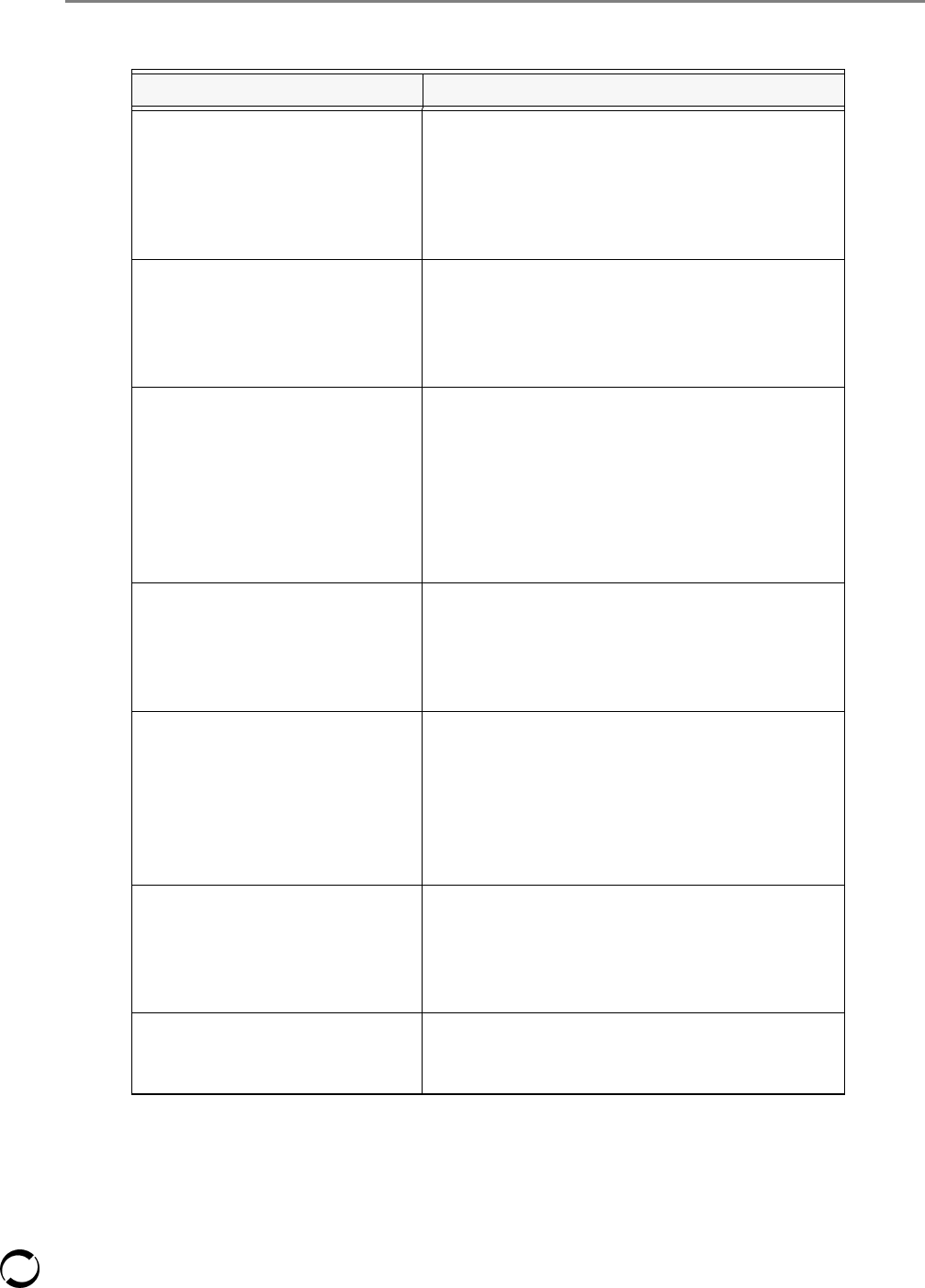
Licensed Material – Property of Softek Storage Solutions Corporation
132
TDMFEXTV
www.softek.com
XTV021I REFORMAT
EXTVTOC(nnnnn) is possible.
There appears to be no reason to prevent
successful ICKDSF EXTVTOC processing. Note
however that reasons not checked by this
program, for example difficulties with the
SYSVTOC RESERVE, might cause Softek TDMF
to abandon this function.
XTV023E Dataset allocated at
CCHH <cchh>: <dataset name>
The program is examining the cylinders on the
source volume which are not configured on the
target device (large to small migration). The
dataset in the message must be moved or deleted
before this migration would be possible.
XTV024I REFORMAT
REFVTOC is possible.
The program has determined that ICKDSF
REFORMAT REFVTOC processing would be
needed after the volume migration in the
previous MIGRATE statement. It is expected that,
if the automatic ICKDSF option is specified for
the Softek TDMF session, Softek TDMF will
invoke ICKDSF for this volume after a successful
swap.
XTV025E Invalid count field at
CCHR <cccchhrr>: <count
field>.
A record that is not a valid DSCB was found in
the VTOC on the source volume. Either the key
length is not 44 or the data length is not 96. The
message displays the location on the volume and
the count field contents of this record.
XTV026S Insufficient virtual
storage for VTOC map; current
region size is <region size>.
The TDMFEXTV program copies the source
volume's VTOC into virtual storage. A minimum
of 72 bytes will be required for each dataset on
the volume, allowing up to 465,000 data sets with
the standard 32MB extended region size. The
message displays the current extended region
(field LDAEVVRG). The program will terminate.
XTV027I Source volume is
empty
This message is issued when there are no data sets
on the volume (except the volume index). In this
case, no data sets need to be moved in order to
facilitate any required VTOC and index
expansion.
XTV028S Error parsing
MIGRATE statement
The program could not find a valid source and
target volume on the first record of the
MIGRATE control statement.
TDMFEXTV Program Messages
(Continued)
Message Description
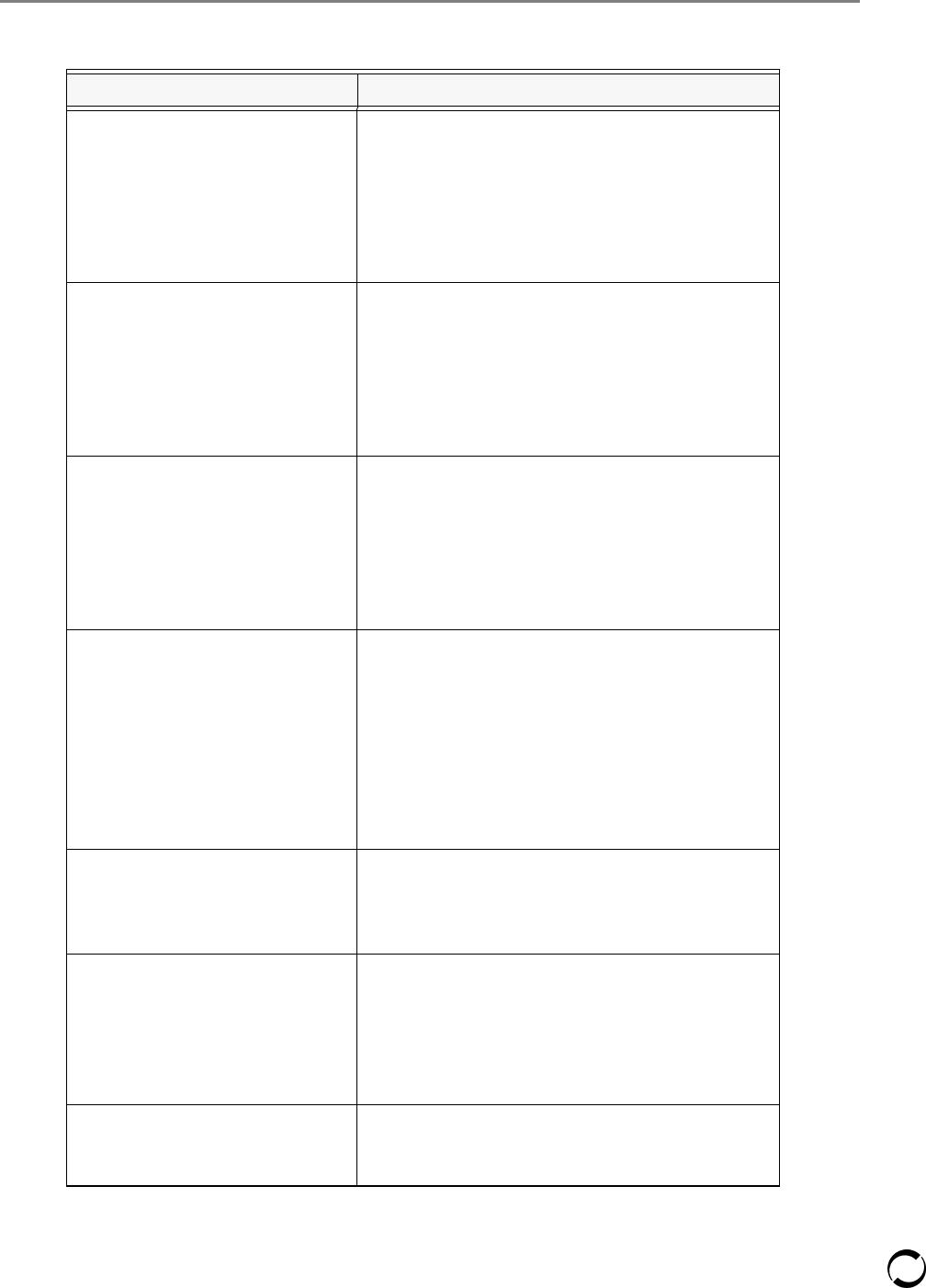
Licensed Material – Property of Softek Storage Solutions Corporation
133
Batch Utilities
www.softek.com
XTV035S Read Device
Characteristics failed for target.
An I/O error occurred when the program
attempted to read the device characteristics for
the target device. The program terminates with a
U0135 abend and a dump will be taken if there is
a SYSUDUMP DD statement. General purpose
register two contains the address of the Input/
Output Block (IOB) for the failed EXCP request.
XTV036S Read Data for Format
Four DSCB failed on target
volume.
An I/O error occurred when the program
attempted to read the first record in the target
VTOC. The program terminates with a U0136
abend and a dump will be taken if there is a
SYSUDUMP DD statement. General purpose
register two contains the address of the Input/
Output Block (IOB) for the failed EXCP request.
XTV037S Read Device
Characteristics failed for source.
An I/O error occurred when the program
attempted to read the device characteristics for
the source device. The program terminates with a
U0137 abend and a dump will be taken if there is
a SYSUDUMP
DD statement. General purpose
register two contains the address of the Input/
Output Block (IOB) for the failed EXCP request.
XTV038S Read Track of VTOC
failed on source; CCHH:
<cccchhhh>.
An I/O error occurred when the program
attempted to read a track of data from the source
VTOC. The address of the track being read is
provided in the message. The program terminates
with a U0138 abend and a dump will be taken if
there is a SYSUDUMP DD statement. General
purpose register two contains the address of the
Input/Output Block (IOB) for the failed EXCP
request.
XTV039I Source volume VTOC
matches smaller target device.
This is a “reverse” migration, where no
invocation of ICKDSF will be required—even
though the volume resides on a device with more
primary cylinders than the target.
XTV040E Volume not indexed.
No migration to smaller device
This is an invalid “shrink” migration. The source
device has more cylinders than the target, but
because there is no valid VTOC index, TDMF
will be unable to detect and monitor dataset
allocations on cylinders that can not be copied to
the target device.
XTV041E Authorization failed
for volume. R15:xx,RACROUTE
return/reason code: xx/xx
The user does not have ALTER authority for the
source volume (in the DASDVOL resource class.
TDMFEXTV Program Messages
(Continued)
Message Description

Licensed Material – Property of Softek Storage Solutions Corporation
134
TDMFEXTV
www.softek.com
J J
XTV042E VTOC at too high an
address for smaller target device
The volume can not be migrated to the specified
target volume because the source VTOC was
defined at a cylinder address that is not
supported by the target device.
XTV045S Read Subsystem Data
(CFWid) failed for target
The program is attempting to determine whether
customer I/O operations using Cache Fast Write
will be permitted during the migration, but an
attempt to extract the target device’s CFW
identifier was unsuccessful.
XTV046I Target Subsystem
Cache Fast Write id:xxxx
The message displays the CFW for the target
device. If the source and target CFW are not
equal, Cache Fast Write should be disabled for
the source volume before initiating the
migration.
XTV047S Read Subsystem Data
(CFWid) failed for source
An attempt to extract the CFW identifier was
unsuccessful when trying to determine whether
customer I/O operations using Cache Fast Write
will be permitted during the migration.
XTV048I Source Subsystem
Cache Fast Write id:xxxx
The message displays the CFW for the source
device. If the source and target CFW are not
equal, Cache Fast Write should be disabled for
the source volume before initiating the
migration.
XTV049I Cache Fast Write will
be allowed during this volume
migration
The source and target subsystems have identical
CFW identifiers (or the two devices might be
defined within the same subsystem). Because of
this, Softek TDMF will ensure that an application
using Cache Fast Write on the source volume will
be able to continue without any problem after the
swap has completed. All data written with Cache
Fast Write will be committed to the source
volume before the swap occurs.
XTV051S Unable to extract
EXTVTOC parameter
The EXTVTOC(tracks) option was detected on a
SESSION or MIGRATE control statement, but he
“tracks” parameter was not found.
TDMFEXTV Program Messages
(Continued)
Message Description
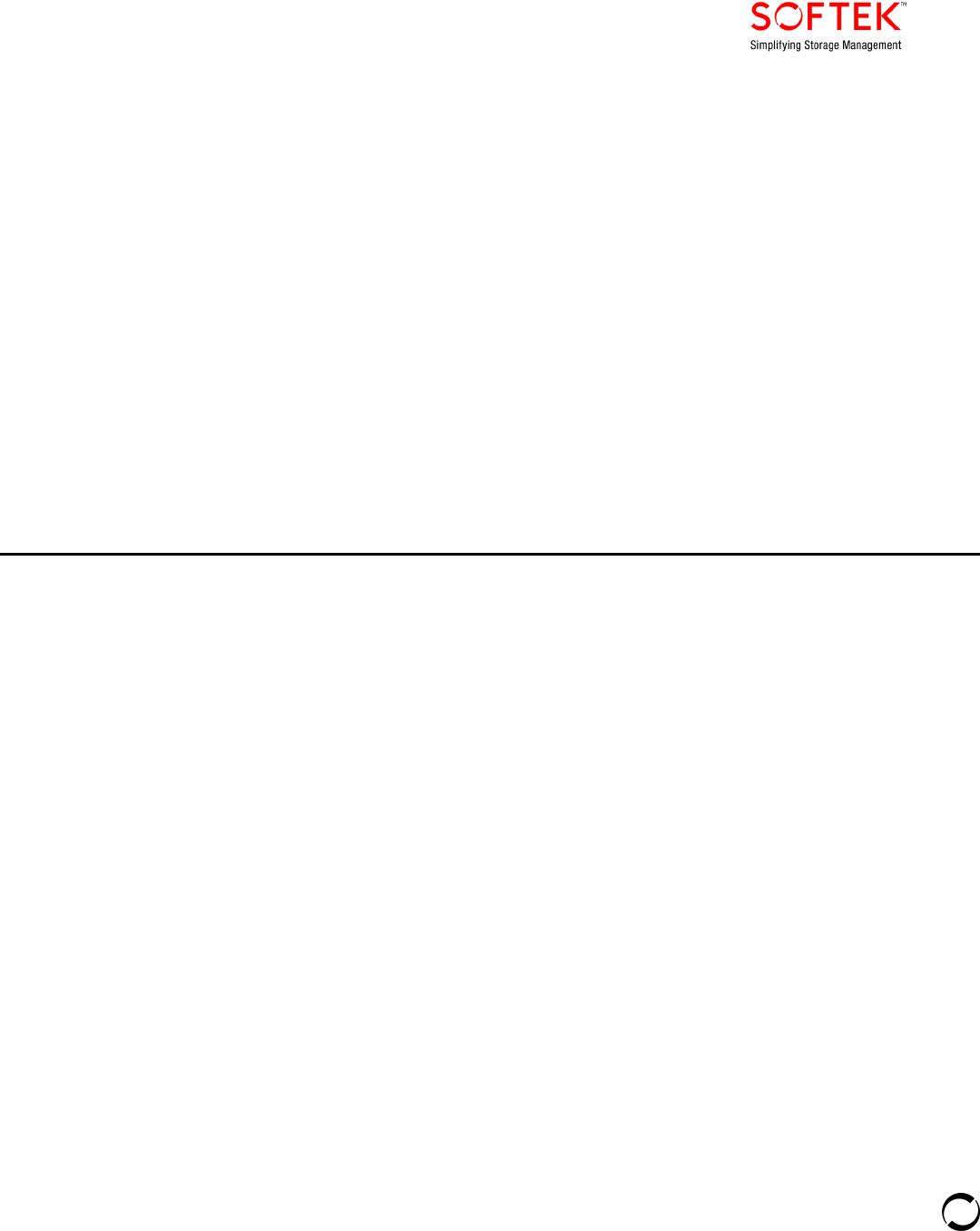
Chapter 7
Licensed Material – Property of Softek Storage Solutions Corporation
135
Softek TDMF TSO Monitor Feature
Overview . . . . . . . . . . . . . . . . . . . . . . . . . . . . . . . . . . . . . . . . . . . . . . . . . . . . . . . . . . . . . . . . . . 137
Option 0 - Change or Submit Data Migration Jobs . . . . . . . . . . . . . . . . . . . . . . . . . . . . . . . . . . 139
Option 1 - Current Sessions: Monitor Progress . . . . . . . . . . . . . . . . . . . . . . . . . . . . . . . . . . . . . 140
Option 2 - Current Sessions: User Interaction and Status . . . . . . . . . . . . . . . . . . . . . . . . . . . . . 140
Option 3 - Current Sessions: Display Messages . . . . . . . . . . . . . . . . . . . . . . . . . . . . . . . . . . . . 149
Option 4 - Current/Past Sessions: Display Performance Data . . . . . . . . . . . . . . . . . . . . . . . . . . 150
Option 5 - Past Sessions: Display Summary . . . . . . . . . . . . . . . . . . . . . . . . . . . . . . . . . . . . . . . 156
Option 6 - Past Sessions: Display Details . . . . . . . . . . . . . . . . . . . . . . . . . . . . . . . . . . . . . . . . . 156
Option 7 - Past Sessions: Display Communication Data set History . . . . . . . . . . . . . . . . . . . . . 158
Option 8 - Display Installation Options and Environment . . . . . . . . . . . . . . . . . . . . . . . . . . . . . . 159
Option 9 - Display/Modify Installation Security Environment . . . . . . . . . . . . . . . . . . . . . . . . . . . 160
Option 10 - Display/Modify User’s TSO Monitor Options . . . . . . . . . . . . . . . . . . . . . . . . . . . . . . 162
Option 11 - Build Data Migration Jobs . . . . . . . . . . . . . . . . . . . . . . . . . . . . . . . . . . . . . . . . . . . 164
Option U - Softek TDMF Support Utilities . . . . . . . . . . . . . . . . . . . . . . . . . . . . . . . . . . . . . . . . . 178
Option H - Softek TDMF Help and Message Detail Facility . . . . . . . . . . . . . . . . . . . . . . . . . . . . 195

Licensed Material – Property of Softek Storage Solutions Corporation
137
Softek TDMF TSO Monitor Feature
www.softek.com
Overview
The Softek TDMF TSO Monitor is a feature that is installed at the same time as the Softek TDMF
program product. The Softek TDMF TSO Monitor Feature consists of REXX execs, which requires
ISPF Version 3.6 and TSO/E Version 2.4 at the minimum. The Monitor may be used to view active
or past sessions.
Once the Monitor (EXEC ‘HLQ.TDM360.TDMEXEC(TDMF)’) has been brought up, it provides
complete control over Softek TDMF session(s). The first panel displayed is the Softek TDMF
Selection Panel. This panel has Action and Help Selections. Under Action, the following options are
available:
D Change or Submit Data Migration Jobs
D Current Sessions: Monitor Progress
D Current Sessions: User Interaction and Status
D Current Sessions: Display Messages
D Current Sessions: Display Associated Address Spaces
D Current/Past Sessions: Display Performance Data
D Past Sessions: Display Summary
D Past Sessions: Display Details
D Past Sessions: Display Communication Dataset History
D Display Installation Options and Environment
D Display/Modify Installation Security Environment
D Display/Modify User’s TSO Monitor Options
D Build Data Migration Jobs
D TDMF Support Utilities
D TDMF Help and Message Detail Facility
Under Help, the options available:
D Display TDMF Messages
D Introduction of TDMF
D Support Information
D Monitor Line Commands
As a result of the execution of the Softek TDMF TSO Monitor, the users’ ISPF Profile data set may
be updated. See Maintenance Overview on page 22, item 5 for a description of the members that may
be added.
Help panels are available for all actions within the Softek TDMF TSO Monitor. Some panels have
multiple help panels dependent upon the location of the cursor.
If the Softek TDMF TSO Monitor is executed without the proper security settings, or if the security
environment has not been defined, the following panel will be displayed.
NOTE
The keylist function must be enabled in order for the Softek TDMF TSO Monitor to work properly. Failure to
enable this function will result in message “TDMF keylist not active” with a tone when using the monitor. If this
occurs see
Maintenance Overview
on page
22
, item 7 to correct the situation.

Licensed Material – Property of Softek Storage Solutions Corporation
138
Overview
www.softek.com
Softek TDMF Security Warning Panel
Correct the security settings and re-execute the REXX exec to start the Monitor.
The following is a sample of the Softek TDMF Monitor Menu:
Softek TDMF Monitor Menu
From this panel it is possible to create, submit, monitor or terminate volume and session migrations.
These panels will be displayed in the following sections.
S o f t e k T D M F F O R z / O S
(C) Copyright Softek Storage Solutions Corporation 2004
There is a problem with the installation's Security environment.
The problem is most likely one of the following conditions:
1. This user doesn't have authority to read the security record.
2. The security environment hasn't been defined. Run SYSOPTN
Press Enter to terminate.
Softek TDMF Monitor Menu
0 Change or Submit Data Migration Jobs
1 Current Sessions: Monitor Progress
2 Current Sessions: User Interaction and Status
3 Current Sessions: Display Messages
4 Current/Past Sessions: Display Performance Data
5 Past Sessions: Display Summary
6 Past Sessions: Display Details
7 Past Sessions: Display Communication Dataset History
8 Display Installation Options and Environment
9 Display/Modify Installation Security Environment
10 Display/Modify User's TSO Monitor Options
11 Build Data Migration Jobs
U TDMF Support Utilities
H TDMF Help and Message Detail Facility
Option ===>
F1=Help F3=Exit F12=Cancel

Licensed Material – Property of Softek Storage Solutions Corporation
139
Softek TDMF TSO Monitor Feature
www.softek.com
Option 0 - Change or Submit Data Migration Jobs
Using this option, the user can create, change and submit data migration sessions without ever
leaving the Softek TDMF TSO Monitor. The samples provided include jobs to allocate the
COMMDS, a Master system batch job, an Agent sample batch job, and the SYSOPTN batch job.
The first panel is a brief overview of the jobs contained within this option.
Softek TDMF Change/Submit Jobs Panel Overview
The second panel displayed contains the sample jobs necessary to create, change and submit a Softek
TDMF session. Please review Preparing to execute Softek TDMF on page 27, for a description of each
job and the actions necessary before submitting these jobs.
Softek TDMF Sample Batch Jobs
Change
/
Subm
i
t Jobs Panel
When you press the enter key from this screen a dataset containing a
collection of TDMF jobs used to accomplish Transparent Data Migrations
will be edited. You may browse, edit, submit and/or change any member
as long as it is not being edited by another user. You can select a
new member and copy the desired member into it as you may do in any
edit session. The reason this capability is provided in TDMF is to
enable you to accomplish all TDMF tasks from within the Monitor. This
is not, however, a requirement.
Press Enter to continue
Command ===>
F1=Help F2=Split F3=Exit F9=Swap F12=Cancel
Menu Functions Utilities Help
------------------------------------------------------------------------------
EDIT TDMS1.TDM360.TDMSLIB Row 00001 of 00005
Name VV MM Created Changed Size Init Mod ID
. AGENT
. ALLOCCM
. MASTER
. SYSOPTN
. TDMFSASD
. TDMFSMF
**End**
Command ===> Scroll ===> CSR
F1=Help F2=Split F3=Exit F5=Rfind F7=Up F8=Down F9=Swap
F10=Left F11=Right F12=Cancel

Licensed Material – Property of Softek Storage Solutions Corporation
140
Option 1 - Current Sessions: Monitor Progress
www.softek.com
Option 1 - Current Sessions: Monitor Progress
This option provides the ability to watch active migration sessions in progress. A bar chart is
displayed with an arrow ( --> ) to indicate how far along a specific volume migration is in the copy
phase and subsequently what phase each volume pairing is in. Each point represents two percent
(2%) of a volume.
Note that PF10 will automatically transfer the display to Option 2 – Current Sessions: User
Interaction and Status. An example follows.
Softek TDMF Sessions Monitor Panel
In the panel above, volume TDM373 shows that it is terminated while volume TDM378 shows that
it is in the Copy phase. By pressing PF10 (for status) and then “M”, the user can determine why
volume TDM373 terminated.
Option 2 - Current Sessions: User Interaction and
Status
Using this option will allow the user to terminate a specific volume migration or an entire group of
migrations, respond to a prompt for migrations, change the Synchronization goal parameter,
confirm migrations and suspend or continue migrations.
The following table describes each field of the panel.
TDMF Sessions Monitor Panel Option 2 Field Descriptions
Sessions the number of active Softek TDMF sessions
Number of volumes
migrating
the number of volumes migrating in this session
Number of volumes
complete
the number of volumes that have completed the migration
process in this session
Number of
concurrent volumes
the number of concurrent migration tasks in a single session
Number of volumes
waiting
the number of volumes waiting for a response (prompt or
confirmation) or initialization
Sessions Monitor Row 1 to 14
------------------------------------------------------------------------
Softek TDMF Master V3.6.0 Session Active.
ComDataSet : ALT00.TDMF.SYSCOM
Source Migration Percent Complete --------->
VolSer Phase 0...10...20...30...40...50...60...70...80...90..100
TDM373 Terminated
TDM378 Copy ------------>
Command ===> Scroll ===> PAGE
F1=Help F2=Split F3=Exit F5=Rfind F7=Back F8=Forward
F9=Swap F10=Status F12=Cancel
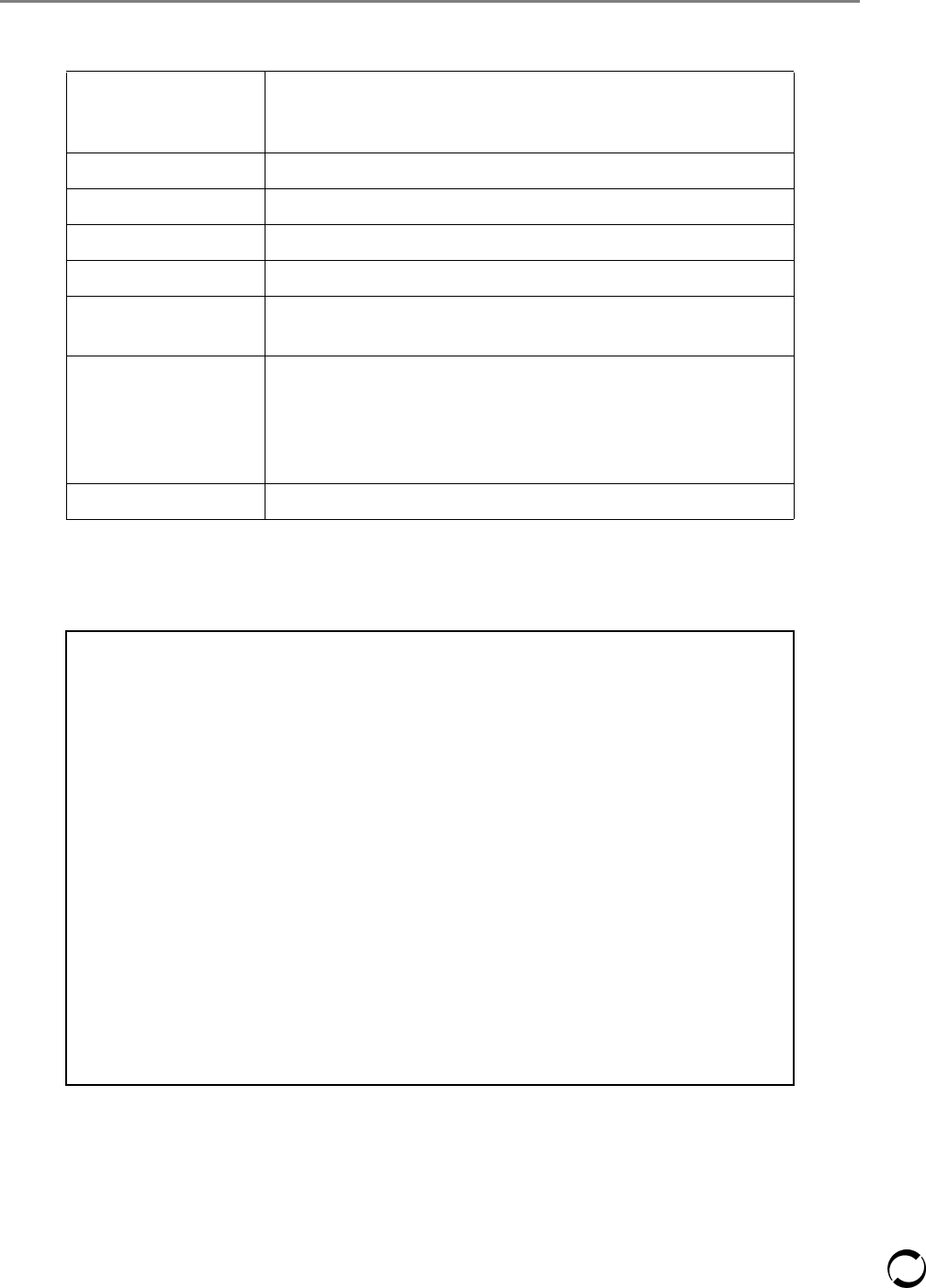
Licensed Material – Property of Softek Storage Solutions Corporation
141
Softek TDMF TSO Monitor Feature
www.softek.com
Information regarding other active sessions may be obtained by pressing PF4.
Panels related to this option are shown below.
Softek TDMF User Interaction and Status Panel
In the above panel, a two-volume session is in progress. These two volumes are in a group named
“TEST1” where volume HDS106 has terminated on system TDM1 with message TDM2348E.
An explanation of message TDM2348E can be displayed using Option H.1 – TDMF Help and
Message Detail Facility, or select Option 3 – Current Sessions: Display Messages for a display of the
message.
Requested Action action desired for a volume or group migration. See help panel
following the session status (Refer to SESSION Control
Statement on page 30).
Volume Serial the source and target volume serial numbers
Device Number the source and target device number on the Master system
Group Name the group name provided for a multi-volume group
Migration Status what phase the volume migration is in
Migration Type
Synchronization Type
Swap Prompt or Automatic
Error Information/
System Message
any error or system messages for that volume. Errors and
Severe error messages will be displayed. System indicates which
LPAR determined the error. If no messages are displayed then
the migration completed with no errors however warning
messages may have been issued.
Sync Goal the synchronization goal for the volume or group migration
TDMF Sessions Monitor Panel Option 2 Field Descriptions
Session Status Row 1 to 2 of
2
System: Master Softek TDMF Version: 3.6.0
ComDataSet NZD00.T360A.SYSCOM Sessions 02
Number of volumes migrating : 02 Number of concurrent volumes : 02
Number of volumes complete : 00 Number of volumes waiting : 02
Requested Volume Device Group --- Migration --- - Error Info - Sync
Action Serial Number Name Status Type System Message Goal
__ TD239A 239B TEST1 Inactive Swap P 005
TD239B 239A
__ HDS106 C106 TEST1 Terminated Swap P TDM1 TDM2348E 005
HDS107 C107
Command ===> Scroll ===> CSR
F1=Help F2=Split F3=Exit F4=Next F5=Rfind F6=Options
F7=Back F8=Forward F9=Swap F10=Monitor F12=Cancel

Licensed Material – Property of Softek Storage Solutions Corporation
142
Option 2 - Current Sessions: User Interaction and Status
www.softek.com
Softek TDMF User Interaction and Status Panel – Migration Options
This panel shows all options for each volume in the active session. These options are either set as a
system default using the SYSOPTN batch job, or can be overridden with the OPTIONS keyword on
the SESSION, GROUP, or MIGRATE control cards used in the MASTER system batch job.
A help panel for User Interaction and Status is available. To access this panel, tab to a volume pair
under the heading Requested Action and press PF1. An example follows.
Session Status Migration Options
System: Master Softek TDMF Version: 3.6.0
ComDataSet NZD00.T360A.SYSCOM Sessions 01
Number of volumes migrating : 02 Number of concurrent volumes : 02
Number of volumes complete : 00 Number of volumes waiting : 02
Requested Volume Device Group --- Migration --- - Error Info - Sync
Action Serial Number Name Status Type System Message Goal
__ TD239A ActCopy = N PACING = Y AUTOOPER = Y TIME = GMT
TD239B CONFIRM = Y PURGE = N TERMGRP = Y COMPARE = Y
FASTCOPY = Y nonPPRC = N
__ HDS106 ActCopy = N PACING = Y AUTOOPER = Y TIME = GMT
HDS107 CONFIRM = Y PURGE = N TERMGRP = Y COMPARE = Y
FASTCOPY = Y nonPPRC = N
Command ===> Scroll ===> CSR
F1=Help F2=Split F3=Exit F4=Next F5=Rfind F6=Options
F7=Back F8=Forward F9=Swap F10=Monitor F12=Cancel
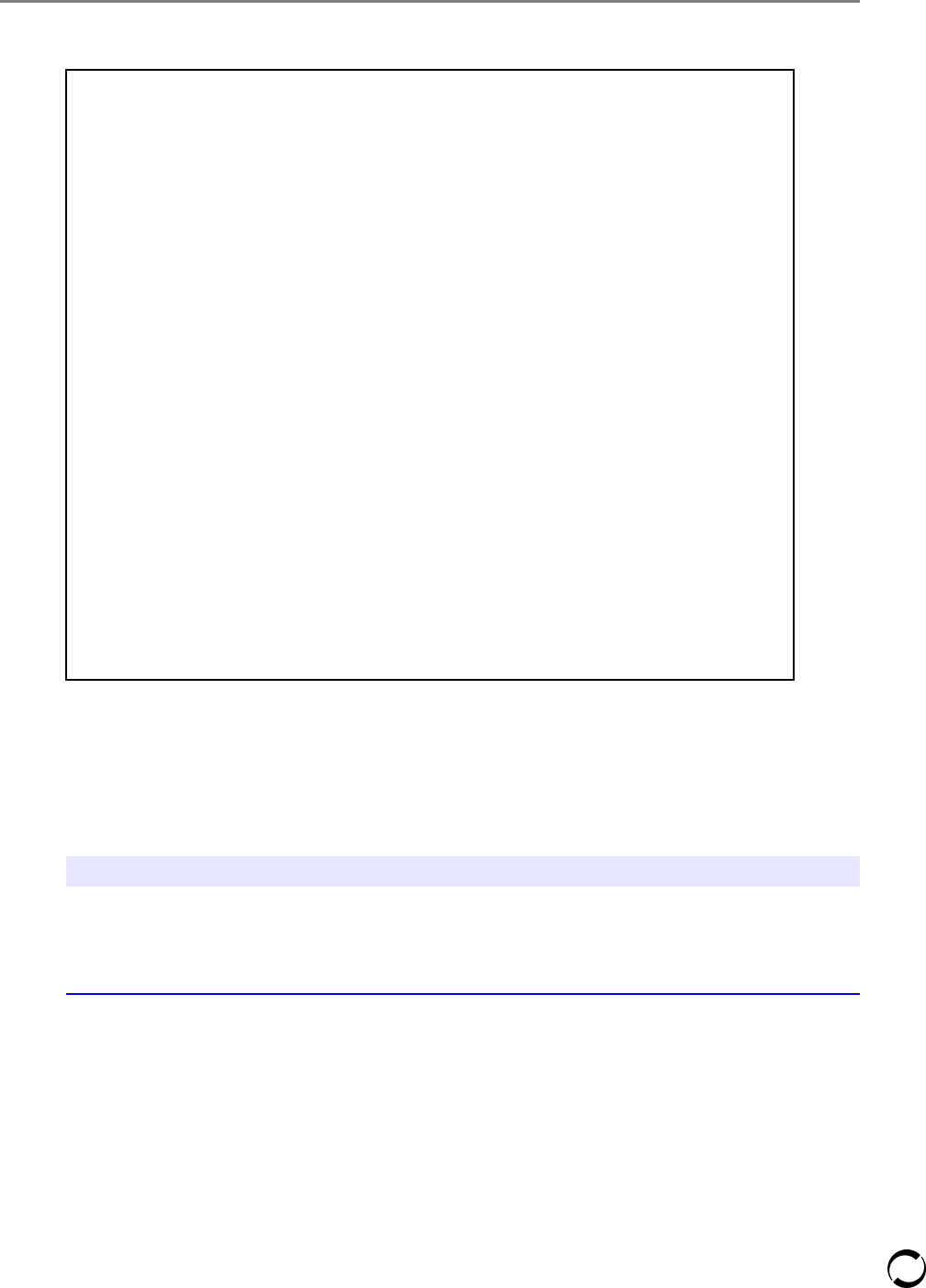
Licensed Material – Property of Softek Storage Solutions Corporation
143
Softek TDMF TSO Monitor Feature
www.softek.com
Softek TDMF User Interaction and Status – Help Panel
By placing an ‘M’ on the Requested Action area of a volume pair, all messages for that specific pairing
will be displayed (see figure: Softek TDMF Current Sessions: Display Messages on page 149). If a ‘D’ is
entered, the performance data for that migration will be displayed (see figures: Softek TDMF
Performance Data Panel - Part 1 on page 151 through Softek TDMF Performance Data Panel - Part 5 on
page 155).
The following panels will depict other options available to the Master System noted in the above
panel.
If a volume being migrated is the primary in a PPRC or SRDF session and the migration target is
mirrored using a different hardware technique, it is necessary to select the ALLOWmirrorchange
option for the volume. This option can be specified on the SESSION, GROUP, or MIGRATE control
statements and will usually require that the user “Allow” or “Acknowledge” this situation before the
volume will be selected and activated. This user intervention will not be required if the option was
supplied with the “NOACKnowledge” parameter. If the option is specified but is not applicable, it
will not cause volume selection to be delayed.
By placing an ‘A’ for that volume pairing under Requested Action, the following confirmation screen
will be displayed. Confirmation requires a YES or NO response. Note that PF3 will exit out of this
panel without action.
NOTE
Commands entered on this panel for a volume or group will usually be presented to the relevant session
immediately. However, if there are Softek TDMF sessions active at different maintenance levels, or if the library
containing the I/O Monitor module (TDMFIMON) is not referenced with a STEPLIB DD statement for the session
containing the volume to be manipulated, the command might not be processed by the TDMF session for up to
30 seconds.
Session Actions
More: +
******* Following valid on all Systems *******
Display Migration Messages : M
Display Migration Performance Data : D
********* Following valid on MASTER System *******
Acknowledge Mirror Change on Swap : A
Continue Volume Migration or its Group : C or CG
Confirm Start Volume Migration or its Group : F or FG
Confirm Synchronization for Volume or its Group : P or PG
Reinitialize Migration of terminated Volume : I
Set Goal Synchronization Goal for Volume or its Group: Z or ZG
Suspend Volume Migration or its Group : S or SG
Terminate Volume Migration or its Group : T or TG
PF4 will display the next active session.
PF6 is a toggle key for displaying the Session options.
PF10 will immediately display the Session Monitor Panel.
PF11 is a toggle key for filtering the volumes.
F1=Help F2=Split F3=Exit F4=Resize F5=Exhelp
F6=Keyshelp F7=PrvTopic F8=NxtTopic F9=Swap F10=PrvPage
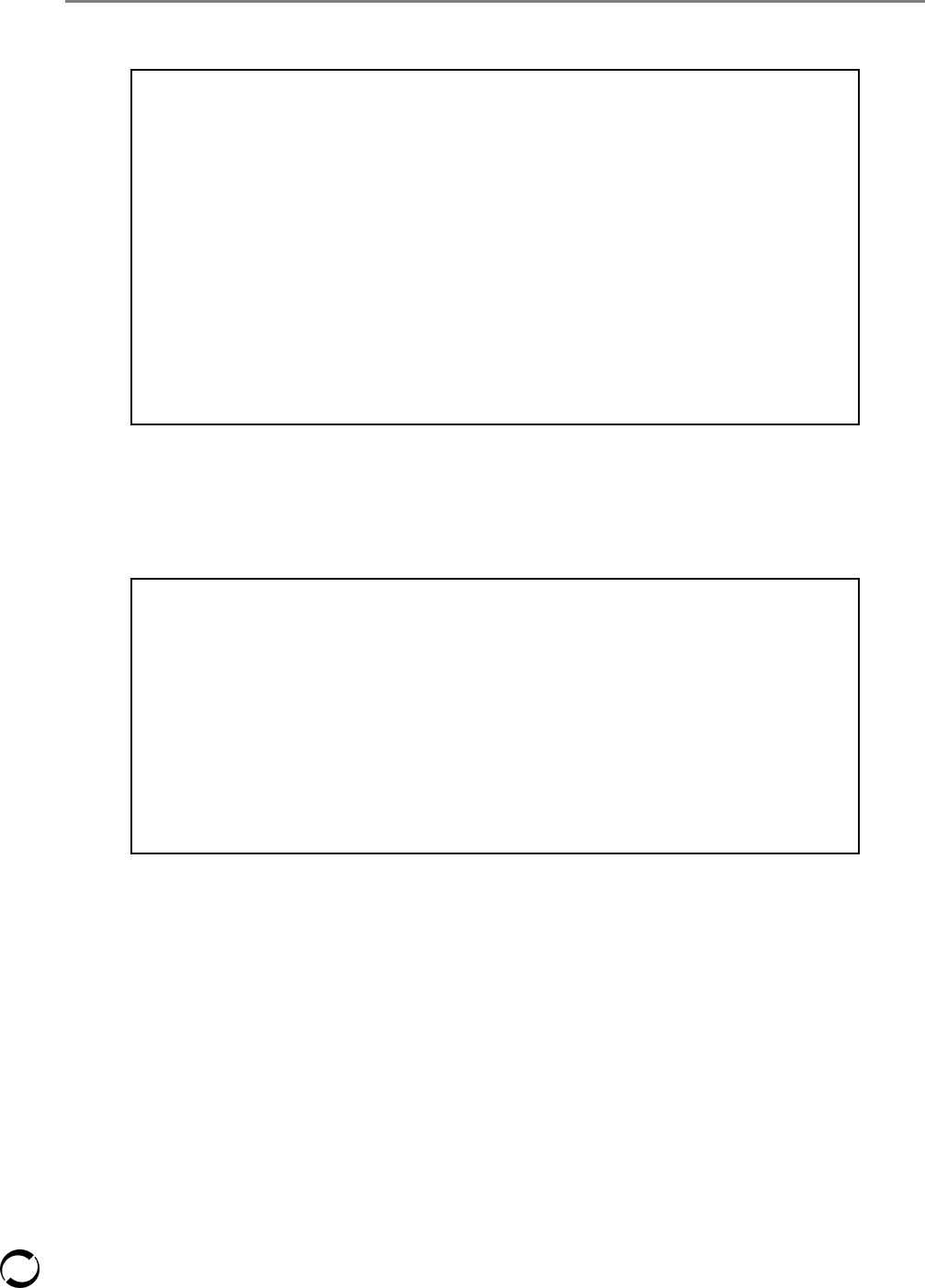
Licensed Material – Property of Softek Storage Solutions Corporation
144
Option 2 - Current Sessions: User Interaction and Status
www.softek.com
Softek TDMF Acknowledge Mirror Change on Swap
A Softek TDMF volume pairing may be dynamically terminated be entering ‘T’ for terminate volume
or ‘TG’ for terminate group under requested action and pressing the enter key. Note that if the
option Terminate Group on Error is used, a selection of ‘T’ will default to ‘TG’.
This panel is displayed below.
Softek TDMF Confirm Termination
The Softek TDMF default for volume synchronization is five (5) seconds. This value may be changed
dynamically by entering either a ‘Z’ for a specific volume or ‘ZG’ for a volume group under the
Request Action and pressing the Enter key. The following is an example of the Set Synchronization
Goal confirmation panel.
Volume Conf
i
rmat
i
on Screen Row 1 to 1 of 1
ComDataSet: . . . . : TDMS1.V360.SYSCOM
Acknowledge Mirror Change on Swap
Volume Serial No. . : SPMS86
Confirm? (YES/NO): . . ___
Command ===>
F1=Help F2=Split F3=Exit F9=Swap F12=Cancel
Vo
l
ume Con
fi
rmat
i
on Screen
1
to
1
o
f
1
ComDataSet: . . . . : TDMS1.V360.SYSCOM
Confirmation required to Terminate a Volume.
Volume Serial No. . : SPMS86
Confirm? (YES/NO): . . ___
Command ===>
F1=Help F2=Split F3=Exit F9=Swap F12=Cancel

Licensed Material – Property of Softek Storage Solutions Corporation
145
Softek TDMF TSO Monitor Feature
www.softek.com
Softek TDMF Set Synchronize Goal Panel
If the user desires to suspend a volume pairing, this can be accomplished via the Suspend command.
Using the value ‘S’ for a specific volume or ‘SG’ for the entire group will cause Softek TDMF to stop
the migration for a volume or volume group. These commands are valid during the copy and refresh
phases of a volume migration. Softek TDMF will monitor the source volume for updates until such
time that the Continue command is issued.
When volume suspension will occur for the copy and refresh phases are described below:
Copy Phase: the volume migration will be suspended at the start of the next I/O operation.
Refresh Phase: if the suspend command is issued during this phase, and no updates to source volume
are occurring, the command will be queued until the next update I/O operation occurs. At that time
the volume migration will be suspended.
The following is an example of the suspend confirmation screen:
Softek TDMF Suspend Volume Confirmation Display
If Softek TDMF has suspended per user request or a volume’s migration dynamically, in order for
the migration to complete, the Continue command must be issued. By selecting either ‘C’ for a
volume, or ‘CG’ for a volume group, Softek TDMF will continue that volume or volume group from
where it left off. The display below shows an example.
Set Volume Synchron
i
ze Goal Row 1 to 1 of 1
ComDataSet: . . . . : TDMS1.V360.SYSCOM
Confirmation required to set Sync Goal.
Synchronization Volume Serial No. . . : AMEB81
Synchronization Time . . . . . . . . . . ___
Confirm? (YES/NO): . . . . . . . . . . . ___
Command ===>
F1=Help F2=Split F3=Exit F9=Swap F12=Cancel
Volume Conf
i
rmat
i
on Screen Row 1 to 1 of 1
ComDataSet: . . . . : TDMS1.V360.SYSCOM
Confirmation required to Suspend a Volume.
Volume Serial No. . : TD9C2J
Confirm? (YES/NO): . . ___
Command ===>
F1=Help F2=Split F3=Exit F9=Swap F12=Cancel
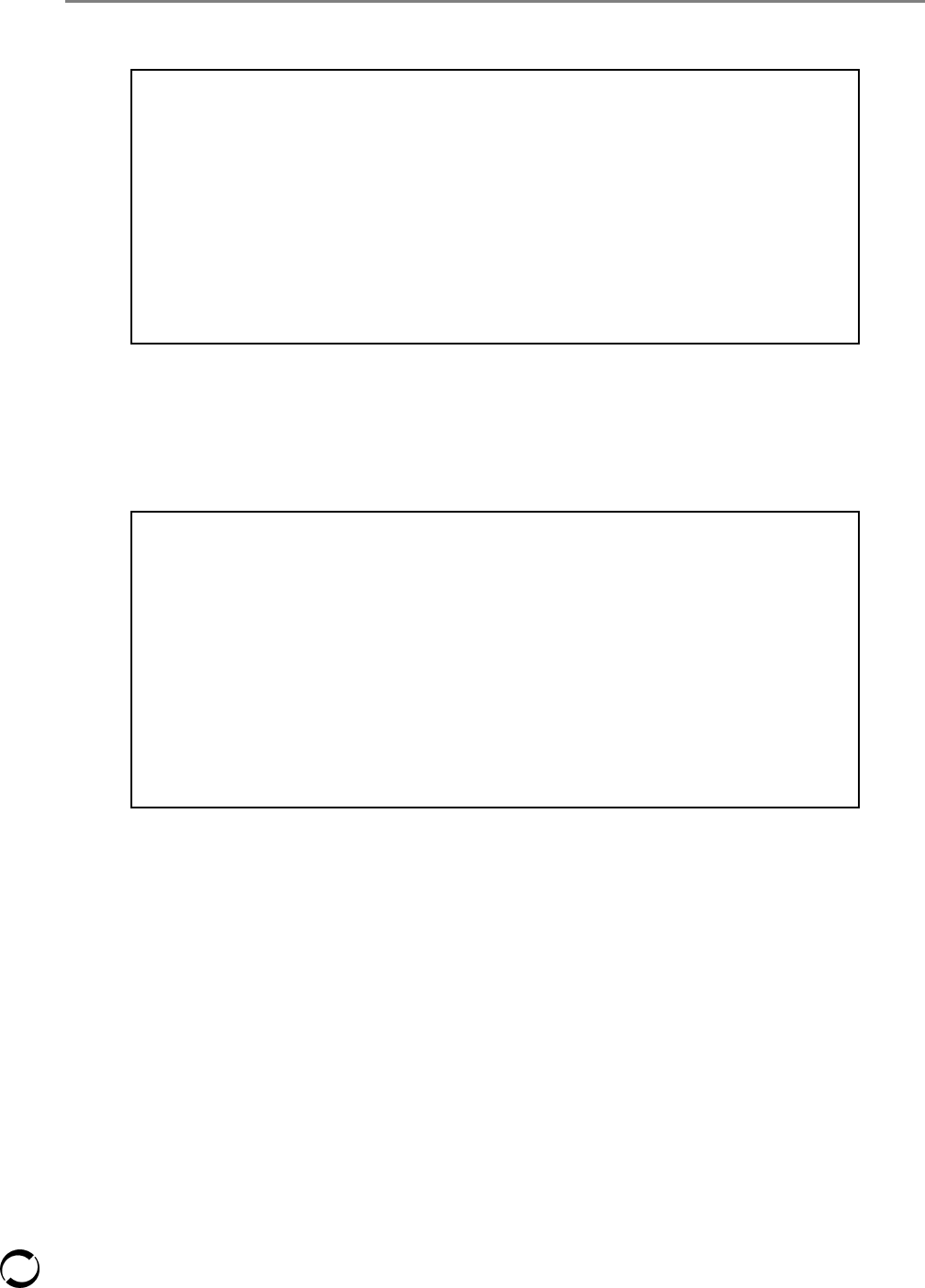
Licensed Material – Property of Softek Storage Solutions Corporation
146
Option 2 - Current Sessions: User Interaction and Status
www.softek.com
Softek TDMF Continue Volume Confirmation Display
If volume confirmation was selected via the system defaults (SYSOPTN batch job) or using the
OPTIONS keyword on an input control statement, a response must be received by Softek TDMF via
the Volume Confirmation screen or MVS system console if auto-operations has been selected. Under
Requested Action for the volume pair or volume group enter either ‘F’ for volume pair or ‘FG’ for
volume group and press the enter key. The following panel is displayed.
Softek TDMF Volume Confirmation Display
If the prompt option was requested for the volume or volume group migration, the message ‘SYNC
Volume Needed.’ will be displayed in the upper right hand corner of any active session panel of the
Softek TDMF TSO Monitor or via the MVS console if auto-operations has been selected.
Additionally, an asterisk (*) will appear next to the volume pairing or group requiring the response.
Note that in a group of volumes the message will not be displayed until all volumes within the group
have reached the synchronization ready point.
The following panels are examples of this discussion.
Volume Conf
i
rmat
i
on Screen Row 1 to 1 of 1
ComDataSet: . . . . : TDMS1.V360.SYSCOM
Confirmation required to Continue a Volume.
Volume Serial No. . : TD9C2J
Confirm? (YES/NO): . . ___
Command ===>
F1=Help F2=Split F3=Exit F9=Swap F12=Cancel
Volume Conf
i
rmat
i
on Screen Row 1 to 1 of 1
ComDataSet: . . . . : TDMS1.V360.SYSCOM
Confirmation required to Continue a Volume.
Volume Serial No. . : SPMS86
Confirm? (YES/NO): . . ___
Command ===>

Licensed Material – Property of Softek Storage Solutions Corporation
147
Softek TDMF TSO Monitor Feature
www.softek.com
Softek TDMF Sync Volume Needed Display
In the above example, the ‘SYNC Volume Needed’ message is displayed and all volumes have reached
the synchronization ready point (all volumes in refresh phase). By pressing PF10 or selecting Option
2 from the primary panel, the following panel is display so that the user may respond to the prompt.
Softek TDMF Sync Volume Needed Display – Session Status
In the above example, the volume group has reached the synchronization ready point and the prompt
has been issued. Note the asterisk (*) at the first volume pairing of TEST1. Only one (1) response is
necessary for the entire group to go into the synchronization phase. By entering either ‘P’ or ‘PG’
under Requested Action for the first pairing of that volume group, the following panel is displayed
for confirmation.
Session Status SYNC Volume Needed.
Transparent Data Migration Facility. Master V3.6.0 Session Active
ComDataSet : TDMS1.V360.SYSCOM
Source Migration Percent Complete --------->
VolSer Phase 0...10...20...30...40...50...60...70...80...90..100
DMC87 Refresh 29 -------------------------------------------------->
TD9C2J Refresh 1 -------------------------------------------------->
TD8E01 Refresh 34 -------------------------------------------------->
SPMS86 Refresh 59 -------------------------------------------------->
Command ===> ___________________________________________________________
F1=Help F2=Split F3=Exit F5=Rfind F7=Back F8=Forward
F9=Swap F10=Status F12=Cancel
Session Status SYNC Volume Needed.
System: Master Softek TDMF Version: 3.6.0
ComDataSet NZD00.T360A.SYSCOM Sessions 01
Number of volumes migrating : 02 Number of concurrent volumes : 02
Number of volumes complete : 00 Number of volumes waiting : 00
Requested Volume Device Group --- Migration --- - Error Info - Sync
Action Serial Number Name Status Type System Message Goal
__ *TD239A 239B TEST1 Waiting Sync Swap P 005
TD239B 239A
__ HDS106 C106 TEST1 Refresh 1 Swap P 005
HDS107 C107
Command ===> Scroll ===> CSR
F1=Help F2=Split F3=Exit F4=Next F5=Rfind F6=Options
F7=Back F8=Forward F9=Swap F10=Monitor F12=Cancel
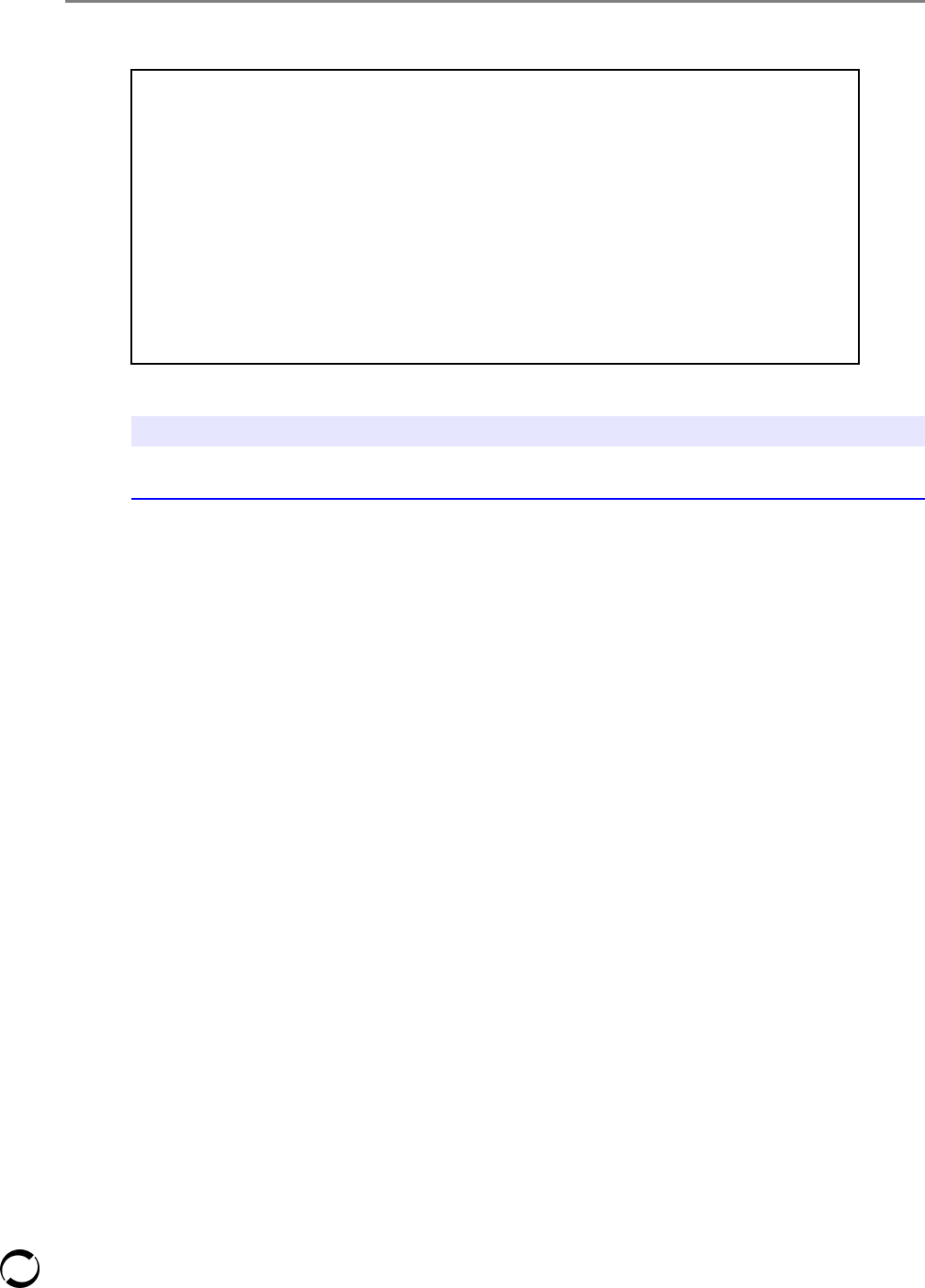
Licensed Material – Property of Softek Storage Solutions Corporation
148
Option 2 - Current Sessions: User Interaction and Status
www.softek.com
Softek TDMF Sync Volume Confirmation Display
NOTE
This confirmation display will appear for any Swap migration, if the Prompt
option is specified in the control record.
Group Confirmation Screen Row 1 to 2 of
2
ComDataSet: . . . . : NZD00.T360A.SYSCOM
Confirm Synchronization for Group Migration.
Group . . . . . . . : TEST1
Confirm? (YES/NO) . . ___
Command ===> Scroll ===> CSR
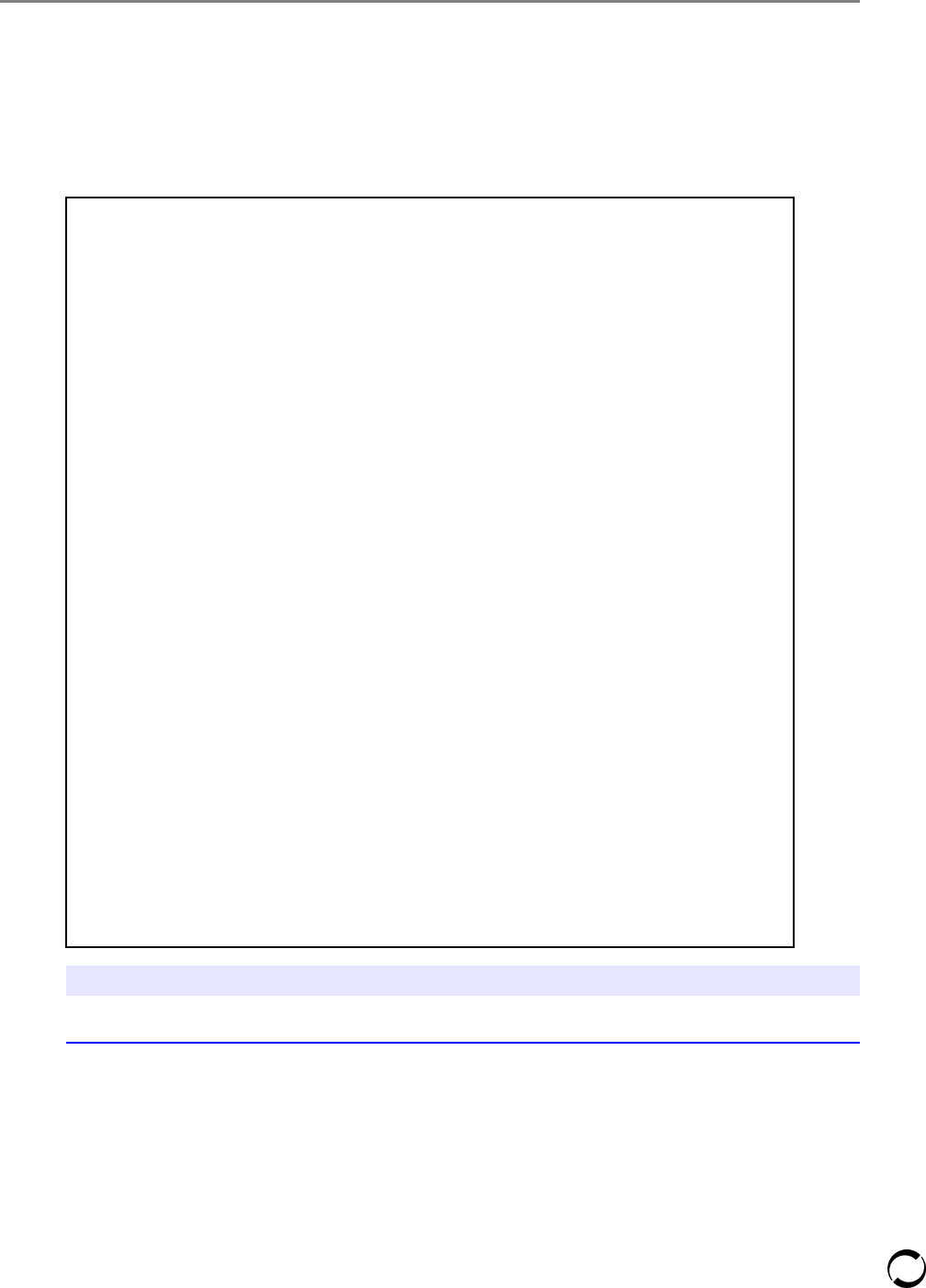
Licensed Material – Property of Softek Storage Solutions Corporation
149
Softek TDMF TSO Monitor Feature
www.softek.com
Option 3 - Current Sessions: Display Messages
This option will display all messages for a specific session. The messages are displayed from the
perspective of the system where the Softek TDMF TSO Monitor is invoked. An example of this panel
follows.
Softek TDMF Current Sessions: Display Messages
NOTE
The ‘find’ and ‘repeat find’ functions are available in these panels so that the user may search for specific
volumes, messages, or systems without going through all messages, unless so desired.
Session Messages Start CONFIRM Needed
------------------------------------------------------------------------
Softek TDMF Master V3.6.0 Session Active.
ComDataSet : NZD00.T360A.SYSCOM
This is a Master system.
Current Messages for this session are as follows:
The current messages for SMFID TDM1 follow.
11/24/2003 08:50:20.748 TDM1732I The I/O Monitor module has been loaded
into Dynamic LPA.
11/24/2003 08:50:20.771 TDM1728I Installed software for this system is:
Softek TDMF 3.6 Base Level.
11/24/2003 08:50:20.806 TDM4172I The Reverse Pacing option has been set
to OFF.
11/24/2003 08:50:20.806 TDM4151I The Volume Comparison option has been
set.
11/24/2003 08:50:20.806 TDM4152I The Synchronization Prompt option has
been set.
11/24/2003 08:50:20.806 TDM4157I The Display Time Option has been set to
GMT.
11/24/2003 08:50:20.806 TDM1452I The Pacing System Option was specified
as ON.
11/24/2003 08:50:20.806 TDM4159I The Automated Operations option has
been requested.
11/24/2003 08:50:20.806 TDM4161I The Startup Confirmation option has
been requested.
11/24/2003 08:50:20.806 TDM1461I Terminate All Volumes in Group on Error
Option was specified as OFF.
11/24/2003 08:50:20.806 TDM4165I The Fastcopy option has been requested.
11/24/2003 08:50:20.952 TDM1380I The application program interface (API)
for STK is not available.
The current messages for SMFID TDM1 follow.
11/24/2003 08:50:20.810 TDM1740I By user request, no write operation
will exceed 3 track(s).
11/24/2003 08:50:20.810 TDM1481I A volume TermGrp option was changed to
ON by a Migrate card option.
11/24/2003 08:50:21.211 TDM1177I The source volume TD239A is mounted on
device 239A on this system.
Command ===> Scroll ===> CSR
F1=Help F2=Split F3=Exit F5=Rfind F7=Back F8=Forward
F9=Swap F12=Cancel

Licensed Material – Property of Softek Storage Solutions Corporation
150
Option 4 - Current/Past Sessions: Display Performance Data
www.softek.com
Option 4 - Current/Past Sessions: Display
Performance Data
Users can view current or past performance data by selecting the appropriate COMMDS either by
entering the data set name of a specific COMMDS or if the History Data Set option has been selected,
selecting Option 7 from the TSO Monitor Primary Panel. If a session is active, the panel will default
to the COMMDS currently in use. If this is not the COMMDS desired, overtype the current
COMMDS with the appropriate data set name and press the enter key.
The information presented shows the amount of real storage used, volume pacing (if selected), the
number of pacing changes due to real storage constraints and I/O contention, device type, read and
write statistics, elapsed time of each phase, and all messages issued by Softek TDMF. The
information is presented as SYSTEM information and VOLUME information.
Under System Information, the following is displayed:
An example of the Softek TDMF System Information panel follows on the next page.
The following is an example of the System Information:
System Information
Type Type of Job, Master or Agent System
SMFID the SMFID of each LPAR each job is running on
ASID the Address Space ID for each job
System
Number
the relative system number. Master system is always relative system
number 00
Current
Interval
the length of time between Softek TDMF polls
Heartbeat a timer (GMT) that will increase for every current interval that the
Master or Agent system is active on that specific system
Expires In the amount of time a system is allowed to be inactive to other systems
Fixed Storage
Frames
the amount of available fixed storage frames within the LPAR at system
initialization that may be dynamically adjusted if pacing is selected
TDMF Fixed
Storage
Frames
the amount of fixed storage frames that Softek TDMF has used and is
currently using
TDMF Fixed
Storage
Thresholds
the high and low water marks of fixed storage that Softek TDMF for
z/OS uses during the session (obtained at system initialization). These
values may change from one session to another.

Licensed Material – Property of Softek Storage Solutions Corporation
151
Softek TDMF TSO Monitor Feature
www.softek.com
Softek TDMF Performance Data Panel - Part 1
The section that is marked as Volume Information contains the following:
Volume Information
Source VSN the source volume serial number
Target VSN the target volume serial number
New VSN the new volume serial number the original source volume is to be
renamed
Current
Phase
what phase that volume pairing is in
Current Wait the current interval for that phase
Cylinders
Num
the total number of cylinders to be processed for a specific phase
Cylinders
Current
the number of cylinders that has been processed for that phase
Number % the percentage complete for this volume pairing
Performance Data Panel Row 1 to 12 of 69
ComDataSet: . . TDMS1.V360.SYSCOM
VOL Interval: : 0030.00
Init Status: : All systems initialized.
------------------------------------------------------------------------
Softek TDMF Version 3.6.0
Communication Data Set: TDMS1.V360.SYSCOM
SYSTEM INFORMATION
Type SMFID Asid System Current
Number Interval ------ Heartbeat ------ --Expires In--
Master TDM1 0075 00 0030 02/28/2003 12:17:06.803 00900 Secs
Agent TDM2 0073 01 0030 02/28/2003 12:17:06.114 00900 Secs
Previous Count Current Count
TDM1's Fixed Storage Frames 13,828 13,287
TDMF session Fixed Storage Frames 175 175
TDMF session Fixed Storage Threshold - low 32,767 32,767
TDMF session Fixed Storage Threshold - high 65,534 65,534
TDM2's Fixed Storage Frames 11,600 11,600
TDMF session Fixed Storage Frames 72 46
TDMF session Fixed Storage Threshold - low 31,423 31,423
TDMF session Fixed Storage Threshold - high 62,846 62,846
Command ===>
F1=Help F2=Split F3=Exit F5=Rfind F7=Back F8=Forward
F9=Swap F12=Cancel
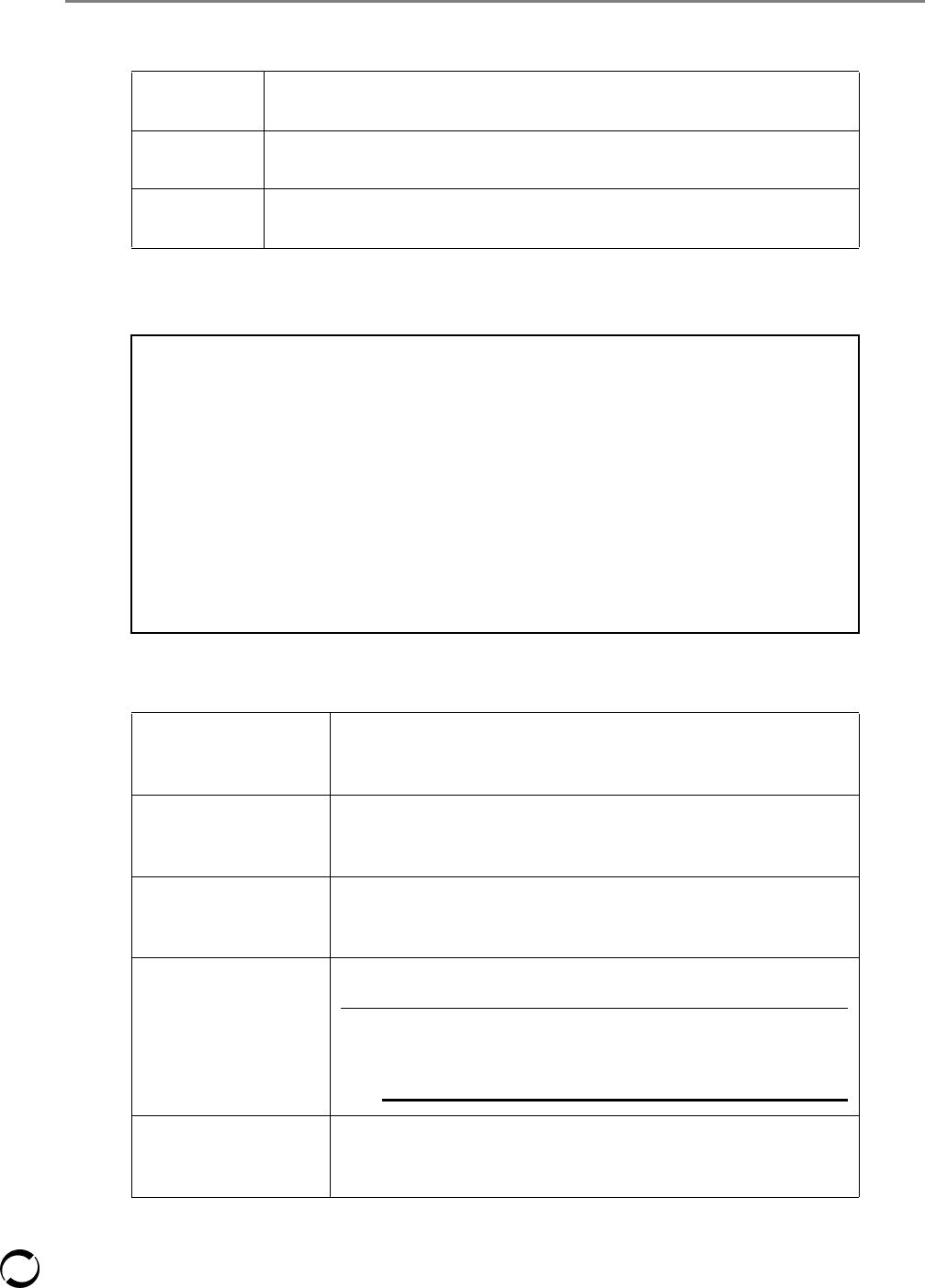
Licensed Material – Property of Softek Storage Solutions Corporation
152
Option 4 - Current/Past Sessions: Display Performance Data
www.softek.com
The following is an example of the Volume Information:
Softek TDMF Performance Data Panel - Part 2
The section that is marked as Volume Pacing contains the following:
Number Req an indication of the amount of update activity detected by Softek
TDMF
Number
Compl
the number of update requests completed
Number Wait an indication of contention on the source volume when Softek TDMF
is attempting to quiesce the I/O in order to SYNChronize
Volume Pacing
Volume Pacing if volume pacing is active, what level of read operations is
currently in effect (15, 5, 3, and 1). If volume pacing is
inactive, it will be so stated.
Percent of TDMF
Copy Phase I/O
shows the percentage of I/O operations that used 15 tracks, 5
tracks, 3 tracks, and 1 track in a single I/O operation during
the copy phase.
Percent of TDMF
Refresh Phase I/O
shows the percentage of I/O operations that used 15 tracks, 5
tracks, 3 tracks, and 1 track in a single I/O operation during
the refresh phase.
Number Pacing
Changes Due to Real
Storage Manager
(RSM)
the number of pacing changes made due to RSM constraints.
NOTE: The amount of storage used will automatically change
the number of tracks read/written in a single I/O
operation.
Number Pacing
Changes Due to I/O
Contention
the number of pacing changes made due to application I/O
contention.
Volume Information
(Continued)
VOLUME INFORMATION
--------------------------------------------------------------------------
Source Target New ---- Current ---- Cylinders ---- Number ----
VSN VSN VSN Phase Wait Num Curr %%% Req Compl Wait
TDE972 TDE973 Complete 0030 03339 03339 00000 00000 0000
Source Control Unit = 3990-E9 Device = 3390-0A Cylinders = 03339
Target Control Unit = 3990-E9 Device = 3390-0A Cylinders = 03339
Command ===>
F1=Help F2=Split F3=Exit F5=Rfind F7=Back F8=Forward
F9=Swap F12=Cancel

Licensed Material – Property of Softek Storage Solutions Corporation
153
Softek TDMF TSO Monitor Feature
www.softek.com
The next panel displays volume pacing (if selected)
Softek TDMF Performance Data Panel - Part 3
If reverse pacing was selected for the volume pairing, it will be indicated at the beginning of the
session on this panel where the number of tracks per operation will be 01. If the level of activity
permits, Softek TDMF will increase the number of tracks read per I/O operation.
Part of the performance data provided by Softek TDMF is Customer Performance on the source
volume. The data presented is cumulative for the migration as well as for the last interval (30
seconds). This includes:
The following panel displays Customer Performance.
TDMF Sessions Monitor Panel Performance Data
Total Ela psed
Device
Response
Time
These values represent the sum of the I/O response times across all
monitored systems.
Because I/O requests from multiple MVS systems can be “active” in the
I/O subsystems, the storage controller or the device at any one time, it
is possible for the reported device response time to now exceed the
elapsed time.
Percent of
Device used
by Customer/
TDMF
The sum of the I/O service times across all systems divided by the
length of the volume interval. The Softek TDMF I/O response times no
longer include an IOS queue component.
It is possible to exceed 100% utilization of the device. If the sum of the
Softek TDMF and Customer initiated I/O response times exceeds the
monitoring interval; the individual percentages are scaled to total 101.
Volume Pacing Active using 01 Tracks per Operation.
--- T R A C K S ---
15 5 3 1
Percent of Copy Phase I/O using : 1 23 43 33
Percent of Refresh Phase I/O using : 12 31 33 24
Number Pacing Changes Due to Real Storage Manager.
Raise to : 3 2 0 0
Lower to : 0 3 2 0
Number Pacing Changes Due to I/O Contention.
Raise to : 2 3 4 0
Lower to : 0 1 4 3
Command ===>
F1=Help F2=Split F3=Exit F5=Rfind F7=Back F8=Forward
F9=Swap F12=Cancel

Licensed Material – Property of Softek Storage Solutions Corporation
154
Option 4 - Current/Past Sessions: Display Performance Data
www.softek.com
Softek TDMF Performance Data Panel - Part 4
In the above example, the customer is currently using the volume 110%
1
of the time (percent of
device used by customer).
Softek TDMF used approximately 1.1 seconds to read a cylinder, so has used roughly 10 minutes 30
seconds
2
so far. The percentages are scaled to total 101; the raw cumulative percentages would be
68.5%
3
for Softek TDMF and 114.4%
4
for customer I/O.
The next section covers Average Device Response Times. This includes the read and write times for
the following operations:
H Copy
H Refresh
H Copy Cylinder
H Refresh Cylinder
H Estimated Sync Time
The figure: Softek TDMF Performance Data Panel - Part 5 on page 155 provides the following
information:
H Volume Refresh and Synchronization Information: Displays the number of tracks and
cylinders refreshed and synchronized for that specific migration.
H Sync Goal in Seconds: The value that was set at job submission or modified via the Monitor.
H Estimated Sync Time Required in Seconds: Displays the calculated value for the
synchronization phase. This value should be less than the total Estimated Sync Time (read
and write) in the Average Device Response Time.
H The last display is the start and end times for each phase, as well as the total elapsed time for
the copy, refresh, and synchronization phases as well as the total elapsed time for that
specific volume pairing.
The following panel depicts the above explanations:
1. 110% is the interval service time divided by the interval length.
2. 10 minutes 30 seconds is the average time to read a cylinder (1.095 secs) multiplied by the number of cylinders read (in
this case 565).
3. 68.5% is 10:30 divided by 15:03
4. 114.4% is I/O per system multiplied by the number of systems (2) multiplied by the average response time (0.092 secs)
divided by 15:03.
NOTE
The estimated synchronization time is normally be the sum of the predicted synchronization read and write
times. However, if the Full Speed Copy option was requested, the read and write operations will be overlapped,
so the estimate will be the greater of the two times, rather than their sum.
Customer Performance on Volume Cumulative Last Interval
Total Elapsed Time Available 00:15:03 00:00:30
Total Elapsed Device Response Time 00:17:09 00:00:33
Average Device Response Time 00.092 Secs 00.088 Secs
Average No. of I/O Operations per system 5,616 191
Percent of Device used by Customer 63 61
Percent of Device used by TDMF 38 40
Command ===>
F1=Help F2=Split F3=Exit F5=Rfind F7=Back F8=Forward
F9=Swap F12=Cancel

Licensed Material – Property of Softek Storage Solutions Corporation
155
Softek TDMF TSO Monitor Feature
www.softek.com
Softek TDMF Performance Data Panel - Part 5
Note that each volume in the session will be listed in the order specified on the MIGRATE control
record in the Master batch job. Therefore, the previous five (5) panels will be displayed for each
volume. If the user wishes to see performance data for a specific volume within the session, the find
command may be used or scrolling through the panels may be used.
If a different session is desired, all that is required is to change the entry on the ComDataSet line at
the top of the panel.
NOTE
Full Speed Copy Effect:
Using the Full Speed Copy option can reduce the elapsed time of the copy sub-phases of each volume being
migrated. This is accomplished by acquiring additional real memory for an additional data buffer, thereby
allowing I/O operations for the read and write I/O operations to overlap or take place simultaneously. The
impact of using Full Speed Copy is reflected in the Average Device Response Time by Operation times
displayed in the Performance Data Panel. As an example, assume that the device service times of the read
and write cylinder operations for the copy and refresh phases were equal; in this example, 510 milliseconds. In
this case, using the Full Speed option would decrease the time for I/O operations required exactly in half. The
migration should execute in about one-half the usual elapsed time.
Average Dev
i
ce Response T
i
me by Operat
i
on: Read Wr
i
te
Copy 00.018 Secs 00.034 Secs
Refresh 00.019 Secs 00.035 Secs
Copy Cylinder 00.270 Secs 00.510 Secs
Refresh Cylinder 00.285 Secs 00.525 Secs
Estimated Sync Time 03.230 Secs 05.925 Secs
Refresh and Synchronization Information. Refresh Sync.
Refresh and Synchronization I/O counts
Tracks 00123 00020
Cylinders 00017 00010
Synchronization Goal in Seconds : 005
Estimated Sync time required in seconds : 010
Command ===>
F1=Help F2=Split F3=Exit F5=Rfind F7=Back F8=Forward
F9=Swap F12=Cancel

Licensed Material – Property of Softek Storage Solutions Corporation
156
Option 5 - Past Sessions: Display Summary
www.softek.com
Option 5 - Past Sessions: Display Summary
From this panel previous session summaries can be displayed. All that is required is the COMMDS
name of the session desired.
An example follows.
Softek TDMF Past Session Summary
Option 6 - Past Sessions: Display Details
This option will display all data related to the COMMDS, the source and target volumes, and all
messages issued by the Master and Agent systems from previously run migration sessions. In order
to display a past session, enter the COMMDS name or alternatively, it can be selected via Option 7 –
Past Sessions: Display Communication Dataset History. For more detail on how Option 7 functions,
see Option 7 - Past Sessions: Display Communication Data set History on page 158.
An example of the panel follows:
NOTE
This option is also available via Option 7, Past Sessions: Display Communication Dataset History, by moving the
cursor to a specific COMMDS and pressing PF5.
Past Session Summary Row 1 to 12 of 12
ComDataSet : NZD00.T360A.SYSCOM
------------------------------------------------------------------------
Softek TDMF Version 3.6.0
Session started 11/25/2003 09:11:44.547
Volume Device Group --- Migration --- - Error Info - Sync
Serial Number Name Status Type System Message Goal
TD239A 239B TEST1 Terminated SWAP TDM1 TDM2348E 005
TD239B 239A
HDS106 C106 TEST1 Terminated SWAP TDM1 TDM2397E 005
HDS107 C107
Command ===> Scroll ===> CSR
F1=Help F2=Split F3=Exit F5=Rfind F6=Options F7=Back
F8=Forward F9=Swap F12=Cancel

Licensed Material – Property of Softek Storage Solutions Corporation
157
Softek TDMF TSO Monitor Feature
www.softek.com
Softek TDMF Past Session Detail Display
Past Session Display Row 1 to 34 of 285
ComDataSet : NZD00.T360A.SYSCOM
------------------------------------------------------------------------
Softek TDMF Version 3.6.0 Completed Migration
ComDataSet : NZD00.T360A.SYSCOM
Volume serial number SPMS15 on 3390 device 23F5
Starting Cylinder is x'0000087D', 02173 decimal
Pin Token = 019BD940 UCB = 00EE2D80
Number of Systems active = 02. Volumes active = 02.
MSE for SMFID TDM1, ASID: 0046, Relative System Number 00
MSE for SMFID TDM2, ASID: 0025, Relative System Number 01
The current messages for SMFID TDM1 follow.
11/24/2003 08:50:20.748 TDM1732I The I/O Monitor module has been loaded
into Dynamic LPA.
11/24/2003 08:50:20.771 TDM1728I Installed software for this system is:
Softek TDMF 3.6 Base Level.
11/24/2003 08:50:20.806 TDM4172I The Reverse Pacing option has been set
to OFF.
11/24/2003 08:50:20.806 TDM4151I The Volume Comparison option has been
set.
11/24/2003 08:50:20.806 TDM4152I The Synchronization Prompt option has
been set.
11/24/2003 08:50:20.806 TDM4157I The Display Time Option has been set to
GMT.
11/24/2003 08:50:20.806 TDM1452I The Pacing System Option was specified
as ON.
11/24/2003 08:50:20.806 TDM4159I The Automated Operations option has
been requested.
11/24/2003 08:50:20.806 TDM4161I The Startup Confirmation option has
been requested.
11/24/2003 08:50:20.806 TDM1461I Terminate All Volumes in Group on Error
Option was specified as OFF.
11/24/2003 08:50:20.806 TDM4165I The Fastcopy option has been requested.
Command ===> Scroll ===> CSR
F1=Help F2=Split F3=Exit F5=Rfind F7=Back F8=Forward
F9=Swap F12=Cancel

Licensed Material – Property of Softek Storage Solutions Corporation
158
Option 7 - Past Sessions: Display Communication Data set History
www.softek.com
Option 7 - Past Sessions: Display Communication
Data set History
If the HISTORY batch job is run and a SYSCOM History Dataset Name was specified in the System
defaults, Softek TDMF will keep a history log of all COMMDS’ used. The history log will show the
date and time the COMMDS was used, if it was re-used and if there was an x37 error. An example
follows:
Softek TDMF History Data set Display
Navigation of the History Dataset Display is accomplished using PF keys. For example, to see
performance statistics simply move the cursor (no tabbing) to the COMMDS desired and press PF6.
Additionally, there is a help panel to aid navigation through this display. An example follows.
Softek TDMF History Dataset Display – Help
History DataSet Display Row 1 to 4 of 4
Softek TDMF
Version 3.6.0
Company Name : Softek Technology Corporation
Site Number and Name : 50069 M2 Data Center
History DataSet Name : 'TDMS1.TDM360.LOG'
Report Date and Time : 03/08/2003 11:45:17
TDMS1.V360A.SYSCOM 03/07/2003 10:25:30
TDMS1.V360B.SYSCOM 03/07/2003 12:19:02 ReUsed
TDMS1.V360C.SYSCOM 03/06/2003 12:47:42
TDMS1.V360X.SYSCOM 02/27/2003 09:46:56
Command ===> Scroll ===> CSR
F1=Help F2=Split F3=Exit F4=Detail F5=Summary F6=Perform
F7=Back F8=Forward F9=Swap F10=Updates F11=Trace F12=Cancel
Help for Communication DataSet Display
More: -
Displays information logged into history file.
o Placing cursor on a given dataset line and depressing ENTER or
PF4 displays that communication dataset's messages.
o Placing cursor on a given dataset line and depressing PF6
displays that communication dataset's performance information.
o Placing cursor on a given dataset line and depressing PF10
displays time and dates of updates to the User's Install Option
information.
o Placing cursor on a given dataset line and depressing PF11
displays that communication dataset's trace data.
If you use any of the above options to display different
information, when you depress PF3 to exit that display you will be
returned to the History DataSet Display.
F1=Help F3=Exit F5=Exhelp F6=Keyshelp F7=PrvTopic
F8=NxtTopic F10=PrvPage F11=NxtPage F12=Cancel

Licensed Material – Property of Softek Storage Solutions Corporation
159
Softek TDMF TSO Monitor Feature
www.softek.com
Option 8 - Display Installation Options and
Environment
With this display the user may review the current default options set by the SYSOPTN batch job.
Additionally, the operating system environment in which the Softek TDMF TSO Monitor is
executing is displayed. From this panel it is possible to display the installation security environment
by pressing PF10. The Installation Options panel is displayed first.
Softek TDMF Installation Options Display
NOTE
In order to see all information listed under Operating Environment may require scrolling forward.
The default installation options do not scroll off the screen.
Installation Options Row 1 to 14 of 14
Company : Software Technology Corporation
Site . : Softek TDMF for z/OS V3.6.0 Testing
Site ID : 05656 Date Initialized . . . : November 17, 2003
History DataSet . . . . . : ALT00.TDM360.LOG
Security package volume protection . . . : No
WTO/WTOR for automated operations . . . : Yes
Automatic ICKDSF REFORMAT on swap . . . : No
Check target volumes are empty . . . . . : No
Volume counted as active only in copy . : No
Unidentified connected systems . . . . . : Warn
WTO AutoOps Route Codes . : 2,4,6,11,27
SMF Record Type . . . . . . . : 205 Use Startup Confirmations . . : Yes
Use Local Time on Messages . . : Yes Terminate group on error . . . : Yes
Use Pacing during Migrations . : Yes Use Reverse Pacing algorithm . : No
Allow invalid count fields . . : No Monitor XRC sessions . . . . . : No
Operating Environment
Softek TDMF
Version 3.6.0
USER ID. : NZD00
CPU ID. : 0001232E 2066
SCP NAME : SP7.0.3
SCP FMID : HBB7706
ETR ID. : 09
Local Time : 11/25/2003 08:57:34.80
GMT Time : 11/25/2003 16:57:34.80
Local Offset : -08:00:00
Leap Seconds : +015
Command ===> Scroll ===> PAGE
F1=Help F2=Split F3=Exit F5=Rfind F7=Back F8=Forward
F9=Swap F10=Access F12=Cancel

Licensed Material – Property of Softek Storage Solutions Corporation
160
Option 9 - Display/Modify Installation Security Environment
www.softek.com
Option 9 - Display/Modify Installation Security
Environment
From this panel the security keys set by the SYSOPTN batch job are displayed as well as the Softek
TDMF feature in use. There are four different types of authorization keys. For a description of key
types, please refer to Preparing to execute Softek TDMF on page 27.
The Softek TDMF authorization program (TDMFAKEY) uses the internal hardware clock to check
the date and time. This internal hardware clock operates on Greenwich Mean Time (GMT).
Therefore, GMT is used to determine the effective date or expiration date of certain types of keys.
Leap seconds are ignored.
Adding License Keys
If adding a license key, type an ‘A’ under Requested Action at the bottom row and then the license
key under Security Key and the CPU number (01-16) under Key Number and press enter. Multiple
keys can be added from this panel. When entries have been made, type yes or no to Commit the
Changes (save or no save) and press PF3. A message stating if the change(s) were accepted or not
accepted will be displayed under the Commit Changes line.
KEYnn must be entered as specified by Softek, otherwise Softek TDMF will not function on that
CPU.
Deleting Keys
To delete a key, type in a ‘D’ under Requested Action and press enter. To commit the change(s), type
yes on the appropriate line and press PF3. Only Softek TDMF Full Function license keys may be
deleted from the Monitor.
The table on the following page describes the fields in the Security Panel:
NOTE
License keys for the Vendor Offering cannot be added using this method.
Softek TDMF Installation and Security Environment
Company Company name where Softek TDMF is installed.
Site Location where Softek TDMF is installed.
Site ID Five- (5) digit value assigned by Softek.
Date
Initialized
Date when SYSOPTN batch job was executed.
Maintenance
Expiration
Date
Date when maintenance for Softek TDMF will expire or when a specific
feature will expire.
Commit
Changes
‘Yes’ commit changes. ‘No’ do not commit changes.
Return Code
from TDMF
Security
nnnnnnnn was the rc from TDMFAKEY. See Appendix C: Authorization
Return Codes for Softek TDMF authorization return codes.
__ ‘A’ to add a key; ‘D’ to delete a key

Licensed Material – Property of Softek Storage Solutions Corporation
161
Softek TDMF TSO Monitor Feature
www.softek.com
Return Codes from the security and authorization programs are listed in Appendix C: Authorization
Return Codes.
An example of the panel is shown below.
Softek TDMF Installation Security Environment
In the above panel, the Softek TDMF Full Function feature is noted at the top of the panel.
Security Key The 16-digit security key assigned by Softek.
Key
Description
User supplied description of each key assigned.
Added Date and time (GMT) the security record was updated.
By Batch job name (SYSOPTN) or TSO UserID that updated the security
record via the Monitor.
Softek TDMF Installation and Security Environment
(Continued)
Softek TDMF Full Funct
i
on Row 1 to 3 of
3
Company : Softek Technology Corporation
Site . : Data Center
Site ID : 50069 Date Initialized . . . . . . . : November 27, 2003
Maintenance Expiration Date . . . . . . . . . . : November 27, 2004
Return Code from TDMF Security . . . . . . . . . : 00000000
Additional Features Purchased . . . . . . . . . : None
Commit Changes? (yes/no) . . . . . . . . . . . . . ___
Transparent Data Migration Facility Version 3.6.0 Base Level.
No Security Key Key Description Added Date/Time By
_ 01 41B3115CA53326B4 S/N 4089 2000 TDM1 V 11/27/2003 17:43 SYSOPTN
_ 02 B8D7C88544475376 S/N 4143 2000 TDM2 V 11/27/2003 17:43 SYSOPTN
Command ===> Scroll ===> CSR
F1=Help F2=Split F3=Exit F5=Rfind F7=Back F8=Forward
F9=Swap F10=Options F12=Cancel

Licensed Material – Property of Softek Storage Solutions Corporation
162
Option 10 - Display/Modify User’s TSO Monitor Options
www.softek.com
Option 10 - Display/Modify User’s TSO Monitor
Options
From this panel default user monitor options may be set. These options include monitor time
display, default first panel display and how volumes are displayed within the session. An example
follows.
Softek TDMF User Monitor Options Panel
Those areas that may be modified are marked in bold. Help panels are available for each entry on the
panel.
By specifying LOCAL for Monitor Messages, this will inform the Softek TDMF TSO Monitor to
display all dates and time with local timestamp values. A value of GMT will cause the monitor to
display all timestamps with GMT values.
It is possible to set a specific default panel for the Monitor. This means that whenever the Softek
TDMF TSO Monitor is activated, the first panel to be displayed will be what the user specifies. For
example, if monitoring the progress of a current session is desired then an entry of 1 should replace
the default value of ‘X’ (no default panel selected).
The next entry relates to Monitor Options 1 (Monitor Progress) and 2 (User Interaction and Status).
The default display preference of ‘1’ sets the display of all volumes within a session to how they are
defined within the Master batch job. If the display preference is set to a value of ‘2’ this causes the
display to show the volumes within a session in an order specified by the user. By setting the priority
order for each phase or action required, the user can group volumes within a session to be displayed
according to those priorities.
The last field in this panel that can be changed by the user is the Dataset Name for saving JCL
members when using Option 11 – Build Data Migration Jobs. The data set must be fully qualified but
quote marks are not necessary. The default for this entry is the Softek TDMF Skeleton library
(HLQ.TDM360.TDMSLIB).
If the user chooses to set the default display preference to a value of ‘2’, then the user also has the
ability to change the order the volumes within a migration session to be displayed. For example, the
values are set as such that all suspended migrations are displayed first then volumes waiting replies,
then those volumes in copy phase. The following screen changes would be made.
User's Monitor Options
PF3 to exit ---- PF5 to save changes
User's ID TDMS1 Display Monitor Messages in Local or GMT Time LOCAL
User's First Monitor Function - with cursor on the field, depress PF1
for list of valid specifications. . . . . . . . . . . . . . . . . . . . X
Display Preference (1 or 2, (if 2, define priority below)) . . . . . . 1
Waiting Allow 01 Swap 08 Terminating 15
Waiting Reply 02 Quiesce 09 Terminated 16
Refresh 03 Suspended 10 Complete 17
Activation 04 Inactive 11
Copy 05 Uninitialized 12
Resume 06 Synchronize 13
Backed out 07 Compare 14
Qualified Dataset for saving
JCL members -- Optional . . ____________________________________________
Command ===> Scroll ===> CSR
F1=Help F2=Split F3=Exit F5=Save F7=Back F8=Forward
F9=Swap F12=Cancel

Licensed Material – Property of Softek Storage Solutions Corporation
163
Softek TDMF TSO Monitor Feature
www.softek.com
Softek TDMF User Monitor Options Panel with Changes
As a result of the above changes, the Monitor Progress panel would cause the default first panel to be
shown. Additionally, the volumes in a session displayed on that panel would be sorted in the order
specified under Display Preference.
User's Monitor Options
PF3 to exit ---- PF5 to save changes
User's ID TDMS1 Display Monitor Messages in Local or GMT Time LOCAL
User's First Monitor Function - with cursor on the field, depress PF1
for list of valid specifications. . . . . . . . . . . . . . . . . . . . 1
Display Preference (1 or 2, if 2 define priority below) . . . . . . . . 2
Waiting Allow 01 Swap 08 Terminating 15
Waiting Reply 02 Quiesce 09 Terminated 16
Refresh 03 Suspended 10 Complete 17
Activation 04 Inactive 11
Copy 05 Uninitialized 12
Resume 06 Synchronize 13
Backed out 07 Compare 14
Qualified Dataset for saving
JCL members -- Optional . . ____________________________________________
Command ===> Scroll ===> CSR
F1=Help F2=Split F3=Exit F5=Save F7=Back F8=Forward
F9=Swap F12=Cancel

Licensed Material – Property of Softek Storage Solutions Corporation
164
Option 11 - Build Data Migration Jobs
www.softek.com
Softek TDMF Sessions Monitor Panel with User Options Set
Dependent upon the status of a specific migration, some of the values set may not be displayed. It
is recommended that if the user has a preference for what panel is displayed first either Option 1 –
Current Session: Monitor Progress or Option 2 – Current Session: User Interaction and Status be
selected.
Option 11 - Build Data Migration Jobs
All Softek TDMF Master and Agent batch jobs may be created and submitted using the Softek TDMF
TSO Monitor. JCL generated using the following panels will be saved in a user-defined data set in
Option 11 (figure: Softek TDMF User Monitor Options Panel on page 162) or by default in the skeleton
library TDMSLIB. Pressing PF11 will display the installation defaults as set by the SYSOPTN batch
job (figure: Softek TDMF Installation Options Display on page 159).
NOTE
Data sets created or used with previous versions of Softek TDMF are not compatible with Softek TDMF V3.6.0.
CAUTION
The control statements built by this TSO Monitor function do not use the same format as those described in
Softek TDMF Control Statements
on page
29
. They are accepted by the Master job, but not all the available
combinations of options are accepted, and Softek does not document how to modify or customize the control
statements that are generated.
TDMF Sessions Monitor Row 1 to 10 of 10
------------------------------------------------------------------------
Transparent Data Migration Facility. Master V3.6.0 Session Active
ComDataSet : TDMS1.V360.SYSCOM
Source Migration Percent Complete --------->
VolSer Phase 0...10...20...30...40...50...60...70...80...90..100
SCB083 Waiting Reply
SMPS05 Refresh 52 -------------------------------------------------->
AME744 Copy ---------------------->
AME78B Copy ----------------------->
AMEE95 Suspended -------------------->
AMEE92 Suspended ----------------------->
AME794 Terminated
Command ===> Scroll ===> CSR
F1=Help F2=Split F3=Exit F5=Rfind F7=Back F8=Forward
F9=Swap F10=Status F12=Cancel

Licensed Material – Property of Softek Storage Solutions Corporation
165
Softek TDMF TSO Monitor Feature
www.softek.com
Softek TDMF Build/Submit Jobs Panel
Selection of PF4 will display the following panel. A sample job card has been entered and saved. Press
PF3 to return to the previous menu.
Softek TDMF Enter/Update/Review Job Cards Panel
Building a Master System Batch Job
Once a job card has been created and saved, selection of PF5 will start the process to where the user
may create, update, review or submit a Master system batch job. In the following example, a new
migration session is to be built (PF4).
Build/Submit Jobs
PF 4 --> Enter/Update/Review
Job Cards
PF 5 --> Build/Submit
Master Migration Job
PF 6 --> Build/Submit
Agent(s) Migration Job
PF 10 --> Build JCL to Create a
Communication Dataset
PF 11 --> Display Current
User Installation Options
Command ===>
F1=Help F2=Split F3=Exit F4=Define F5=Master F6=Agent
F9=Swap F10=ComDaSet F11=Options F12=Cancel
Enter/Update/Review Job Cards TDMF JCL saved
Enter Job Control Statements, insure correctness prior to saving
PF3 to exit ----- PF5 to save data
> //EXAMPLE JOB 'SOFTEK TDMF SESSION',
> // CLASS=A,MSGCLASS=Y,NOTIFY=USERID
> //*
Command ===> Scroll ===> CSR
F1=Help F2=Split F3=Exit F5=Save F7=Back F8=Forward
F9=Swap F12=Cancel

Licensed Material – Property of Softek Storage Solutions Corporation
166
Option 11 - Build Data Migration Jobs
www.softek.com
Softek TDMF Master System Confirmation Screen
Once confirmation is accepted the following panel is displayed. In this case confirmation is ‘yes’.
Softek TDMF Master System Job Build Menu
If PF4 is pressed, the following panel is displayed. Fill in all appropriate area.
NOTE
Until PF5 is pressed, the message ‘** UNSAVED record **’ will be displayed. Once PF5 has been pressed, the
message will change to ‘SAVED record’.
Master Confirmation Screen
You have requested to Build a New TDMF Job.
The old job will be deleted, unless you requested during
its build that it be saved in the TDMSLIB library.
Confirm with "YES" to continue building a New TDMF job.
Confirm? (YES/NO): . . ___
Command ===> Scroll ===> CSR
F1=Help F2=Split F3=Exit F9=Swap F12=Cancel
Master Job Build Menu Reply was YES
PF 4 --> Enter/Update/Review
Job Name, Libraries, & SMF IDs
PF 5 --> Enter/Update/Review
Session Job Options
PF 6 --> Enter/Update/Review
Migration Information
PF 7 --> Final Review/Submit/Save
Session Job
Command ===> Scroll ===> CSR
F1=Help F2=Split F3=Exit F4=Library F5=Session F6=Migrate
F7=Review F9=Swap F12=Cancel
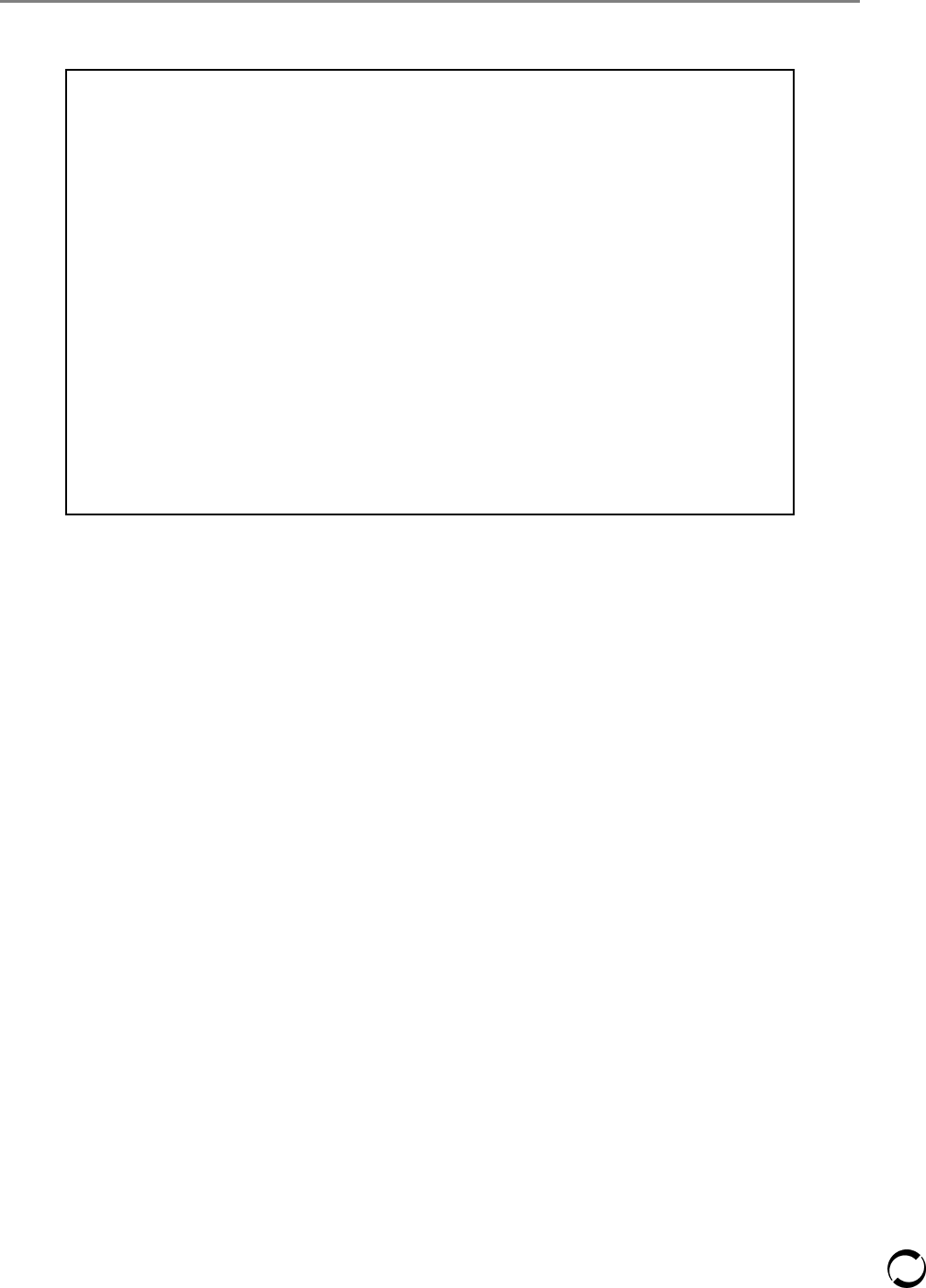
Licensed Material – Property of Softek Storage Solutions Corporation
167
Softek TDMF TSO Monitor Feature
www.softek.com
Softek TDMF Master System – Define Libraries & SMF IDs
Once PF5 is pressed the following panel is displayed.
Define Libraries & SMF IDs
PF3 to exit ----- PF5 to save data
Member name for saving . . . EXAMPLE_
TDMF Load Library . . . . . TDMS1.TDM360.TDMLLIB
TDMF Security Library . . . TDMS1.TDM360.TDMLLIB
Communication DataSet . . . TDMS1.V360.SYSCOM___________________________
Master Complex Execution
Affinity JCL Statement . . . ____________________________________________
Master SMF ID . . . . . . . . . . TDM1
Agent SMF IDs (optional) . . . . TDM2 > ____ > ____ > ____
> ____ > ____ > ____ > ____ > ____ > ____ > ____ > ____ > ____
> ____ > ____ > ____ > ____ > ____ > ____ > ____ > ____ > ____
> ____ > ____ > ____ > ____ > ____ > ____ > ____ > ____ > ____
** UNSAVED record **
Command ===>
F1=Help F2=Split F3=Exit F5=Save F7=Back F8=Forward
F9=Swap F12=Cancel

Licensed Material – Property of Softek Storage Solutions Corporation
168
Option 11 - Build Data Migration Jobs
www.softek.com
Softek TDMF Master System – Define Libraries & SMF IDs; Saved
Once the Softek TDMF libraries and SMF IDs have been defined and saved, press PF3, which will
bring up the following panel for definition of Session Options. These session options may override
the default system options that were selected when the SYSOPTN batch job was executed. When the
session options have been selected, press PF5 to save these options then PF3 to continue to the next
panel.
NOTE
The session options default to what the SYSOPTN batch job has been set to. Only those options that may be
overridden are displayed.
Define Libraries & SMF Master Information Saved
PF3 to exit ----- PF5 to save data
Member name for saving . . . EXAMPLE
TDMF Load Library . . . . . TDMS1.TDM360.TDMLLIB
TDMF Security Library . . . TDMS1.TDM360.TDMLLIB
Communication DataSet . . . TDMS1.V360.SYSCOM
Master Complex Execution
Affinity JCL Statement . . . ____________________________________________
Master SMF ID . . . . . . . . . . TDM1
Agent SMF IDs (optional) . . . . TDM2 > ____ > ____ > ____
> ____ > ____ > ____ > ____ > ____ > ____ > ____ > ____ > ____
> ____ > ____ > ____ > ____ > ____ > ____ > ____ > ____ > ____
> ____ > ____ > ____ > ____ > ____ > ____ > ____ > ____ > ____
SAVED record
Command ===> Scroll ===> CSR
F1=Help F2=Split F3=Exit F5=Save F7=Back F8=Forward
F9=Swap F12=Cancel

Licensed Material – Property of Softek Storage Solutions Corporation
169
Softek TDMF TSO Monitor Feature
www.softek.com
Softek TDMF Master System – Define Session Options
Once the session options have been defined, press PF5, which will save the session options that have
been selected and mark the record as saved. An example follows.
Softek TDMF Master System – Define Session Options; Saved
Once the session options have been saved, press PF3, which will bring up the migration definition
panel. From this panel, a volume migration may be defined; additional volume migrations may be
defined by pressing PF6.
Define Session Options
PF3 to exit ----- PF5 to save data
Migration Session time display in local time . . . Y
Migration Session Pacing Requested . . . . . . . . N
Reverse Pacing Requested . . . . . . . . . . . . . N
Confirmation Required at Initialization . . . . . N
Terminate group on error . . . . . . . . . . . . . N
MVS operator messages issued . . . . . . . . . . . N
Treat all volumes as a single group . . . . . . . N
Maximum number of concurrent migrations . . . . . __
Check for empty Target VTOC . . . . . . . . . . . N
Invoke ICKDSF for REFORMAT after swap . . . . . . N
Control Response to unidentified systems . . . . . W
** UNSAVED record **
Command ===> Scroll ===> CSR
F1=Help F2=Split F3=Exit F5=Save F7=Back F8=Forward
F9=Swap F12=Cancel
Define Session Option Session Options Saved
PF3 to exit ----- PF5 to save data
Migration Session time display in local time . . . Y
Migration Session Pacing Requested . . . . . . . . N
Reverse Pacing Requested . . . . . . . . . . . . . N
Confirmation Required at Initialization . . . . . N
Terminate group on error . . . . . . . . . . . . . N
MVS operator messages issued . . . . . . . . . . . N
Treat all volumes as a single group . . . . . . . _
Maximum number of concurrent migrations . . . . . __
Check for empty Target VTOC . . . . . . . . . . . N
Invoke ICKDSF for REFORMAT after swap . . . . . . N
Control Response to unidentified systems . . . . . W
SAVED record
Command ===> Scroll ===> CSR
F1=Help F2=Split F3=Exit F5=Save F7=Back F8=Forward
F9=Swap F12=Cancel

Licensed Material – Property of Softek Storage Solutions Corporation
170
Option 11 - Build Data Migration Jobs
www.softek.com
Softek TDMF Master System – Define a Volume Migration
Enter all necessary information on the above panel and press PF5 when complete. If there are errors
in the migration definition, they will be so noted on the panel. An example follows.
Softek TDMF Master System – Define a Volume Migration; with errors
Correct the identified errors, press enter or PF5. Once all errors have been corrected, the following
panel will be displayed.
Define a Migration Row 1 to 1 of 1
PF4 Previous Migration PF5 Save PF6 Next Migration
Migration Number . . . . . . . . . 01
Source Volume Target Volume New Source Volume (opt) ______
Type of Migration . . . . . . . . . Type of Synchronization . . . . . _
Volume Purge . . . . . . . . . . . _ Volume Comparison . . . . . . . . _
Synchronization Goal . . . . . . 005 Group Name . . . . . . . . ________
Volume Pacing . . . . . . . . . . . _ Automated Operation Messages . . _
Volume Confirmation Requested . . . _ Terminate Group on Error . . . . _
Allow PPRC to non-mirrored device _ Copy Only Allocated Data . . . . N
** UNSAVED record **
Current Time is . . . . . 11/25/2003 12:54:12.71
Command ===> Scroll ===> CSR
F1=Help F2=Split F3=Exit F4=Previous F5=Save F6=Next
F7=Back F8=Forward F9=Swap F12=Cancel
Define a Migration *** ERROR(s) ***
PF4 Previous Migration PF5 Save PF6 Next Migration
Migration Number . . . . . . . . . 01
Source Volume TD239A Target Volume TD239B New Source Volume (opt) ______
Type of Migration . . . . . . . . . _ Type of Synchronization . . . . . _
Volume Purge . . . . . . . . . . . _ Volume Comparison . . . . . . . . _
Synchronization Goal . . . . . . 005 Group Name . . . . . . . . ________
Volume Pacing . . . . . . . . . . . Y Automated Operation Messages . . Y
Volume Confirmation Requested . . . N Terminate Group on Error . . . . N
Allow PPRC to non-mirrored device _ Copy Only Allocated Data . . . . Y
** UNSAVED record **
There are errors in this record, you can not
move to another record. Must fix or PF3
"Type of Migration " value in error.
Position cursor in the error field.
Depress PF1 to get an explanation of valid parameters.
Current Time is . . . . . 11/25/2003 12:57:28.96

Licensed Material – Property of Softek Storage Solutions Corporation
171
Softek TDMF TSO Monitor Feature
www.softek.com
Softek TDMF Master System – Define a Volume Migration; saved
Once all volume migrations have been defined and saved, press PF3, which will bring up the Master
Job Build Menu (figure: Softek TDMF Master System Job Build Menu on page 166). From this panel
press PF7: information related to when the JCL is to be saved will be displayed. If job submission is
desired, press PF5.
Softek TDMF Master System Migration Job Review; saved information
From the above panel, press PF5 for review of the JCL that has been created based upon information
entered in the previous panels. An example follows.
Def
i
ne a M
i
grat
i
on M
i
grat
i
on Data Save
d
PF4 Previous Migration PF5 Save PF6 Next Migration
Migration Number . . . . . . . . . 01
Source Volume TD239A Target Volume TD239B New Source Volume (opt) ______
Type of Migration . . . . . . . . . S Type of Synchronization . . . . . _
Volume Purge . . . . . . . . . . . _ Volume Comparison . . . . . . . . _
Synchronization Goal . . . . . . 005 Group Name . . . . . . . . ________
Volume Pacing . . . . . . . . . . . Y Automated Operation Messages . . Y
Volume Confirmation Requested . . . N Terminate Group on Error . . . . N
Allow PPRC to non-mirrored device _ Copy Only Allocated Data . . . . Y
SAVED record
Current Time is . . . . . 11/25/2003 12:59:15.48
Command ===> Scroll ===> CSR
Job Review Row 1 to 4 of 4
PF3 exit ------ PF5 Review/Submit JCL
------------------------------------------------------------------------
JCL will be saved in 'TDMS1.TDM360.TDMSLIB', Member : EXAMPLE
Current Time is : 03/02/2003 14:03:34.47
Command ===> Scroll ===> CSR
F1=Help F2=Split F3=Exit F5=Review F7=Back F8=Forward
F9=Swap F12=Cancel

Licensed Material – Property of Softek Storage Solutions Corporation
172
Option 11 - Build Data Migration Jobs
www.softek.com
Softek TDMF Master System Migration Job – ISPF Display
The Master system batch job has now been defined and saved. If Agent systems have been identified
in the Master batch job, one or more Agent system batch jobs must be defined.
NOTE
The control statements built by this TSO Monitor function are not the same format as those described in
Softek
TDMF Control Statements
on page
29
. They are accepted by the Master job, but not all the available
combinations of options are accepted. Softek does not provide any documentation for modifying or customizing
the control statements that are generated from the TSO monitor.
Menu Utilities Compilers Help
------------------------------------------------------------------------------
-
BROWSE TDMS1.TDM360.TDMSLIB(TEMPNAME) - 01.01 Line 00000000 Col 001 080
********************************* Top of Data *********************************
//EXAMPLE JOB 'SOFTEK TDMF SESSION',
// CLASS=A,MSGCLASS=Y,NOTIFY=TDMS1
//*
//TDMF EXEC PGM=TDMFMAIN,PARM=MASTER
//STEPLIB DD DISP=SHR,DSN=TDMS1.TDM360.TDMLLIB
//SECCOM DD DISP=SHR,DSN=TDMS1.TDM360.TDMLLIB
//SYSCOM DD DISP=SHR,DSN=TDMS1.V360.SYSCOM
//SYSPRINT DD SYSOUT=*
//SYSIN DD *
TDMF OPTIONS TDM1 MASTER Y N N N N N N N W
TDMF SYSTEMS TDM1 MASTER TDMS1.V360.SYSCOM
TDMF SYSTEMS TDM2
TDMF MIGRATE SPMS03 SPMS05 S 005 Y Y N N Y N N
TDMF END
/*
******************************** Bottom of Data ********************************
Command ===> Scroll ===> CS
R
F1=Help F2=Split F3=Exit F5=Rfind F7=Up F8=Down F9=Swap
F10=Left F11=Right F12=Cancel

Licensed Material – Property of Softek Storage Solutions Corporation
173
Softek TDMF TSO Monitor Feature
www.softek.com
Building an Agent System Batch Job
Agent system batch jobs are defined from the Build/Submit panel (figure: Softek TDMF Build/Submit
Jobs Panel on page 165) by pressing PF6, which displays the following panel:
Softek TDMF Agent System Migration JCL Build
Press PF5 to continue to the next panel in order to create the Agent system JCL.
The only required field in the following panel is a member name to save the JCL to in the specified
library.
Agent Migration JCL Build Row 1 to 3 of 3
PF3 exit ---- PF5 Continue
After building the input needed to generate a TDMF Master Migration,
all the data is available to generate the JCL needed for starting
Agent jobs. Remember, all systems that have access to the source
volume MUST have either a Master or Agent job running. All jobs
must be started with in 15 minutes of each other.
Two of the parameters for the Agent jobs are optional. If there are
no errors and you wish to continue, the program will prompt you for
these parameters.
------------------------------------------------------------------------
Current Time is : 03/02/2003 14:08:35.83
Command ===> Scroll ===> CSR
F1=Help F2=Split F3=Exit F5=Continue F7=Backward F8=Forward
F9=Swap F12=Cancel

Licensed Material – Property of Softek Storage Solutions Corporation
174
Option 11 - Build Data Migration Jobs
www.softek.com
Softek TDMF Agent System Optional Parameters Panel
Once the above panel has been filled in, press PF5 to save and review the JCL generated; otherwise,
press PF3 to exit without saving the JCL. The following panel appears when PF5 is pressed.
Define Agent Optional Parameters Row 1 to 5 of 5
PF3 to exit ------- PF5 to Review/Submit JCL
Member name for saving . . . EXAMPLES
TDMF Load Library . . . . : TDMS1.TDM360.TDMLLIB
TDMF Security Library . . : TDMS1.TDM360.TDMLLIB
Communication DataSet . . : TDMS1.V360.SYSCOM
Agent Complex Execution
Affinity JCL Statement . . . ____________________________________________
Master SMF ID . . . . . . : TDM1
Agent SMF ID . . . . . . . : TDM2
------------------------------------------------------------------------
Current Time is : 03/02/2003 14:09:01.96
JCL will be saved in 'TDMS1.TDM360.TDMSLIB', Member : EXAMPLES
Command ===> Scroll ===> CSR
F1=Help F2=Split F3=Exit F5=Save F7=Back F8=Forward
F9=Swap F12=Cancel

Licensed Material – Property of Softek Storage Solutions Corporation
175
Softek TDMF TSO Monitor Feature
www.softek.com
Softek TDMF Agent System Migration Job – ISPF Display
From the preceding panel, the Agent system can be saved (PF3) or submitted. If it is saved, the panel
shown in figure: Softek TDMF Agent System Migration Job – ISPF Display on page 175 is displayed so
that other Agent systems may be defined. If all Agent systems have been defined, press PF3 again,
which will display the Build/Submit Jobs panel (figure: Softek TDMF Build/Submit Jobs Panel on
page 165) once again.
Building a COMMDS
If a Communications Data Set (COMMDS) has not been previously defined, it must be defined prior
to submission of the Master and Agent batch jobs. Failure to do so will result in the Master and Agent
batch jobs failing. Press PF10 from the Build/Submit Jobs panel in order to create a COMMDS. The
following panel is displayed.
Menu Utilities Compilers Help
------------------------------------------------------------------------------
-
BROWSE TDMS1.TDM360.TDMSLIB(TEMPNAME) - 01.01 Line 00000000 Col 001 080
********************************* Top of Data **********************************
//EXAMPLE JOB 'SOFTEK TDMF SESSION',
// CLASS=A,MSGCLASS=Y,NOTIFY=TDMS1
//*
//*
//* This AGENT job is for SMF ID: TDM2
//*
//TDMF EXEC PGM=TDMFMAIN,PARM=AGENT
//STEPLIB DD DISP=SHR,DSN=TDMS1.TDM360.TDMLLIB
//SECCOM DD DISP=SHR,DSN=TDMS1.TDM360.TDMLLIB
//SYSCOM DD DISP=SHR,DSN=TDMS1.V360.SYSCOM
//SYSPRINT DD SYSOUT=*
//SYSIN DD DUMMY
/*
******************************** Bottom of Data ********************************
Command ===> Scroll ===> CSR
F1=Help F2=Split F3=Exit F5=Rfind F7=Up F8=Down F9=Swap
F10=Left F11=Right F12=Cancel

Licensed Material – Property of Softek Storage Solutions Corporation
176
Option 11 - Build Data Migration Jobs
www.softek.com
Softek TDMF JCL Create for COMMDS Panel
Once all the necessary fields have been filled in, press PF5 in order to view the JCL created for the
COMMDS allocation. A sample of the previous panel is shown below. The JCL may be saved for later
use or submitted from this panel.
Softek TDMF Allocate JCL COMMDS Panel
Through the use of the previous panels, a migration session has been defined and is ready to be
executed.
Create JCL to Allocate a Communication DataSet Row 1 to 5 of
5
PF3 to exit ----- PF5 to generate jcl
Member name for saving . . . COMMDS
No of Systems in Migration 01
No of Volumes in Migration 01
Communication DataSet Name TDMS1.V360.SYSCOM
Unit Name . . . . . . . . . SYSDA
Volume Serial Number . . . . TDMF01
Complex Execution Affinity
JCL Statement . . . . . . . ____________________________________________
------------------------------------------------------------------------
Current Time is : 03/02/2003 14:14:24.85
JCL will be saved in 'TDMS1.TDM360.TDMSLIB', Member : COMMDS
Command ===> Scroll ===> CSR
F1=Help F2=Split F3=Exit F5=Review F7=Back F8=Forward
F9=Swap F12=Cancel
Menu Utilities Compilers Help
------------------------------------------------------------------------------
-
BROWSE TDMS1.TDM360.TDMSLIB(TEMPNAME) - 01.01 Line 00000000 Col 001 080
********************************* Top of Data **********************************
//EXAMPLE JOB 'SOFTEK TDMF SESSION',
// CLASS=A,MSGCLASS=Y,NOTIFY=TDMS1
//*
//* This creates a COMMUNICATION DATASET
//*
//TDMF EXEC PGM=IEFBR14
//SYSCOM DD DISP=(NEW,CATLG,DELETE),
// DSN=TDMS1.V360.SYSCOM,
// DCB=(LRECL=4096,BLKSIZE=4096,RECFM=F),
// SPACE=(CYL,004,,CONTIG),
// VOL=SER=TDMF01,
// UNIT=SYSDA
//SYSPRINT DD SYSOUT=*
//SYSIN DD DUMMY
/*
******************************** Bottom of Data ********************************
Command ===> Scroll ===>
C
F1=Help F2=Split F3=Exit F5=Rfind F7=Up F8=Down F9=Swap
F10=Left F11=Right F12=Cancel

Licensed Material – Property of Softek Storage Solutions Corporation
177
Softek TDMF TSO Monitor Feature
www.softek.com
The remaining option listed on the Build/Submit Jobs panel is PF11, which displays the current user
environment and installation options as shown in figure: Softek TDMF Installation Security
Environment on page 161.

Licensed Material – Property of Softek Storage Solutions Corporation
178
Option U - Softek TDMF Support Utilities
www.softek.com
Option U - Softek TDMF Support Utilities
The Support Utilities menu provides a number of functions to aid the user and technical support
staff in problem resolution. Functions such trace table entries have been added to enhance the level
of support provided. The primary panel is shown below.
Softek TDMF Support Utilities Panel
Option U.0 - Display Memory
With this option, active memory may be displayed by specifying an address and length related to the
operating system that the Softek TDMF TSO Monitor is executing in. An example follows.
Support Utilities
Select an Action:
__ 0. Display Memory.
1. View Internal Details for Active Migrations.
2. Active Session - Display/Alter Tracing Bit Settings.
3. Active Session - Display Trace Table.
4. Previous Session - Display Trace Table.
5. Module Version Levels in defined load library.
6. Current/Past Session Module Version Levels from
Communications Data Set.
7. System Change Summary.
8. Unit Control Block (UCBs) Display.
9. Communication Data Set Control Blocks.
10. Communication Data Set Navigator.
11. Communication Data Set Volume Refresh Bit Maps.
12. Communication Data Set Merged System Messages.
13. Detected Source Volume I/O Errors.
Command ===>
F1=Help F2=Split F3=Exit F9=Swap F12=Cancel

Licensed Material – Property of Softek Storage Solutions Corporation
179
Softek TDMF TSO Monitor Feature
www.softek.com
Softek TDMF Memory Display
In the previous example, the Physical Configuration Communication Area (PCCA) is displayed
which contains information related to the physical facilities associated with each processor in the
system.
Memory Display Row 1 to 8 of 8
Address . . 00f4c008
Length . . 80
00F4C008 D7C3C3C1 F0F9F0F3 F8F0F0F3 F5F9F9F5 :PCCA090380035995:
00F4C018 00008000 00FCF1E8 00F8B000 0C293000 : . .1Y 8. ... :
00F4C028 FF000000 FE000000 00585503 00006FC4 :. . ... ?D:
00F4C038 3D184240 00001000 00000000 00000000 :... . :
00F4C048 00000000 00000000 00000000 00000000 : :
00F4C058 00000000 00000000 00000000 00000000 : :
00F4C068 00000000 00000000 00000000 00000000 : :
00F4C078 00000000 00000000 00000000 00000000 : :
Command ===> Scroll ===> CSR
F1=Help F2=Split F3=Exit F5=Rfind F7=Back F8=Forward
F9=Swap F12=Cancel
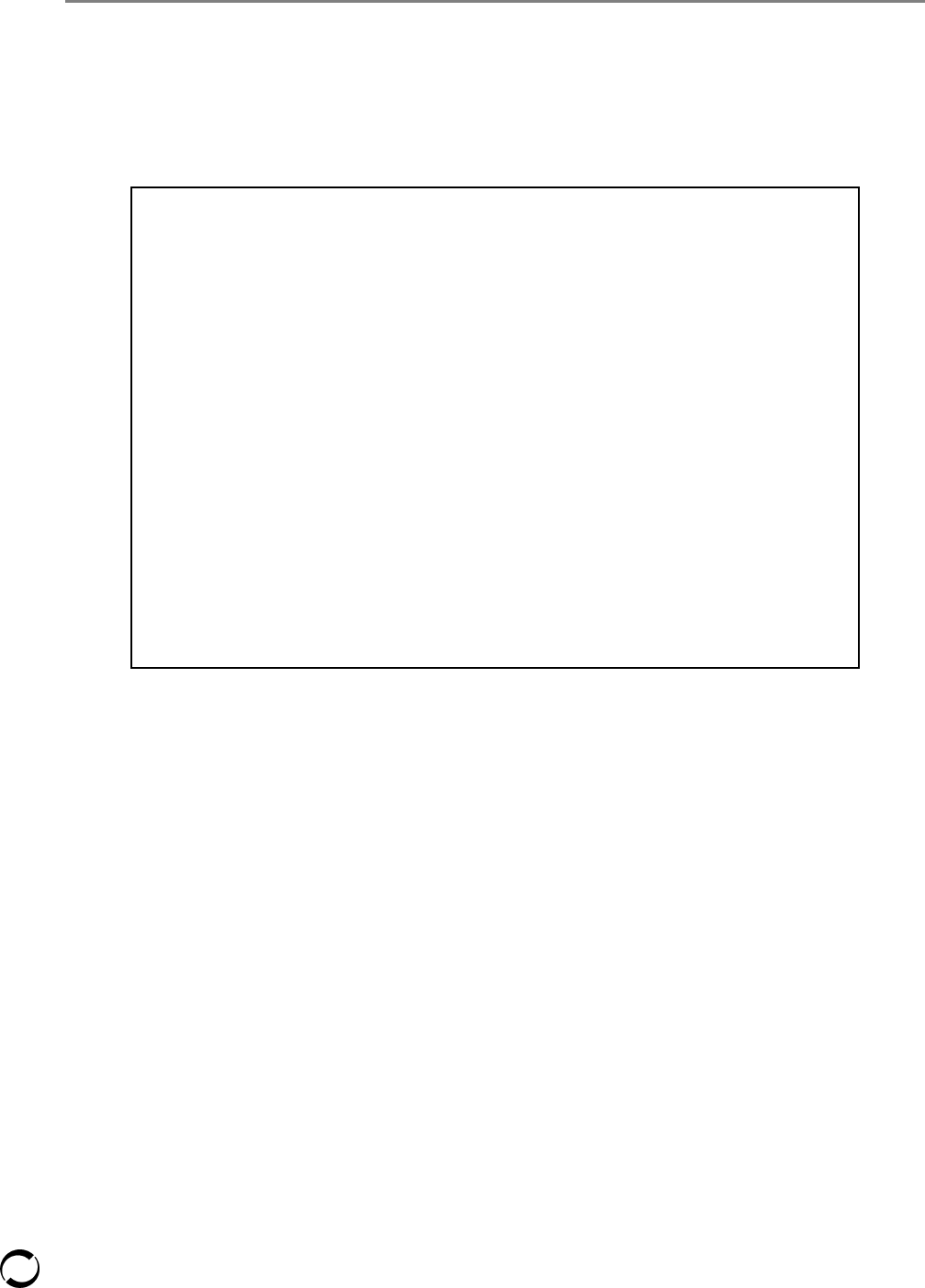
Licensed Material – Property of Softek Storage Solutions Corporation
180
Option U - Softek TDMF Support Utilities
www.softek.com
Option U.1 - View Internal Details for Active Sessions
This panel will display specific data related to active Softek TDMF sessions. This information
includes the location of specific control blocks within Softek TDMF. An example follows.
Softek TDMF Internal Details Display
The control block addresses may then be displayed using Option 0, Display Memory for review or
diagnosis.
Option U.2 - Active Session - Display/Alter Tracing Bit
Settings
This panel shows the default trace bit settings for a Softek TDMF session. These bits may be set to
other values per instruction from Softek TDMF Technical Support. Please note that the bit values
must first be entered then PF5 pressed before the settings will take effect. Once this has been
accomplished, press PF3 to exit the panel.
Each entry represents various tracing functions within Softek TDMF for analysis by Softek TDMF
Technical Support. These trace functions may be viewed by pressing PF1 from each Flag entry. An
example of the trace status panel follows.
Internal Details Display Row 1 to 16 of 16
------------------------------------------------------------------------
Transparent Data Migration Facility. Master V3.6.0 Session Active.
ComDataSet : TDMS1.V360.SYSCOM
Volume serial number STOR0A on 3390 device DE4F
Starting Cylinder is x'000002C6', 00710 decimal
Pin Token = 02155730 UCB = 00F1E940
Master System. Relative System Number=00, SMFID=TDM1, ASID=0032
Number of Systems active = 02 Volumes active = 01
MSV Control Block is at 07F15000.
MSV Control Block is at 07F17000.
MSVE Control Block is at 07F1D000.
Command ===> Scroll ===> CSR
F1=Help F2=Split F3=Exit F5=Rfind F7=Back F8=Forward
F9=Swap F12=Cancel

Licensed Material – Property of Softek Storage Solutions Corporation
181
Softek TDMF TSO Monitor Feature
www.softek.com
Softek TDMF Trace Table Status
Option U.3 - Active Session – Display Trace Table
This function will display a Softek TDMF trace table with the most current entries at the beginning
of the display. Softek TDMF Technical Support uses these trace table entries for problem
determination. An example of this panel is shown below.
Trace Status Row 1 to 6 of 6
ComDataSet : TDMS1.V360.SYSCOM 01 of 02
Environment : Master System
Tracing Flag 1 . . . . . . . . 1 1 1 1 1 1 1 1
Tracing Flag 2 . . . . . . . . 1 1 1 1 1 1 1 1
Tracing Flag 3 . . . . . . . . 1 1 1 1 1 1 1 1
Tracing Flag 4 . . . . . . . . 0 0 0 0 0 0 0 0
Diagnostic Flag 1 . . . . . . 0 0 0 0 0 0 0 0
Diagnostic Flag 2 . . . . . . 0 0 0 0 0 0 0 0
Initialization Flag 1 . . . . 0 0 0 0 0 0 0 0
Recovery Flag 1 . . . . . . . 0 0 0 0 0 0 0 0
TDMF Display/Update Tracing Bits
Transparent Data Migration Facility
Version 3.6.0
User ID: TDMS1
Date and Time : 03/02/2003 09:42:36.95
Command ===> Scroll ===> CSR
F1=Help F2=Split F3=Exit F4=Next F5=Update F7=Back
F8=Forward F9=Swap

Licensed Material – Property of Softek Storage Solutions Corporation
182
Option U - Softek TDMF Support Utilities
www.softek.com
Softek TDMF Trace Entries – Active Session
Trace Entries Row 1 to 15 of 4,610
ComDataSet : TDMS1.V360.SYSCOM 01 of 01
Environment : Master System Tracing Bits : FF FF FF 00 00 00 00 00
--------------------------------------------------------------------------
03/02/2003 E6E2C930 8986C316 B2C6276A DE8FE282 *WSI.ifC..F....Sb*
09:42:36.953230 0986C000 00000316 00000000 00000000 *.f..............*
1 00000000 00000000 00000000 00000000 *................*
00000000 00000000 00000000 00000000 *................*
23000000 07F554E4 00F78100 07F554E4 *.....5.U.7a..5.U*
00F742E8 00F74314 00EF8A40 07F55000 *.7.Y.7..... .5..*
00FCF3C0 07F4A000 07F48000 0986D000 *..3..4...4...f..*
8986C000 7F70D000 8986C29A 00000000 *if......ifB.....*
03/02/2003 E6E2C930 8986C316 B2C6276A C73BC200 *WSI.ifC..F..G.B.*
09:42:36.957676 0986C000 00000316 00000000 00000000 *.f..............*
0 00000000 00000000 00000000 00000000 *................*
00000000 00000000 00000000 00000000 *................*
23000000 07F554E4 00F78100 07F554E4 *.....5.U.7a..5.U*
00F742E8 00F74314 00EF89C0 07F55000 *.7.Y.7....i..5..*
Command ===> Scroll ===> CSR
F1=Help F2=Split F3=Exit F4=Next F5=Rfind F6=Refresh
F7=Back F8=Forward F9=Swap

Licensed Material – Property of Softek Storage Solutions Corporation
183
Softek TDMF TSO Monitor Feature
www.softek.com
Option U.4 - Previous Session – Display Trace Table
This function will display a trace table for a specific session that has completed with the most current
entries at the beginning of the display. Softek TDMF Technical Support uses these trace table entries
for problem determination. An example of this panel is shown below.
Softek TDMF Trace Entries – Completed Session
Past Session Trace Entries Row 1 to 16 of 4,613
ComDataSet : TDMS1.V360.SYSCOM
--------------------------------------------------------------------------
Trace Entries for System : TDM1
Final Trace Bit Settings : F7 FE FE 00 00 00 00 00
02/06/2003 C5E5D330 97894100 B726BB1C 79E21900 *EVL.pi.......S..*
16:46:38.533729 17894000 00000100 00000000 00000000 *.i .............*
0 00000009 00000000 004A0000 00000000 *................*
FFFFFFFF E3F1E9F1 C3F0ED48 20CFC000 *....T1Z1C0......*
00000027 00000644 00000000 00000009 *................*
17487000 17489000 1748F000 15F7A000 *..........0..7..*
15F7D000 17425000 17424000 17895000 *.7........ ..i..*
97894000 17424048 978940B6 1788BF30 *pi ... .pi ..h..*
02/06/2003 E4D5D930 9789E670 B726BB1C 79DE9300 *UNR.piW.......l.*
16:46:38.533673 1789E000 00000670 00000000 00000000 *.i..............*
0 00000000 00000000 00000000 00000000 *................*
00000000 00000000 00000000 00000000 *................*
Command ===> Scroll ===> CSR
F1=Help F2=Split F3=Exit F5=Rfind F7=Back F8=Forward
F9=Swap

Licensed Material – Property of Softek Storage Solutions Corporation
184
Option U - Softek TDMF Support Utilities
www.softek.com
Option U.5 - Module Version Levels in Defined Load
Library
This panel displays the assembly date and time of all Softek TDMF load modules in the defined Softek
TDMF load library. The version level of each load module reflects the PR level applied as shown
below.
Softek TDMF Module Version Level Display
Module Version Level Display Row 1 to 17 of 110
Version 3.6.0
Report Date and Time : 03/13/2003 18:58:43.29
Load Library Name : 'TDMS1.TDM360.TDMLLIB'
TDMFADDT level 30037 assembled on 2003-03-13 at 05.38 PT.
TDMFAKEY level 29925 assembled on 2002-08-01 at 11.03 PT.
TDMFAMAP level 30021 assembled on 2003-02-28 at 03.53 PT.
TDMFASPP level 30009 assembled on 2003-02-12 at 05.33 PT.
TDMFASSO level 29963 assembled on 2003-03-13 at 10.32 PT.
TDMFAVOL level 30025 assembled on 2003-03-12 at 07.38 PT.
TDMFBDDT level 30037 assembled on 2003-03-13 at 08.03 PT.
Command ===> Scroll ===> CSR
F1=Help F2=Split F3=Exit F5=Rfind F7=Back F8=Forward
F9=Swap F12=Cancel

Licensed Material – Property of Softek Storage Solutions Corporation
185
Softek TDMF TSO Monitor Feature
www.softek.com
Option U.6 - Current/Past Session Module Version
Levels from COMMDS
This panel will display the Softek TDMF load module version levels based on an active or completed
communications data set. This panel is very similar to the load module version display shown in
figure: Softek TDMF Module Version Level Display on page 184, however, it is possible to have more
than one load library.
Softek TDMF Module Version Level Display Based on COMMDS
NOTE
The communications data set is listed as ‘inactive’. This panel is showing the modules from a completed
migration session. If a current session is desired, change the data set name for that session. The
communications data set selected will be listed as ‘active’.
Module Vers
i
on Level D
i
splay Row 1 to 14 of
5
ComDataSet : TDMS1.V360H.SYSCOM
------------------------------------------------------------------------
Version 3.6.0
Report Date and Time : 02/13/2003 19:03:08.57
Comm DataSet (inactive): TDMS1.V360.SYSCOM
TDMFTERM level 29960 assembled on 2002-10-05 at 04.02 PT.
TDMFTRAC level 28584 assembled on 2000-10-13 at 17.00 PT.
TDMFRTNM level 29952 assembled on 2002-10-02 at 11.04 PT.
TDMFMSGN level 29882 assembled on 2002-10-16 at 04.58 PT.
TDMFCMSG level 29882 assembled on 2002-08-02 at 07.58 PT.
TDMFRTNV level 29967 assembled on 2002-10-19 at 05.09 PT.
Command ===>
F1=Help F2=Split F3=Exit F5=Rfind F7=Back F8=Forward
F9=Swap F12=Cancel

Licensed Material – Property of Softek Storage Solutions Corporation
186
Option U - Softek TDMF Support Utilities
www.softek.com
Option U.7 - System Change Summary
This display shows which PTFs have been installed for the Softek TDMF system. The PTFs are
identified by a fix number. In the following example, no PTFs have been applied; the Softek TDMF
system is at base level.
Softek TDMF System Change Summary
Option U.8 - Unit Control Block Display
This function displays all Unit Control Blocks (UCBs) that are in use by a Softek TDMF for
z/OS session. Additionally, the total number of DASD UCBs addressable from an LPAR is listed. An
example follows.
Softek TDMF Unit Control Blocks Display
If more information is desired for a specific UCB, the command LISTUCB followed by the device
address on the command line may be entered. This will display a copy of the UCB specified as shown
below.
System Change Summary Display Row 1 to 10 of 10
Version 3.6.0
System Change Summary
Report Date and Time : 04/12/2003 09:00:36.97
Base System released April 12, 2003
Unit Control Blocks Display Row 1 to 14 of 14
DASD Unit Control Block Display
Version 3.6.0
02/28/2003 14:38:49.79
Volume TDMF03 UCB 8503 is being used by SOFTEK TDMF.
Volume HOT812 UCB 8512 is being used by SOFTEK TDMF.
Volume SPMS95 UCB 8794 is being used by SOFTEK TDMF.
Volume SPMS94 UCB 8795 is being used by SOFTEK TDMF.
Number of DASD UCBs : 7,997
To display data about a particular UCB
Enter on the command line: LISTUCB xxx or xxxx
Command ===> Scroll ===> CSR
F1=Help F2=Split F3=Exit F5=Rfind F7=Back F8=Forward
F9=Swap F12=Cancel

Licensed Material – Property of Softek Storage Solutions Corporation
187
Softek TDMF TSO Monitor Feature
www.softek.com
Softek TDMF LISTUCB Display
Unit Control Blocks Display Row 1 to 17 of 27
DASD Unit Control Block Display
Version 3.6.0
03/06/2003 04:32:51.54
176970A0 0088CC84 22F80000 00000000 00E4C3C2 *.h.d.8.......UCB*
UCBAREA 3030200F 00000000 00000500 E3C4D4C6 *............TDMF*
(COPY) F9F51000 00000000 00000000 00000000 *95..............*
176970D0 00040040 00000000 00000000 0001167D *... ............*
UCBPAREA 289C0F11 E00020E0 BE707100 00000000 *................*
(COPY) 01080000 00000001 00000000 00F76E00 *.............7..*
17697100 00000940 202A0000 00000000 00000000 *... ............*
CMXTAREA 00000000 00FCCBEC 17697130 00000000 *................*
(COPY) 00000000 00000000 00000000 00000000 *................*
17697130 38788074 16C92FE0 00000000 020F9898 *.....I........qq*
DCEAREA D9000D0B 0D1A2424 15960000 05EB0000 *R........o......*
(COPY) 00FCCEC0 9400F0E0 F8153400 00030000 *....m.0.8.......*
00000000 00000000 *........ *
00FCCBEC C4C4E340 00000000 EF740000 00200000 *DDT ............*
DDT C9C5C3D3 010111F8 0100C7F0 0100AB28 *IECL...8..G0....*
00000000 01014DA8 00FDAD68 972B0A78 *.......y....p...*
010174C8 00000000 016C9210 C4C4D9C4 *...H......k.DDRD*
8100AF10 40404040 01012FC0 *a... .... *
Command ===> Scroll ===> CSR
F1=Help F2=Split F3=Exit F5=Rfind F7=Back F8=Forward
F9=Swap F12=Cancel

Licensed Material – Property of Softek Storage Solutions Corporation
188
Option U - Softek TDMF Support Utilities
www.softek.com
Option U.9 - Communication Data Set Control Blocks
From this panel Softek TDMF control blocks may be displayed. Specific volumes may be selected
from an active or completed session. The relative system number may also be specified so that control
blocks for a specific volume may be viewed from either the Master or Agent system.
Softek TDMF COMMDS Control Block Display – Master System
In the above example the Softek TDMF Master System Entry (TDMFMSE) control block is displayed
for relative system number 00 (TDM1) which is the Master system. In the following example the
TDMFMSE control block is displayed for relative system number 01 (TDM2) which is an Agent
system.
ComDataSet Control Blocks Panel Row 1 to 10 of 18
ComDataSet . . . . . TDMS1.V360.SYSCOM
Control Block . . . TDMFMSE
Source Volume . . . TDE972
System number . . . 00
------------------------------------------------------------------------
ComDataSet is in use: TDMS1.V360B.SYSCOM
DISP HEX DUMP CHAR DATA
0000 E3C4D4C6 D4E2C514 E3C4D4F1 F0F00000 :TDMFMSE.TDM100 :
0010 B6A2AD32 C6D40300 B6A2AD32 BBB7EE01 :¶sÝ.FM. ¶sÝ.]¼Ó.:
0020 00000052 0BF764F5 000003B1 00083D60 : ê.7À5 .£ ..-:
0030 000802C8 00000BB8 00008000 15DCD000 : ..H .½ Ø .ü} :
0040 3703E000 0000E406 0000E401 00000000 :..\ U. U. :
0050 00080008 00016000 15DB7000 32E7F000 : . . .- .ûø .X0 :
0060 0000E404 0000E401 00000000 00160016 : U. U. . .:
Command ===> Scroll ===> CSR
F1=Help F2=Split F3=Exit F5=Rfind F7=Back F8=Forward
F9=Swap F12=Cancel

Licensed Material – Property of Softek Storage Solutions Corporation
189
Softek TDMF TSO Monitor Feature
www.softek.com
Softek TDMF COMMDS Control Block Display – Agent System
ComDataSet Control Blocks Panel Row 1 to 10 of 17
ComDataSet . . . . . TDMS1.V360.SYSCOM
Control Block . . . TDMFMSE
Source Volume . . . TDE972
System number . . . 01
------------------------------------------------------------------------
ComDataSet is in use: TDMS1.V360H.SYSCOM
DISP HEX DUMP CHAR DATA
0000 E3C4D4C6 D4E2C514 E3C4D4F2 F0F10001 :TDMFMSE.TDM201 .:
0010 B6A2AD16 66956000 B6A2AD16 66956000 :¶sÝ.Ãn- ¶sÝ.Ãn- :
0020 00000001 3CB52A07 00000377 00015F90 : ..§.. .Ï .¬°:
0030 00015F90 00000BB8 00008000 16514000 : .¬° .½ Ø .é :
0040 4DDEB000 0000E406 0000E401 00000000 :(ú^ U. U. :
0050 00080008 00016000 164FE000 4DDBD000 : . . .- .|\ (û} :
0060 0000E404 0000E401 00000000 00160016 : U. U. . .:
Command ===> Scroll ===> CSR
F1=Help F2=Split F3=Exit F5=Rfind F7=Back F8=Forward
F9=Swap F12=Cancel

Licensed Material – Property of Softek Storage Solutions Corporation
190
Option U - Softek TDMF Support Utilities
www.softek.com
Option U.10 - Communication Data Set Navigator
Using this function allows the user to step through the communications data set by entering either
the TTRZ or CCHR value and pressing enter. This function works with either active or completed
sessions.
Softek TDMF COMMDS Navigator Display
Option U.11 - Communication Data Set Volume Refresh
Bit Maps
This function is not intended for an active COMMDS. It will possibly display the following different
types of bit maps for each volume in the session, depending on the type of situations encountered
within the session.
D The Miscellaneous Refresh bit map will show locations where compare errors may have occurred.
D The Cumulative Refresh bit map will indicate those cylinders and tracks that have been updated
during the migration session by customer application I/O operations. The number of times a
specific track or cylinder is not indicated.
D The FastCopy Refresh bit map will indicate those cylinders and tracks that have been identified as
having data and will be copied if the FastCopy option has been specified for this session.
D The Target Empty Tracks bit map shows those cylinder and tracks that are empty (have no data
allocated on them).
D ECAM/DDSR Space Release bit map will indicate those cylinders and tracks that have been released
during a session and should no longer be copied to the target volume.
The following example will show where one volume had no entries for both the Miscellaneous
Refresh bit map and the Cumulative Refresh bit map and another volume where the Cumulative
Refresh bit map has entries.
ComDataSet Navigator Panel Row 1 to 11 of 28
ComDataSet: . . TDMS1.V360.SYSCOM
TTRZ: . . . . . 00000300
CCHR: . . . . . 0003
------------------------------------------------------------------------
ComDataSet is in use: TDMS1.V360D.SYSCOM
DISP HEX DUMP CHAR DATA
0000 E3C4D4C6 D4E2E540 E3C4C5F9 F7F2E3C4 :TDMFMSV TDE972TD:
0010 C5F9F7F3 40404040 40400F01 29000BB8 :E973 ... .½:
0020 0000D0B0 00000000 FFFFFFFF 01FFFFFF : }^ ........:
0030 01FFFFFF 01FFFFFF 01FFFFFF FFFFFFFF :................:
0040 FFFFFFFF FFFFFFFF 00000401 92541CD6 :........ ..kè.O:
0050 000000AC 85CA7127 00000000 00000000 : Ðe-É. :
0070 00000000 00000000 00000000 3C535CFC : .ë.Ü:
0080 00000000 00000000 000008D4 F8C00000 : .M8{ :
Command ===> Scroll ===> CSR
F1=Help F2=Split F3=Exit F5=Rfind F7=Back F8=Forward
F9=Swap F12=Cancel

Licensed Material – Property of Softek Storage Solutions Corporation
191
Softek TDMF TSO Monitor Feature
www.softek.com
Softek TDMF COMMDS Volume Refresh Bit Map Display
Display Refresh Bit Maps Row 1 to 14 of 2,221
ComDataSet: . . TDMS1.V360.SYSCOM
------------------------------------------------------------------------
Transparent Data Migration Facility
Version 3.6.0
Report Date and Time : 02/12/2003 13:00:07.22
Communication DataSet : TDMS1.V360.SYSCOM
Created 02/05/2003 08:24:09.19
--------------------------------------------------------------------------
Miscellaneous Refresh Bit Map for volume SPMS84 for SMFID TDM1
All bit map locations were zero for this volume
--------------------------------------------------------------------------
Cumulative Refresh Bit Map for volume SPMS84 for SMFID TDM1
All bit map locations were zero for this volume
--------------------------------------------------------------------------
Miscellaneous Refresh Bit Map for volume TD9C2J for SMFID TDM1
All bit map locations were zero for this volume
--------------------------------------------------------------------------
Cumulative Refresh Bit Map for volume TD9C2J for SMFID TDM1
Cylinder : 0 (x'00000000')
Tracks : 5, 6, 7, 8, 9
Cylinder : 34 (x'00000022')
Tracks : 0
Cylinder : 103 (x'00000067')
Tracks : 1, 2, 3, 4, 5, 6, 7, 8, 9, 10, 11, 12, 13, 14

Licensed Material – Property of Softek Storage Solutions Corporation
192
Option U - Softek TDMF Support Utilities
www.softek.com
Cylinder : 104 (x'00000068')
Tracks : 0, 1, 2, 3
Cylinder : 200 (x'000000C8')
Tracks : 0, 1, 2, 3, 4, 5, 6, 7, 8, 9, 10, 11, 12, 13, 14
Cylinder : 500 (x'000001F4')
Tracks : 2, 3, 4, 5, 6, 7, 8, 9, 10, 11, 12, 13, 14
Command ===> Scroll ===> CSR
F1=Help F2=Split F3=Exit F5=Rfind F7=Back F8=Forward
F9=Swap F12=Cancel

Licensed Material – Property of Softek Storage Solutions Corporation
193
Softek TDMF TSO Monitor Feature
www.softek.com
Option U.12 - Communication Data Set Merged System
Messages
This function will display messages in date time sequence. By pressing PF10 a date time filter may be
specified; PF11 will deactivate the filter. This option will also display the External Time Reference
(ETR) status for a complex.
Softek TDMF COMMDS Merged System Messages Display
Past Session Merged Messages Row 1 to 5 of 62
Communication Data Set : TDMS1.V360.SYSCOM
------------------------------------------------------------------------
Transparent Data Migration Facility Version 3.6.0 Completed Migration
28/02/2003 10:07:46.960815 SMFID = TDM1 TOD synchronized on ETR ID 09
TDM1731I The I/O Monitor module was found in Dynamic LPA.
28/02/2003 10:07:47.268883 SMFID = TDM1 TOD synchronized on ETR ID 09
TDM1448I The Time-of-Day System Default Option is GMT.
28/02/2003 10:07:47.268885 SMFID = TDM1 TOD synchronized on ETR ID 09
TDM1451I The TOD Option has been overridden by the OPTIONS
statement and set to LOCAL.
28/02/2003 10:07:47.268888 SMFID = TDM1 TOD synchronized on ETR ID 09
TDM1453I The Pacing System Option was specified as OFF.
28/02/2003 10:07:47.268890 SMFID = TDM1 TOD synchronized on ETR ID 09
TDM1455I Pacing has been changed to ON by the OPTIONS
statement in TDMF job stream.
28/02/2003 10:07:47.268892 SMFID = TDM1 TOD synchronized on ETR ID 09
TDM1465I The Operator Messages Option was specified as OFF.
28/02/2003 10:07:47.268894 SMFID = TDM1 TOD synchronized on ETR ID 09
TDM1466I The Operator Messages Option has been changed to ON.
28/02/2003 10:07:47.313190 SMFID = TDM1 TOD synchronized on ETR ID 09
TDM1380I The application program interface (API) for STK is
not available.
28/02/2002 10:07:47.506132 SMFID = TDM1 Volume Serial Number = TD6005
TDM1177I The source volume TD6005 is mounted on device 3005 on
this system.
28/02/2002 10:07:47.506136 SMFID = TDM1 Volume Serial Number = TD6005
TDM1182I At TDMF initialization, the source volume has caching
(CFW) activated.
Command ===> Scroll ===> CSR
F1=Help F2=Split F3=Exit F5=Rfind F7=Back F8=Forward
F9=Swap F10=A_Filter F11=D_Filter F12=Cancel

Licensed Material – Property of Softek Storage Solutions Corporation
194
Option U - Softek TDMF Support Utilities
www.softek.com
Option U.13 - Detected Source Volume I/O Errors
While Softek TDMF is copying a volume, it checks the CCHH value of each track and cylinder that
it is reading and writing. If the CCHH value does not match the location as specified by the Count
Key Data protocol, Softek TDMF will stop the volume migration at that point and scan the remainder
of the volume for any other potential error situations. When this occurs it could be due to an Invalid
Count Field in which message TDM3540E will be issued or a physical I/O error on the source volume
exists in which message TDM3536E will be issued. In either case Softek TDMF will not migrate the
volume until these errors are corrected (see Invalid Count Fields on page 81 for corrective procedures).
This function displays those locations where an error situation exists for each volume within a
session.
Softek TDMF COMMDS Source Volume I/O Error Display
NOTE
This function is not active when a COMMDS is in use.
Display Source Volume I/O Errors Row 1 to 14 of 2,038
ComDataSet: . . TDMS1.V360.SYSCOM
------------------------------------------------------------------------
Version 3.6.0
Report Date and Time ; 02/05/2002 12:53:08.96
Communication DataSet : TDMS1.V360.SYSCOM
Created 02/05/2003 08:24:09.19
--------------------------------------------------------------------------
Detected I/O Error locations for volume SPMS84 for SMFID TDM1
No errors detected on this volume
------------------------------------------------------------------------
Detected Invalid Count locations for volume SPMS84 for SMFID TDM1
Cylinder : 137 (x'00000089')
Tracks : 2, 3, 4, 5, 6, 7, 8, 9, 10, 11, 12, 13, 14
Cylinder : 138 (x'0000008A')
Tracks : 0, 1, 2, 3, 4, 5, 6, 7, 8, 9, 10, 11, 12, 13, 14
Cylinder : 139 (x'0000008B')
Tracks : 0, 1, 2, 3, 4, 5, 6, 7, 8, 9, 10, 11, 12, 13, 14
Cylinder : 140 (x'0000008C')
Tracks : 0, 1, 2, 3, 4, 5, 6, 7, 8, 9, 10, 11, 12, 13, 14
Cylinder : 141 (x'0000008D')
Tracks : 0, 1, 2, 3, 4, 5, 6, 7, 8, 9, 10, 11, 12, 13, 14
Cylinder : 242 (x'000000F2')
Tracks : 0, 1, 2, 3, 4, 5, 6, 7, 8, 9, 10, 11, 12, 13, 14
Command ===> Scroll ===> CSR
F1=Help F2=Split F3=Exit F5=Rfind F7=Back F8=Forward
F9=Swap F12=Cancel
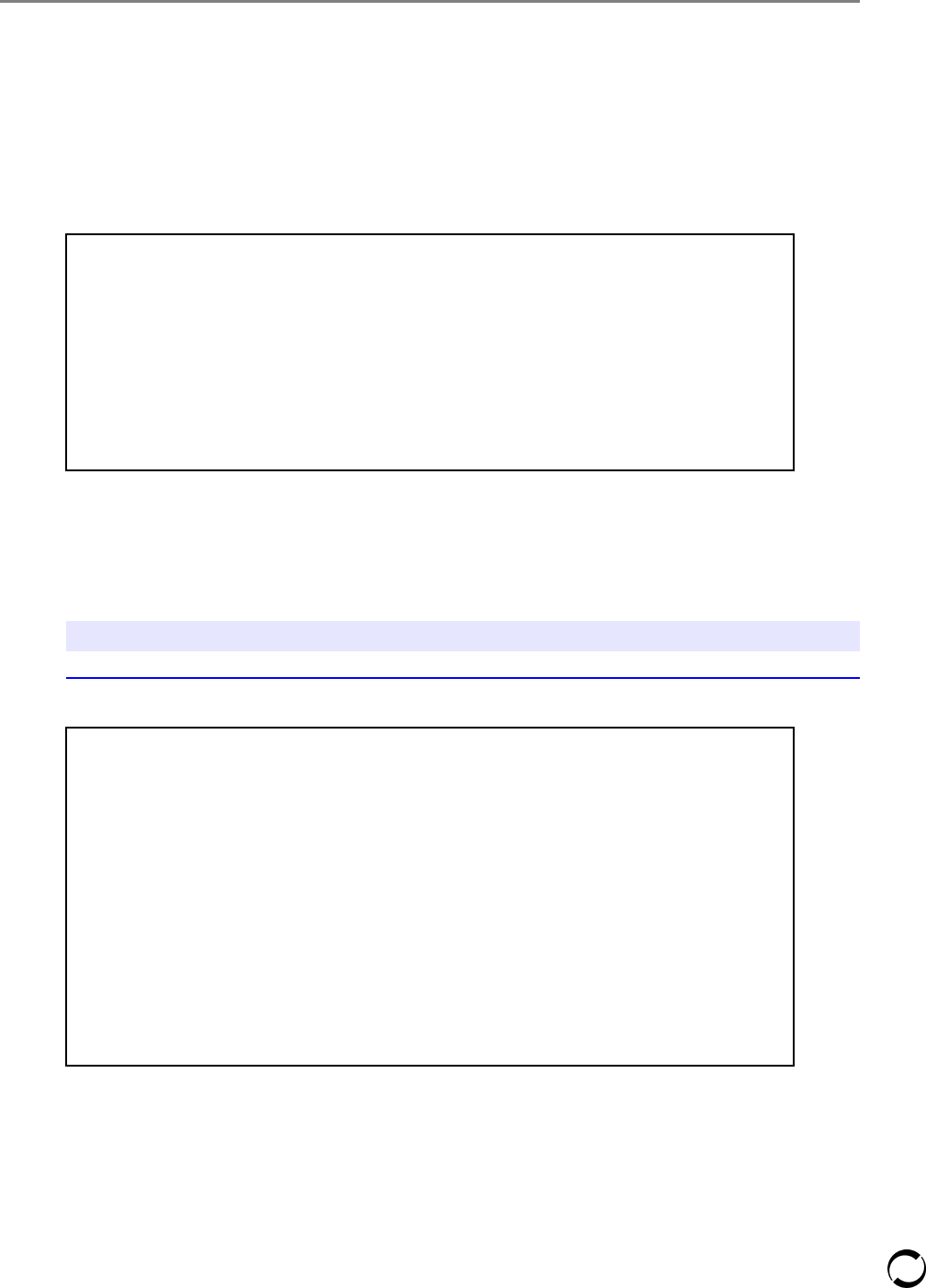
Licensed Material – Property of Softek Storage Solutions Corporation
195
Softek TDMF TSO Monitor Feature
www.softek.com
Option H - Softek TDMF Help and Message Detail
Facility
This selection brings up a panel that will display detailed information for Softek TDMF messages,
support information, an overview of the Softek TDMF TSO Monitor line commands available and a
brief introduction to Softek TDMF and the process necessary to start a session. An example follows.
Softek TDMF Help Selection Panel
Option H.1 - Display TDMF Message Details
This function contains all Softek TDMF messages within the system. These messages provide a more
detailed explanation that what is displayed in the Softek TDMF TSO Monitor or in the output listing.
Softek TDMF Message Display
To search for a message use the 4-digit value within the message, for example TDM1447W would be
searched as 1447 as shown below.
NOTE
These messages are also available via program product BookManager Read if installed.
Help Selection
Help Selection:
__ 1. Display Message Details
2. Introduction
3. Support Information
4. Monitor Line Commands
Command ===>
F1=Help F2=Split F3=Exit F9=Swap F12=Cancel
Message Display
Within the message text there may be special string variables
that will be replaced when the message is generated.
______________________________________________________________
Message Number: ____
Command ===> Scroll ===> CSR
F1=Help F2=Split F3=Exit F5=Rfind F7=Back F8=Forward
F9=Swap F12=Cancel

Licensed Material – Property of Softek Storage Solutions Corporation
196
Option H - Softek TDMF Help and Message Detail Facility
www.softek.com
Softek TDMF Message Display Example
The last character in a Softek TDMF message indicates the severity of the message.
Softek TDMF will display the highest return code for a session in the output listing. For example, a
five-volume session is started and one volume pairing fails; the return code will be 0008.
Softek TDMF Message Severity Table
Character Return Code Description
A Action message – WTO/WTOR option selected;
requires a response from the MVS console or the
Softek TDMF TSO monitor.
I 0000 Informational message – all volume migrations
successful; no action required.
W 0004 Warning message – all volume migrations successful;
one or more warning messages was issued; an action
may be required.
E 0008 Error message – a volume migration did not complete
successfully; a corrective action may be necessary.
S 0012 Severe error – the session did not start or complete
successfully; a corrective action must be taken.
Message D
i
splay Row 1 to 16 of 16
Within the message text there may be special string variables
that will be replaced when the message is generated.
______________________________________________________________
Message Number: 1447
TDM1447W
Message Text:
The devices involved contain a different number of alternate cylinders.
Explanation:
At SOFTEK TDMF initialization, the source volume is being swapped to a
device that contains a different number of alternate cylinders.
This warning indication can be suppressed by using the NOWARNING(1447)
option on the SESSION control statement.
User Response:
The execution of ICKDSF REFORMAT VTOC may be required after the
completion of the migration.
See the TDMF Installation and Reference manual for more details.
System Action:
TDMF continues normally.

Licensed Material – Property of Softek Storage Solutions Corporation
197
Softek TDMF TSO Monitor Feature
www.softek.com
Option H.2 - Introduction to Softek TDMF
This selection provides a brief overview of Softek TDMF and how it works. It also provides a quick
reference list of what is necessary to create, execute and monitor a session.
Softek TDMF Introduction
Menu Utilities Compilers Help
-------------------------------------------------------------------------------
BROWSE TDMS1.TDM360.TDMMLIB(INTRO) Line 00000000 Col 001 080
Softek TDMF
TDMF is a software based "volume" level asynchronous disk to disk
data migration solution capable of performing non-disruptive "swap"
migrations and "point in time" backups across multi-vendor DASD
platforms.
It is a requirement that the input to the migration process (the
SOURCE) be the same geometry and size as the output (the TARGET).
However, the SOURCE and TARGET may be of different vendors or different
channel configurations.
Several phases are traversed during the migration process. If all
phases complete without internally detected errors, then the TARGET
volume becomes, effectively, the SOURCE volume. This is done via an
IOS Swap mechanism.
The system on which the migration/swap work is done is referred to
as the 'MASTER' system. The system which may access the SOURCE volume
during the migration is called the AGENT. There can be 1 to 31
AGENTS in a migration. There must be no activity on the TARGET volume
from any of the MASTER or AGENT systems.
Sample JCL is available in libraries TDMSLIB (which may be accessed
using Option 0 under the TDMF Action Selection Panel), SAMPLIB, or
may be independently created in another library.
To setup for a migration, the following steps are followed:
1. Define the Installation defaults using SYSOPTN batch job.
Note: Selected defaults may be overridden for specific
migration sessions in job MASTER.
2. Allocate a Comm Dataset. See job ALLOCCM for an example. Catalog
the Comm Dataset on each system that will be involved in the
migration session.
3. Set up the job for the Master System using job MASTER
as a guide.

Licensed Material – Property of Softek Storage Solutions Corporation
198
Option H - Softek TDMF Help and Message Detail Facility
www.softek.com
4. Set up the job(s) for the Agent system(s) using job AGENT
as a guide.
5. Submit the MASTER batch job on the Master System.
Note: Steps 5 and 6 may be reversed.
6. Submit the AGENT batch job(s) on the Agent System(s).
Note: Steps 5 and 6 may be reversed.
Migration status during and after processing can be obtained
from the Monitor menu system.
Command ===> Scroll ===> CSR
F1=Help F3=Exit F5=Rfind F12=Cancel

Licensed Material – Property of Softek Storage Solutions Corporation
199
Softek TDMF TSO Monitor Feature
www.softek.com
Option H.3 - Support Information
This function provides information of where to call and what information will be necessary in order
to provide technical support in case of questions or problems. An example follows.
Softek TDMF Support Information
Menu Utilities Compilers Help
-------------------------------------------------------------------------------
BROWSE TDMS1.TDM360.TDMMLIB(SUPPORT) - 01.00 Line 00000000 Col 001 080
********************************* Top of Data **********************************
Softek Support Panel
Softek Global Support Center (world-wide)
800 66SOFTEK (763835)
Contact Softek Support when in need of
- Access Control Functions
- Problem determination
- Questions
A variety of information is available on the Softek
TDMF, Mainframe Support Web Page:
www.softek.com/en/support/tdmf/zos/
In order to provide responsive support, please have the following
information ready:
- Company name
- Site number
- Site location
- Contact name and phone number
Access to the Communications Data Set (COMMDS) via the TDMF Monitor
is also recommended as well as access to the job listings from each
system and/or migration session.
******************************** Bottom of Data ********************************
Command ===> Scroll ===> CSR
F1=Help F2=Split F3=Exit F5=Rfind F7=Up F8=Down F9=Swap
F10=Left F11=Right F12=Cancel

Option H.4 - Monitor Line Commands
The Softek TDMF TSO Monitor does not support the standard ISPF commands on most screen displays. This
selection discusses the line commands that the Softek TDMF for
Softek TDMF TSO Monitor does support and how they may be different from stand ISPF commands.
Softek TDMF Monitor Line Commands
J J
Menu Utilities Compilers Help
-------------------------------------------------------------------------------
BROWSE TDMS1.TDM360.TDMMLIB(MONITORC) Line 00000000 Col 001 080
********************************* Top of Data **********************************
Monitor Line Commands
Most screens presented by the monitor will not perform the
normal ISPF commands. Detailed below is the line commands that
the Monitor does support and the differences in their action.
Monitor functions that invoke the ISPF "browse" support all
ISPF line commands normally.
Monitor functions that build panel display support the
following commands as described.
FIND
Enter FIND followed by your search argument(s). Unlike ISPF, the
TDMF FIND doesn't require a ' (hex '7d') if the user wished to
specify more than one word. Both of the following FINDs are valid.
FIND copy
FIND average seek time
Both the FIND argument and data are translated to uppercase
prior to the comparison. The line containing the match will be
the first line displayed.
FIND supports no parameters (ie: PREVIOUS).
RFIND (set to PF5).
Entering RFIND as a line command will give the ISPF message
"RFIND not active". The ISPF RFIND command is NOT passed to the
TDMF monitor. The monitor simulates this function by entering
FIND with no search argument. Depressing PF5 will present a
FIND command with no search argument. When used, the first line
searched is the 2nd line on the display. Once at the bottom of the
data, the next PF5 will cause the search to wrap to the top.
PRINT
PRINT is a ISPF command and will only print the current physical
screen.
TDMFPRT (P is the short command)
Unlike ISPF, TDMFPRT will print all the lines contained in that
panel to ISPF's print dataset. Each invocation of TDMFPRT starts
on a new page.
Command ===> Scroll ===> CSR
F1=Help F2=Split F3=Exit F5=Rfind F7=Up F8=Down F9=Swap
F10=Left F11=Right F12=Cancel

Licensed Material – Property of Softek Storage Solutions Corporation
203
DASD Space Requirements
www.softek.com
A
DASD Space Requirements
The following table gives all space requirements (3390) for the Softek TDMF files.
DASD Space Requirements
Data Set Name DSORG RECFM LRECL BLKSIZE DIRBLKS SPACE
HLQ.TDM360.ATDMEXEC PO FB 80 6160 1 1 trk
HLQ.TDM360.ATDMLLIB PO U 0 6144 20 5 cyl
HLQ.TDM360.ATDMMLIB PO FB 80 6160 2 1 cyl
HLQ.TDM360.ATDMPLIB PO FB 80 6160 20 1 cyl
HLQ.TDM360.ATDMSLIB PO FB 80 6160 5 1 cyl
HLQ.TDM360.ATDMTLIB PO FB 80 6160 1 1 trk
HLQ.TDM360.TDMEXEC PO FB 80 6160 1 2 trk
HLQ.TDM360.TDMLLIB PO U 0 6144 20 5 cyl
HLQ.TDM360.TDMMLIB PO FB 80 6160 2 1 cyl
HLQ.TDM360.TDMPLIB PO FB 80 6160 20 1 cyl
HLQ.TDM360.TDMSLIB PO FB 80 6160 5 1 cyl
HLQ.TDM360.TDMTLIB PO FB 80 6160 1 1 trk
HLQ.ML145133.BOOK PS FBS 4096 4096 0 10 cyl
HLQ.ML145133.PDF PS VB 260 6160 0 3 cyl
HLQ.ML145133.PDF.A4 PS VB 260 6160 0 3 cyl
HLQ.ML145134.BOOK PS FBS 4096 4096 0 5 cyl
HLQ.ML145134.HTML PS VB 260 6160 0 2 cyl
HLQ.ML145134.PDF PS VB 260 6160 0 1 cyl
HLQ.ML145134.PDF.A4 PS VB 260 6160 0 1 cyl

Licensed Material – Property of Softek Storage Solutions Corporation
207
Determining CPU Serial Number
www.softek.com
Determining CPU Serial Number
In order to determine the serial number of a specific mainframe, authorization to issue MVS
commands will be necessary. The command can be issued from the operator console or via a product
like System Display and Search Facility (SDSF).
Issue the MVS command Display Matrix for CPU. The command syntax is:
D M = CPU
The operating system will issue a Store CPU ID (STIDP) instruction which returns a double word (8
bytes; 16 digits) of information. The format of this information is as follows:
The operating system will display the following information:
RESPONSE=MVS1
IEE174I 13.48.57 DISPLAY M 803
PROCESSOR STATUS
ID CPU SERIAL
0 + 4055525995
2 + 6055525995
CPC ND = 05995A.140.AMH.05.000000050686
+ ONLINE - OFFLINE . DOES NOT EXIST
CPC ND CENTRAL PROCESSING COMPLEX NODE DESCRIPTOR
The serial number displayed is 4055525995. Using the above chart the CPU serial number maps out
to the following:
Version Code is not displayed
40 is the LPID
5552 is the CPU serial number
5995 is the CPU model type
Zeros are not displayed
For more information on the Store CPU ID instruction, refer to the ESA/390 Principles of Operations
(SA22-7201).
Deciphering D M=CPU Output
00 an xxxx mmmm 0000
0 1 2 3 4 7 8 11 12 15
Version
Code
Logical
Partition
Identifier
(LPID)
CPU Serial
Number
CPU Model
Number
zeros

Appendix C
Licensed Material – Property of Softek Storage Solutions Corporation
209
Authorization Return Codes
Authority Checking . . . . . . . . . . . . . . . . . . . . . . . . . . . . . . . . . . . . . . . . . . . . . . . . . . . . . . . . . . 211
Reading/Writing the Softek TDMF Security Record . . . . . . . . . . . . . . . . . . . . . . . . . . . . . . . . . . 212
Reading/Updating/Writing Softek TDMF - Express Feature Information . . . . . . . . . . . . . . . . . . . 213
History File Recording . . . . . . . . . . . . . . . . . . . . . . . . . . . . . . . . . . . . . . . . . . . . . . . . . . . . . . . . 214

Licensed Material – Property of Softek Storage Solutions Corporation
211
Authorization Return Codes
www.softek.com
Authority Checking
The following documents all possible return codes and their meaning from authority checking.
Softek TDMF Authority Checking Return Codes
Return
Code
Description Reason
00
(00)
Passed authority checking
with license key.
Normal return code. Authorization is
good.
04
(04)
Passed authority checking
with a Trial Express key.
Normal return code. Authorization is
good. Limited to Trial Feature.
08
(08)
Failed authority checking. CPU is not defined to Softek TDMF.
Verify that CPU is authorized to run
Softek TDMF.
28
(1C)
Failed authority checking. Softek TDMF feature has expired.
Verify that key is correct, check
expiration date of key, or that key was
installed within 5 days of issuance.
64
(40)
Program check Verify input statements. Contact the
Softek Global Support Center.
516
(204)
Error loading TDMFUKEY Verify that correct library is pointed to.
520
(208)
Error locating CPU PCCA Re-run job. Contact the Softek Global
Support Center.
524
(20C)
Error in caller identification Verify input statements. Contact the
Softek Global Support Center.
528
(210)
Error in date conversion Verify that Express statement and key is
correct. Re-run failing batch job or
contact the Softek Global Support
Center.
532
(214)
Error with Enterprise key Verify that key is correct or check
expiration date of key.
536
(218)
Error with Basic Express key Verify that key is correct and the
expiration date of key.
544
(220)
Error with Express key Verify that key is correct and the
expiration date of key.
548
(224)
Error with Vendor key Verify that key is correct and that DASD
subsystem ID is valid
540
(21C)
Error with Trial Express key Verify that key is correct or check
expiration date of key.
552
(228)
Error with TDMF version
definition
Verify that the proper Softek TDMF
version is specified.

Licensed Material – Property of Softek Storage Solutions Corporation
212
Reading/Writing the Softek TDMF Security Record
www.softek.com
Reading/Writing the Softek TDMF Security Record
The following documents all possible return codes and their meaning from the program for reading/
writing the Softek TDMF security record.
556
(22C)
Program error Verify input statements. Contact the
Softek Global Support Center.
4096
(1000)
No valid keys detected Un-initialized keys data set. Run
SYSOPTN batch job
Softek TDMF Security Record Return Codes
Return Code Description Reason
00
(00)
Successful Normal return code.
Authorization is good.
200
(C8)
BLDL error Missing SECCOM DD statement
or data set does not exist or is
misspelled.
204
(CC)
BLDL list in error TDMFKEYS load module has
multiple text records or the
format is invalid. Contact the
Softek Global Support Center.
208
(D0)
TTR conversion error Verify that JCL is correct. Contact
the Softek Global Support Center.
212
(D4)
Unsuccessful I/O operation (read) The first eight bits of RC are
copied from the ECB used for the
EXCP request. Refer to
description of IOBECBCC field in
the DFSMS/MVS documentation.
Contact the Softek Global
Support Center.
216
(D8)
Unsuccessful I/O operation
(write)
The first eight bits of RC are
copied from the ECB used for the
EXCP request. Refer to
description of IOBECBCC field in
the DFSMS/MVS documentation.
Contact the Softek Global
Support Center.
220
(DC)
GETMAIN error Unable to allocate required
storage. Re-run job.
224
(E0)
RDJFCB error Data set does not exist or
misspelled
Softek TDMF Authority Checking Return Codes
Return
Code
Description Reason

Licensed Material – Property of Softek Storage Solutions Corporation
213
Authorization Return Codes
www.softek.com
Reading/Updating/Writing Softek TDMF - Express
Feature Information
The following documents all possible return codes and their meaning from program for reading,
updating or writing Softek TDMF - Express information.
228
(E4)
Bad Buffer address Verify that JCL is correct. Contact
the Softek Global Support Center.
232
(E8)
Invalid Function code Verify that JCL and input
statements are correct. Contact
the Softek Global Support Center.
Softek TDMF - Express Return Codes
Return Code Description Reason
00
(00)
Successful Normal return code.
Authorization is good.
300
(12C)
BLDL error Missing SECCOM DD statement
or data set does not exist or is
misspelled
304
(130)
BLDL list in error TDMFKEYS load module has
multiple text records, or its
format is invalid. Contact Softek
Global Support Center.
308
(134)
TTR conversion error Verify that JCL is correct. Contact
Softek Global Support Center.
312
(138)
Unsuccessful I/O operation (read) The first eight bits of RC are
copied from the ECB used for the
EXCP request. Refer to
description of IOBECBCC field in
the DFSMS/MVS documentation.
Contact Softek Global Support
Center.
316
(13C)
Unsuccessful I/O operation
(write)
The first eight bits of RC are
copied from the ECB used for the
EXCP request. Refer to
description of IOBECBCC field in
the DFSMS/MVS documentation.
Contact Softek Global Support
Center.
320
(140)
GETMAIN error Unable to allocate required
storage. Re-run job.
Softek TDMF Security Record Return Codes
Return Code Description Reason

Licensed Material – Property of Softek Storage Solutions Corporation
214
History File Recording
www.softek.com
History File Recording
The following documents all possible return codes and their meaning from history file recording.
324
(144)
RDJFCB error Data set does not exist or
misspelled
328
(148)
Express information error Verify that input statements are
valid. Re-run job.
Softek TDMF History File Return Codes
Return Code Description Reason
00
(00)
Successful Normal return code.
Authorization is good.
400
(190)
History logging not installed This option was not specified in
the SYSOPTN batch job. If
desired re-run the job with this
option.
404
(194)
RACF authority checking failed Update authority required for
history data set. See Security on
page 22.
408
(198)
ESTAE recovery Contact Softek Global Support
Center.
412
(19C)
ENQ for History dataset failed An attempt to acquire exclusive
control of the History data set was
not successful; if RC is 04, the
program’s 30-second time elapsed
while waiting for the dataset to
become available. This code is
only returned to APF authorized
callers, for others, the
DYNALLOC SVC performs the
ENQ and code 424 will be
returned. Contact Softek Global
Support Center.
416
(1A0)
RDJFCB error for the SYSCOM
dataset.
TDMFLOGS completed in error.
The reason code in bits 0-15 is the
RC from the RDJFCB macro
request. Evaluate the RC from
RDJFCB and respond accordingly.
420
(1A4)
Parsing of dataset name failed TDMFLOGS completed in error.
Contact Softek Global Support
Center.
Softek TDMF - Express Return Codes
Return Code Description Reason

Licensed Material – Property of Softek Storage Solutions Corporation
215
Authorization Return Codes
www.softek.com
424
(1A8)
DYNALLOC error during
allocation of dataset.
History dataset is in use by
another job or TSO user. Evaluate
the RC fro DYNALLOC and
respond accordingly. Contact
Softek Global Support Center.
428
(1AC)
RDJFCB error for History
Logging data set
SECCOM data set does not exist
or misspelled
432
(1B0)
Open of History Logging data set
failed
Missing SECCOM DD statement
or data set does not exist or is
misspelled.
436
(1B4)
DYNALLOC error during de-
allocation of dataset
Missing SECCOM DD statement
or data set does not exist or is
misspelled.
440
(1B8)
History Logging data set defined
incorrectly
Incorrect allocation. See member
HISTORY in SAMPLIB.
444
(1BC)
Invalid call Contact Softek Global Support
Center.
448
(1C0)
Error writing log entry Contact Softek Global Support
Center.
Softek TDMF History File Return Codes
Return Code Description Reason

Licensed Material – Property of Softek Storage Solutions Corporation
219
Messages for Automated Operations
www.softek.com
Messages for Automated Operations
The following messages are intended for use with automated operations packages.
Messages for Automated Operations
Message
Number
Text
TDM2411A Confirmation requested, reply CANCEL, or volume <volser>.
Explanation A reply is required prior to migration of this volume because this
option was selected.
Action Reply with the volume serial number located in the message or
CANCEL if the migration of this volume is not to be allowed.
TDM2412A Confirmation requested, reply CANCEL, or group <groupid>.
Explanation A reply is required prior to migration of this group of volumes
because this option was selected.
Action Reply with the group name located in the message or CANCEL if
the migration of this group is not to be allowed.
TDM2413A Ready to synchronize, reply CANCEL, or volume <volser>.
Explanation A reply is required prior to synchronization of this volume because
this option was selected.
Action Reply with the volume serial number located in the message or
CANCEL if the migration of this volume is not to start
synchronization.
TDM2414A Ready to synchronize, reply CANCEL or group <groupid>.
Explanation A reply is required prior to synchronization of this group of
volumes this option was selected.
Action Reply with the group name located in the message or CANCEL if
the migration of this group is not to start synchronization.
TDM2415E Migration is being terminated by request for volume <volser>.
Explanation This volume migration is being terminated due to operator
CANCEL reply to message TDM2411A, or via a request from the
TDMF TSO monitor. Migration of this volume continues
termination.
Action None
TDM2416E Migrations are being terminated by request for group <groupid>.
Explanation This group of volume migrations is being terminated due to
operator CANCEL reply to message TDM2412A, or via a request
from the TDMF TSO Monitor. Migration of this volume group
continues termination.
Action None

Licensed Material – Property of Softek Storage Solutions Corporation
220
Messages for Automated Operations
www.softek.com
TDM2419I Migration initialization process starting for volume <source-
volser>.
Explanation This volume migration is being initialized. Migration of this volume
continues.
Action None
TDM2420I Migration initialization process starting for group <groupid>.
Explanation This group of volume migrations is being initialized. Migration of
this group’s volumes continues.
Action None
TDM2421I Swap Migration process completed successfully for volume <source-
volser>.
Explanation This volume migration is being completed successfully.
Action None
TDM2422I Swap Migration has completed successfully for group <groupid>.
Explanation This group of volume’s migrations has completed successfully.
Action None
TDM2423I Swap Migration was not completed successfully volume <source-
volser>.
Explanation This volume migration was not completed successfully.
Action Error messages issued; review output.
TDM2424I Swap Migration not completed successfully for group <groupid>.
Explanation This group of volume’s migrations has not completed successfully
due to errors.
Action Error messages issued; review output.
TDM2579A Allow swap to non-PPRC requested, reply CANCEL, or volume
<volser>.
Explanation Confirmation is required for the migration of a PPRC primary
volume to a device, which does not seem to have a remote
mirroring function active.
Action Reply with the volume serial number located in the message or
CANCEL if the migration of this volume is not to be allowed.
TDM2580I PPRC to non-PPRC confirmation received from console
<consoleid>.
Explanation This volume’s migration confirmation was received from the
console indicated.
Messages for Automated Operations
(Continued)
Message
Number
Text
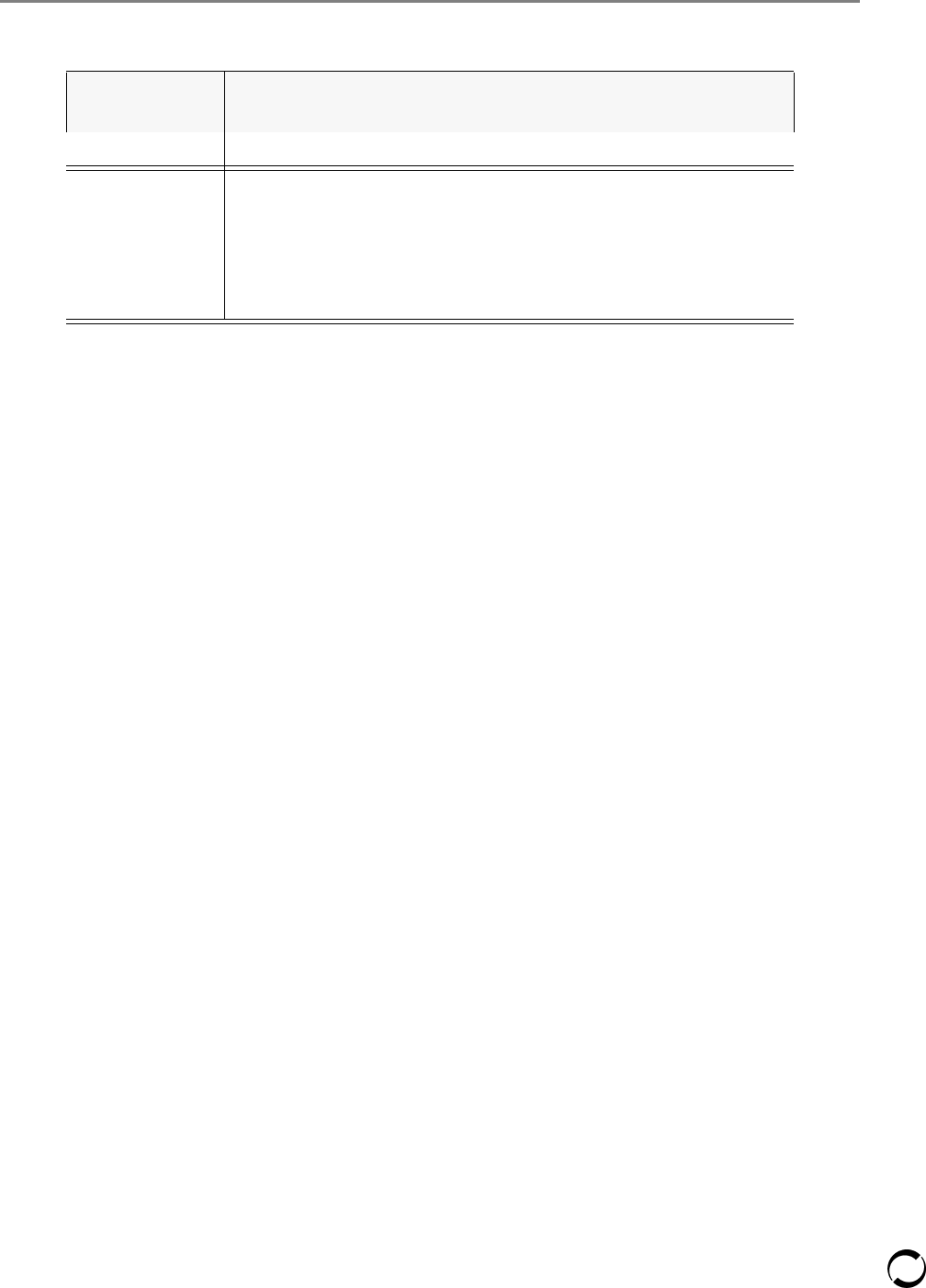
Licensed Material – Property of Softek Storage Solutions Corporation
221
Messages for Automated Operations
www.softek.com
Action None
TDM2666E Volume <source-volser> in group <groupid> has been terminated.
Explanation During a TDMF migration, a volume has been prematurely
terminated due to an error. The group has option terminate group
on error off and auto-ops on.
Action Volume may be re-submitted in another group if necessary.
Messages for Automated Operations
(Continued)
Message
Number
Text

Licensed Material – Property of Softek Storage Solutions Corporation
225
Determining DASD Subsystem Serial Number
www.softek.com
Determining DASD Subsystem Serial Number
In order to determine the serial number of a specific DASD subsystem, authorization to issue MVS
commands will be necessary. The command can be issued from the operator console or via a product
like System Display and Search Facility (SDSF).
The DEVSERV QDASD command can be issued against a volume to determine the serial number of
a subsystem. The following is an example of the command and response:
DS QDASD,0A90,RCD,1
IEE459I 14.51.17 DEVSERV QDASD 338
UNIT VOLSER SCUTYPE DEVTYPE CYL SSID SCU-SERIAL DEV-SERIAL EF-CHK
0A90 SPMS90 3990Q03 3390A2F 2226 0088 XXF1-30896
XXF1-00000 **OK**
READ CONFIGURATION DATA
D40101004040F3F3 F9F0C1F2C6C1D4C8 C6F1F0F0F0F0F0F0 F0F0F0F0F0F00010
D40000004040F3F3 F9F0C1E7C6C1D4C8 C6F1F0F0F0F0F0F0 F0F0F0F0F0F00000
D40200004040F3F9 F9F0D8F0F3C1D4C8 C6F1F0F0F0F0F0F9 F0F3F0F8F9F60000
F00000014040F3F9 F9F0F0F0F0C1D4C8 C1F9F0F0F0F0F0F9 F0F3F0F8F9F60000
0000000000000000 0000000000000000 0000000000000000 0000000000000000
0000000000000000 0000000000000000 0000000000000000 0000000000000000
0000000000000000 0000000000000000 0000000000000000 0000000000000000
8000008000000000 0088C09010000000 0000000000000000 0000000000000000
**** 1 DEVICE(S) MET THE SELECTION CRITERIA
**** 0 DEVICE(S) FAILED EXTENDED FUNCTION CHECKING
The bold and underscored area is the serial number of the subsystem.
For more information on this, please see the IBM 3990/9390 Storage Control Reference (GA32-0274),
Read Characteristics Data.
For those customers whose operating systems do not support this command, please refer to Chapter
6: Batch Utilities. This batch program will provide the same information as the DEVSERV QDASD
command.

Licensed Material – Property of Softek Storage Solutions Corporation
229
REXX Execs
www.softek.com
TDMF REXX Exec
Softek TDMF REXX Exec
/* REXX */
/*************************************/
/*** ***/
/*** TDMF REXX exec for TDMF 3.6.0 ***/
/*** ***/
/*** All use variables and defined ***/
/*** in this REXX ***/
/*** ***/
/*************************************/
/* Get the user's high level qualifier */
parse upper arg hlq
if hlq = "" then
hlq = "hlq.TDM360"
Upper hlq
/* Define the dataset and variables for TDMF LOAD LIBRARY
*/
address ISPEXEC "LIBDEF ISPLLIB DATASET
ID('"hlq".TDMLLIB')"
megtb = "'"hlq".TDMLLIB'"
/* Define the dataset where the security key resides.
May be defined to reside in the TDMF load library (def-
inition above)
or a different library with like attributes. If the
security
record is contained in the load library, a definition
is still required. */
/* Define the SECURITY RECORD */
/* secty = "'"hlq".TDMLLIB'" */
secty = "'"hlq".TDMLLIB'"

Licensed Material – Property of Softek Storage Solutions Corporation
230
TDMF REXX Exec
www.softek.com
/* Define the dataset and variables for TDMF MESSAGE LIBRARY
*/
address ISPEXEC "LIBDEF ISPMLIB DATASET
ID('"hlq".TDMMLIB')"
msgtb = "'"hlq".TDMMLIB(TDMFMSG)'"
intro = "'"hlq".TDMMLIB(INTRO)'"
suptf = "'"hlq".TDMMLIB(SUPPORT)'"
moncmd = "'"hlq".TDMMLIB(MONITORC)'"
/* Define the dataset TDMF PANEL LIBRARY
*/
address ISPEXEC "LIBDEF ISPPLIB DATASET
ID('"hlq".TDMPLIB')"
/* Define the dataset and variable for TDMF SKELETON LIBRARY
*/
address ISPEXEC "LIBDEF ISPTLIB DATASET
ID('"hlq".TDMSLIB')"
wrkfl = "'"hlq".TDMSLIB'"
/* Define the dataset TDMF TABLE INPUT LIBRARY
*/
address ISPEXEC "LIBDEF ISPTLIB DATASET
ID('"hlq".TDMTLIB')"
/* Start the main REXX and pass the user's parame-
ters */
address TSO "ALTLIB ACTIVATE APPLICATION(EXEC)",
"DATASET('"hlq".TDMEXEC') UNCOND"
address ISPEXEC
"SELECT CMD(%TDMFMON "wrkfl"
"msgtb"
"megtb"
"intro"
"suptf"
"moncmd"
"secty" ) NEWAPPL(TDM) PASSLIB"
Softek TDMF REXX Exec

Licensed Material – Property of Softek Storage Solutions Corporation
231
REXX Execs
www.softek.com
address TSO "ALTLIB DEACTIVATE APPLICATION(EXEC)"
address ISPEXEC "LIBDEF ISPMLIB"
address ISPEXEC "LIBDEF ISPLLIB"
address ISPEXEC "LIBDEF ISPTLIB"
address ISPEXEC "LIBDEF ISPPLIB"
address ISPEXEC "LIBDEF SECCOM"
exit 0
Softek TDMF REXX Exec

Appendix G
Licensed Material – Property of Softek Storage Solutions Corporation
233
Session Examples
Loading Softek TDMF Keys. . . . . . . . . . . . . . . . . . . . . . . . . . . . . . . . . . . . . . . . . . . . . . . . . . . . 235
Creating the Communications Data Set . . . . . . . . . . . . . . . . . . . . . . . . . . . . . . . . . . . . . . . . . . 238
Creating the History Log Data Set. . . . . . . . . . . . . . . . . . . . . . . . . . . . . . . . . . . . . . . . . . . . . . . 239
Performing a Swap Migration . . . . . . . . . . . . . . . . . . . . . . . . . . . . . . . . . . . . . . . . . . . . . . . . . . 240
Performing a SCAN ONLY. . . . . . . . . . . . . . . . . . . . . . . . . . . . . . . . . . . . . . . . . . . . . . . . . . . . . 244

Licensed Material – Property of Softek Storage Solutions Corporation
235
Session Examples
www.softek.com
Loading Softek TDMF Keys
SYSOPTN is located in SAMPLIB. The same member is contained in TDMSLIB for use within the
Softek TDMF TSO Monitor. Either member may be used. For information regarding the different
types of keys, please refer to Preparing to execute Softek TDMF on page 27. Before keys may be loaded,
an email from Softek with the proper keys should be in receipt. The proper format for each type of
key is provided within that email.
Full Function Keys
The following example shows how to load Softek TDMF Full Function Base keys. The fields are filled
in as an example and will not work in the customer’s environment. Refer to Maintenance Overview
on page 22 and Softek TDMF System Defaults and Options on page 44 for more information.
JOBCARD
//SYSOPTN EXEC PGM=TDMFLKEY,PARM='NEW'
//*YSOPTN EXEC PGM=TDMFLKEY,PARM='UPDATE'
//STEPLIB DD DSN=hlq.TDM360.TDMLLIB,DISP=SHR
//SECCOM DD DSN=hlq.TDM360.TDMLLIB,DISP=SHR
//SYSPRINT DD SYSOUT=*
//SYSUDUMP DD SYSOUT=*
//SYSIN DD *
*
TDMF VERSION 3
*
TDMF FUNCTION BASE
KEYnn=87F455AD7398437C Description = Sample key
CORPORATION = Any Corporation
*
SITE NAME = Location or Corporation Name
*
SITE NUMBER = 99999
*
SYSCOM HISTORY DATASET NAME =
*
VOLUME SECURITY = NO
*
WTO MESSAGES FOR AUTOMATED OPERATIONS REQUIRED = NO
*
AUTOMATIC ICKDSF = NO
*
CHECK TARGET EMPTY = NO
*
ACTIVE IN COPY = NO
*
UNIDENTIFIED SYSTEMS ACTION = WARN
*
WTO AUTO OPERATION MVS ROUTCDE = (2,4,6,11)
*
SMF RECORD ID = 0
*
NOTE
Comments have been removed in all examples.

Licensed Material – Property of Softek Storage Solutions Corporation
236
Loading Softek TDMF Keys
www.softek.com
DISPLAY TIME AS = LOCAL
*
VOLUME PACING REQUIRED = YES
*
ALLOW INVALID COUNT FIELDS = NO
*
STARTUP CONFIRM REQUIRED = NO
*
TERMINATE ALL VOLUMES IN GROUP ON ERROR = NO
*
REVERSE PACING = NO
*
Monitor XRC SESSIONS = NO
*
//
Express Keys
The Softek TDMF – Express Offering keys have a specific number of volume migrations allowed as
well as an expiration date. Only one key is issued for one Master CPU; Agent CPUs are automatically
authorized. This job must be executed on the CPU the key is issued for. The fields have been filled in
as an example and will not work in the customer’s environment. Please refer to Maintenance Overview
on page 22.
JOBCARD
//SYSOPTN EXEC PGM=TDMFLKEY,PARM='NEW'
//*YSOPTN EXEC PGM=TDMFLKEY,PARM='UPDATE'
//STEPLIB DD DSN=hlq.TDM360.TDMLLIB,DISP=SHR
//SECCOM DD DSN=hlq.TDM360.TDMLLIB,DISP=SHR
//SYSPRINT DD SYSOUT=*
//SYSUDUMP DD SYSOUT=*
//SYSIN DD *
*
TDMF VERSION 3
*
TDMF EXPRESS VOLUMES = 001024 EXPIRES = 12/19/2003
KEY01=87F455AD7E98437C Description = Sample key
*
CORPORATION = Any Corporation
*
SITE NAME = Location or Corporation Name
*
SITE NUMBER = 99999
*
SYSCOM HISTORY DATASET NAME =
*
VOLUME SECURITY = NO
*
WTO MESSAGES FOR AUTOMATED OPERATIONS REQUIRED = NO
*
AUTOMATIC ICKDSF = NO
*
CHECK TARGET EMPTY = NO
*
ACTIVE IN COPY = NO
*

Licensed Material – Property of Softek Storage Solutions Corporation
237
Session Examples
www.softek.com
UNIDENTIFIED SYSTEMS ACTION = WARN
*
WTO AUTO OPERATION MVS ROUTCDE = (2,4,6,11)
*
SMF RECORD ID = 0
*
DISPLAY TIME AS = LOCAL
*
VOLUME PACING REQUIRED = YES
*
ALLOW INVALID COUNT FIELDS = NO
*
STARTUP CONFIRM REQUIRED = NO
*
TERMINATE ALL VOLUMES IN GROUP ON ERROR = NO
*
REVERSE PACING = NO
*
Monitor XRC SESSIONS = NO
*
//
Trial Express Keys
The Softek TDMF – Trial Express keys have a specific number of volume migrations allowed as well
as an expiration date. Only one key is issued for one Master CPU; Agent CPUs are automatically
authorized. This job must be executed on the CPU the key is issued for. The fields have been filled
in as an example and will not work in the customer’s environment. Refer to Maintenance Overview
on page 22.
JOBCARD
//SYSOPTN EXEC PGM=TDMFLKEY,PARM='NEW'
//*YSOPTN EXEC PGM=TDMFLKEY,PARM='UPDATE'
//STEPLIB DD DSN=hlq.TDM360.TDMLLIB,DISP=SHR
//SECCOM DD DSN=hlq.TDM360.TDMLLIB,DISP=SHR
//SYSPRINT DD SYSOUT=*
//SYSUDUMP DD SYSOUT=*
//SYSIN DD *
*
TDMF VERSION 3
*
TRIAL EXPRESS VOLUMES = 000016 EXPIRES = 12/19/2003
KEY01=87F455AD7E98437C Description = Sample key
*
CORPORATION = Any Corporation
*
SITE NAME = Location or Corporation Name
*
SITE NUMBER = 99999
*
SYSCOM HISTORY DATASET NAME =
*
VOLUME SECURITY = NO
*
WTO MESSAGES FOR AUTOMATED OPERATIONS REQUIRED = NO
*

Licensed Material – Property of Softek Storage Solutions Corporation
238
Creating the Communications Data Set
www.softek.com
AUTOMATIC ICKDSF = NO
*
CHECK TARGET EMPTY = NO
*
ACTIVE IN COPY = NO
*
UNIDENTIFIED SYSTEMS ACTION = WARN
*
WTO AUTO OPERATION MVS ROUTCDE = (2,4,6,11)
*
SMF RECORD ID = 0
*
DISPLAY TIME AS = LOCAL
*
VOLUME PACING REQUIRED = YES
*
ALLOW INVALID COUNT FIELDS = NO
*
STARTUP CONFIRM REQUIRED = NO
*
TERMINATE ALL VOLUMES IN GROUP ON ERROR = NO
*
REVERSE PACING = NO
*
Monitor XRC SESSIONS = NO
*
//
Creating the Communications Data Set
In order to create the Communications Data Set (COMMDS), member ALLOCCM is necessary
which, is located in SAMPLIB. The same member is contained in TDMSLIB for use within the Softek
TDMF TSO Monitor. Either member may be used.
Formula for Determining Data Set Size
The size (number of required cylinders) of the COMMDS is determined by the following formula:
CYLS = V * (S + K)
Where:
V = the number of volumes, where
NOTE
The communication dataset must be on a cylinder boundary with contiguous space. It must reside on a device
that supports CKD/E.
NOTE
Softek TDMF may attempt to exploit the Parallel Access Volume (PAV) and/or Cache Fast Write (CFW) features if
available for the Communications Dataset device. This processing comes into effect for Agent systems if the
device supports PAV and there are at least 11 volumes in a session. For the Master system, the trigger for PAV/
CFW utilization is more complicated and involves both the number of volumes and the number of Agent
systems. For a large migration session, therefore, a performance improvement can be expected if the
Communications Dataset is allocated on a device that supports both PAV and CFW.

Licensed Material – Property of Softek Storage Solutions Corporation
239
Session Examples
www.softek.com
64 volumes = 2.5
128 volumes = 5.0
256 volumes = 7.5
512 volumes = 10.0
S = the number of participating systems
K = is the size of the source volumes involved
3390-3 K = 4
3390-9 K = 6
3390-27 K = 15
For example: 128 3390-3 and 128 3390-9 volumes across 8 LPARs, using largest device type in session
and therefore setting K = 15,
CYLS = 7.5 * (8 + 6) (always use the largest device type in session)
CYLS = 7.5 * 14
CYLS = 105 < -- round down if required
This procedure is discussed in Post-Installation Tailoring on page 24 in Step 4 on page 25.
JOBCARD
//STEP1 EXEC PGM=IEFBR14
//SYSPRINT DD SYSOUT=*
//SYSCOM DD DSN=HLQ.TDM360.SYSCOM,DISP=(NEW,CATLG,DELETE),
// SPACE=(CYL,10,,CONTIG),UNIT=SYSDA,
// VOL=SER=COMVOLSER,
// DCB=(LRECL=4096,BLKSIZE=4096,RECFM=F,DSORG=PS)
//
In the preceding example, the COMMDS has been created to support up to 64 3390-3 volumes in a
single Master session. The following example is for a COMMDS where there is a mix of 3390-3 and
3390-9 volumes in the session and 9 systems participating. The value of ‘K’ in this example will be 15
as the largest device size is always used in the calculation.
JOBCARD
//STEP1 EXEC PGM=IEFBR14
//SYSPRINT DD SYSOUT=*
//SYSCOM DD DSN=HLQ.TDM360.LOG,DISP=(NEW,CATLG,DELETE),
// SPACE=(CYL,(5,1)),UNIT=SYSDA,
// VOL=SER=COMVOLSER,
// DCB=(LRECL=80,BLKSIZE=6160,RECFM=FB,DSORG=PS)
//
Creating the History Log Data Set
Member HISTORY is used which, is located in SAMPLIB. This JCL creates the file which tracks each
and every COMMDS used or reused in a Softek TDMF session. This data set is input to the SYSOPTN
job deck, entry SYSCOM HISTORY DATASET NAME.
JOBCARD
//STEP1 EXEC PGM=IEFBR14
//SYSPRINT DD SYSOUT=*
//SYSCOM DD DSN=TDMS1.V360.HISTORY,
// DISP=(,CATLG,DELETE),
// SPACE=(CYL,(5,1)),
// UNIT=SYSDA,

Licensed Material – Property of Softek Storage Solutions Corporation
240
Performing a Swap Migration
www.softek.com
// VOL=SER=(volser),
// DCB=(LRECL=80,BLKSIZE=6160,RECFM=FB,DSORG=PS)
Performing a Swap Migration
The JCL (MASTER or AGENT) necessary to perform a Swap migration is located in SAMPLIB. The
same members are contained in TDMSLIB for use within the Softek TDMF TSO Monitor. Either
member may be used.
Single System Swap Migration Session
If only one system is connected to the DASD devices to be migrated, only one job, MASTER need be
submitted. In the following example, 16 volumes are to participate in a Swap migration.
//STEP1 EXEC PGM=TDMFMAIN,PARM=MASTER,TIME=1440
//STEPLIB DD DISP=SHR,DSN=TDMS1.TDM360.TDMLLIB
//SECCOM DD DISP=SHR,DSN=TDMS1.TDM360.TDMLLIB
//SYSCOM DD DISP=SHR,DSN=TDMS1.TDM360.SYSCOM
//SYSPRINT DD SYSOUT=*
//DSFPRINT DD SYSOUT=*
//SYSUDUMP DD SYSOUT=*
//SYSSNAP DD SYSOUT=*
//SYSIN DD *
SESSION SESSION1
Master(TDM1)
SYSCOM(TDMS1.TDM360.SYSCOM)
OPTIONS(TIME(LOCAL)
PACING(NORMAL)
NOAUTOOPS
NOCONF
CHECKTARGET
CONCURRENT(04 ACTIVE)
ICKDSF
)
MIGRATE SRC000 TGT100
MIGRATE SRC004 TGT104
MIGRATE SRC008 TGT108
MIGRATE SRC00C TGT10C
MIGRATE SRC001 TGT101
MIGRATE SRC005 TGT105
MIGRATE SRC009 TGT109
MIGRATE SRC00D TGT10D
MIGRATE SRC002 TGT102
MIGRATE SRC006 TGT106
MIGRATE SRC00A TGT10A
MIGRATE SRC003 TGT103
MIGRATE SRC007 TGT107
MIGRATE SRC00B TGT10B
MIGRATE SRC00F TGT10F
MIGRATE SRC010 TGT110
NOTE
Comments have been removed in the examples for brevity.

Licensed Material – Property of Softek Storage Solutions Corporation
241
Session Examples
www.softek.com
In the preceding example, 16 volumes have been defined for swap migrations. Unless the OPTIONS
parameter is specified, the statement options will default to the system defaults that are specified in
the SYSOPTN batch job.
In this example, the following options are in effect:
D Local Time display
D Pacing
D No WTO/WTOR messaging
D No volume confirmation
D The target volumes may only have VTOC, VTOCIX and VVDS entries
D Reverse pacing is turned off
D Active in Copy has been set on
D The Dynamic ICKDSF option has been set on
D The SYSTEMS statement has set the maximum number of volumes to be concurrently migrating to
4. This works in conjunction with the Active in Copy option.
D The FastCopy option is specified.
Multiple System Swap Migration Session
If multiple systems are connected to the DASD devices to be migrated, then the MASTER JCL
requires submission as well as AGENT JCL for each participating system. Using the previous example
of 16 volumes participating in the Swap migration with the same options specified.
//STEP1 EXEC PGM=TDMFMAIN,PARM=MASTER,TIME=1440
//STEPLIB DD DSN=TDMS1.TDM360.TDMLLIB,DISP=SHR
//SECCOM DD DSN=TDMS1.TDM360.TDMLLIB,DISP=SHR
//SYSCOM DD DSN=TDMS1.TDM360.SYSCOM,DISP=SHR
//SYSPRINT DD SYSOUT=*
//DSFPRINT DD SYSOUT=*
//SYSUDUMP DD SYSOUT=*
//SYSSNAP DD SYSOUT=*
//SYSIN DD *
SESSION SESSION1 Master(TDM1)AGENT(TDM2 TDM3 TDM4)
SYSCOM(TDMS1.TDM360.SYSCOM)
OPTIONS(TIME(LOCAL)
PACING(NORMAL)
NOAUTOOPS
NOCONF
CHECKTARGET
CONCURRENT(04 ACTIVE)
FASTCOPY
ICKDSF
)
MIGRATE SRC000 TGT100
MIGRATE SRC004 TGT104
MIGRATE SRC008 TGT108
MIGRATE SRC00C TGT10C
MIGRATE SRC001 TGT101
MIGRATE SRC005 TGT105
MIGRATE SRC009 TGT109
MIGRATE SRC00D TGT10D
MIGRATE SRC002 TGT102
MIGRATE SRC006 TGT106
MIGRATE SRC00A TGT10A

Licensed Material – Property of Softek Storage Solutions Corporation
242
Performing a Swap Migration
www.softek.com
MIGRATE SRC003 TGT103
MIGRATE SRC007 TGT107
MIGRATE SRC00B TGT10B
MIGRATE SRC00F TGT10F
MIGRATE SRC010 TGT110
/*
//
The following JCL is what would be submitted for each of the participating systems: TDM2, TDM3
and TDM4.
//STEP1 EXEC PGM=TDMFMAIN,PARM=AGENT,TIME=1440
//STEPLIB DD DISP=SHR,DSN=TDMS1.TDM360.TDMLLIB
//SECCOM DD DISP=SHR,DSN=TDMS1.TDM360.TDMLLIB
//SYSCOM DD DISP=SHR,DSN=TDMS1.TDM360.SYSCOM
//SYSPRINT DD SYSOUT=*
//SYSUDUMP DD SYSOUT=*
//SYSSNAP DD SYSOUT=*
//SYSIN DD DUMMY
Swap Migration Session with Rename
Using the previous example of 16 volumes participating in the Swap migration with the same options
specified. In this case the original source devices are to be relabeled as if the subsystem were to be
removed. By using ‘XXnnnn’ as the “new” volser for the original source device (where ‘nnnn’ is the
device address), it is very easy to determine what devices remain on the old subsystem that require
migration. Note that this function is not supported in an environment where JES3 manages the
devices.
//STEP1 EXEC PGM=TDMFMAIN,PARM=MASTER
//STEPLIB DD DSN=TDMS1.TDM360.TDMLLIB,DISP=SHR
//SECCOM DD DSN=TDMS1.TDM360.TDMLLIB,DISP=SHR
//SYSCOM DD DSN=TDMS1.V360.SYSCOM,DISP=SHR
//SYSPRINT DD SYSOUT=($)
//SYSUDUMP DD SYSOUT=($)
//SYSSNAP DD SYSOUT=($)
//SYSIN DD *
SESSION SESSION1 Master(TDM1)AGENT(TDM2 TDM3 TDM4)
SYSCOM(TDMS1.TDM360.SYSCOM)
OPTIONS(TIME(LOCAL)
PACING(NORMAL)
NOAUTOOPS
NOCONF
CHECKTARGET
CONCURRENT(04 ACTIVE)
FASTCOPY
ICKDSF
)
* Example using RELABEL keyword
MIGRATE SRC500 HDF001 RELABEL(XX2300)
MIGRATE SRC504 HDF002 RELABEL(XX2304)
MIGRATE SRC508 HDF003 RELABEL(XX2308)
MIGRATE SRC50C HDF004 RELABEL(XX230C)
* Example using positional parameter
MIGRATE SRC501 HDF005 XX2301
MIGRATE SRC505 HDF006 XX2305
MIGRATE SRC509 HDF007 XX2309
MIGRATE SRC50D HDF008 XX230D
MIGRATE SRC502 HDF009 XX2302
MIGRATE SRC506 HDF00A XX2306
MIGRATE SRC50A HDF00B XX230A

Licensed Material – Property of Softek Storage Solutions Corporation
243
Session Examples
www.softek.com
MIGRATE SRC50E HDF00C XX230E
MIGRATE SRC503 HDF00D XX2303
MIGRATE SRC507 HDF00E XX2307
MIGRATE SRC50B HDF00F XX230F
MIGRATE SRC510 HDF010 XX2310
/*
//
Swap Migration Session with Prompt
In this example, only one volume is in the session as the volume may contain a control data set that
has a high utilization rate and cannot have a dynamic swap take place due to the application saving
UCB information.
Since it is not practical to stop such an important application (such as resource sharing) for the
length of time it may take to migrate the volume from start to end, alternative ways may be used. Use
of the prompt option will allow the application to remain active during the copy phase. Once Softek
TDMF determines that the Synchronization Goal can be met, a prompt will be issued notifying the
user of this. At that time it is possible to stop the application, respond to the prompt at which time
Softek TDMF will pick up the last of the updates to the source volume, write them to the target
volume and then perform the swap. Once the swap is complete, the application may be restarted. In
this way, the time the application is unavailable is for a very brief period of time.
//STEP1 EXEC PGM=TDMFMAIN,PARM=MASTER,TIME=1440
//STEPLIB DD DSN=TDMS1.TDM360.TDMLLIB,DISP=SHR
//SECCOM DD DSN=TDMS1.TDM360.TDMLLIB,DISP=SHR
//SYSCOM DD DSN=TDMS1.TDM360.SYSCOM,DISP=SHR
//SYSPRINT DD SYSOUT=*
//DSFPRINT DD SYSOUT=*
//SYSUDUMP DD SYSOUT=*
//SYSSNAP DD SYSOUT=*
//SYSIN DD *
SESSION SESSION1 MASTER(TDM1)AGENT(TDM2)
SYSCOM(TDMS1.TDM360.SYSCOM)
OPTIONS(TIME(LOCAL)
PACING(REVERSE)
NOAUTOOPS
NOCONF
CHECKTARGET
ICKDSF
)
MIGRATE CDS001 NEWCDS OPT(FAST PROMPT)
/*
//
Swap Migration Session with Unidentified Systems Tolerance
In this example, one or more volumes may be connected to other systems not included in the session.
While this may not be an issue, Softek TDMF will issue a warning message (TDM2377W) and post a
return code 04 at session termination. If a different action is preferred, Softek TDMF may be directed
to treat this condition as an error, which terminates the volume migration (RC=08), or as an
informational message (RC=00). Please refer to the table: Softek TDMF System Defaults and Options
on page 44 for more detail.
//STEP1 EXEC PGM=TDMFMAIN,PARM=MASTER
//STEPLIB DD DSN=TDMS1.TDM360.TDMLLIB,DISP=SHR
//SECCOM DD DSN=TDMS1.TDM360.TDMLLIB,DISP=SHR
NOTE
There is a second system participating in the session, so an Agent session must be executing on TDM2 as well.

Licensed Material – Property of Softek Storage Solutions Corporation
244
Performing a SCAN ONLY
www.softek.com
//SYSCOM DD DSN=TDMS1.V360.SYSCOM,DISP=SHR
//SYSPRINT DD SYSOUT=($)
//SYSUDUMP DD SYSOUT=($)
//SYSSNAP DD SYSOUT=($)
//SYSIN DD *
SESSION SESSION1 MASTER(TDM1)
SYSCOM(TDMS1.TDM360.SYSCOM)
OPTIONS(TIME(LOCAL)
PACING(NORMAL)
NOAUTOOPS
NOCONF
NOTERMGROUP
CHECKTARGET
CONCURRENT(04 ACTIVE)
ICKDSF
FASTCOPY
UNIDENT(I)
)
MIGRATE SRC000 TGT100
MIGRATE SRC004 TGT104
MIGRATE SRC008 TGT108
MIGRATE SRC00C TGT10C
MIGRATE SRC001 TGT101
MIGRATE SRC005 TGT105
MIGRATE SRC009 TGT109
MIGRATE SRC00D TGT10D
/*
//
Performing a SCAN ONLY
The SCAN parameter allows the validation of options, volumes, and the migration environment,
without actually copying the volume. During a scan, the Softek TDMF copy task does not start and
the target volume remains unchanged. If the WTO option is specified, automated operations
messages (TDMxxxxA) are issued. If the Confirmation option is specified, this prompt needs to be
satisfied before SCAN will start.
The SCAN feature assists users in preparing for migrations by ensuring that all options selected are
valid, and that the source and target volume pairing is valid.
The SCAN ONLY can be specified in the following ways:
D By specifying a //TDMFSCAN DD DUMMY Statement in the JCL stream.
D By specifying SCAN on the EXEC statement in the JCL stream, such as PARM=MASTER,SCAN
When the SCAN parameter is specified as shown in the following example JCL, Softek TDMF
simulates the INITIALIZATION and ACTIVATION phases. As a result of this simulation, the
normal Softek TDMF messages are issued, as well as message TDM2722I, Volume termination
requested by "SCAN ONLY."
The //TDMFSCAN DD DUMMY statement is shown in Sample SCANONLY JCL on page 245

Licensed Material – Property of Softek Storage Solutions Corporation
245
Session Examples
www.softek.com
Sample SCANONLY JCL
JOBCARD1
//*STEP1 EXEC PGM=TDMFMAIN,PARM='MASTER'
//STEP1 EXEC PGM=TDMFMAIN,PARM='MASTER'
//STEPLIB DD DSN=TDMS1.TDM360.TDMLLIB,DISP=SHR
//SECCOM DD DSN=TDMS1.TDM360.TDMLLIB,DISP=SHR
//TDMFSCAN DD DUMMY
//SYSCOM DD DSN=TDMS1.TDM360.SYSCOM,DISP=SHR
//SYSPRINT DD SYSOUT=*
//SYSUDUMP DD SYSOUT=*
//SYSSNAP DD SYSOUT=*
//SYSIN DD *
SESSION SESSION1 MASTER(TDM1)
SYSCOM(TDMS1.TDM360.SYSCOM)
OPTIONS(PROMPT
PURGE
COMPARE
NOCHECKT
FASTCOPY
CONC(03 ACTIVE)
)
GROUP TESTGRP OPT(NOPU NOCOMPARE)
MIGRATE TDE972 TDE973
/*
//

Licensed Material – Property of Softek Storage Solutions Corporation
249
How to Read Syntax Diagrams
www.softek.com
Reading Syntax Diagrams
To read syntax diagrams, follow one line at a time from the beginning to the end, and code everything
you encounter on that line.
The following conventions apply to all syntax diagrams for control cards:
D Read the syntax diagrams from left to right and top to bottom.
D Each syntax diagram begins with a double arrowhead (>>) and ends with opposing arrows (><).
D An arrow (->) at the end of a line indicates that the syntax continues on the next line. A
continuation line begins with an arrow (>-).
D Commands and keywords are shown in uppercase and lowercase letters. The uppercase portion is
the minimum needed to code the command properly; the lowercase portion is optional. For
example, FASTcopy can be coded in any of the following ways: FAST, FASTC, FASTCO,
FASTCOP, or FASTCOPY.
D Some commands and keywords have alternative abbreviations; these appear as part of the stack for
that command or keyword. For example, the alternative abbreviation for TARget is TGT.
>>---+-TARget-+-(target_volume)---------------------------------->
+-TGT----+
D Words in all lowercase letters represent information you supply. For example, target_volume, or
seconds.
D You must provide all items enclosed in parentheses, ( ), and you must include the parentheses.
D Where you can choose from two or more keywords, the choices are stacked one above the other. If
one choice within the stack lies on the main path, you must choose a keyword. In the following
example you must choose either target_volume, TARGET, or TGT.
>-----+----target_volume----------+---------------------+----+------>
¦ ¦ ¦ ¦
¦ +---duplex_target-----+ ¦
¦ +---remote_target-----+ ¦
+----remote_target-------------------------------------+
¦ ¦
+-TARGET--+--(-+---------------+--+----------------+-)-+
+-TGT-----+ ¦ ¦ ¦ ¦
+-local_target--+ +-remote_target--+
+-duplex_target--+
D If one or more keywords are below the main path, they are optional. You can choose one, or the
other, or none. In the following example SINGLEgroup is an optional keyword.
>--+---------------+---------------------------------------------->
+-SINGLEgroup---+
D If a stack of keywords are below the main path and one keyword is above the main path, the use of
the keyword is optional, and the above item is the default. In the following example, if no keywords
are specified, the default NOPUrge is taken.
+-NOPUrge--+
NOTE
Commands must be entered in uppercase. Lowercase is not recognized.

Licensed Material – Property of Softek Storage Solutions Corporation
250
Reading Syntax Diagrams
www.softek.com
>--+----------+------------------------------------>
+-PUrge----+
D The repeat symbol appearing above keywords and variables indicates that you can specify those
keywords and variables more than once. If a comma appears in the repeat symbol, you must
separate repeated keywords or variables with a comma or a blank.
For example, after the keyword Agents, you can enter multiple system identifiers separated by
commas.
<-,---+
>--Agents--(----sysid----)-------------------------------------->
D Substitution blocks are used to simplify the diagrams. They indicate that blocks of the syntax
diagram are located outside of the main diagram. You insert the keywords for that block where the
symbol appears, and return to the main diagram to continue with the command. This technique is
used for Options.
J J

Licensed Material – Property of Softek Storage Solutions Corporation
251
Glossary
www.softek.com
Glossary
A
asynchronous
Pertaining to two or more processes that do not depend
upon the occurrence of specific events such as common
timing signals.
asynchronous data transfer
A physical transfer of data to or from a device that occurs
without a regular or predictable time relationship following
execution of an I/O request.
C
cache fast write (CFW)
A form of fast write to cache where the data is written
directly to cache without using nonvolatile storage and is
available for later de-staging. This function is used for data
of a temporary nature, or data that is readily recreated,
such as the sort work files created by sort programs.
channel command word (CCW)
A mechanism in which a channel command for I/O can be
issued. One or more CCWs make up the channel program
that directs data channel operations.
concurrent copy
An extended function that produces a back up copy and
allows concurrent access to data during the copy.
count-key-data (CKD)
A DASD data recording format employing self-defining
record formats in which each record is represented by a
count area that identifies the record and specifies its
format, an option key area that may be used to identify the
data area contents, and a data area that contains the user
data for the record. CKD is also used to refer to a set of
channel commands that are accepted by a device that
employs the CKD recording format.
count-key-data (CKD) device
A disk storage device that stores data in a format
consisting of a count field, usually followed by a key field,
followed by the actual data of a record.
D
DASD fast write (DFW)
A form of fast write to cache where the data is written
concurrently to cache and nonvolatile storage and
automatically scheduled for de-staging to the DASD. Both
copies are retained in the storage control unit until the data
is completely written to the DASD, providing data integrity
equivalent to writing directly to the DASD.
data sharing
The ability of concurrent subsystems (such as DB2 or IMS
DB) or application programs to directly access and change
the same data while maintaining data integrity.
dual copy
A high availability function made possible by the
nonvolatile storage (NVS) in cached 3990 models. Dual
copy maintains two functionally identical copies of
designated DASD volumes in the logical 3990 subsystem,
and automatically updates both copies every time a write
operation is issued to the dual copy logical volume.
E
extended control and monitoring (ECAM) device
A device on an StorageTek ICEBERG storage subsystem,
SVA storage subsystem, or an IBM RAMAC Virtual Array
(RVA) subsystem.
extended count-key-data
A set of channel commands that use the CKD track format.
Extended count-key-data uses the Define Extent and
Locate Record commands to describe the nature and
scope of a data-transfer operation to the storage control to
optimize the data-transfer operation.
extended count-key-data device
A disk storage device that has a data transfer rate faster
than some processors can utilize and that is connected to
the processor through use of a speed matching buffer. A
specialized channel program is needed to communicate
with such a device.
extended remote copy (XRC)
A hardware- and software-based remote copy option that
provides an asynchronous volume copy across storage
subsystems for disaster recover, device migration, and
workload migration.
extended specify task abnormal exit (ESTAE)
A macro-instruction that specifies a routine to receive
control in the event of abnormal termination of the issuing
task.
G
global resource serialization (GRS)
A function in which resources can be shared across
multiple operating systems and still maintain data integrity.
M
multi-image manager (MIM)
A program product by Computer Associates that provides
GRS functionality.
P
P/DAS
PPRC dynamic address switching.
PPRC dynamic address switching (P/DAS)
A software function that provides the ability to dynamically
redirect all application I/O from one PPRC volume to
another PPRC volume.

Licensed Material – Property of Softek Storage Solutions Corporation
252
www.softek.com
Glossary
pacing
A transfer protocol that controls data transfer by waiting for
a specified character, or waiting a specified number of
seconds between transfers.
parallel processing
The simultaneous processing of units of work by many
servers. The units of work can be either transactions or
subdivisions of large units or work (batch).
parallel sysplex
A sysplex that uses one or more coupling facilities.
path group id
A unique identifier for a host system control program (SCP)
that is sent to every path to a device.
peer-to-peer remote copy (PPRC)
A hardware-based remote copy option that provides a
synchronous volume copy across 3990 Model 6 storage
subsystems for disaster recovery, device migration, and
workload migration.
S
sense path group id
A channel command that queries the DASD subsystem for
the path group id in order to determine that the correct I/O
interfaces are to be used for data transfer.
sequential data striping
An extended function where the system writes consecutive
tracks from data sets on different volumes and reads or
writes them in parallel.
set path group id
A command that forms path groups for each I/O interface
for each SCP.
source volume
One device of a migration pair. All channel commands to
copy the volume are directed to the source volume. The
data on the source volume is duplicated on the target
volume.
synchronization
The action of forcing certain points in the execution
sequences of two or more asynchronous procedures to
coincide in time.
synchronous data transfer
A physical transfer of data to or from a device that has a
predictable time relationship with the execution of an I/O
request.
system authorization facility (SAF)
Provides an interface between a product, subsystem, or
component requesting access to a resource within the
system and a security product (i.e., RACF, ACF2, and Top
Secret).
T
target volume
One of the devices of a migration pair that will contain a
duplicate of the data on the source volume.
TDMF For Platinum (TFP)
A version of TDMF licensed with a restriction that all target
volumes are limited to an associated Platinum subsystem.
W
write-ahead data set (WADS)
An IMS data set containing log records that reflect
completed operations and are not yet written to an online
log data set.
X
XRC
See
extended remote copy (XRC)
.

Licensed Material – Property of Softek Storage Solutions Corporation
253
Index
www.softek.com
Index
A
ACDS 72
Activation 8
agent system
build batch jobs
164, 173
CPU overhead
63
execution order
48
initiation
4, 6, 7
number of
85
quiesce request
9, 61
responsibilities
6
sample job
27, 139
storage requirements
19
termination of
49
time intervals
62
Application I/O performance 61
Audience for this Manual vii
authorization return codes
authority checking
211
history file recording
214
TDMF security record
212
TDMF/Express feature information
213
auto-operations 55, 75, 77, 146
interface
55
messages
219
B
Batch Utilities
SDRPCLIP
return codes
105
Batch utilities (see TDMF Batch Utilities)
BCDS
72
Build Data Migration Jobs (see TDMF Monitor Feature
C
CA Products (see Computer Associates Products)
cache fast write
72, 83, 84
CFTP (see TDMFCFTP)
Channel Command Word
78
channel command word 251
channel extenders
pacing with
57
channel utilization 62
checking target volume for user data 33
class names 72
COMMDS (see Communication Data Set)
Communication Data Set
4, 6, 20, 49, 150, 156
allocation
15, 77, 85
hardware reserve
78, 88
history file
22, 25, 158
placement
63
purpose
5
compare option 18, 27
errors
190
Computer Associates Products
BrightStor CA-ASTEX Performance
69
Moving Multi-Image Manager Control Data Sets
71
Unicenter CA-11 Job Management
70
Unicenter CA-7 Job Management
70
Unicenter CA-MIM Resource Sharing
71
Unicenter CA-OPS/MVS Event Management and Automa-
tion
69
Unicenter CA-Scheduler Job Management
69
concurrent copy 74
Consistency Groups Support 72
control data sets
migration of
73
Control Statements 29
count records
allowing invalid
32
couple data sets 86
CPU model 26, 207
CPU serial number 26, 207
determining
207
D
DASD Fast Write 62, 72
DASD space requirements 203
DASD subsystem serial number 223
determining
225
Data Facility Products 72
data migration
definition and characteristics
3
DCOLLECT 73
defaults
for SESSION options
36
device recovery 49
device states
before and after a swap migration
72
DFHSM 72
DFSMS
class names
72
DCOLLECT
73
DISNEW command
73
extended functions
74
QUIENEW command
73
volume status
73
DFW 62
distribution media 13
duplexing functions
Dual Copy
74
PPRC
87
XRC
74
dynamic devices 91, 92
Dynamic ICKDSF
how functions will affect a swap migration
79
intent of
79
dynamic pacing
I/O pacing
153

Licensed Material – Property of Softek Storage Solutions Corporation
254
www.softek.com
Index
real storage pacing
153
dynamic suspend command 140
dynamic suspension 65
dynamic volume pacing
I/O
55
pacing with channel extenders
57
real storage pacing
56
reverse pacing
57
user-specified pacing values
57
E
ENF 88
Enterprise Storage Server
considerations
89, 91
support
89, 91
esoteric names 72
Event Notification Facility 88
executing Softek TDMF 48
extended functions
concurrent copy
74
data striping
74
VSAM data compression
74
F
file allocation managers
ProSMS
77
SAMS Vantage
77
files on product tape 13
Full Speed Copy Impact 38
G
Global Resource Serialization 49, 63
GMT time
setting conversion to local time zone
34
GROUP Control Statement 37
GROUP statement
SINGLEgroup option
34
groups
number of, per session
85
GRS 63
H
Hang Monitor 65
HCD 78
help messages (see TDMF Monitor Feature, Help and Message
Detail Facility)
Host Software Component
78, 85
HSC 78
HSM 72
I
I/O pacing 55
I/O performance 61
ICKDSF
REFVTOC
49
restrictions
78
IDCAMS
cache fast write
72
DASD Fast Write
72
LISTDATA command
83
IMS Write Ahead Data Sets 80
initialization
system initialization
7, 87
volume initialization
8, 140
installing Softek TDMF 20
invalid count field 81
correction of
81
identification of
119
invalid count records
allowing
32
IODF 78
IPL volumes 80
ISPF
keylist
27, 137
profile data set members
26, 137
J
JES2
checkpoint volumes
81
considerations
81
MASDEF statement
81
spool volumes
81
JES3
checkpoint volumes
81
considerations
78, 82
P/DAS support
82
spool volumes
81
XTYPE parameter
82
K
key types 27
Keylist
enable
27
keys
#SYSOPTN
27, 44
adding
express
28
license
28, 160
trial express
28
deleting
express
28
license
28
trial express
28
TDMF Monitor Feature
160
L
labeling
relabeling source volume following swap
33
LISTDATA information 83
local time
setting conversion to
34

Licensed Material – Property of Softek Storage Solutions Corporation
255
Index
www.softek.com
M
manuals
accessing
50
master system
activation phase
8
build batch jobs
164
copy task
8, 9
CPU overhead
63
execution order
48
I/O pacing
56
initiation
4, 7
pacing option
45
placement of
63
quiesce phase
9
real storage pacing
56
redirect phase
9
refresh phase
9
relationship
5, 27
responsibilities
6
resume phase
10
sample job
27
session status
141
SMF recording
60
storage requirements
19
synchronization goal
61
synchronize phase
9
termination of
49
time intervals
62
MCDS 72
messages (see TDMF Monitor Feature, Help and Message De-
tail Facility)
MIGRATE Control Statement
39
migration
definition and characteristics
3
dynamic suspension
65
master/agent system relationship
5
suspend
64
migration of
checkpoint volumes
81
control data sets
73
devices above the 16Mb line
93
dynamic devices
92
installation static devices
92
IODF
78
IPL volumes
80
JES3 system managed devices
82
page data sets
3, 86
PPRC volumes
87
RAID and non-RAID devices
83
SDMS volumes
75, 77
spool volumes
81
SRDF volumes
75, 77
static devices
92
swap data sets
3
sysplex couple data sets
86
unlike device types
84
VM formatted volumes
84
VM volumes
93
migration phases
activation
8
copy volume
9
quiesce
9
redirect
10
refresh
9
resume
10
synchronize
9
system initialization
7, 8
migration session
auto-operations
55
canceling
recovery of devices
49
channel utilization
62
group termination
46
history file
7, 44
pacing option
45
rank contention
64
return codes
196
terminating
49
volume confirmation
46
MIM 63
Model 204
considerations
84
model number
CPU
26, 207
monitoring XRC sessions 33
MUCB (see TDMFMUCB)
Multi-Image Manager
63, 85
MVS
running under VM
85
O
OCDS 72
operating system requirements 15
operating system support 5
options
auto-operations
46, 55
compare
18, 27
history file
7, 22, 44
keys
44
parm statement
44
prompt
61
SMF recording
45, 60
synchronization time goal
61
system authorization facility
7
TDMF function
44
TDMF version
44
terminate group on error
46
time display
45
volume confirmation
8, 46
volume pacing
45
P
P/DAS (see Peer to Peer Remote Copy/Dynamic Address
Switching)
pacing with channel extenders
57
page data sets 3, 86
common
86
local
3, 86
PLPA
86
parallel sysplex
considerations
86
Peer to Peer Remote Copy Support
migrating PPRC to a non-PPRC device
88
Peer to Peer Remote Copy/Dynamic Address Switching
JES3 support
82

Licensed Material – Property of Softek Storage Solutions Corporation
256
www.softek.com
Index
Peer-to-Peer Remote Copy Support 77, 87
performance
application impact
62
channel utilization
62
considerations
64
customer on volume
153
storage subsystem
64
TDMF Monitor Feature
150, 151, 153
performance statistics
storage subsystem
64
planning considerations 67
post-installation tailoring 22
pre-installation considerations 13
preparing to execute Softek TDMF 27
product requirements 13
Q
QDSK (see TDMFQDSK)
quiesce phase
9
R
RAID subsystems
rank contention
64
RAMAC Virtual Array (See RVA Support)
read device characteristics
118
real storage pacing 56
real-time monitors 88
recovering Softek TDMF devices 49
recovery
of devices after cancel
49
relabeling source volume after swap 33
REMOTE Control Statemen 37
resume phase 10
return codes
authorization
211
reverse pacing 57
REXX execs
requirements
137
TDMF
26, 229
RMM 72
running Softek TDMF 48
RVA Support 92
S
SAF 7
sample jobs 27
SCAN (see TDMFSCAN)
SCAN parameter
244
Scanning the system 244
SDMS 74
SECCOM
DD statement
27
security 7
serial number
CPU
26, 207
DASD subsystem
225
SESSION Control Statement 30
session examples 233
session options
ALLOWINValidcounts
32
NOCHECKTarget
33
NOMONITORXRC
33
NOPAcing
33
RELABel
33
SINGLEgroup
34
TIME
34
UNIDENTifiedsystems
32
sessions
number of
85
shared versus non-shared devices 88
Shared Virtual Array (See SVA Support)
Shark Support
CCW support
78
migration from non-ESS to ESS
90
Shark support 89
FlashCopy support
91
messaging
89
swap from ESS to non-ESS
89
single group parameter 34
SMF recording 45, 60
SMP naming conventions 19
SMP/E
installation
21
installation without
22
SMS 72
SMS (see DFSMS)
sort programs
72, 84
source volume
DFSMS considerations
73
dynamic suspend command
64
dynamic suspension
65
extended functions considerations
74
IMS Write Ahead Data Set considerations
80
JES3 considerations
82
Model 204 considerations
84
pacing
55
performance
62, 153
PPRC considerations
87
requirements
3, 84, 86, 91
status after migration
61
system authorization facility requirements
7
space requirements (see DASD space requirements)
SRDF
74
static devices 91
storage requirements 5, 16
StorageTek Virtual Array
considerations
92
support utilities 178
active session
display trace table
180
display/alter tracing bit settings
180
communication data set control blocks
188
current session
module version levels for COMMDS
185
SVA support 92
swap data sets 3, 86
synchronization goals 61
SYSMOD naming conventions 19
system authorization facility 7, 22
system defaults 43
system failure manager 86
system initialization 7

Licensed Material – Property of Softek Storage Solutions Corporation
257
Index
www.softek.com
T
tape, files on 13
target device
status after migration
61
target volume
checking for user data
33
DFSMS considerations
73
dynamic suspension
65
extended functions considerations
74
IMS Write Ahead Data Set considerations
80
JES3 considerations
82
Model 204 considerations
84
performance
62
PPRC considerations
87
requirements
3, 84, 91
system authorization facility requirements
7, 22
TDMF ownership
93
TDMF Batch Utilities 97
overview
97
TDMFBMON
65, 97
auto-operations
97
command processing
99
control statement processing
102
messages
103
operational considerations
98
printed output
104
TDMFCFTP
97
TDMFCLIP
97
TDMFEXTV
97
abend codes
109, 126
TDMFMUCB
97, 117
operation
117
TDMFQDSK
97, 118
messages
119
printed output
119
user abends
119
TDMFSCAN
97, 119
abend codes
120
invalid count field
identification of
119
messages
120
operation
120
parameters
119
return codes
120
TDMFVTOC
97, 122
abend codes
TDMFVTOC
abend codes 125
messages
124
printed output
123
return codes
125
TDMF Monitor Feature
adding license keys
160
auto-operations
55
build data migration jobs
164
agent system batch job
173
build commds communication data set
175
master system batch jobs
165
change or submit migration jobs
139
current sessions
display messages
149
display performance data
150
monitor progress
140
user interaction and status
140
continue group migration
145
continue volume migration
145
group confirmation
146
group termination
144
help panel
142
suspend group migration
145
suspend volume migration
145
volume confirmation
146
volume termination
144
current/past sessions
display performance data
average device response time
154
system information
150
volume information
151
volume pacing information
152
deleting license keys
160
display installation options and environment
159
authorization return codes
161
display/modify installation security environment
160
display/modify user’s TSO monitor options
162
execution
27, 137
help and message detail facility
195
display message details
195
introduction
197
introduction to Softek TDMF
197
monitor line commands
200
support information
199
ISPF
keylist
137
profile data set members
137
master system batch job
165
migration session
return codes
196
modify installation security environment
adding/deleting license keys
160
overview
137
past sessions
display communication data set history
22, 158
navigation
158
display details
156
display summary
156
session termination
49
support utilities
active session
display trace table
181
display/alter tracing bit settings
180
communication data set control blocks
180
current session
module version levels for COMMDS
150
detected source volume i/o errors
194
display memory
178
invalid count field
81
module version levels in defined load library
184
past sessions
module version levels for COMMDS
150
previous session
display trace table
183
system change summary
186
unit communication data set merged system mes-
sages
193
unit communication data set navigator
190
unit control block display
186
view internal details for active migrations
180
TDMF/Express 28

Licensed Material – Property of Softek Storage Solutions Corporation
258
www.softek.com
Index
TDMFBMON
command processing
99
printed output
104
TDMFCLIP
return codes
104
TDMFEXTV
abend codes
109, 126
program messages
109, 127
TDMFQDSK
messages
119
user abends
119
TDMFQDSK - User Abends 119
TDMFSCAN
abend codes
120
return codes
120
terminate phase 10
terminating Softek TDMF 49
time display option 34
TSO Monitor (see TDMF Monitor feature)
U
UCB (see Unit Control Block(s))
unidentified systems option
32
Unit Control Block(s)
above the 16MB line
49
below the 16-MB line
49
four-digit
49
JES3 considerations
82
LISTUCB command
92
status after migration
61
three-digit
49
URLs for technical support and maintenance 24
user data
checking target volume
33
user-specified pacing values 57
utilities (see TDMF Monitor Feature Support Utilities)
V
Virtual Machine
considerations
85
restrictions
15
volume tolerance
93
VM (see Virtual Machine)
volume
checking target for user data
33
volume I/O redirection 10
volume pacing 55, 57, 150
#SYSOPTN
45
application performance
61, 62
channel extenders
57, 58
I/O pacing
55, 150, 152
real storage pacing
56, 150, 152
reverse pacing
57
session default
45
setting
33
specific pacing values
57
when pacing is not active
57
Volume Table of Contents 93
volumes
number of volumes per session
86
VTOC (see Volume Table of Contents)
W
WADS (see Write Ahead Data Set)
Write Ahead Data Set
80
X
XRC
monitoring sessions
33
XRC (see Extended Remote Copy)

For more information, please visit us at www.softek.com
Softek Storage Solutions Corporation. Softek TDMF is a trademark of Softek Storage Solutions Corporation. The Softek logo is a registered trademark of Softek Storage Solutions Corporation. All other trade-
marks and product names are the property of their respective owners. The information in this document may be superseded by subsequent documents.
Worldwide Headquarters
1255 East Arques Avenue
Sunnyvale, CA 94085
Toll-free 1.877.887.4562
Phone 408.746.4990
Facsimile 408.737.5900
Email cs@softek.com
© 2004

















