
SOFTWARE REQUIREMENTS
SPECIFICATION
for
VR Construction
Training System
Version 1.0
Prepared by
Group Name: Beaver Games
Michael Commins , Steven Phillips , Xizhi Yang
CS 463
Spring 2020
Github Repo: git@github.com:MCommins/VR-
Construction-Training-System.git
1
Contents
1 Introduction 3
1.1 Purpose . . . . . . . . . . . . . . . . . . . . . . . . . . . . . . . . . . . . . . . . . . . . . . . . . . . . . 3
1.2 Scope . . . . . . . . . . . . . . . . . . . . . . . . . . . . . . . . . . . . . . . . . . . . . . . . . . . . . . 3
1.3 Product overview . . . . . . . . . . . . . . . . . . . . . . . . . . . . . . . . . . . . . . . . . . . . . . . . 3
1.4 Definitions . . . . . . . . . . . . . . . . . . . . . . . . . . . . . . . . . . . . . . . . . . . . . . . . . . . . 4
2 References 5
3 Specific requirements 6
3.1 Functions . . . . . . . . . . . . . . . . . . . . . . . . . . . . . . . . . . . . . . . . . . . . . . . . . . . . 6
3.2 External interfaces . . . . . . . . . . . . . . . . . . . . . . . . . . . . . . . . . . . . . . . . . . . . . . . 7
3.3 Usability Requirements . . . . . . . . . . . . . . . . . . . . . . . . . . . . . . . . . . . . . . . . . . . . 7
3.4 Design constraints . . . . . . . . . . . . . . . . . . . . . . . . . . . . . . . . . . . . . . . . . . . . . . . 7
3.5 Performance requirements . . . . . . . . . . . . . . . . . . . . . . . . . . . . . . . . . . . . . . . . . . . 8
4 Verification 9
4.1 External interfaces . . . . . . . . . . . . . . . . . . . . . . . . . . . . . . . . . . . . . . . . . . . . . . . 9
4.2 Functions Verification . . . . . . . . . . . . . . . . . . . . . . . . . . . . . . . . . . . . . . . . . . . . . 9
4.3 Performance requirements . . . . . . . . . . . . . . . . . . . . . . . . . . . . . . . . . . . . . . . . . . . 10
4.4 Usability Requirements Verification . . . . . . . . . . . . . . . . . . . . . . . . . . . . . . . . . . . . . . 11
5 Appendices 12
5.1 Acronyms and abbreviations . . . . . . . . . . . . . . . . . . . . . . . . . . . . . . . . . . . . . . . . . . 12
6 Requirement Changes 13
2
1 Introduction
1.1 Purpose
This document specifies the Software Requirements Specifications for the Virtual Reality Construction Training
System. It describes the scope of the software, system interfaces, and the functional and non-functional requirements
of the software.
1.2 Scope
The purpose of the Virtual Reality (VR) Construction Training System is to create immersive and engaging exercises
to train construction workers on jobsite safety and operations. The system will be an application created using
the Unity game engine that is compatible with VR headsets that provide both auditory and visual stimuli. The
application will allow users to interact with a three-dimensional (3D) construction site environment through the
VR headset and its handheld peripherals, allowing them to identify workplace hazards and complete tasks. The
Construction Training System allows clients to customize the virtual environment in order to create scenarios and
tasks that comply with their safety standards and jobsite surroundings.
1.3 Product overview
1.3.1 Product perspective System Interfaces:
The Construction Training System is a desktop application that will currently be available to run on the Windows
and Mac operating systems.
User Interfaces:
The application will have separate GUI’s for users using a VR headset and users that are customizing the 3D environ-
ment. The VR GUI will use the controllers and other peripherals that accompany the VR headset to allows users to
interact with menus and virtual objects, and to navigate the virtual construction site. Users that are customizing the
3D environment will use the mouse and keyboard to interact with menus, toolbars, buttons, and grids that appear
on the computer monitor.
Software Interfaces:
The application will use Unity’s built-in VR support to send audio and visual data to the VR headset.
Memory:
Users will save their customized construction environments as files on their computer(s).
1.3.2 Product functions
The major functions performed by the VR Construction Training System are outlined in Section 3 “Specific Require-
ments”.
1.3.3 User characteristics
There are two distinct groups of users expected to make use of the VR Construction Training System:
Construction workers are the primary users of the VR headset, although they are not expected to have past experi-
ence using such equipment. They will be expected to be able to be physically able enough to move their bodies in
3
order to look around the virtual environment and use virtual tools and equipment.
Safety Coordinators, along with other construction company employees charged with training workers, will be
using the application to create tasks and environment to be experienced using the VR headset. These users are
expected to know the safety guidelines of their company, the proper procedures for solving jobsite hazards, the
names and operation of the tools and equipment represented in the application, and the general architecture of the
structures their workers will be navigating. They are expected to have experience using a keyboard and mouse in
order to navigate menus and to drag and drop items on the screen. They are not expected to have experience using
VR equipment.
1.3.4 Limitations
Most VR headsets do not have methods for tracking the user outside of a 5ft-by 5ft area without purchasing additional
sensors, meaning the user’s motion is limited to that area. Most headsets are also limited to tracking the movement
of the user’s head and the handheld controllers.
The number of virtual objects and customization options made available to users have a limit due to the user’s
computer having a limit to the processing power and storage space available for the application.
1.4 Definitions
Unity - Unity is a cross-platform game engine that can be used to create three-dimensional, two-dimensional, virtual
reality, and augmented reality games, as well as simulations and other experiences.
4
2 References
N/A
5

3 Specific requirements
3.1 Functions
6
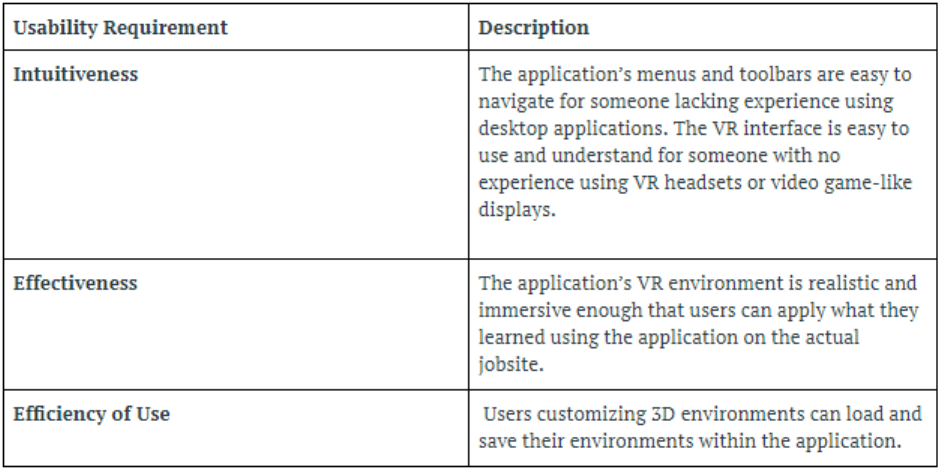
3.2 External interfaces
Using Unity to build the software. The software can be interacted with HMD and the controller.
3.3 Usability Requirements
3.4 Design constraints
Hardware: Some of the HMD don’t have eye tracking function. People with Virtual reality sickness will not be able
to use software.
Software: Depends on the environment, some large objects can’t be added to the scenario.
7
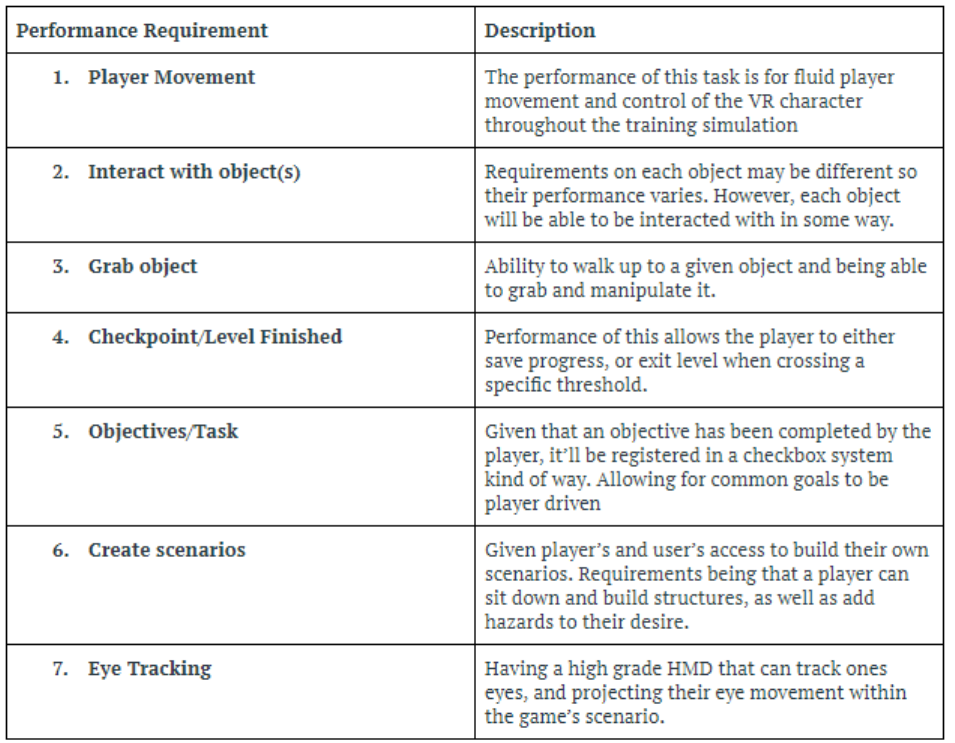
3.5 Performance requirements
8

4 Verification
4.1 External interfaces
Software can be run at the HMD. User can interact with the software using controller.
4.2 Functions Verification
9

4.3 Performance requirements
10

4.4 Usability Requirements Verification
11
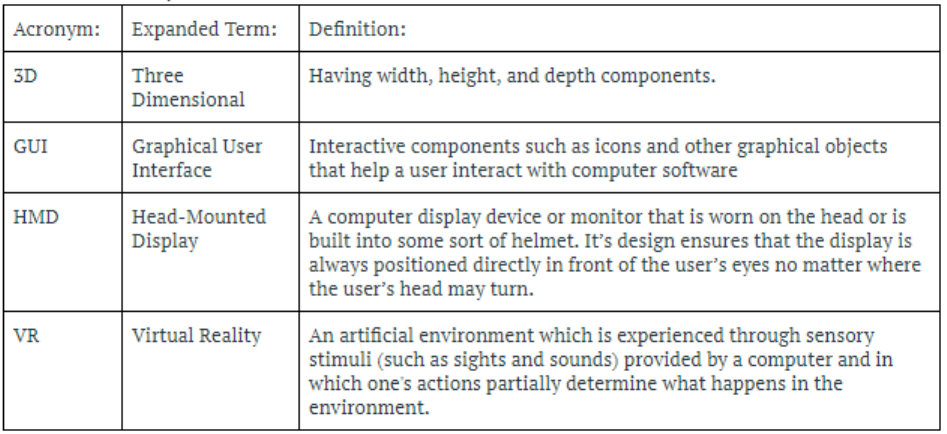
5 Appendices
5.1 Acronyms and abbreviations
12
6 Requirement Changes
As of now we have yet to make any changes in regards to our project. The only things we have yet to implement for
this code review is our checkpoint/finished requirement. However, come code freeze May-8th it will be implemented.
13
